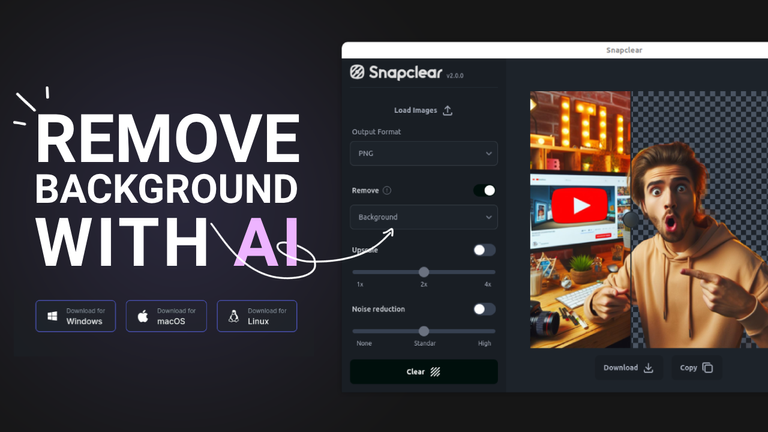
Hey there! Are you tired of spending hours trying to remove the background from your pictures? Well, I recently launched the version 2 of Snapclear, a tool that uses AI technology to make this process a breeze. Today, I want to walk you through the steps of removing image backgrounds. Let's dive in!
First things first, we need to download and install the Snapclear application. Simply head over to the Snapclear website at https://www.snapclear.app/ and once you're there, you'll find the option to download the Snapclear desktop application for Windows, macOS, or Linux. Choose the version that matches your operating system and follow the installation prompts. The best part? All the processing is done locally, ensuring the privacy and security of your images.
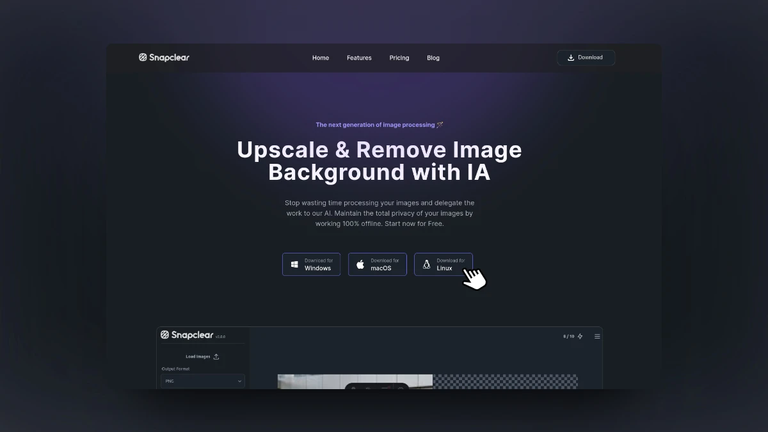
Now that you have Snapclear installed, open the application on your computer. Next, it's time to load the image you want to edit. In the Snapclear application, you'll see a "Load Images" button. Click on it to select the image you wish to work on. Don't worry, Snapclear supports various image formats like .JPG, .PNG, or .WEBP, so you can work with different file types.
Once your image is loaded, set the output format to .PNG and make sure to enable the "Remove Background" option in the sidebar menu if it's not already selected.
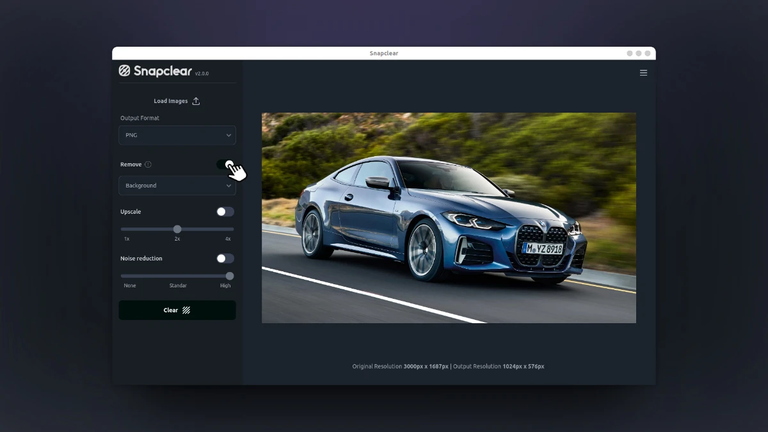
Click the "Clear" button, and Snapclear's powerful AI algorithm will start processing your image to remove the background. The amount of time it takes will depend on the complexity of the image, but it usually only takes a few seconds. Sit back, relax, and let the AI work its magic!
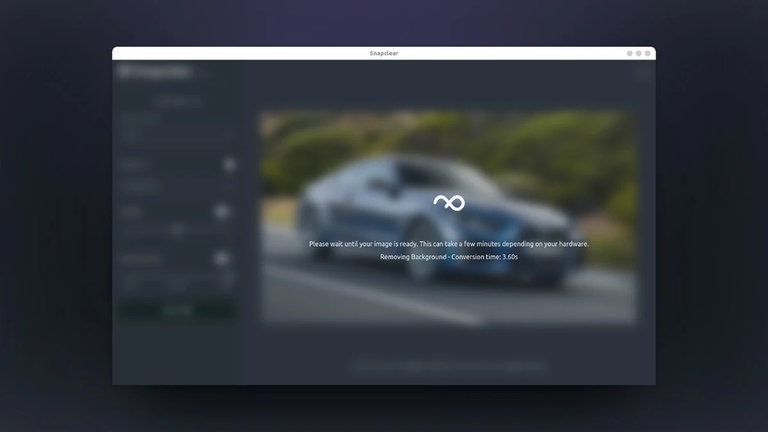
After the background removal process is complete, Snapclear will display a preview of the edited image with the background removed. Take a moment to review the result and make sure it meets your expectations. If you need to make any further adjustments, Snapclear provides additional tools like resizing or noise reduction to fine-tune the image.
Once you're satisfied with the result, it's time to save the edited image to your computer. Simply click on the "Download" and you are done!

Snapclear's AI technology ensures accurate and efficient background removal, even for complex images. Whether you're a graphic designer, photographer, or content creator, Snapclear simplifies the process and delivers exceptional results.
I hope you find this tool usefully and can help you to improve your work. If you have any question or feedback, please let me know in the comments section. 👋