
Dear photo community, the time has finally come: Adobe has started to jump on the AI train and is gradually implementing numerous AI features into their software. It started with the great AI noise reduction in Lightroom and Camera RAW. More recently, the ingenious remove tool was presented in Photoshop and now, only since a few days there is the possibility to test the new AI-based generative fill in Photoshop Beta. Well, that's exactly what I did and today I would like to tell you about my first experiences.
Liebe Foto-Community, es ist endlich soweit: Adobe hat begonnen, auf den AI-Zug aufzuspringen und implementiert nach und nach zahlreiche AI-Features in seine Software. Angefangen hat es mit der großartigen AI-Rauschreduktion in Lightroom und Camera RAW. Erst vor kurzem wurde das geniale Entfernen-Werkzeug in Photoshop präsentiert und nun, seit einigen Tagen gibt es die Möglichkeit, die neue AI-basierte generative Füllung in Photoshop Beta zu testen. Genau das habe ich getan und möchte euch heute von meinen ersten Erfahrungen berichten.

To come straight to the point, I am extremely hyped and fascinated by this new tool. So that you can understand this, I would like to come directly to a practical example. Above you can see a portrait of my girlfriend, which was taken during a shooting we did together last December. My first challenge for the new tool was to change the image format from 5x7 to 4x5 and thus generate new image areas on the left and right. So far, I used the content-based fill for this every now and then. This worked quite okay for blurred backgrounds. But here the arms on the left and right had to be continued, which was absolutely impossible with the old tool. Here you can see the result of the new tool:
Um es gleich vorweg zu nehmen, ich bin extrem gehyped und fasziniert von diesem neuen Tool. Damit ihr das nachvollziehen könnt, möchte ich gleich zu einem praktischen Beispiel kommen. Oben seht ihr ein Porträt meiner Freundin, das bei einem gemeinsamen Shooting letzten Dezember entstand. Meine erste Herausforderung für das neue Tool war, das Bildformat von 5x7 auf 4x5 zu ändern und damit links und rechts neue Bildbereiche zu generieren. Bisher verwendete ich hin und wieder die inhaltsbasierte Füllung dafür. Dies funktionierte bei verschwommenen Hintergründen ganz okay. Hier mussten allerdings die Arme links und rechts fortgesetzt werden, was mit dem alten Tool absolut unmöglich war. Hier seht ihr das Ergebnis des neuen Tools:

What the f***?! I could hardly believe how incredibly well this new filling method worked. Honestly, would you ever notice that something was AI-generated if you didn't know? But that was just the beginning. Now I had the idea to replace the black hair with blonde hair. It was actually just a curious attempt. Accordingly, I made little effort in selecting the area to be filled. Here you can see my very rough selection:
What the f*?! Ich konnte es kaum glauben, wie unfassbar gut diese neue Füllmethode funktionierte. Mal ehrlich, würdet ihr jemals erkennen, dass hier etwas AI-generiert wurde, wenn ihr es nicht wüsstet? Doch das war erst der Anfang. Nun hatte ich die Idee, die schwarzen Haare, durch blonde zu ersetzten. Es war eigentlich nur ein neugieriger Versuch. Ich bemühte mich dementsprechend wenig bei der Auswahl des zu füllenden Bereichs. Hier seht ihr meine sehr grobe Auswahl:
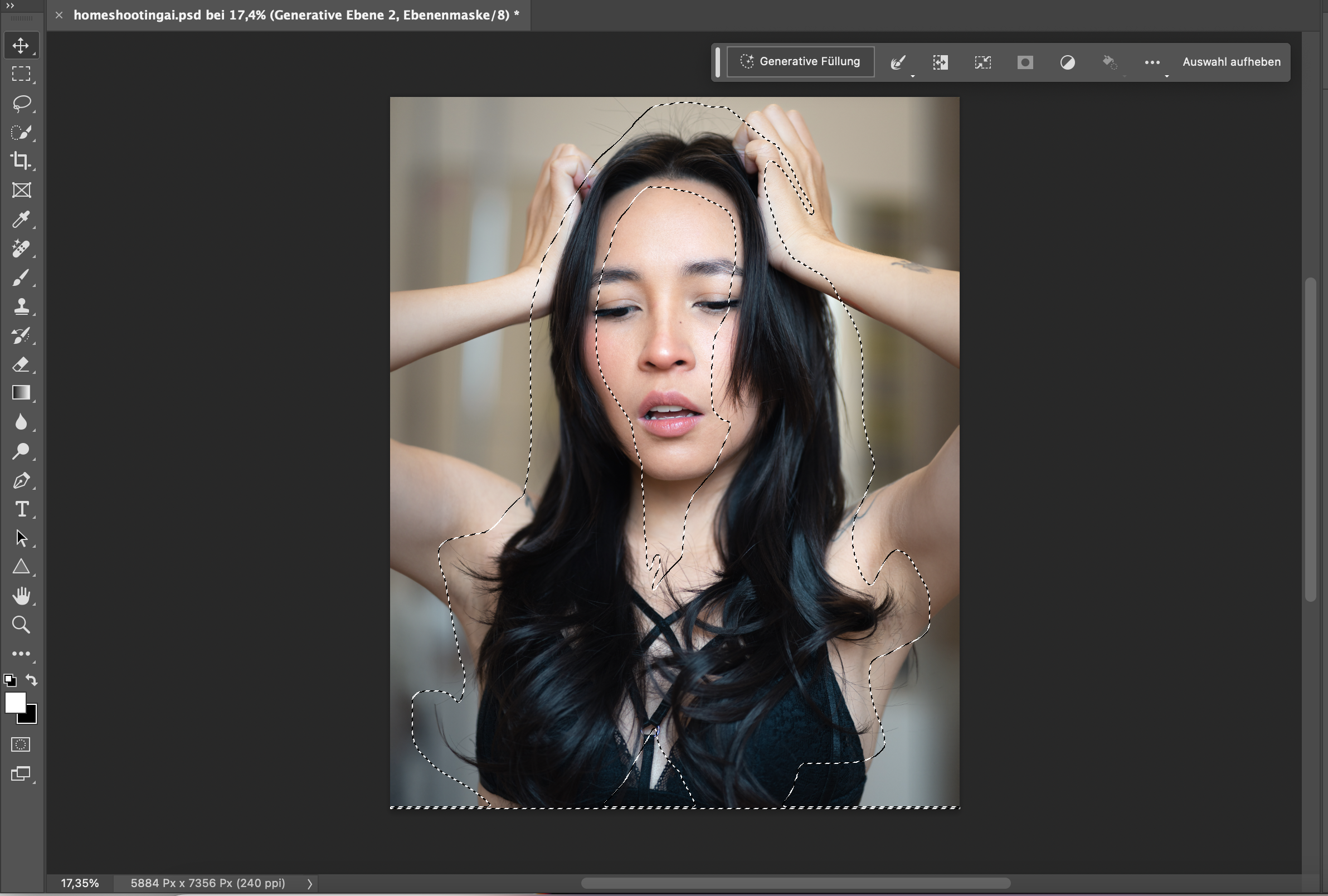
Now the special thing about generative filling comes into play. Similar to Midjourney or Dall-E, you can enter so-called prompts, i.e. commands, to determine what should replace the marked area. In my case, I simply wrote "blonde hair" in the input field and clicked on "generate". About 20 seconds later, Photoshop came up with the following result:
Nun kommt das Besondere an der generativen Füllung ins Spiel. Ihr könnt nämlich, ähnlich wie bei Midjourney oder Dall-E, sogenannte Prompts, also Befehle eingeben, um zu bestimmen, wodurch der markierte Bereich ersetzt werden soll. In meinem Fall schrieb ich einfach "blonde hair" in das Eingabefeld und klickte auf "generieren". Ungefähr 20 Sekunden später spuckte mir Photoshop das folgende Ergebnis aus:

I was just speechless. I would have never expected such a realistic result. Everything you see inside the dotted line has been AI-generated. Of course there were a few details that didn't fit, but I was able to correct them in the same way in a few minutes. This was especially true for the clothes. I also generated a tattoo on the forearm and fixed a few minor mistakes. In the end, I came to this outcome:
Ich war einfach nur sprachlos. Niemals hätte ich ein derart realistisches Ergebnis erwartet. Alles was ihr innerhalb der gestrichelten Linie seht, wurde AI-generiert.Natürlich gab es ein paar Details, die nicht passten, aber die konnte ich auf dieselbe Art und Weise in wenigen Minuten korrigieren. Das betraf vor allem die Kleidung. Außerdem ließ ich noch ein Tattoo auf dem Unterarm generieren und besserte noch ein paar Kleinigkeiten aus. Am Ende kam ich zu diesem Ergebnis:

I find it remarkable that the hair is not only blonde, but rather looks dyed blonde (look at the hairline), which still makes it match the dark eyebrows. The most problems the AI had with the hands. If you take a closer look at the fingers, you will see a few inconsistencies. Otherwise, I think the result is just stunning. Now I was curious and wanted to know if I would look like a rockstar with long hair 😉Check this out:
Ich finde es bemerkenswert, dass die Haare nicht nur blond sind, sondern eher blond gefärbt aussehen (schaut mal auf den Haaransatz), wodurch sie trotzdem zu den dunklen Augenbrauen passen. Am meisten Probleme hatte die AI mit den Händen. Wenn ihr euch die Finger genauer anschaut, werdet ihr ein paar Unstimmigkeiten erkennen. Ansonsten finde ich das Ergebnis einfach nur umwerfend. Nun war ich neugierig und wollte mal wissen, ob ich mit langen Haaren wie ein Rockstar aussehen würde 😉 Schaut mal hier:

Well, I'll leave that without comments 😅 If you have Photoshop and are wondering why you haven't noticed this new feature yet, please consider that you need Photoshop Beta to test it. This is a separate application that you have to download and install independently from the normal version. In this beta version you can test new functions before they are implemented later in the regular version of Photoshop. So this tool is still a beta version. Now imagine how good the final version must be… I hope you found this post interesting. Feel free to share your opinion with me in the comments below!
Nun, ich lasse das mal unkommentiert 😅 Falls ihr Photoshop habt und euch wundert, warum euch diese neue Funktion noch nicht aufgefallen ist: Um sie zu testen, benötigt ihr Photoshop Beta. Dies ist ein eigenes Programm, das ihr unabhängig von der normalen Version herunterladen und installierten müsst. In dieser Beta-Version könnt ihr neue Funktionen testen, bevor sie erst später in die reguläre Version von Photoshop implementiert werden. Also es handelt sich bei diesem Tool noch um eine Beta-Version. Jetzt stellt euch mal vor, wie gut erst die finale Version sein muss... Ich hoffe ihr fandet diesen Post interessant. Teilt gern eure Meinungen unten in den Kommentaren mit mir!
See you soon!/Bis bald!
Stefan

We're about to lost our jobs! Incredible results! Adobe keeps Cuba out of all that internet tools, the US embargo affects even that. VPN helps a lot, but I haven't tried that feature yet even connecting that way
Really? I didn't know that. Hope you can find a way to test the new features with VPN 🙏
This post has been manually curated by @bhattg from Indiaunited community. Join us on our Discord Server.
Do you know that you can earn a passive income by delegating to @indiaunited. We share more than 100 % of the curation rewards with the delegators in the form of IUC tokens. HP delegators and IUC token holders also get upto 20% additional vote weight.
Here are some handy links for delegations: 100HP, 250HP, 500HP, 1000HP.
100% of the rewards from this comment goes to the curator for their manual curation efforts. Please encourage the curator @bhattg by upvoting this comment and support the community by voting the posts made by @indiaunited.
Many thanks! 🙏
Congratulations @travelshots! You have completed the following achievement on the Hive blockchain And have been rewarded with New badge(s)
Your next target is to reach 130000 upvotes.
You can view your badges on your board and compare yourself to others in the Ranking
If you no longer want to receive notifications, reply to this comment with the word
STOPCheck out our last posts: