The crypto-world is buzzing with life as the Steem community migrates to Hive.
Community members now hold both Steem and the newly developed Hive token in separate wallets, one on the Steem blockchain and the other on the Hive blockchain. Many people are currently selling their Steem to trade for Hive. While trading crypto can seem daunting if its your first time, @Ionomy has developed an exchange that makes trading fast and easy to use. This post will help you to better understand the process of selling your Steem, trading it for Hive, and withdrawing it to your Hive account wallet.
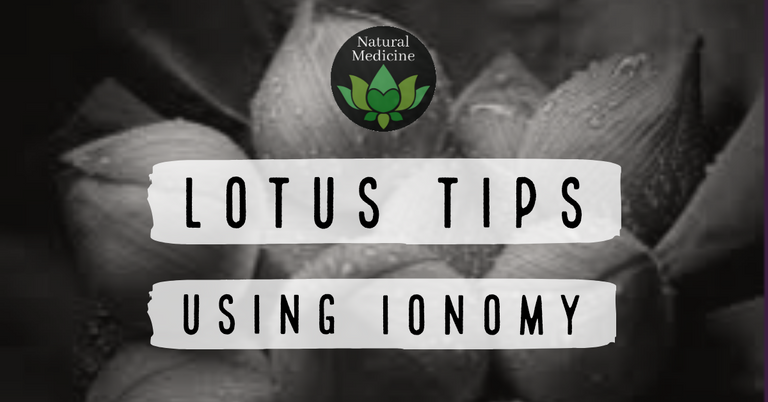
To begin...

Next...
You will be prompted to enter an email address and create a password.
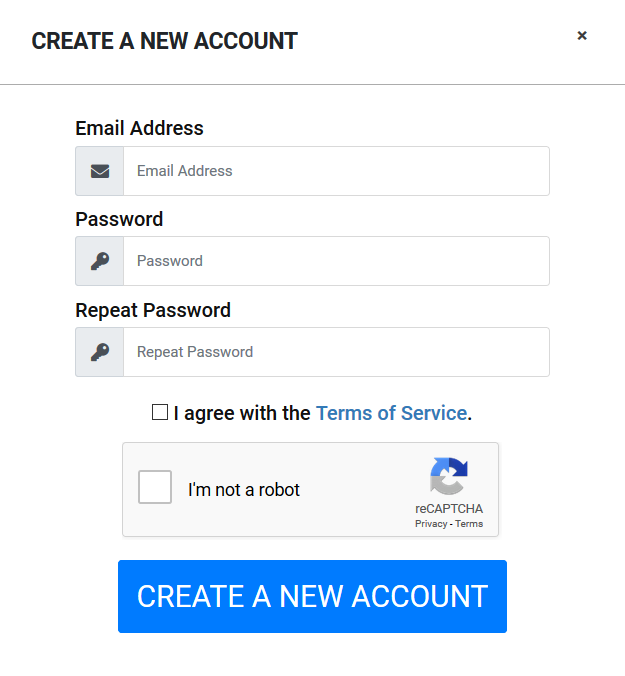
From here...
You will receive an email asking you to verify your account. Click Verify and it will take you to the Ionomy website.
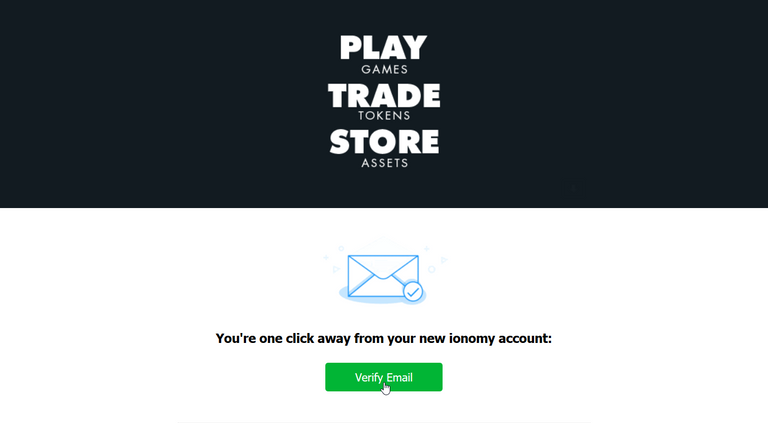
At this point...
You will click the Log in button at the top of the page and fill in your account information.

Now that you are logged in...
You will be brought to your Wallets which will show all of your transactions and list the different tokens available on the exchange with your balances of each.
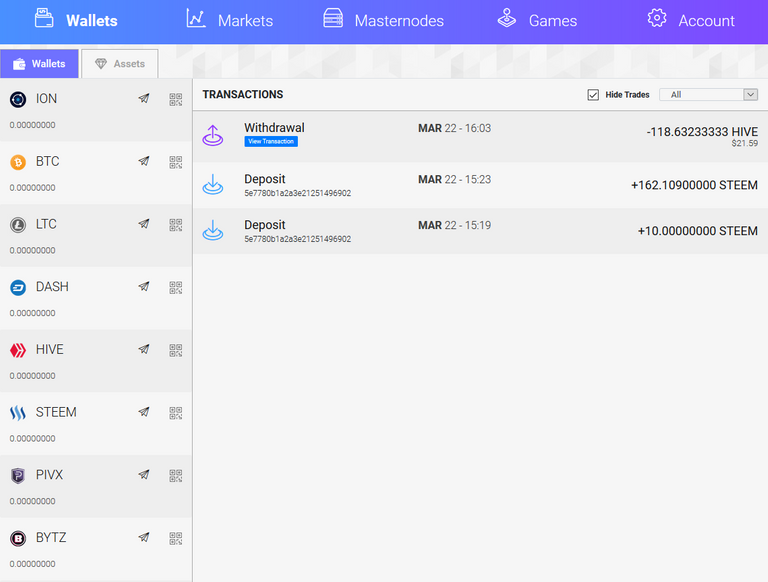
Now for the trading...
In order to send your Steem tokens from your Steem wallet to your Ionomy wallet, you will need to first click the four square icon next to the Steem token listing in your Ionomy wallet.
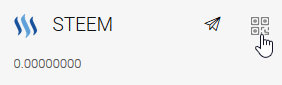
Clicking this...
Will show you a pop-up that says Steem Address and shows some simple but important instructions. The pop-up directs you to send your Steem tokens from your Steem walletSteem tokens to your Ionomy wallet.
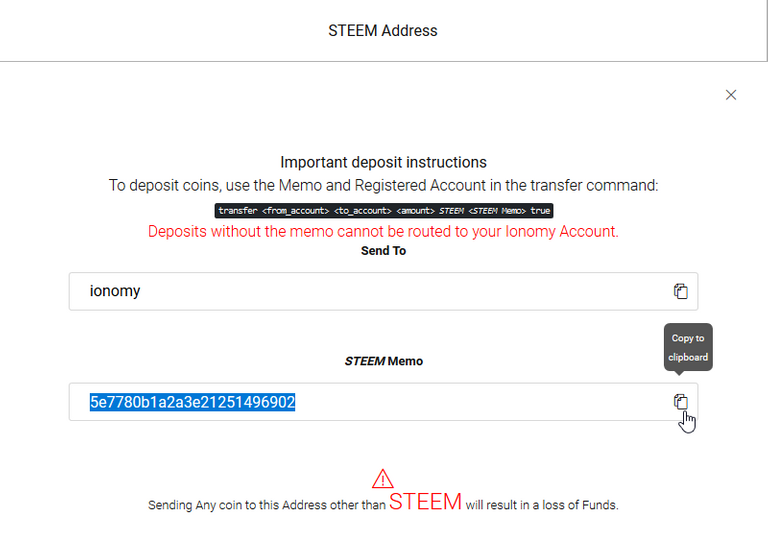
Now...
Go to your Steem wallet and send your SteemIonomy wallet into the memo box. to @ionomy and put the code from your
Step 1...
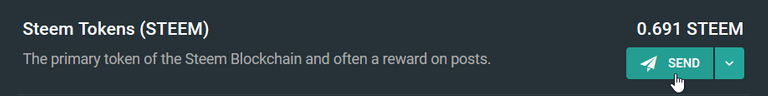
Step 2...
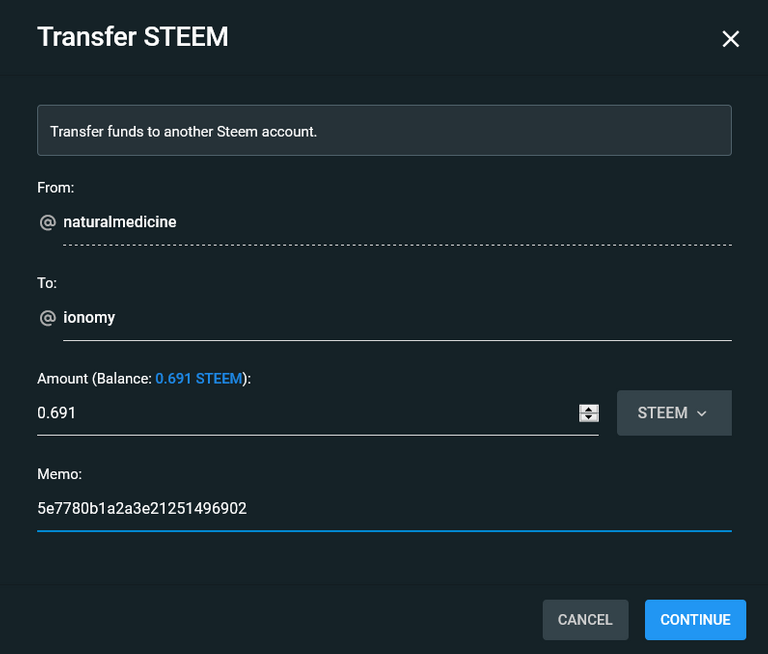
Back in your Ionomy wallet...
You will now see the transferred Steem tokens in the box to the right with the listings, and the deposit under transactions.
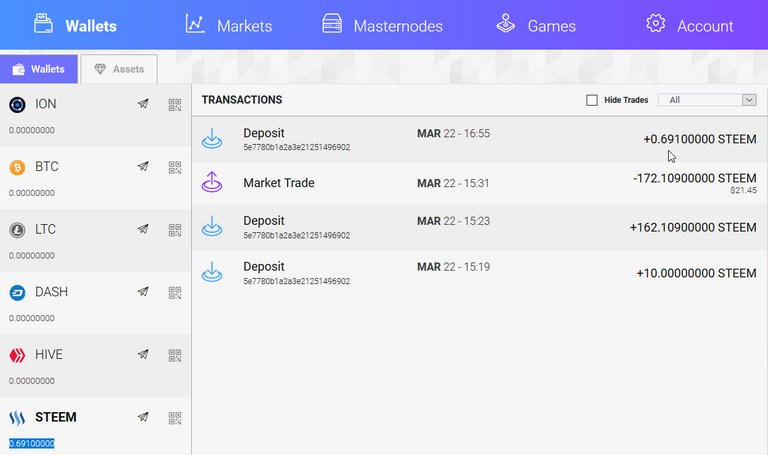
Now comes the fun part!
Trading Steem for Hive on Ionomy.
Now that you have transferred your Steem tokens from your Steem wallet to your Ionomy wallet, you can easily trade these for Hive tokens by first trading your Steem tokens for BTC.
Trading Steem for BTC...
Begin by clicking on the Markets tab at the top of the page on Ionomy.
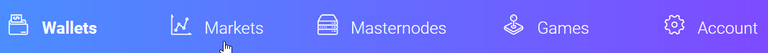
Here...
You will be shown the listings for the available tokens for trading. You will need to click on the Steem tab under the BTC listings.
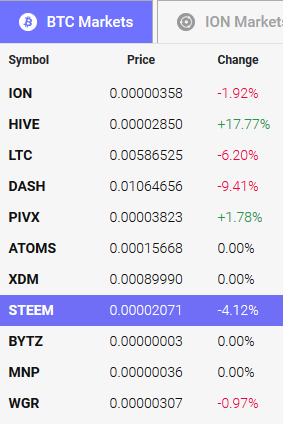
Then...
Click on Sell to bring up the parameter fields for selling your Steem.
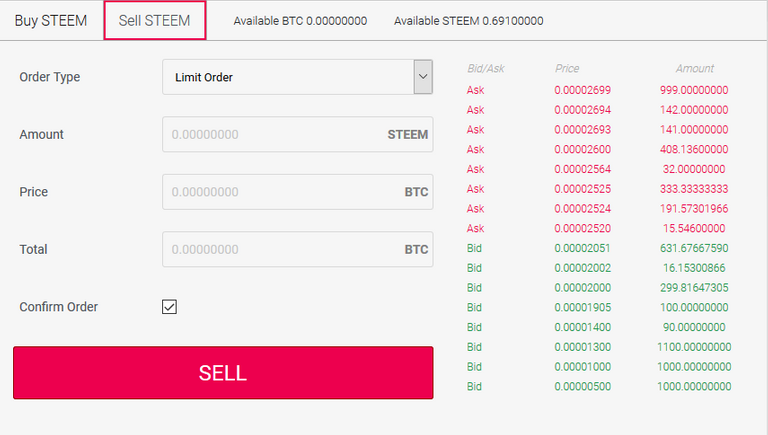
There are three types of Sell orders...
- The most simple to use is the Market order where you enter your amount of tokens to sell and they sell at market value.
- To set your own price that you desire to sell your tokens at, you would use Limit order
- To sell your tokens at market value ONLY AFTER A SPECIFIED VALUE IS REACHED, use Stop order.
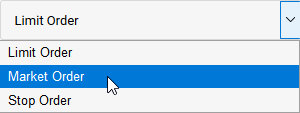
Using Market order...
You will enter the amount of Steem tokens you would like to sell for BTC and click Sell. (Tip: You can click on your current Available STEEM to autofill the amount box if you wish to sell all your tokens)
I ran into a small issue putting this tutorial together trying to send the .691 Steem. Ionomy exchange has a minimum of .0001 BTC value for sell orders. That said, the following numbers are increased to meet the minimum amounts.
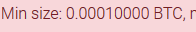
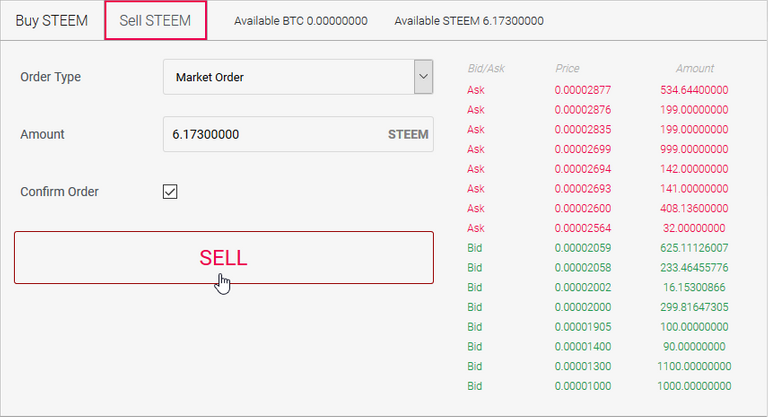
A pop-up will show asking you to confirm the transaction.
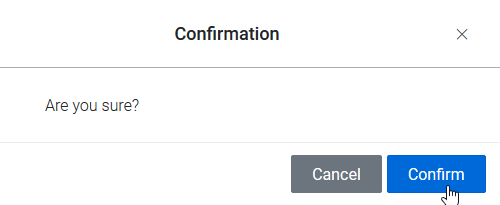
A small box will pop-up on the right saying your order was created.
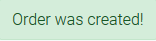
Now back to your Wallet page...
You will now see your BTC amount with the listings on the left and your sell order in the transactions.
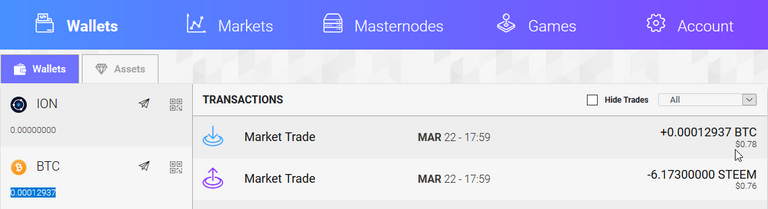
Trading BTC for HIVE
The next step in the process of trading your Steem to Hive is to sell your newly acquired BTC for HIVE.
Like trading Steem for BTC...
You will have to go through the same steps as selling Steem for BTC to purchase HIVE. Go to Markets, click on HIVE, set order type (Market order is the easiest and fastest), and fill out the amount of BTC to sell for HIVE. Click Buy.
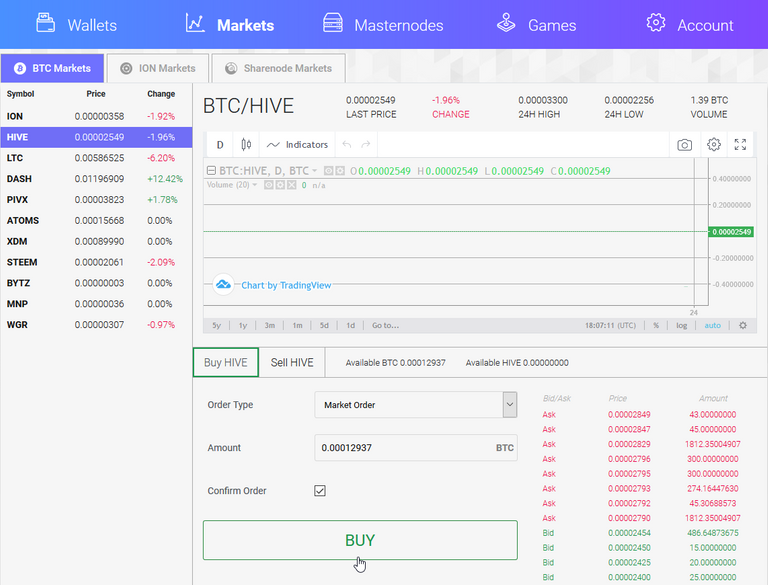
Upon confirmation, the same pop-up will display your order was created.
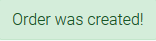
Back in your Wallets...
You will now see your available HIVE tokens balance with the listings on the left, and the buy order in the transactions.
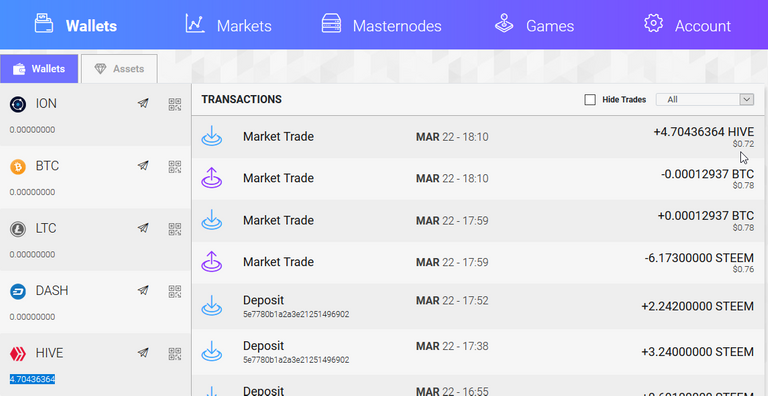
Transferring HIVE from Ionomy to your Hive.io account
PHEW... Hopefully by this point you have successfully sold your Steem tokens for your nice and shiney HIVE tokens. Getting this newly purchased tokens over to your Hive.io wallet is the simplest part of this whole process.
On your Wallets page on Ionomy...
You will need to click on the paper-airplane icon next to the HIVE listing in order to send your tokens to your Hive.io wallet.
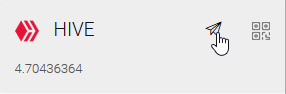
Here...
You will be prompted to fill in the Recipient and the Amount to send. Take note that there is a .01 HIVE transfer fee required which must be factored into the amount entered. The recipient is equivalent to your username on the Hive.io blockchain (for example, ours is naturalmedicine).
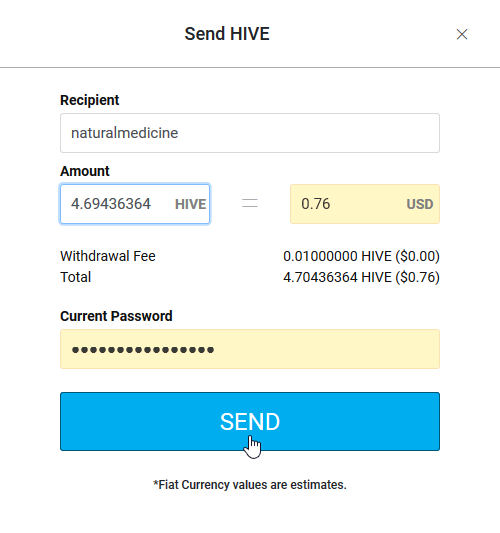
Upon clicking Send...*
You will get a notice saying that a confirmation email was sent to your provided email address. Once you receive the email, click Verify Withdrawal to confrim the send order.
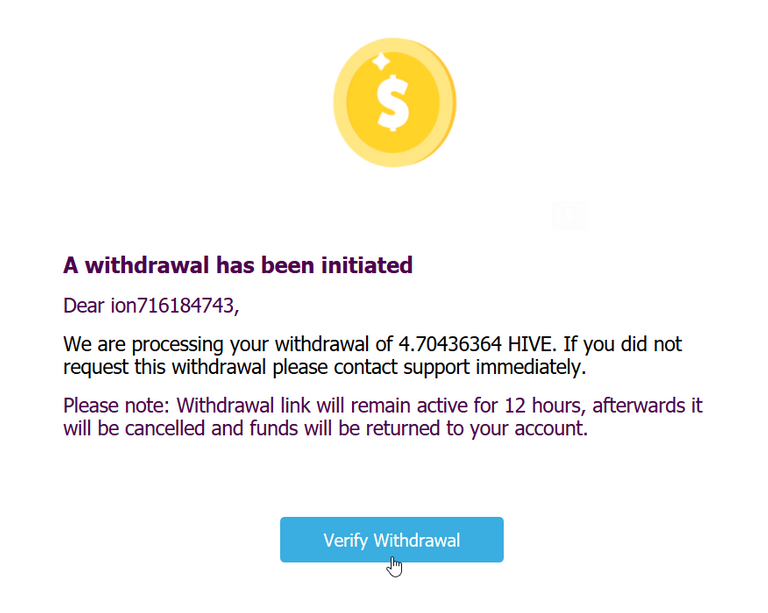
This will take you back to Ionomy... where you will get a notice saying that the withdrawal was verified.
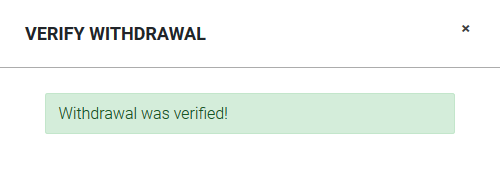
Before...
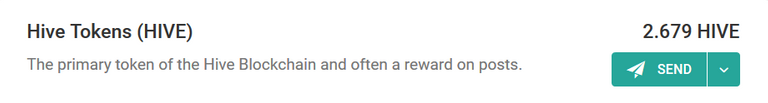
The transfer may take several minutes, so be patient!
After...
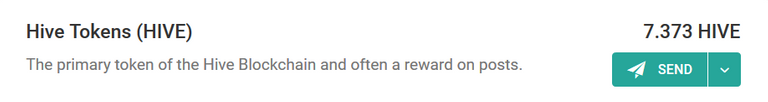
Congratulations! You've now successfully sold your Steem for Hive and transferred it to your Hive.io wallet! However, if you have problems at any time getting to this point in the process, please feel free to reach out to us on discord in our Natural Medicine server.
Thank you all for your continued support of this project. We look forward to supporting you all on this new blockchain. Let's swarm the chain with valuable information!
p.s.
Do not send any tokens to the wallet memo listed above unless you want to give some free money to @alchemage :D
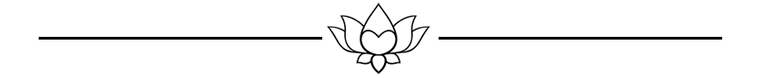
Earn Instantly For Writing Good Natural Health Content
If you would like to earn LOTUS and HIVE rewards for sharing your natural health content on www.naturalmedicine.io, you can sign up for a free FREE account by emailing [email protected]. Read more about us on our Welcome Page. We support writers sharing about herbalism, TCM, yoga, meditation, vegan and other healthy diets, as well as earth centred practices such as foraging, permaculture and biodynamics.
Please consider delegating to help keep this collective going. For any questions, come ask in our friendly Discord here !


This is super clear and understand which is really important for people like me who can get a bit overwhelmed when having to navigate trading sites, great job xxx
Thank you very much. I spent a lot of time making sure that this tutorial was clear and concise. I’m glad it was helpful!
You and me both!! 😆 Belated Happy Birthday and sorry to have missed the party the other night. x
@naturalmedicine thank you very much for this post. It was easy to follow and got me to exactly where I needed to go.
Thank you!
I've been using it the last few days, it works very well.
Nice to have somewhere to send yer Steem too as well, given that everywhere else seems frozen!
Successfully used this method! Thank you so much.
You are quite welcome! I’m glad you found this useful:)
Congrats on a great post - thank you! Resteemed.
I did ALL the steps successfully yesterday right through to confirming the withdrawal verification email - BUT MY HIVE HAS NOT ARRIVED IN MY HIVE WALLET. The funds have also not been returned to my ionomy wallet. 😫 I am contacting support over there. The support email for anyone else experiencing difficulty is [email protected].
Thank you kindly:)
That’s unfortunate to hear that you are having issues withdrawing. Did ionomy support ever get back to you?
Yes - they did. Great service as they are clearly (happily!) hammered with new customers.
Colin (ionomy)
Mar 23, 8:04 AM EDT
Hi,
Thanks for the mail.
Some of the transactions were manually approved and so a little delay was experienced but I can see the transaction confirmed and would like to say we appreciate your patience while this took place.
Thanks again and welcome to the ionomy also!
Please mail us back if you have any more queries,
With regards,
Haven't gone looking for my missing Hive yet but feeling encouraged to use them again and follow the same process when my next lump of steem becomes liquid. LOL. Steem price tanking predictably fast.
@ionomy also listed Steem, which makes it easy for Steem users to trade their steem for hive vv.
Thanks for posting about Ionomy's trading opportunity for Hive, this is a valuable info.
You are quite welcome. Ionomy listing Steem/Hive and not having KYC is hugely beneficial for both communities. Really appreciate their work.
In the past, I have used exchanges occasionally, but Ionomy's site was by far the most user-friendly and uncomplicated of all I have seen thus far! Loved the tutorial, too! Bravo! & Thank you!
I absolutely agree with you about the ease of use for Ionomy as an exchange site. I’m still fairly new at trading, but the little I’ve done on other sites has been quite confounding where this site is very clear and simple.
Thank you for your compliments and for taking the time to read the tutorial!
It seems like you are answering a question here that is nagging me for days already .. I am not an expert when it comes to those things, so I will have to read it very carefully .. But, THANK YOU !!
We are glad to help. Even me, @riverflows, has bookmarked this post and keep coming back to it -- it's so clear!
Thank you so much @naturalmedicine for your tutorial. The best one I've ever used. I followed step by step, and it was exactly as your instructions indicated. Super easy and simple to understand.
Appreciate you taking the time to compile this for so many who may be considering doing this like me. I know it took a lot of work. Have a great day.
No worries! Thanks to @alchemage, he's helped a lot of us! @riverflows
Thanks @alchemage for the wonderful tutorial that helped me successfully transfer my liquid Steem to Hive. I should have waited until the last post paid out. Now I'm off to try it again. This time I'll wait a couple more days. I'll only lose the small transaction fee 2x.
It's individuals like you all that take the time to help clarify matters for others that make being part of this platform worthwhile.
Thank you so much for this - the great STEEM to HIVE migration begins
Excellent. It's very clear.
Thanks for sharing
Thanks for sharing step by step information on how to use @ionomy, appreciated.
Thanks for all of this great info!
Thank you very much for this inatructuons. I must leave Steem and transfer my tokens to Hive. I'll check this today when i go back from work.
Hi, I've created an account and used your tutorial to see how it works on the exchange. My experience wasn't perfect, I had issues trading my steem to btc, but eventually got it resolved. So, it was a minute issue. And now I think i get the hang of it. So, thank you for developing this guideline, very helpful indeed.
Now, i want to ask a question, can we also trade fiat in this exchange?
So basically selling steem for btc, and btc for hive?
Thank you for this. I must say, I tried to send steem and sbd over to ionomy following these instructions and for some reason it did not show up in my ionomy. It is showing in my history and I went over to ionomy wallet and it shows in the history there as well but yet it does not show up in my ionomy account. I'm not sure what I did wrong. If anyone here has a clear understanding of this process I would love some assistance!
Thanks, for taking time to talk us through thatWow, that's complicated (I miss @blocktrades)!
Thank you so much for this guide @alchemage. It is extraordinary.
Thanks, I just logged into my STEEM account for the first time this year and was concerned I wouldn't be able to get the STEEM out - your guide really helped me 7 months later! TY!!
Hello! I bookmarked this long ago, and used it a bit, but now that steempeak is gone, it seems to be outdated. Do you have anything more recent? Thanks