In this post I'll describe how to install the Hive Keychain extension for Chrome, Chromium or Firefox.

Note: I tested this for Chrome only, but it should work similary for Firefox.
Edit: Unsigned extensions are only supported on developer, nightly and ESR builds of Firefox, so you have to use one of those.
Go to https://github.com/stoodkev/hive-keychain. On the right side you should see a button 'Clone or download', click on it and choose 'Download ZIP'.
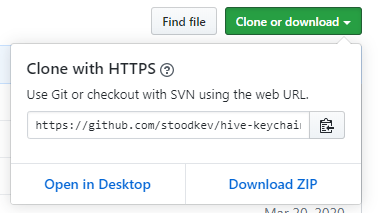
Open the ZIP file and unzip it into any folder.
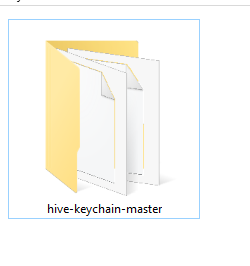
Head over to chrome://extensions/. In the right upper corner activate 'Developer mode'.

Drag and drop the 'hive-keychain-master'-folder into the site (You can also use the 'Load unpacked extension' button. It should now be installed.
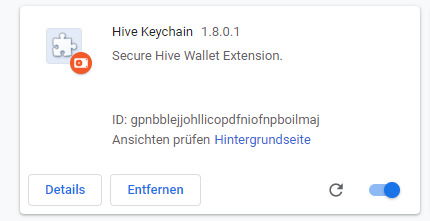
Note: You have to keep the file on your computer (in the same location) so that the extension keeps working.
While the Hive Keychain extension is not added to the Chrome Web Store this is the easiest method to add Keychain.
Welcome to Hive my friends.
Working 100% on Brave!
Right, forgot to mention that! Should work for any Chromium based browsers.
I was looking for this, thank you!
You're welcome!
On a somewhat related note,
I logged in using PeakLock, still can’t do a full post. But comments work just fine.
Safari/iOS for what it’s worth. So odd that I can post comments just fine but not top- level posts.
I have no idea what might be the reason for this. Maybe someone else who reads this can answer.
I don't think it works on Firefox.
For Firefox try creating a new zip file after you unzipped the other and then add the content of the 'hive-keychain-master'-folder to that zip file (not the folder itself, only the content). Then try installing via 'Install Add-On from File'.
I can't get this to work in my Firefox but it works in the debugging modus. Maybe it works normally for you?
Unsigned extensions are only supported on developer, nightly and ESR builds of Firefox https://support.mozilla.org/en-US/kb/add-on-signing-in-firefox
Thanks for the info!
Unfortunately that method always says the file is corrupted, the same like before. Debugger is a little bit advanced for me, I think I'll just wait until dust settles, or maybe switch to Brave or Chrome.
Thank you, that's very useful, I got as far as downloading and unzipping the file then stalled.
Although I have found Peaklock to work fine (which I fell back on) I'd rather have this, something I can do tomorrow!
Cheers!
Have you tried it in Firefox? If yes see my other comment:
I'm using Brave not Firefox, so can't help there! I'll try it tomorrow.
Hi - with the cut and paste into a different file, it worked just fine!
Good!
Took me some time to understand all the steps ( felt like a noob ) but I eventually managed to get it to work in Brave. Thanks a lot!
I was able to get my brave plug in working with these instructions thank you!