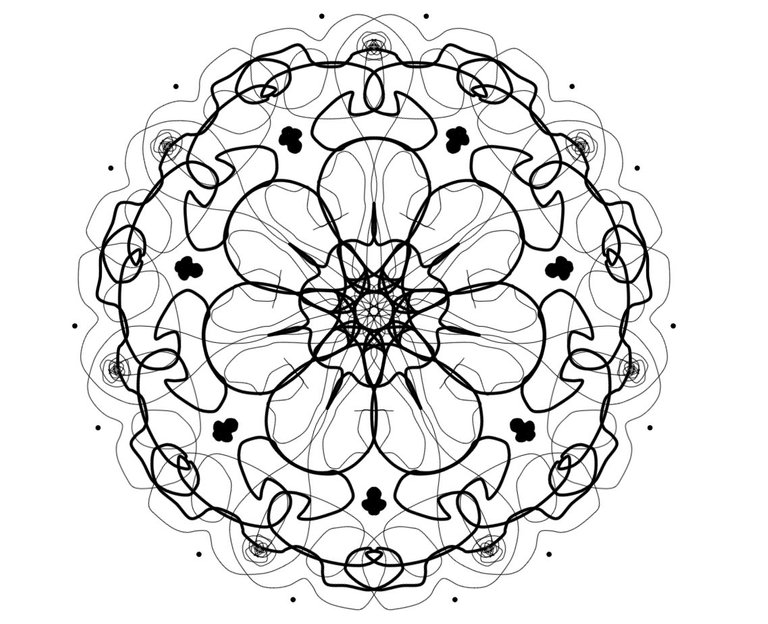
Yo~
Back to arting this post cuz I guess that's what I do. I make arts~ But still on my chip to motivate others to be creative without a tall hurdle to jump over like oh, i donno, years and years and years learning anatomy and values and composition and different art styles etc. Cuz well, some of us havent put in the years in a specific thingy because we put in the hours in other specific thingy, right?
I mean, there was an entire year that I didn't even draw at all cuz I was busy putting valuable hours into ......uh, gaming.
XD
Anyway, this post is about making a mandala online with only a mouse. You don't need a drawing tablet for this, just a mouse, the internet and your preferred browser of choice. I made a video so you can actually see the step by step~
I made this one at sketch.io but there are a lot of websites out there that specifically helps people with creating mandalas with the mirror-repetition-tool thingy :>
The finished result is as you see at the top of this post :D
And now we take it over to Google's Deep Dream Generator to make it prettier~ The website has three different default versions that you can run your pictures through and I ran the mandala I just made through all three and here's what came out :D
First version:
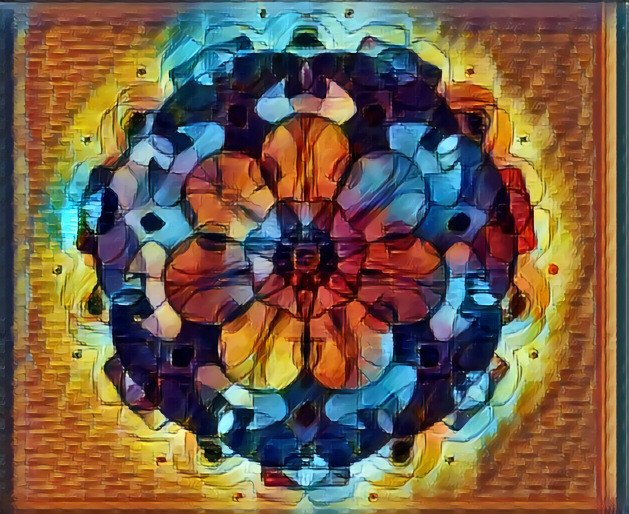
This one looks like a high contrast type, with a brown thatched background suddenly appearing...
Second version:

Impressionistic feel. Seems like they've basically abused Van Gogh's style and colour palette XD
Third version:
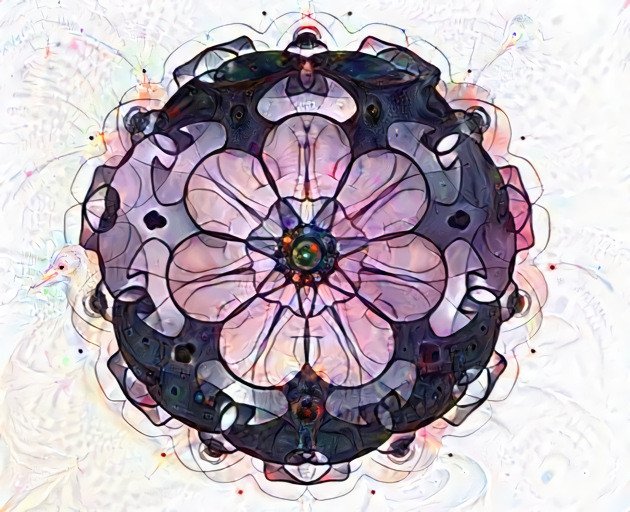
Google's deep dream generator most famous effects! Birds and eyes suddenly appearing cuz why not LOL~
There are more filters that you can play around with on the Deep Dream Generator but I'm new to it myself so I haven't really tried the user-created effects. But the principles are the same, you click one picture and then you click another picture and the engine will mash 'em up together to come up with filtered results.
So there you go, things you can make with only your mouse, the internet, and a few websites :) Go and be creative, people. It's also pretty therapeutic and calming and............ FUN!
But please I hope people won't start to just create random mandalas and make posts with this technique cuz it really didn't take me very long to make the mandala and then run it through the filter thingo. These are more to create supplemental graphics for your projects, they aren't very serious art pieces.
There are legitimate mandala artists who makes patterns and mandalas with a lot of considerations in what they include in their pieces, and how to include the symbols and meanings in them, as well. They take a lot of time to design their mandalas. Don't confuse them with these online ones that are generated off websites' engines~
OK, that's it from me for now. I hope I've been giving some tips and tricks on how to be a little creative online during this quarantine days :) If you do end up trying this out and make some mandalas of your own, please link me to your results in the comments or link me to your posts talking about them <3
Personally, I liked the purple and pink of the birdy version XD
And before I go, as usual, don't forget to hype up #HIVE at your social media platforms :D Again, it is one small thing ANY of us can do to help #HIVE out in the world. We need constant people talking about it in positive manners to keep the HYPE alive and to grow our new home~
I might retouch this topic in the next post with more on different shapes of mandalas and also different websites that generate different looks for 'em... but as of now, I'm leaving it here :)
kaaaaaay, see you around, friendsssssss~ o/
Websites used to make the art in this post
https://sketch.io/sketchpad/
https://deepdreamgenerator.com/generator
Copyright (c) 2020 veryspider.
No reusing elsewheres unless you got my okay to do so in writing!
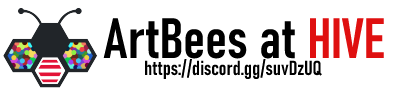
https://discord.gg/suvDzUQ
Everyone's got their own specific thingies XD
That pink one actually looks really elegant, you could drop that into the background of something to give it that extra something wow. Well I guess you could do that with the other two as well but think you'd have to do extra work with them so they don't compete for focus xD
having fun finding all the tools to play with? :)
Yep, everyone has our own specific thingies to sink our investments into, and the hours are not limitless (unfortunately!)
I thought so too! I think the pink one can work great as bg or sommit like that :D It's nice and easy to make and what came out is pretty cute if people are looking to make background noise just to throw behind something else they are working on...
And hahah, yeah, it's pretty fun to explore and browse the internet for things that MOST people on HIVE can do :>
Hey Spidey! Really cool tool you found out and it's nice that you take time to record how to use it, I loved the results you had initially but adding the Google tech made them 10 times more amazing.
Also, if someone doesn't want to spend years learning how to draw, just send them to my tutorials, they'll take something out of it hahaha.
Thanks for sharing!
your tutorials are really great! they are super easy to follow and beginners would benefit a lot out of them :D
thank you so much for kind words~ i just try to motivate people to be creative even if they think they can't draw / aren't the creative types :)
everyone can create something online! there's so much tools these days that help us :>
This is truly lovely @veryspider and funny that, today I had an 'inspiration' to do a digital pen and ink in a circular pattern, though I'll probably boringly free hand the circle, though I'm using a digital screen and pen, I often still find myself doing it the old way with 'pencil' and 'inking over' boring I know.
I hope you are still doing well @veryspider in the lockdown.
thanks donna :D
im a bit like you also, i still prefer traditional media over digital, to be honest but i was wanting to show people that anyone can be creative on the internet these days since there's so much helpful tools to create!
i am doing well <3 i hope you and your loved ones are all doing well also in these quarantine days...
Hello @veryspider! I hope that you're fine. Thanks for sharing this cool artwork style! It looks effortless in the beginning of the video. I have a lot of experimentation to do with digital mandalas now that you have showed it. I am not really into digital art so I didn't know about the google deep dream generator but I am looking forward to try it.
Hi @yashny! :D Did you make some mandalas? I wanna see! <3
Google Deep Dream generator gives them some colours so they are prettier, and it's just clicking some buttons~ Let me know if you need to see video tutorial on the deep dream generator :>
Not yet @veryspider but I will soon! Sure =) I did check them and I think I figured out how to use them :D This is great and gives me a different way to be creative ☺