My goal with this blog is to teach you all something and maybe learn a little bit in the process. Today i'll be teaching you how to make an android application the easy way. Start off by vising http://www.thunkable.com and signing in with your Google account. Then, you're going to want to make a new project and give it a name:
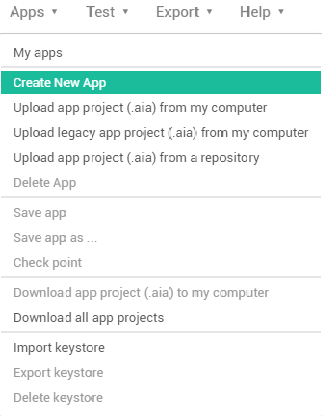
Feel free to name it anything you would like. I named mine tutorial for the sake of this howto. Next, we will remove the annoying status bar and app name from the top of our app so it will be full screen:

Scroll down a bit on the right side and uncheck the 2 marked check boxes:
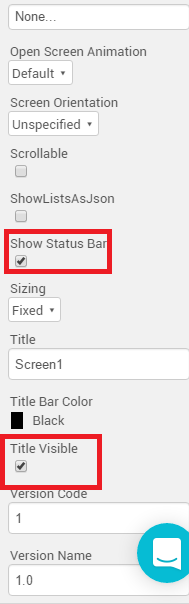
Next we are going to add an label box to our application. Simply click on label under the user interface section on the left and drag it over to the white section of the phone on your screen like so:
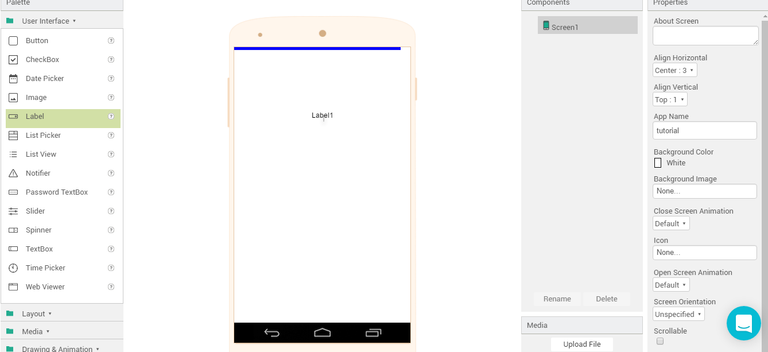
With the label selected on the phone screen, scroll down on the right and find where it says text then delete it so it's blank:
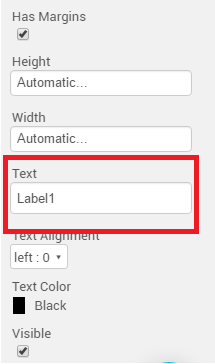
Now we're going to drag a button over and change the text to read "Go":
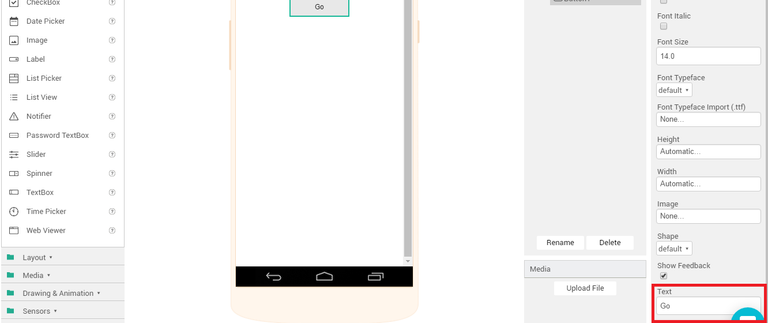
It's time to get into the nitty gritty of it all now. Fear not though as we won't be doing any major programming in this lesson. Click the Blocks button near the top of the page to bring up the coding section of your application:
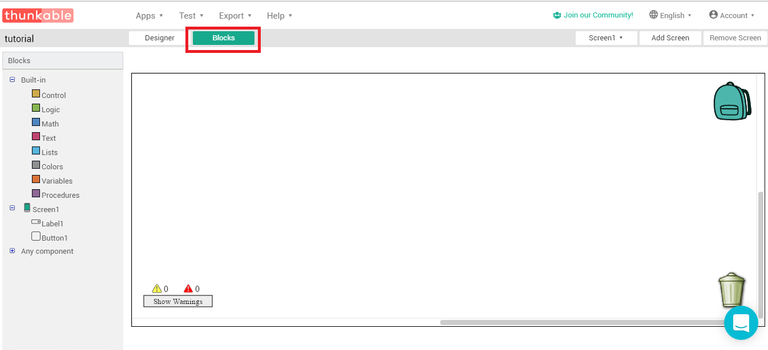
We're now going to tell the application what to do when the button is clicked by click on button1 on the left, then clicking and dragging the when button1 is clicked block over to the white space on the right:
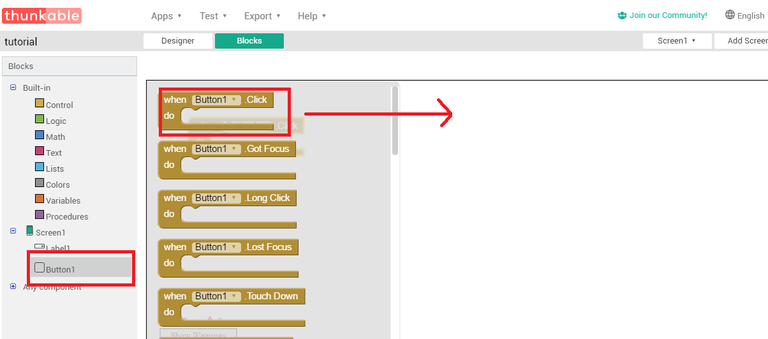
We're going to tell thunkable to change the label text whenever the button is clicked by clicking on the label1 section on the left, finding the code block that says "set label1.text to" and dragging it over till it snaps in like a puzzle block to the button1.click codeblock:
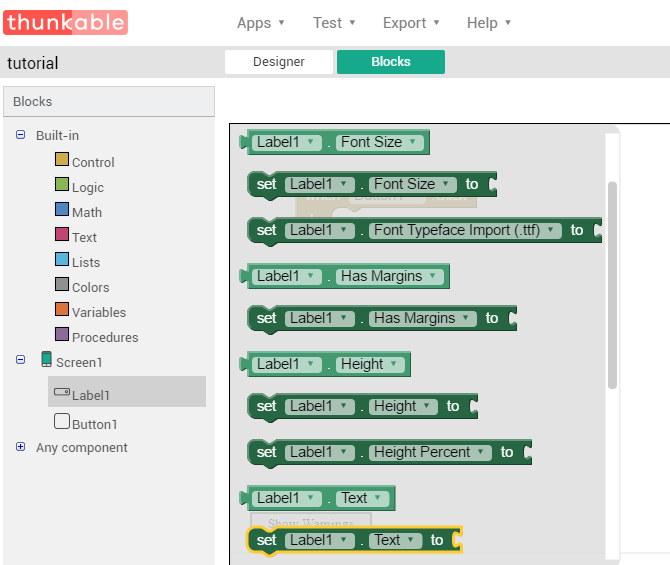
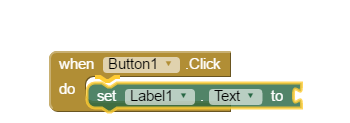
Now lets add the text we want to be displayed whenever the button is clicked:

Click the blank space inside of the purple " " block and type in your text:
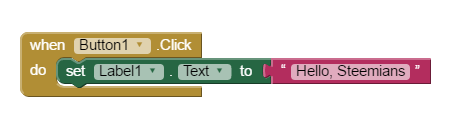
Let's test our application! For this you'll need the thunkable app off of the Google play store. Load it up and click on Test->Thunkable live at the top of the page:
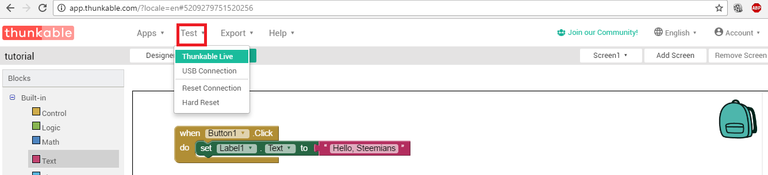
Scan the qr code with the thunkable app and it will run. Click on the Go button and watch the text appear on the application. Congratulations, you've now made your first Android application the easy way!


To export the .apk file(Basically a .exe file for Android) to your pc, all you have to do is click on the Export->Save app(apk to my computer) button and it will compile it and save the .apk file to your computer. Then you can email it to yourself and run it on your phone. You may need to enable Unknown Sources and USB debugging on your phone to get it to allow you to run it. This process is different on each phone so you may need to Google how to do it with your particular model. Then, you can even upload it to the Google play store or distribute it to all your friends. This is just a start.. Keep playing around with Thunkable and before long, you'll surprise yourself with what you're capable of creating! I hope you all have enjoyed this howto. Be sure to follow if you would like to learn something new when I post!
Neat, I hadn't heard of thunkable before - very cool thanks for sharing :)
No problem :). There is also an application called app inventor that MIT created that is basically the same thing. However, this gives you more flexibility and options. You're able to add admob ads to your apps using Thunkable
Its pretty neat, just made a working app for steemvids in 5 minutes.. Do you know if it supports android intents though ?
End result I'm looking for is an app I can summon via the standard android share dialog on a youtube video, and have it forward the youtube url to the steemvids app so it can make a template and post to steemit as conveniently as possible :)
Will check out MIT's version too, thanks!
Look into the activity starter under connectivity. I'm not entirely sure how to help you achieve what you're trying to achieve, but i'm almost certain you can find a way to make it work using thunkable and all the options they give you. Also check out the web viewer, and web connectivity options. I have even used the web connectivity to send get,post requests to an external php server to do certain things.
Interesting, thanks - well alright I ran out of excuses to put off making a few apps I've been considering for a while now :) Cheers