INXI
Building a Linux Habitatwilli glenz @ telegram
Published with SteemPeak
home ~ previous
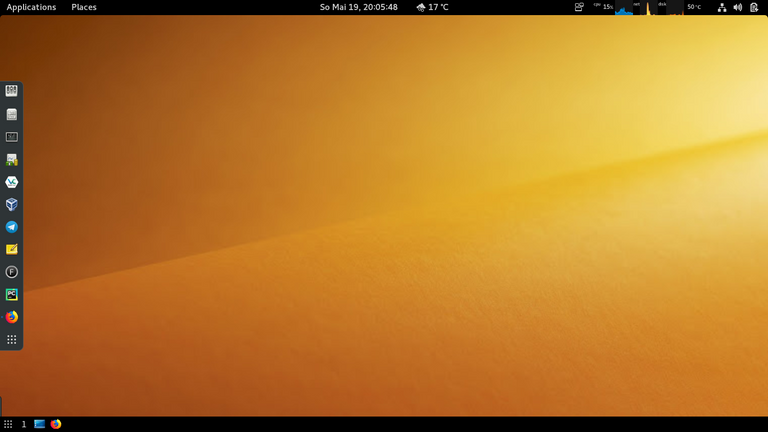
$ vim ~/.config/fish/functions/ginxi.fish
function ginxi --description 'inxi'
clear; echo
echo '=========================================================================='
echo ' INXI '
echo '=========================================================================='
echo ' '
echo ' #!/bin/bash '
echo ' # check [-? host cpu network disk] '
echo ' # Wrapper for inxi, nmap vnstat and ip '
echo ' # '
echo ' clear '
echo ' while [ -n "$1" ] '
echo ' do '
echo ' case "$1" in '
echo ' "-?" ) '
echo ' echo; head -n4 "$0"; echo '
echo ' ;; '
echo ' "host" ) '
echo ' echo; inxi -v7; echo '
echo ' ;; '
echo ' "cpu" ) '
echo ' echo; inxi -f; echo '
echo ' ;; '
echo ' "disk" ) '
echo ' echo; inxi -Dp; echo '
echo ' ;; '
echo ' "network" ) '
echo ' echo; inxi -i; '
echo ' echo; nmap --iflist '
echo ' echo; ip neigh '
echo ' echo; vnstat '
echo ' echo '
echo ' ;; '
echo ' esac '
echo ' shift '
echo ' done '
echo ' exit '
echo ' '
echo '=========================================================================='
echo
end
SOURCES
homepage .................................................................. smxi.org
git-hub ....................................................... github.com/smxi/inxi
documentation ............................................... smxi.org/docs/inxi.htm
man-pages ................................................ $ man inxi nmap ip vnstat
picture ....................................... screenshoot by me ~ my gnome-desktop
Hi, it's cool that you post on Linux tips but would probably be a lot more useful for the community if you explained a bit on what the tool is for. Been seeing your posts here for a while receiving very small rewards. Just give it a try and you'll probably see some improvement!
$trdo!
Hello fenngen,
the functions are at a very low level and barely longer than 15 lines. They mainly serve as notes within the fish-console. I don't think any commentary is necessary for an experienced administrator. It is sufficient as a reminder for cases in which action must be taken quickly.
:-) Willi
Oh, I see, sorry for my ignorance! I'm a very low-level user in Linux but I guess it would be cool if there was more Linux-related content here in the blockchain :)
Sorry for my bad english. It is not my first language. From server-level I will publish HowTo's with comments. At the moment it is really just notes for myself for a basis for what will come.
:-) Willi
Nice!
Congratulations @fenngen, you successfuly trended the post shared by @wglenz!
@wglenz will receive 1.39831313 TRDO & @fenngen will get 0.93220875 TRDO curation in 3 Days from Post Created Date!
"Call TRDO, Your Comment Worth Something!"
To view or trade TRDO go to steem-engine.com
Join TRDO Discord Channel or Join TRDO Web Site
Congratulations @wglenz, your post successfully recieved 1.39831313 TRDO from below listed TRENDO callers:
To view or trade TRDO go to steem-engine.com
Join TRDO Discord Channel or Join TRDO Web Site