
The Quest For The All-In-One Productivity App
As long as I have been working from home online, I've been on the quest to improve my productivity and to manage the ever-increasing flow of information and requests coming my way. As soon as something new and shiny came, I tried it...I have a calendar here with this app, another app for my to-do lists, another app for my note-taking, another app for my communications...
You get the point, after a while, just to manage your life you have 8 tabs open and you haven't even started your workday. That's anything but efficient that that point.
Then Came Notion...
According to the Notion team, it is an all-in-one workplace for wikis, notes, to-do-list and more. But for me it's much more. It's a life dashboard where I set up processes to make my life manageable.
Everything apart from email is on my notion dashboard.
But that's just how I use it...every person I've followed online sharing how they use Notion has shown me new ways to use it.
A Blank Canvas
One of the strengths and weaknesses of Notion is that it's extremely flexible. So flexible that it doesn't force you into a particular way of using it. You have all the elements of other apps:
- Trello like boards
- Pages like a CRM
- Complex database structures like Excel
- Simple checklists
When you come to it for the first time it can be quite overwhelming since you have to construct your own space...nobody will tell you that there is a right way of using the app.
How I use Notion Everyday
The more you get to yourself and how you work, the better the tool will become over time. You can easily make your workplace so complex that you lose efficiency and elegance. I'm at version 8 of my workspace and every time I'm peeling down and simplify it.
I separated my life 4 areas:
- Job
- Life
- Business
- Other

Starting the Day
Every morning, I head to my daily journal and I follow the same process:
1- I create a new day
2- I have a mind dump
3- I move my mind dump into a todo database
3- I filter sequentially: by Area, By Level of Priority, How long it takes
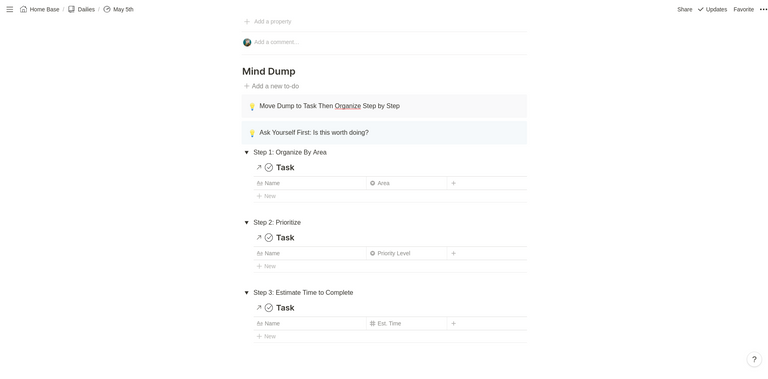
Each Toggle shows the same database but only with a particular element to make the process more elegant.
Getting into the action
Then I have 3 pages:
- To do: Life
- To do: Business
- To do: Job
Those pages simply show that same database but filtered by area. I divided my day so that at different time of the day I work on a different aspect of my life:
- Before 10AM & After 5PM: Focus on Life & Business To Do
- Between 10AM & 5PM: Focus on Job to do
Conclusion
That's just my process, but to each is own. I'm always excited to see what other people do with Notion, so make sure to join the community Notion Made Simple ask questions and share your dashboard with other!
this blockchain is working like a piece of shit ... powering down