One of the most annoying things for me has been not finding answers to the questions I'm asking(Lol literally annoying for everyone), especially if it's Alas' A very obvious question.
Hive is without a doubt full of such scenarios and trying to portray the frustration I feel at times like this? one full post cannot suffice xD. That's why, In this post, I would deftly tackle but just one nook of it - let's take a look at some of the frequently asked questions that newcomers to Rising star Blockchain Game would continuously be stunned with. I would try my best to answer them all for you in this post. Call me your friend because I just happen to be freeing you from a load of frustration now and in the future. Without further ado, Let's dive into the cores of this post
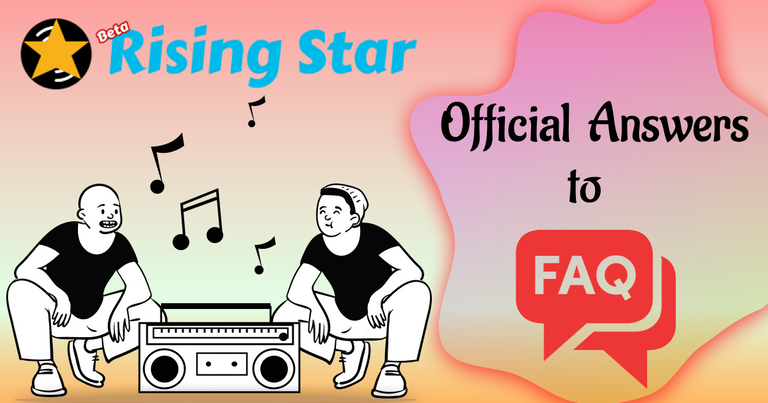
Frequently Asked Questions in Rising Star Officially Answered
Why Can't I see My Starbits from Last Mission
The First and Most Reoccuring Friendly Glitch / Bug In rising Star is that sometimes when you have just completed a Mission and logged into your account, you can see below in your Diary that you have been rewarded with Starbits, but you can't see your rewards being updated in the Starbits tokens.
The solution;
Simply refresh the game, i.e reload your browser. This is certainly a frustrating way to play the game because it literally happens every time. I call this a friendly bug, because somehow it seems as though Rising Star Developers implemented this (I don't wanna call it a feature) on purpose, maybe for some reason I haven't unveiled yet? Like Security? I might be wrong, so don't ponder.

My Cards are Missing
Ah the Classic Missing Cards Issue,,
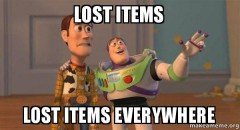
So say you bought cards from Rising Star Marketplace, or you won a giveaway and some nice folk sent you a card, for whatever reason though, You Got Rising Star Cards. Now, you expected your stats to update accordingly on the Mission Homepage, bumping up your Fans / Skills/ Luck Stats, but no luck there - Cards aren't updated no matter how much you reload?
The solution;
Most probably, the cards haven't been updated from the blockchain(yeah, chains take time to link up pal) and all you need to do is send a simple update call. Do this by going to the Cards page and a new small browser tab should pop up over the current tab, leave it for a few minutes to do its thing, and when that's over, you should now see your cards and stats update.
Note; make sure to allow popups for your browser in case no popup shows up when you follow the steps above. You can see if it is blocked indicative by a small icon in your browser tab search box. Switch it accordingly(yeah, to always allow pop-ups)
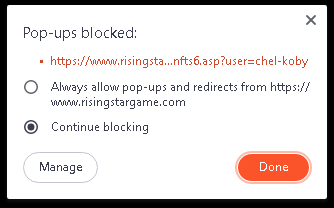

I Completed an Achievement, but I don't see the Card I was Rewarded with
When you just start playing Rising Star and if you're the explorer type, you should soon notice the achievements page and the huge pile of achievements(milestones) you can attain and get rewarded for. Like; Complete 50 Illegal Busking Missions, Complete a Total of 500 Missions, etc. For every milestone achieved, you are rewarded with starbits, OR a free Card or a Card Pack
So you finally achieved one of the card-rewards milestones, and you were well, rewarded with cards. You know this because you can see this notification in your personal diary - But your cards list wasn't updated, even after a blockchain update call.
The solution;
Unverified accounts in Rising Star cannot see/utilize rewards obtained from achievements, verify your account first. What if you are already verified?, then yeah Classic Mission Cards Issue, try that solution

I bought Rising Star Packs to get Auto Verified, But Nuu , Scammers Alert!
Chill bro, as instructed clearly by rising star;
Any player who wants to get immediately auto verified, opting NOT to wait for the manual verification that is processed for legit accounts, can do so by simply buying Card packs WITH HIVE. There are a couple of option tokens on the buy packs page; Swap.Hive, Wax, #Splinterlands Dec, #Haskings Buds, pizza tokens among others.
The Solution;
For the purpose of Auto-Verification, Use ONLY Hive to buy a pack, 5 or 12 and get instantly verified.

How to Play on Mobile without copying the Link Everytime
As you might know, you can play Rising Star on your mobile easily, by either copying your special mobile link unique to your account or using a QR code scanner app because copying that link from a PC is not feasible straight away. Now, to make sure your account is secure, you might find that the next time you wanna log in to your account on mobile with that same link on the last browser tab you quit from, It doesn't work. Refreshing the tab doesn't work too as you've been logged out.
The Solution;
Download a QR code scanner app that saves all links scanned in history, so anytime you wanna play on mobile, simply go on it and tap that link. What I use for this is an Android app - QR & Barcode Scanner.

How can I buy a Variety of Cards
Surely this is easy?. LOL with the experience that I had, I dare not say. So, you know that Rising star has a marketplace in the game where you can buy cards, but for several reasons, I advise that you read on this Question. The marketplace for Rising star is far from intuitive, and it doesn't hold a variety of cards at all times.
Let me narrate a short story to validate the inclusion of this FAQ here; When I started playing in my first week, I needed to buy the pizza box card so extra #pizza I found around while busking doesn't go to waste, I searched on the marketplace for this and I didn't find any. I asked for guidelines on the discord support channel, and for the life of me, nobody gave the super-easy reply to shop on NFTMart
The Solution;
If you wanna buy a variety of cards and also have fun checking out Card Stats as you shop, Pls do so on NFTMart. I figured I should leave the link here because Not everyone(like I was) is aware of this superb site as a newbie.

Withdrawing and Depositing of Starbits
If you wanna Deposit or Withdraw Starbits, know that you can only do this in Chunks, For example, you can't withdraw 500 starbits only 1000. and neither can you withdraw say 8000 at a go, but only 10000. This is a great tip that I wasn't aware of until the last moment, and that is never advisable in tokenized situations, so make sure to double-check the quotas along for other tokens active in the game, like beer, gift, etc.
And there you have it,
some of the most insistent Frequently Asked Questions have been officially answered and I bet these are just the tip of the iceberg.
As I keep on exploring Rising Star Blockchain game, I'm literally gonna keep track of those questions I'm asking in my head so I can fill them up here, that way current and future players do not have a hard time starting off as I did.
Do you have a FAQ I didn't add? let me know in the comments!
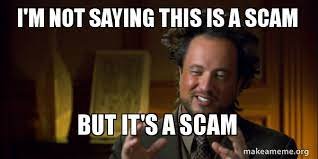
This post has been manually curated by Rising Star Game
The NFT based music career game built on HIVE
!PIZZA !BEER
PIZZA Holders sent $PIZZA tips in this post's comments:
risingstargame tipped chel-koby (x1)
nupulse tipped chel-koby (x1)
@trentonlundy1(5/18) tipped @chel-koby (x1)
Learn more at https://hive.pizza.
Congratulations @chel-koby! You have completed the following achievement on the Hive blockchain and have been rewarded with new badge(s):
Your next target is to reach 400 upvotes.
You can view your badges on your board and compare yourself to others in the Ranking
If you no longer want to receive notifications, reply to this comment with the word
STOPCheck out the last post from @hivebuzz:
!PIZZA
!BEER
!PIZZA