PyNoti
PyNoti is Decorator used to send notification on exception
Gmail service is used to send notification to mail.
Make Sure you have turn on "Less Secure App" if not then you can turn on from this link:
https://myaccount.google.com/u/0/lesssecureapps
How to install
its simple just git clone or download then open terminal in directory and type:
python3 setup.py install --user
How to use
Here is example how to use it, first import the PyNoti from decorator Module.
from pynoti.decorator import PyNoti
Here Define it above your function just like this:
@PyNoti('[email protected]', 'gmailpass', '[email protected]')
def test(message = 'test'):
message / 10
test()

Now you will receive an email in cause of exception who look like this:
notification title:
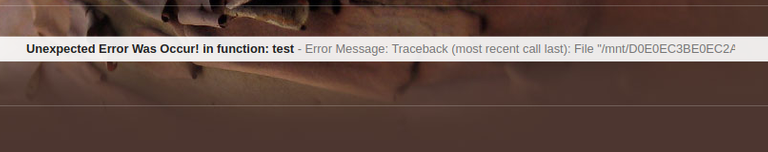
notification body:
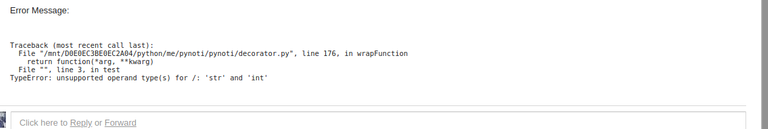
let's take a look at its Parameters:
Parameters
----------
gEmail : str
gmail email address which is refer as `gEmail`. [required]
gPasswd : str
gmail email address password which is refer as `gPasswd`. [required]
to : str
`to` Email Address where notification will send. [required]
retryOn : tuple or type
`retryOn` is tuple list of Exception to retry on.
ignore : type or tuple
`ignore` ignore Exceptions any list is given.
title : str
`title` which will be used as title to send notification. You can also modify it
but make sure you have give the {func} which is name of function.
message : str
`message` who will used as message with exception in notification body. just like title you can modify it
make sure you will give {errorMsg} is Exception.
logger : instance
`logger` is instance to log error if any occur.
delay : int
`delay` is delay internal in seconds on each retry. [required] if retryOn param is used [default is 3]
maxRetires : int
`maxRetires` is maximum number of retries if param retryOn is used. [default is 1000]
Returns
-------
type
In our first example the first parameter which was '[email protected]' is email address who will use as sender to notification
and second was it's password and the third one was 'to' which means the person who will receive notifications
you can also put multiple email Addresses by seprating them with comma like this:
'person@example.com,person2@example.com'
here is second example with retryOn, delay and maxRetires parameters:
@PyNoti('[email protected]', 'gmailpass', '[email protected]',
retryOn = (TypeError),
maxRetires = 2,
delay = 1,
)
def test(message = 'test'):
message / 10
test()
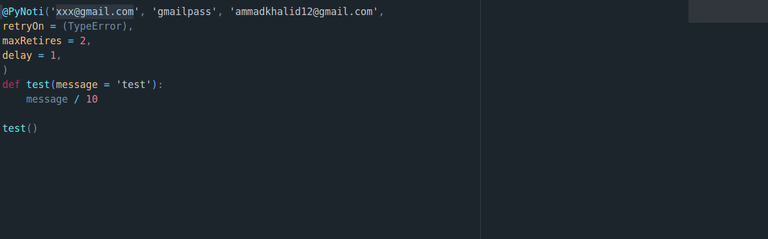
this time you will get to see something like this:
notification title:

notification body:
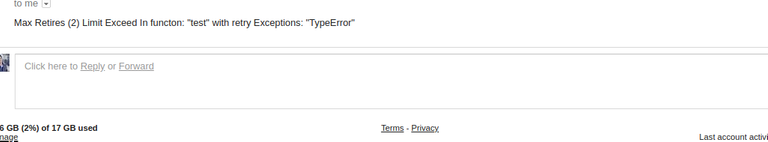
when we set the retryOn Parameters with List of Exceptions in tuple then it will try retry and keep trying til
its reach the max retries Limit and when it will reach then it will send notification.
Its same thing with ignore parameter but it will not send any notification and the other parameters are not used.
its just used to ignore the exceptions given to it
here is example
@PyNoti('[email protected]', 'gmailpass', '[email protected]',
ignore = (TypeError),
)
def test(message = 'test'):
message / 10
test()
give it a try and run and it will ignore the exceptions.
if you want to log the exception who will help us so much in debugging process
you can pass the logger instance as paramter logger to decorator
just like this:
from pynoti.decorator import PyNoti
from logger import Logger
log = Logger()
logger = log.create("test", 'test.log')
@PyNoti('[email protected]', 'gmailpass', '[email protected]',
maxRetires = (TypeError),
logger = logger
)
def test(message = 'test'):
message / 10
test()
logger.py
import logging
import os
class Logger:
def __init__(self):
self.formatter = 'At [%(asctime)s.%(msecs)03d] : [Level: %(levelname)s] : [%(filename)s:%(lineno)s%(funcName)20s()] : \n=======\n%(message)s\n======='
self.dateFormate = "%Y-%m-%d %I:%m:%S %p"
self.eFormatter = 'At [%(asctime)s.%(msecs)03d] : [Level: %(levelname)s] : [%(filename)s:%(lineno)s %(funcName)20s() ]\n=======Error Exception======='
def create(self, name, filename, level=logging.DEBUG):
if os.path.exists(filename):
handler = logging.FileHandler(filename, "a")
else:
handler = logging.FileHandler(filename)
# if programmer wants :D :p error level exception
if name == 'bug' or name == 'bugs' or name == 'exception' or name == 'debug':
formater = logging.Formatter(self.eFormatter, self.dateFormate)
else:
formater = logging.Formatter(self.formatter, self.dateFormate)
handler.setFormatter(formater)
# console logging
console = logging.StreamHandler()
# Set Level
console.setLevel(logging.INFO)
# add formatter
console.setFormatter(formater)
logger = logging.getLogger(name)
# add console logger
# logger.addHandler(console)
# add file logger
logger.addHandler(handler)
logger.setLevel(level)
return logger
try to run and it will log the exception and you will get to see the log file
like this:
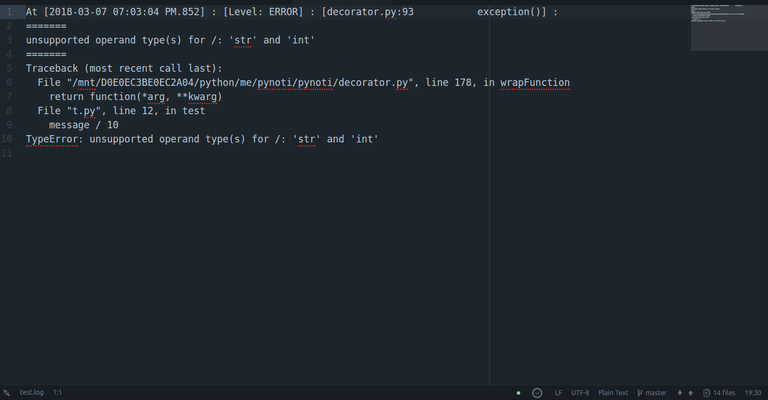
I hope i don't need to explain about the error logging. You can use your custom logger like i do in mine.
So that's all :) i hope you will like it.
github link: https://github.com/Ammadkhalid/pynoti
Great!
Nice, up!!