
Welcome to all new comers
In this resource guide we'll go through all the steps involved in creating and securing a HIVE account.
All that is required is a device with internet access.
Lets get started.
What is HIVE BLOG?
"Hive has redefined social media by building a living, breathing, and growing social economy - a community where users are rewarded for sharing their voice. It's a new kind of attention economy."
- https://hive.blog/faq.html#What_is_Hive_blog
How do we register on hive.blog?
1) Navigate to HIVE Signup Page: https://signup.hive.io/
It should look like the below.
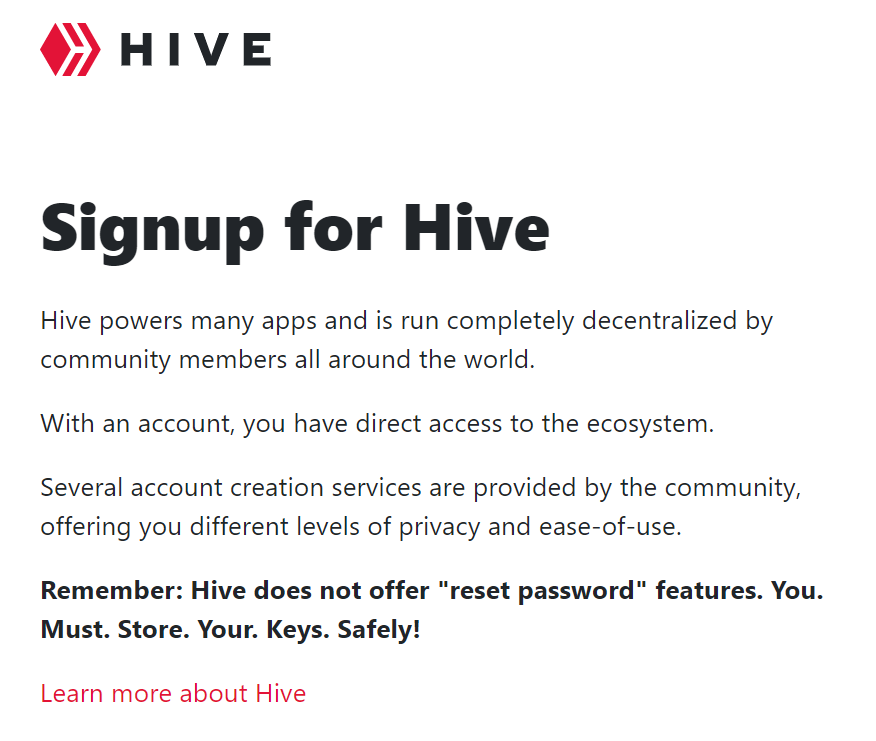
With different options for HIVE Sign Up, we are choosing @ecency for this guide
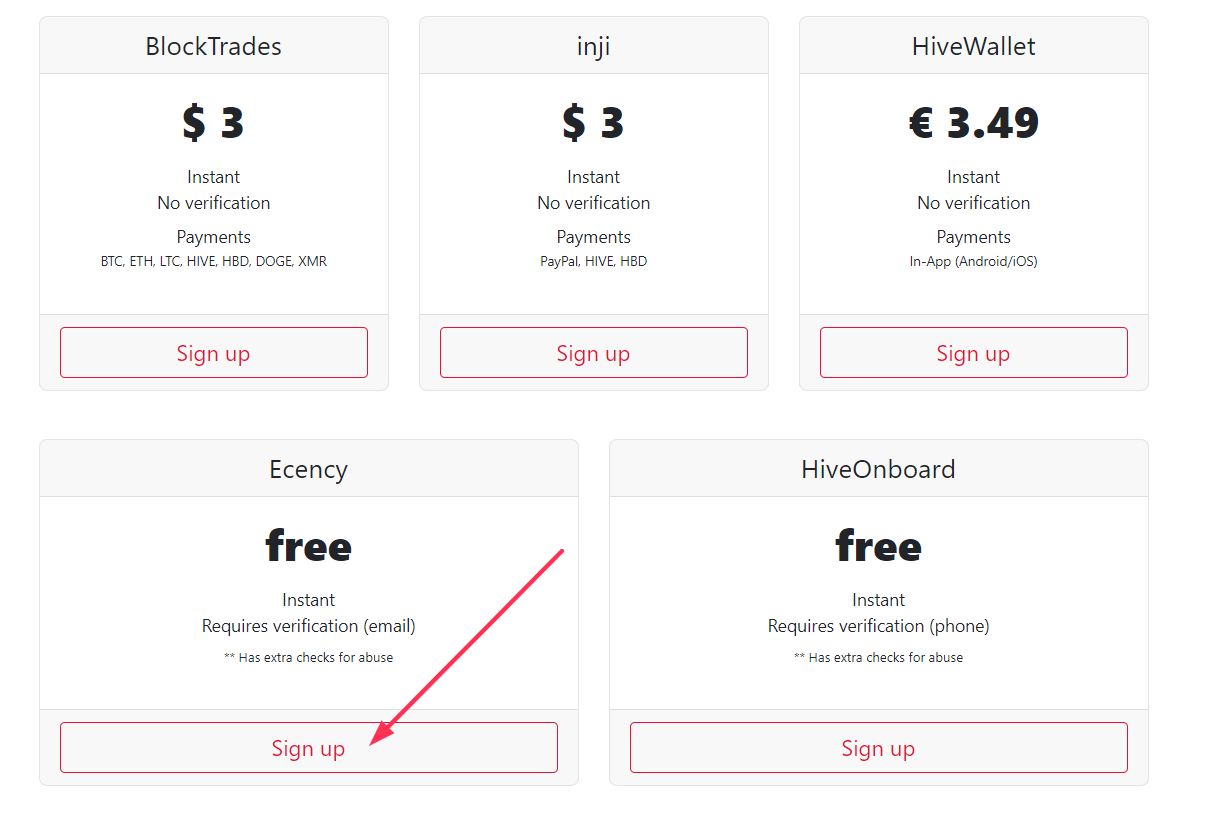
2) @ecency Sign Up Option
After clicking on the Ecency option we are redirected to the Ecency Sign Up page: https://ecency.com/signup?
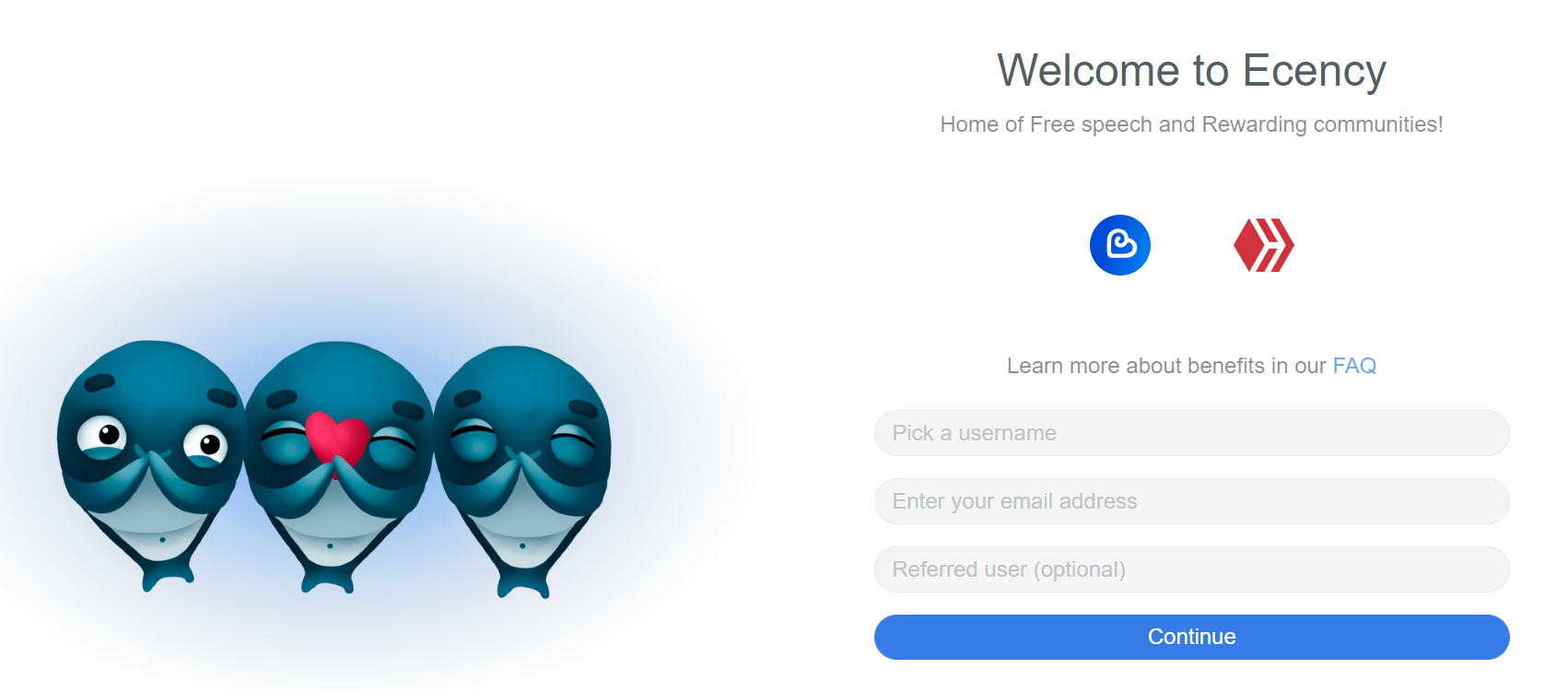
Username:
choose a nick, alias or relevant name for the account.Email:
needed to verify your HIVE account, recommend using a separate Crypto / Blockchain email, using personal and private addresses are less secure in terms of data and identity theft.Referred user:
this is an optional field to include the user that recommend @ecency signup. Welcome to use @resources as referred user.
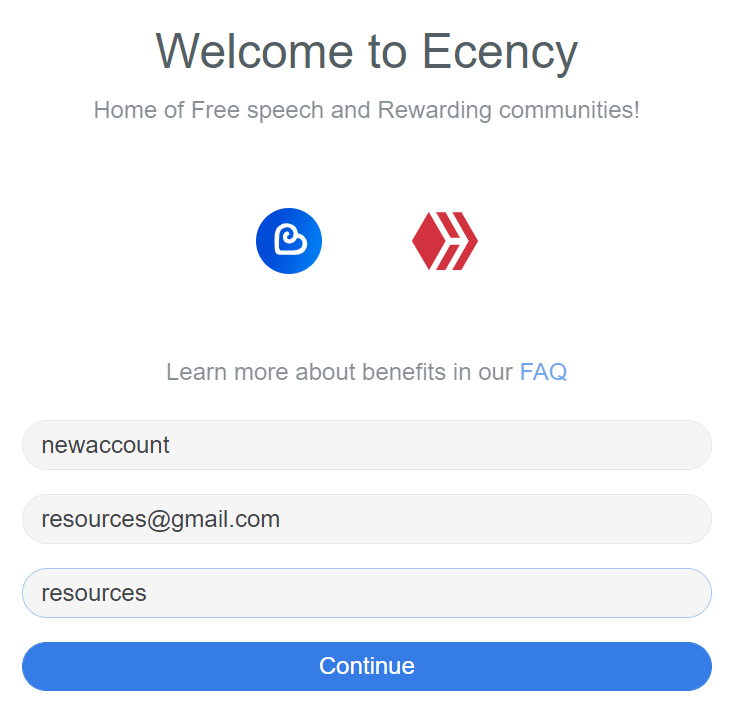
Once you have included your details click on, "Continue"
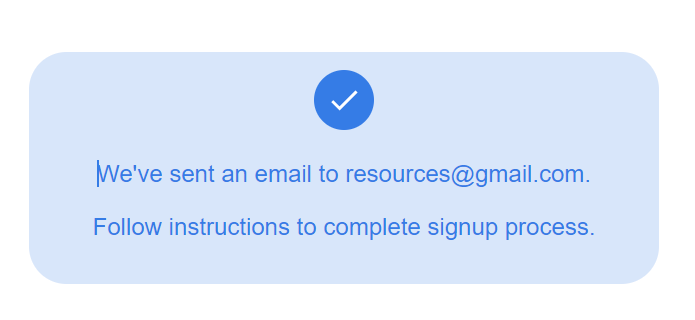
3) Open your Email and clicking on Ecency verification Link
Next we need to click on the Ecency Email verification link, the email link should look like the below:
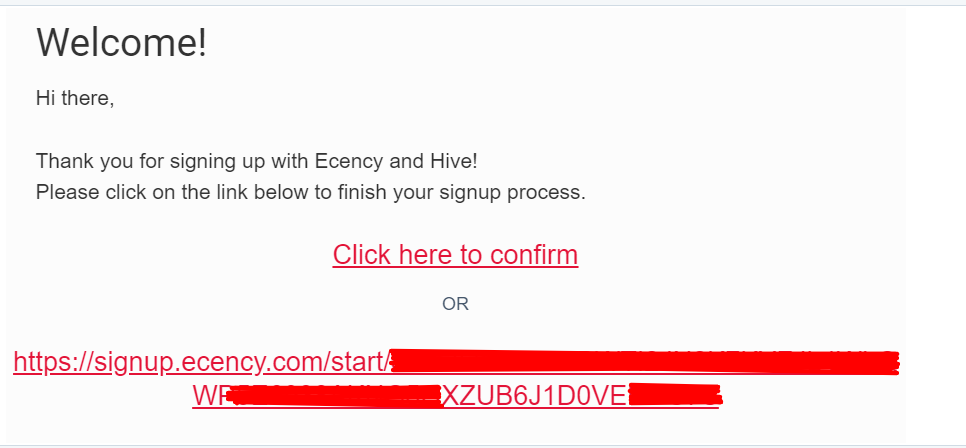
After clicking on the link this following message should be displayed
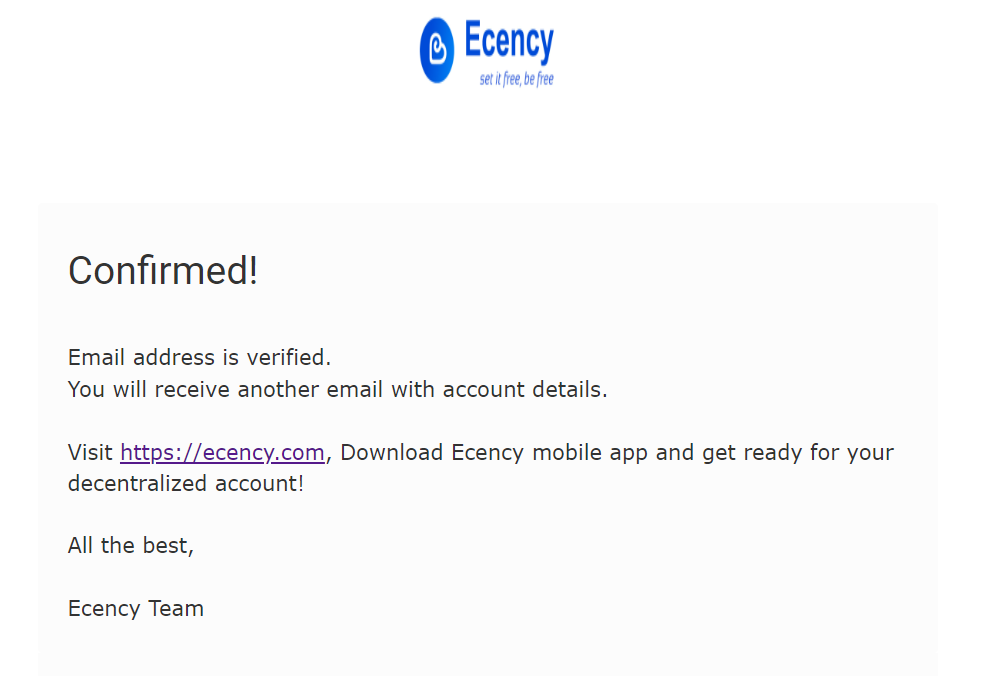
Now we can return back to our final email title
"Your account created"
Keep the Username and Password in this email secure we need it in the next screen to download .pdf privatekeys for our account.
4) Paste Password
Navigate to the HIVE Sign In page:
https://hive.blog/login.html
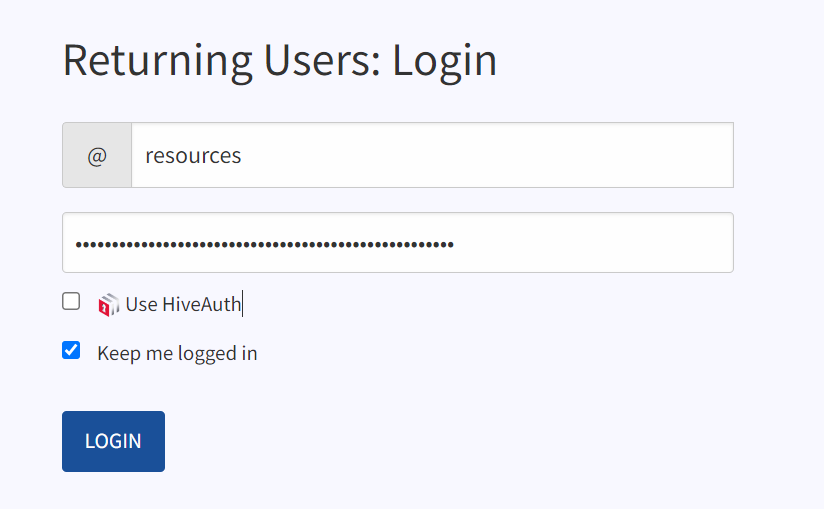
Include your username & password then click on LOGIN
DO NOT SHARE OR STORE THIS PASSWORD ON THE INTERNET
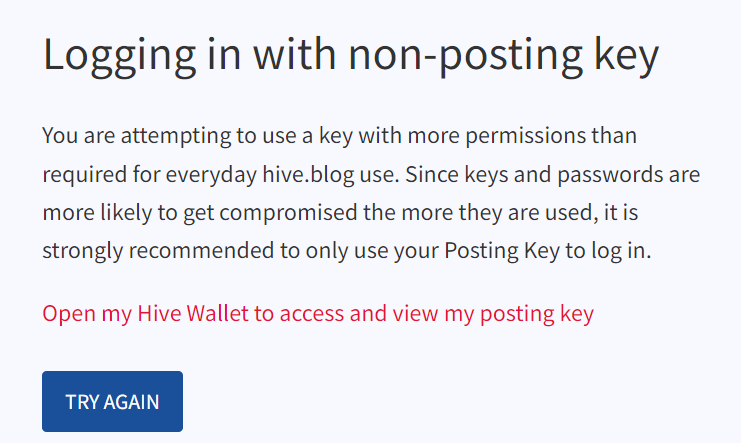
If you see this screen, wait a little while for HIVE BLOG to generate your Private Keys.
5) Downloading PrivateKeys
Privatekey .pdf file should download to your device automatically
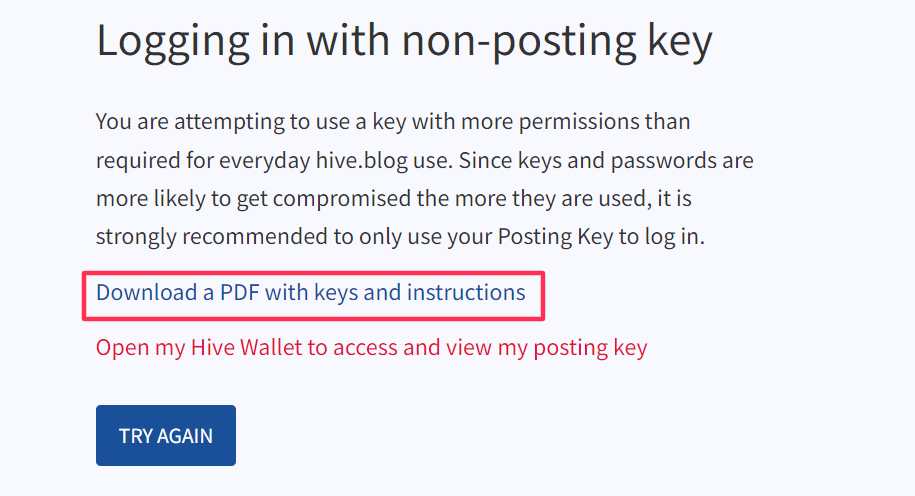
click on "Download a PDF with keys and instructions"
6) Securing PrivateKey .pdf
The downloaded .pdf should contains 4 Private Keys
POST
Post keys are the most common keys on HIVE BLOG, they are used for voting, profile updates, posting and comments.MEMO
Sending a transfer memo message which displays on hiveblocks.comACTIVE
Claiming rewards, Powering up HIVE, Trading HIVE in Market Place, Transferring HIVE in Wallet.MASTER / OWNER
Key with the highest level access over all the lower Private Keys, can reset other keys with Master Key
DO NOT HAND OUT PRIVATEKEY TO ANYONE
COPY PRIVATE KEYS ONTO A FLASH DISK AND PUT THEM IN A SECURE PLACE
We'll cover some extra layers of securing private keys in later posts.
More info about the different Private Keys and their relationship to the HIVE blockchain : https://www.ecency.com/hive-148441/@ajaycapital/understanding-the-concept-of-private-keys-on-hive-blockchain
Congratulations @resources! You have completed the following achievement on the Hive blockchain and have been rewarded with new badge(s):
Your next target is to reach 10000 upvotes.
You can view your badges on your board and compare yourself to others in the Ranking
If you no longer want to receive notifications, reply to this comment with the word
STOPCheck out the last post from @hivebuzz:
Support the HiveBuzz project. Vote for our proposal!