How I cut my energy bill by twice with tech.
.jpg)
Last month my electric bill was $300. That was ridiculous. Something had to be done. By using gadgets, common sense, and a constant awareness of power consumption, I've made changes that will cut my power bill by at least a third. And that's not just temporarily—that's forever. And, I'm doing it without really sacrificing anything.

I've always used more power than normal people because 1) I work at home on a 30-inch monitor and a 27-inch iMac, and 2) I have an assload of electronics. The 63-inch Plasma TV (larger TVs use more already, and plasma draws three times as much power as LCD), as well as water coolers, various NASes, and the need to keep some lights on during the day for my rabbits are a constant drain on the grid. But what could I do? Could I still realistically use all my devices when I wanted them, but still draw a lot less power? Yes. Here's how you can do it too.I'm going to start with common sense tips that require no extra equipment so anyone can start lowering their power consumption right now. But if you're serious about lowering your electricity usage dramatically, I'll discuss tools like the eMonitor that tell you exactly what's drawing power in your home down to the circuit level. Once you know exactly what's wasting money, I'll point out some advanced tips and equipment you can use to do something about it.
The common sense stuff you can do right now
Turn off your lights
Go around your house and turn off all the lights you're not using, especially if you're using old style incandescent light bulbs (Edison's kind). Bathrooms, closets, and sometimes kitchens use incandescent lights because unlike compact fluorescents, they get up to maximum brightness right away. When all you want to do is take a leak or check the mirror, CFLs won't even be done going through their 5 minute warmup stage up by the time you're washing your hands. Another alternative is LED bulbs, which are dramatically more expensive upfront, but don't have the drawbacks of CFL and behave more like a traditional light.
Point is, each 60 watt bulb uses 0.060 kWh (more or less, depending on your wiring) per hour, and you probably have somewhere between 2 to 4 bulbs in each bathroom and kitchen, which makes for 120-240 watts of wasted electricity per hour. In comparison, my 27-inch iMac takes about 130 watts with the screen on and everything powered up. Two (inefficient) lights use the same amount of power as a large computer! A laptop uses about 40 to 60 watts, in comparison, so you could do an hour's work by just shutting off a light.
Moral: Turn off your lights when you're not using them. Tell your spouse, roommates, parents, pets and goblins to do the same, and show them exactly how much power they're wasting by not doing this.
Unplug stuff you rarely use
I have an exercise room with a treadmill and a TV inside. I don't use them nearly as often as I should, which means they could theoretically sit plugged in for weeks for no reason. Stuff like TVs and other stereo equipment still draw power when they're plugged in but off—which is called vampire drain—due to the fact that they have to still power their IR receivers for your remote control to work. You'll need to physically unplug these things from the wall to eliminate any power consumption when not in use. It might take an extra minute to find the cord, plug it in and switch on the electronics when I do use them—and an extra minute to unplug when I'm done—but it's worth it if they're barely used.
Insteon On/Off Smart Outlets
The hook on these smart outlets is that just one can control two lamps or appliances. Yes, both outlets can be independently and remotely controlled. However, to make that remote magic, you’ll need the $40 Insteon Hub. The On/Off Outlet is tamper-resistant, so little fingers won’t get into the mix. It also has dual-band technology, up to a 15A maximum controllable load for high-current devices, and LoadSense technology. It even has options for scheduling, alerts, scenes, and more. Insteon is selling a standard version in white.
The basic method
The cheap way of examining your electronics is to go around with a Killawatt or a Belkin Conserve Insight and plugging all your devices, one by one, into it and seeing how much power they draw. This is easy for something like a computer or a microwave, because you know exactly when they're on and off. But for something intermittent that cycles between drawing a lot of power and very little power, like a refrigerator or a water cooler, this is more difficult. But, using this, you can realize that—holy crap—my hot pot cooker uses 2,000 watts. Or that maybe it's really not a good idea to leave your TV on when you're not using it.
Energy Saving Sockets
These are just great and can save you money, even on these things in your home that you never thought you would get the cost down on. The fact is that not everything needs the full amount of power that is provided by a socket and some things vary in the amount of energy that they use over a given period of time. The most basic of these units simply takes that into account and provides only the energy that is needed.
There are individual sockets and there are strips. Each and every one of these uses a specific type of technology to make the best and most efficient use of energy that can be done. There are different ways that this is done, but the use of these is easy. You simply plug it in and let it do the work. These are great for someone that has done everything they can to lower energy costs and still has a few things, like a computer that they cannot lower the cost on.
The technical solutions
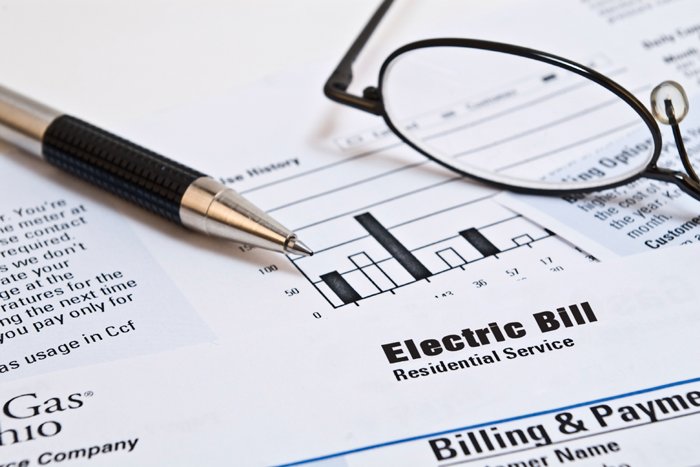
Switch your light bulbs to more efficient ones
Like I said earlier, a 60 watt incandescent bulb uses 60 watts, or 0.060 kWh per hour, whereas the a compact fluorescent equivalent uses 13 watts, and a Philips LED bulb uses 12.5 watts.
The chart should quickly outline the good and bad of each type of bulb.
Do I really need to do all these things?
Installing an eMonitor and knowing exactly how much power each gadget in your house uses may be a little extreme if your electric bill is already reasonable. The eMonitor is expensive, despite its comprehensiveness, and I wouldn't expect many of you to actually install it. But, with a $20 Killawatt and the common sense lessons I learned from lowering my power bill, you should be able to cut at least a few bucks off yours.
Very informative. Keep up the good work.
Thank you very much.
Your welcome!