
Hoy les explicaré como personalizar LXDE entorno de escritorio ligero y rápido que mantiene una baja utilización de recursos.
LXDE es un entorno de escritorio libre para Unix y otras plataformas POSIX, como Linux o BSD. Y está especialmente destinado a PC con recursos limitados.
Limitados no quiere decir antediluvianos. Quiere decir simplemente PC que tienen alrededor de 10 años de antiguedad. Para citar un ejemplo, PC con Windows 7 porque no soportarían el mastodóntico Windows 8 ni tampoco Windows 10 o cualquier distribución Linux publicada antes de los 2-3 últimos años.
Con lo rápida que corre la tecnología no es poco. Y la mayoría de las distribuciones en Linux y demás sistemas operativos (Windows no se queda atrás) han tenido que seguir corriendo a la par.
Por ejemplo los que seguíamos Ubuntu tuvimos que abandonarlo cuando Canonical decidió implementar Unity como entorno. Pesadísimo para mi pobre ordenador. Bloqueos continuos.
Hablamos de un PC con 3 gb de memoria RAM instalada y un sistema operativo a 32 bit para entendernos. Los 64 bit todavía son un sueño.
En este tipo de ordenadores LXDE (del cuál hablaré un poco hoy) junto a XFCE son los que más se adaptan. Y de hecho han comenzado a ser montados por varios distribuciones: Lubuntu (la derivada oficial de Ubuntu), Trisquel Mini, Sabayon, PCLinuxOS, OpenSuse, AVLinux, Berry, Arch Linux, Pardus y otras.
Obviamente esto no pretende ser un tutorial sobre Lubuntu.
Algo parecido escribí hace mucho tiempo atrás en este artículo para quienes quieran profundizar el tema.
En este post hablaré de 5 maneras de como mejorar el aspecto y las prestaciones de nuestro viejo y querido PC sin alterar los recursos que consume.
Como quien dice: rejuvenecerlo un poco.
Como el tema es demasiado extenso iniciaremos con tres modos, métodos o maneras -como quieran llamarlo- para personalizar LXDE cambiándole el aspecto (para bien de todos).
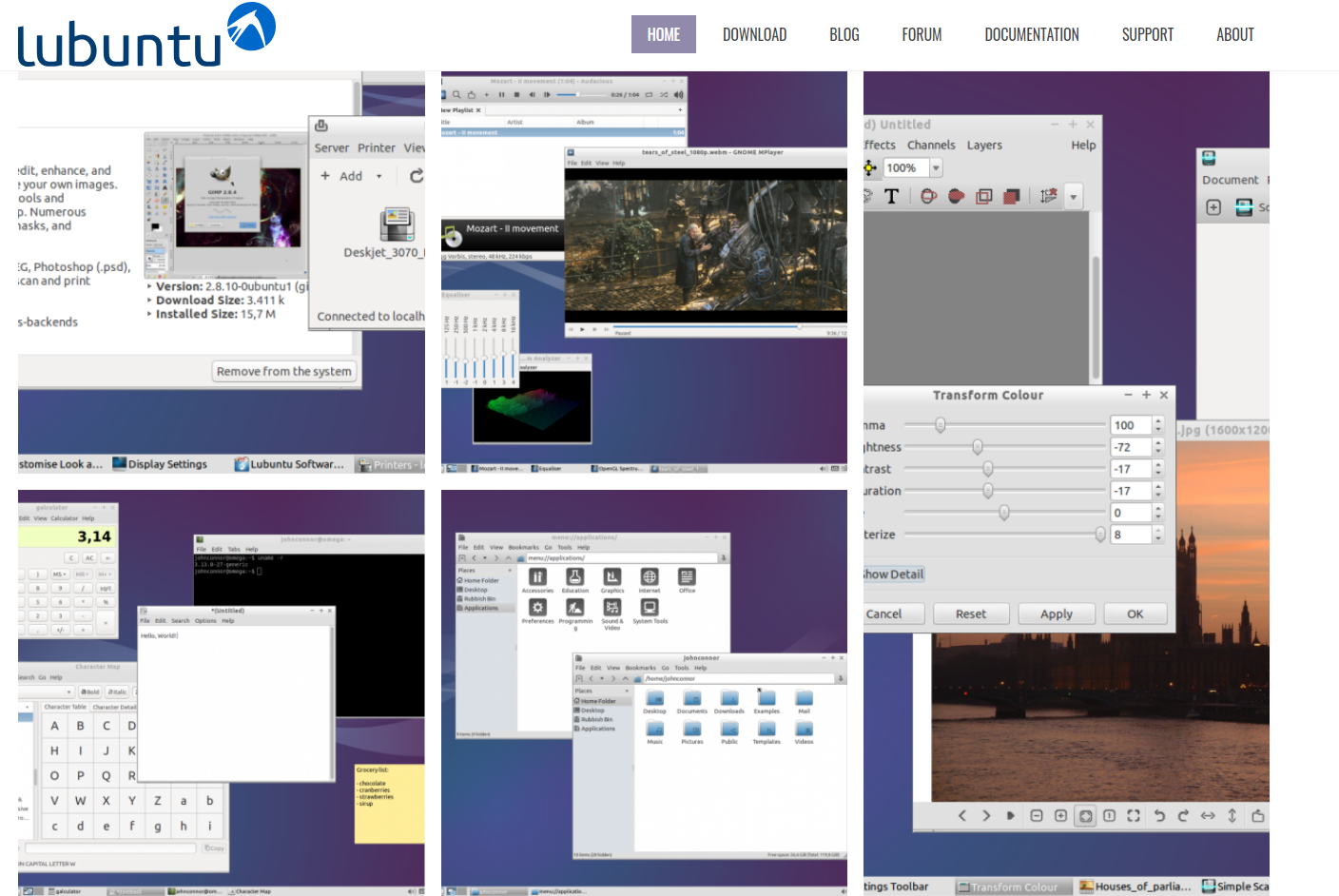
Today I will explain how to customize LXDE light and fast desktop environment that maintains low resource utilization.*
LXDE is a free desktop environment for Unix and other POSIX platforms, such as Linux or BSD. And it is especially intended for PCs with limited resources.
Limited does not mean antediluvian. It simply means PCs that are around 10 years old. To cite an example, Windows 7 PCs because they would not support the massive Windows 8 or Windows 10 or any Linux distribution released before the last 2-3 years.
With the speed that technology runs, it is not a small thing. And most distributions on Linux and other operating systems (Windows is not far behind) have had to keep running alongside.
For example, those of us who followed Ubuntu had to abandon it when Canonical decided to implement Unity as an environment. Very heavy for my poor computer. Continuous locks.
We are talking about a PC with 3 gb of installed RAM and a 32 bit operating system to understand us. The 64 bit is still a dream.
In this type of LXDE computers (which I will talk about a bit today) together with XFCE they are the most suitable. And in fact they have started to be mounted by several distributions: ** Lubuntu (the official derivative of Ubuntu), Trisquel Mini, Sabayon, PCLinuxOS, OpenSuse, AVLinux, Berry, Arch Linux, Pardus and others. **
Obviously this is not intended as a tutorial on Lubuntu.
I wrote something similar a long time ago in this article for those who want to deepen the subject.
In this post I will talk about 5 ways how to improve the appearance and benefits of our beloved old PC without altering the resources it consumes.
Like someone who says: rejuvenate him a little.
As the theme is too extensive we will start with three modes, methods or ways-whatever you want to call it- to customize LXDE by changing the appearance (for the good of all).
Origen del nombre y características principales. / Origin of the name and main characteristics.
El nombre corresponde a las iniciales de "Lightweight X11 Desktop Environment", el verdadero nombre del entorno que en español significa Entorno de Escritorio X11 Ligero. Así de simple.
LXDE es un proyecto que apunta a entregar un nuevo entorno de escritorio ligero y rápido.
No está diseñado para ser tan complejo como KDE o GNOME, es bastante espartano y simple en su parte gráfica, pero es bastante usable y ligero, y -fundamentalmente-mantiene una baja utilización de recursos.
A diferencia de otros ambientes de escritorio, los componentes son independientes, lo que permite utilizarlos a cada uno con muy pocas dependencias.
Entre los principales cabe destacar: PCManFM, LXLauncher, LXPanel, LXSession, LXAppearance, Xarchiver, LXTerminal, GPicView y otros
The name corresponds to the initials of "Lightweight X11 Desktop Environment", the true name of the environment that in Spanish means Light X11 Desktop Environment. It's that simple.
LXDE is a project that aims to deliver a new lightweight and fast desktop environment.
It is not designed to be as complex as KDE or GNOME, it is quite spartan and graphically simple, but it is quite usable and lightweight, and -mainly-maintains low resource utilization.
Unlike other desktop environments, the components are independent, allowing each to be used with very few dependencies.
The main ones include: PCManFM, LXLauncher, LXPanel, LXSession, LXAppearance, Xarchiver, LXTerminal, GPicView and others.

Lo mejores temas de las librerías GTK2 / The best themes from GTK2 libraries
Para mejorar el aspecto gráfico GTK ha creado las librerías GTK3 que si bien visualmente tienen un aspecto mucho más agradable también consumen muchos recursos más.
LXDE no las usa. Usa la anterior anterior, es decir GTK2 y por defecto no se presenta en modo muy vistoso.
Cómo mejorarlas? Simplemente yendo a gnome-look.org y descargándolas desde este enlace para luego instalarlas. Hay algunos verdaderamente muy bonitos que no tienen nada que envidiar a las GTK3.
Si bien muchos temas son para XFCE también hay muchos para LXDE
In order to improve the graphic aspect, GTK has created the GTK3 libraries that, while visually looking much more pleasant, also consume many more resources.
LXDE does not use them. Use the previous one, that is, GTK2 and by default it does not appear in very attractive mode.
How to improve them? Simply by going to gnome-look.org and downloading them from this link and then installing them. There are some truly very nice ones that have nothing to envy the GTK3s.
While many themes are for XFCE there are also many for LXDE
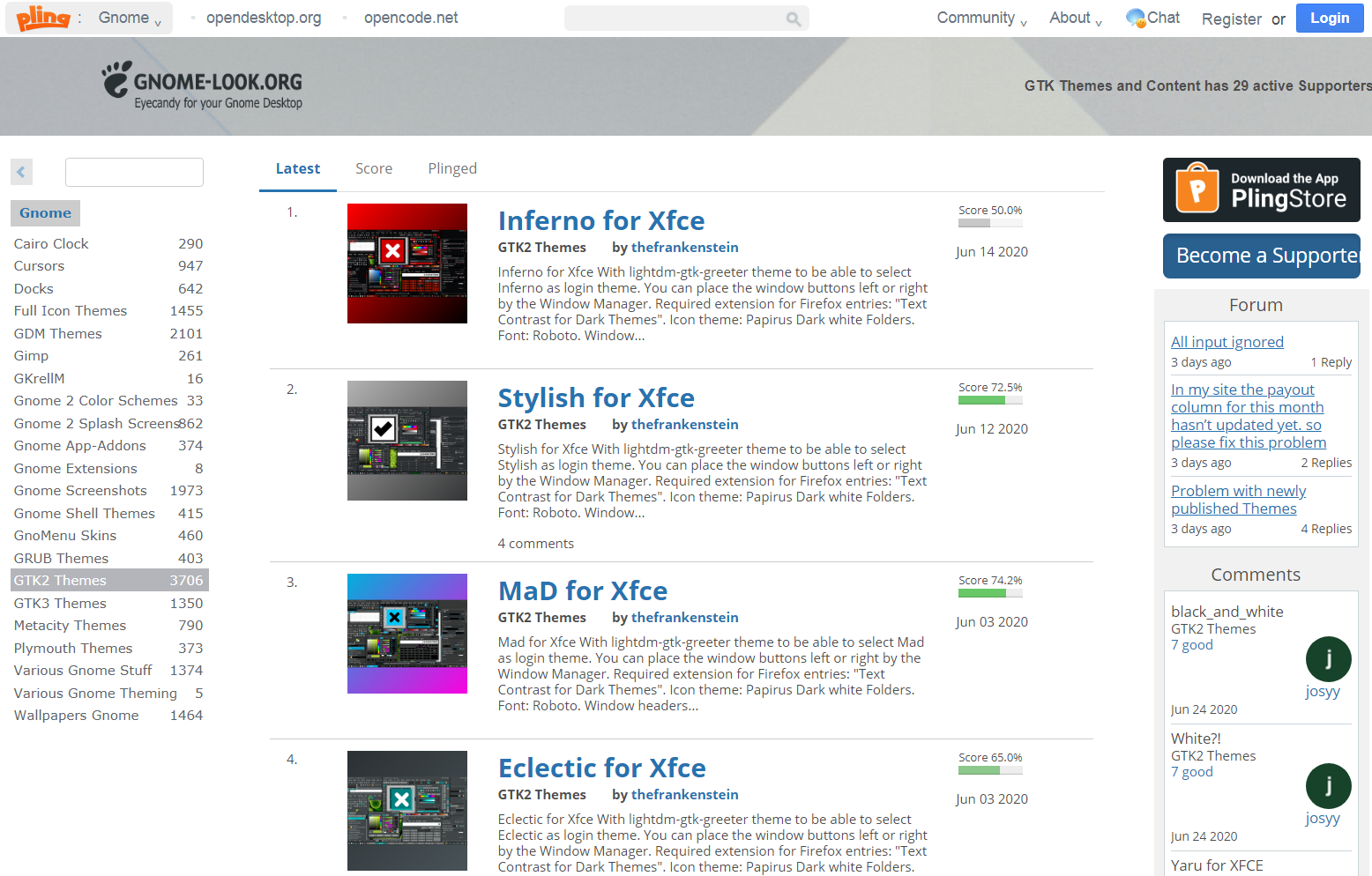
Administrador de ventanas. / Window Manager.
LXDE tiene un administrador de ventanas como casi todos los entornos de escritorio.
Pero no lo crea sino que usa uno muy popular y liviano que se llama Openbox.
La ventaja de esto es que los usuarios de LXDE pueden administrar el escritorio y los administradores de ventanas ellos mismos.
De qué manera? Por ejemplo cambiando los temas que podemos encontrar en box-look.org
Cambiar los temas de Openbox en LXDE se puede hacer de dos maneras. La primera forma es seleccionar un tema dentro de LXAppearance.
El segundo (mejor) método es abrir Obconf, la herramienta de configuración de Openbox.
Abrimos Obconf con ALT + F2 en forma contemporánea, escribimos "obconf" y le damos a Enter.
Para instalar los temas que hemos descargado es suficiente dar a Instala nuevo tema.
En el próximo artículo seguiré hablando de otros modos para cambiarle el aspecto a nuestra distro con LXDE.
LXDE has a window manager like almost all desktop environments.
But do not believe it, instead use a very popular and lightweight called Openbox.
The advantage of this is that LXDE users can manage the desktop and window managers themselves.
How? For example changing the themes that we can find in box-look.org
Changing Openbox themes in LXDE can be done in two ways. The first way is to select a theme within LXAppearance. The second (best) method is to open Obconf, the Openbox configuration tool.
The second (best) method is to open Obconf, the Openbox configuration tool.
We open Obconf with ALT + F2 in a contemporary way, write "obconf" and hit Enter.
To install the themes that we have downloaded, simply click Install new theme.
In the next article I will continue talking about other ways to change the look of our distro with LXDEv
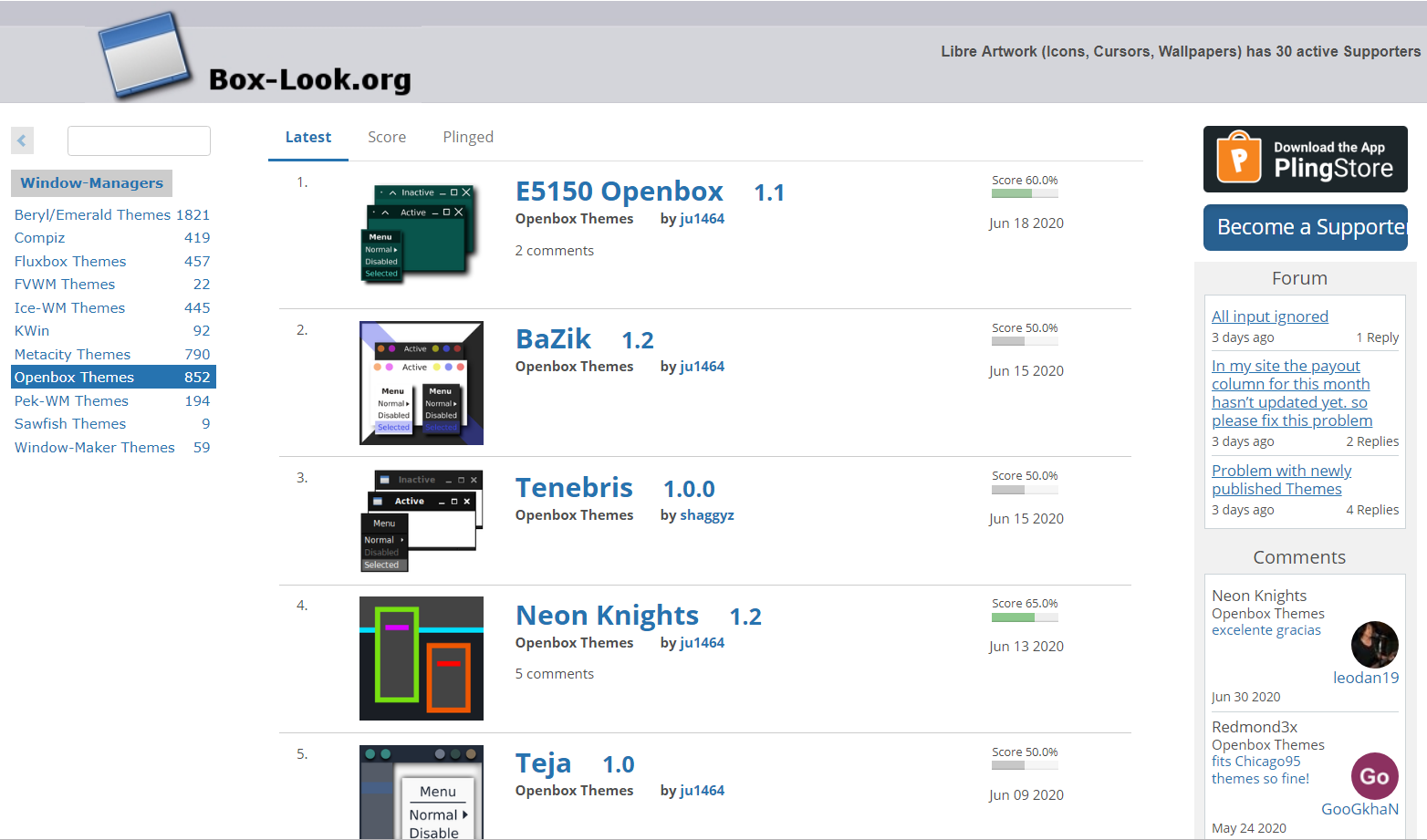
Nota:
El origen de las imágenes ha sido indicado en el enlace al pie de las mismas.
The origin of the images has been indicated in the link at the foot of the images.
Dar soporte a «equipos obsoletos» ya no es la prioridad de Lubuntu @losapuntesdetux
Lo cuentan en el blog oficial de Lubuntu, donde se puede leer la noticia traducida por entero al español.
En resumen, señalan -mal que les pese a algunos usuarios- lo obvio: los tiempos han cambiado y resistirse solo es posible hasta cierto punto. «Crear una distribución Linux específicamente diseñada para hardware antiguo comienza a ser un desafío«, comentan, añadiendo que «en un momento dado, nuestra regla de oro era dar soporte a máquinas de hasta diez años de antigüedad«.
Pero el momento dado ya pasó, y es que estamos en 2020.
Es verdad @argenvista pero hay otros proyectos aparte del de Ubuntu.
Por otro lado es cierto que el business impone cambiar los PC de vez en cuando. Pero eso no significa que debemos tirar a la basura aquellos que tienen un cierto número de años.
De ellos me ocuparé en en los próximos artículos.
Saludos y gracias por comentar y participar en el debate.
Hasta hace un par de años tenía una Netbook con un sistema operativo que se llamaba Huayra. También tenía una versión reducida de Windows.
Voy a ver si leyendo entiendo un poco más.
Huayra era la distro usada por el gobierno argentino en las netbook enviadas gratuitamente a los estudiantes @patagonian-nomad
Era un lindo proyecto que se inició en Uruguay con el gobierno de Mujica y después siguón en Venezuela y Argentina.
Hacía parte del Plan Conectar Igualdad y era un sistema operativo libre desarrollado por Educ.ar SE para los Programas Conectar Igualdad y Primaria Digital. Siguiendo los principios y libertades del software libre, Huayra podía ser utilizado, estudiado, modificado y redistribuido. Está basado en Debian.
Es una distribución reconocida y robusta, cuenta con más de 37 mil paquetes de software y soporta más de 10 arquitecturas de hardware. A su vez ha conformado una gran comunidad de voluntarios a nivel mundial y posee un sistema de control de calidad fiable y bien documentado.
Se puede descargar como cualquier distro pero creo que su desarrollo está parado desde inicios del 2018.
Excelente tutorial paa aprender algo nuevo sobre Linux.
Gracias por el aporte @losapuntesdetux.
Esa es mi intención. Sin tratar de hacer cátedra trato de transmitir lo que he aprendido con Linux desde que uso este sistema operativo.
Saludos y gracias por comentar @ollasysartenes!
Congratulations @losapuntesdetux! You have completed the following achievement on the Hive blockchain and have been rewarded with new badge(s) :
You can view your badges on your board And compare to others on the Ranking
If you no longer want to receive notifications, reply to this comment with the word
STOPDo not miss the last post from @hivebuzz:
Support the HiveBuzz project. Vote for our proposal!
Thank you for supporting my content @hivebuz!
Regards.
You're welcome @losapuntesdetux
Support us back and vote for our witness.
You will get one more badge and more powerful upvotes from us on your posts with your next notifications.
Conocia a Gnome y KDE pero a LXDE no lo tenia en carpeta.
Excelente artculo, con fundamentos tecricos y bien redactado. Felicitaciones.@losapuntesdetux
Gracias @greengalletti por comentar y participar en este tipo de contenidos. Algo que no es muy usual.
En efecto GNOME y KDE son los más populares pero hay otros como LXDE, XFCE y Cinnamon que no tienen nada que envidiarles.
Si cuentas con un ordenador de recursos escasos y Unity o GNOME no son opciones de entornos de escritorio para tí, o si simplemente si quieres probar algo diferente para personalizar tu escritorio LXDE, un entorno ligero, ágil y ahorrador de energía que utiliza poca CPU y poca memoria RAM, es la solución ideal, por lo que puede ejecutarse en la mayoría de los equipos con Linux.
Atención con Lubuntu, el sabor oficial de Ubuntu con LXDE. Ya no es el de antes.
Saludos.
Es verdad @hugo1954. Las últimas iso de Lubuntu "pesan" más de 1 GB, es una lástima. para los que tienen viejos ordenardores habrá que buscar nuevas distros.
En los próximos artículos me dedicaréa ese tema.
Saludos y gracias por comentar.