As promised in my last post more Steemit visual effects!
My last post was quite successful and that motivated me to make more visual effects for Steemit. This one actually took me longer to setup and turned out to be quite the beast to render. Although I did promise fire in my last post, I wasn't able to make it for this time. But i'll let you in on a little secret.... It's rendering as I post this!
Render time: 61 hours and 16 minutes on 8 hyperthreaded cores at 2.4Ghz
For just 16 seconds!!?!
again.... yes...
Wallpaper Time!
This time a little bit more choice!
A little bit more in-depth (slighty technical)
So how does this all work? Well, in short I use a 3d application called Houdini. I create a scene with everything you see including the animations, set up the lights, set up the cameras and render it. Then I composite the render in Nuke.
In Houdini I create the geometry that you see. Houdini works in quite a different way from other 3d packages. Here we work with nodes (the little rectangle boxes on the right), every node you see is a step in the process and executes a piece of code. That way you can always go back to where you were. But not to make it too complicated, I'll stick to pictures.
Once I have created all the geometry that I want to display I setup my camera and lights. Now camera is not too complicated. You create one and you animate it along the time line. The tricky part is to make it look realistic and because I'm using Houdini there a perfect way to add realism. Once the camera is animated I actually add a little bit of noise to the rotation of the camera. This makes it look a bit more like a human held camera, instead of a perfect sliding digital camera.
Now one of the most tricky parts is lighting up the scene. You have full power to control where light comes from and where to add it. You can get lost in it quickly because you have so much power. I am still practicing this every time I prepare for a render. What I try to do is stick to the base principles of lighting. Have a key, fill and back light to light up your hero (the object or person you focus on). Oh and if there is a lighting artist in here, hit me up with some tips!
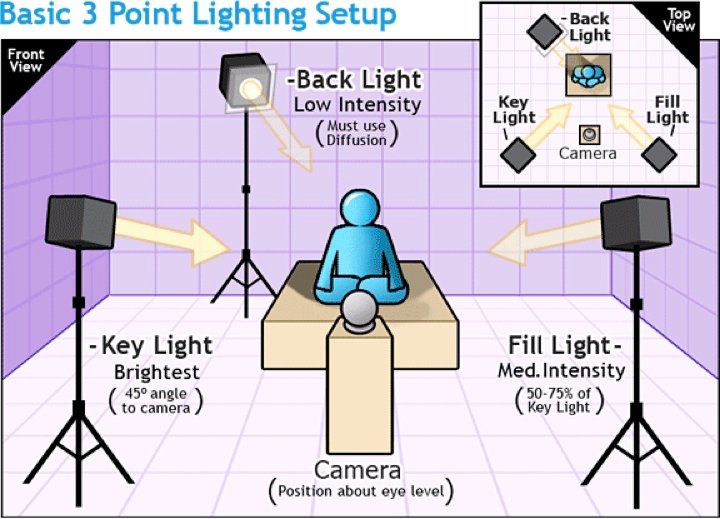
Once it is rendered we Nuke!
So why does it go through another package? Because after we render we can take full control over the image in Nuke. In Nuke we do compositing where we add glows, sparkles, vignetting, film grains, remove green screens if necessary and retouch the image. Here is where most of the magic happens and where we beautify the image. It's almost like putting make up on the image.
So like in Houdini we use the node system in Nuke as well! That's why I love it, but it can sometimes look like a maze. To be fair, I had 5 slightly different compositions in one Nuke script for ease. So for every node that you see in the picture below the image gets adjusted slightly. That many nodes must be like a ton of make up right?
Is there more?
Yes there is... In the future. Currently I am also rendering some steemit visual effects with FIRE! As promised the last time. But this takes a lot of time to render. Visual effects is a game of patience. If there are any questions related to 3d I'll gladly answer them!
Oh and this... It's very much work in progress...
NOW I ENCOURAGE YOU TO PUT YOUR OWN TALENT TO WORK!
If you missed my first post on Steemit's first visual effects... It's here.











This is pretty impressive! Good work, dude!
Thanks, hope you liked it!
Holy cow, this is awesome beautiful...
Thank you, I was quite curious while rendering how it would turn out.
Great work it must take you allot of time ?
Yes it does take a while to make this. Excluding rendering I think this is about 4 / 5 full days of work.
up vote and a follow @thebatchman awesome work!
full $teem ahead!
@streetstyle
You're the man!
So neat! Thanks for the additional info on how you made it :)