
DEAR STEEMIANS,
the video on top is a process of the making of a 3D Owl made in Blender.
Last month there was a contest by @perennial, called Wo-owl Drawing/Art Challenge. The theme was Musical Retro Wo-owl, so there was my call to create my first owl in 3D and practice a little more with the Particle System to create the feathers. I didn‘t have the time to work before the weekend as I had little project for my sister going on, so it took me a little long to post this or even to post anything at all:D So here‘s the also a quick guide or read along, how I built my owl. Hope you like it :)
CONCEPT & INSPIRATION
As the contest was already over, I wanted to go for a sort of realistic look, instead of working with the turquoise steem-color and I thought of a gramophone and 20‘s music as I rewatched The Great Gatsby by Baz Luhrmann. You can watch it on Amazon Prime Video. At first I wasn‘t sure if I would integrate the owl on the music player or combine them. So I just started with a messy sketch of an owl on a gramophone in Photoshop and decided to stick with a simple scheme and add details like a certain feather design, pose or hat piece later, as I am not really good in digital illustrations and start to add ideas when I sculpt in ZBrush or model in Blender. But I will start practicing more, as I know this is a very important step.
My main inspiration was the animation movie Legend of the Guardians. I watched it last summer on Netflix to get a little prepared and inspired for my 3D animation and it‘s just so beautifully made! It‘s not the most catching story, but I am mostly amazed how beautifully the 3D Design is! Especially the scenes with the water and how the feathers move in slow-motion! So I visioned that as my end result and researched for photos of barn owls, gramophones & the overall costume design of the Great Gatsby.
IMPLEMENTATION IN 3D
Sculpting & Modeling in Blender
I started with a cube, added the Subsurf- Modifier and formed the body of the owl. Then I added the Multiresolution Modifier and started sculpting the details.
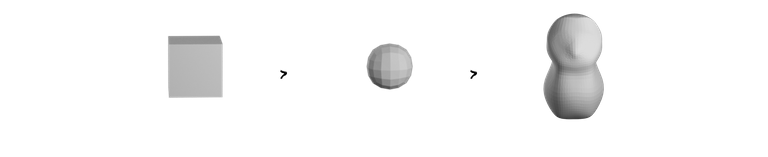
I added two Spheres for the eyes. One for the cornea and one for the iris and mirrored them.
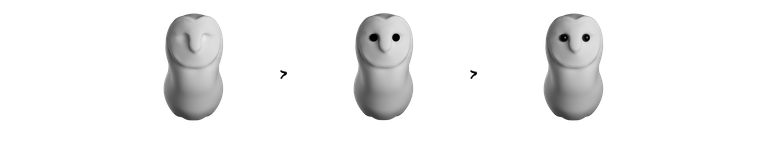
Again, through a cube I added and formed the beak. To create the wings and claws, I had to select a few faces of the body, duplicated (shift+d) and separated (p) the faces and added the Mirror Modifier.
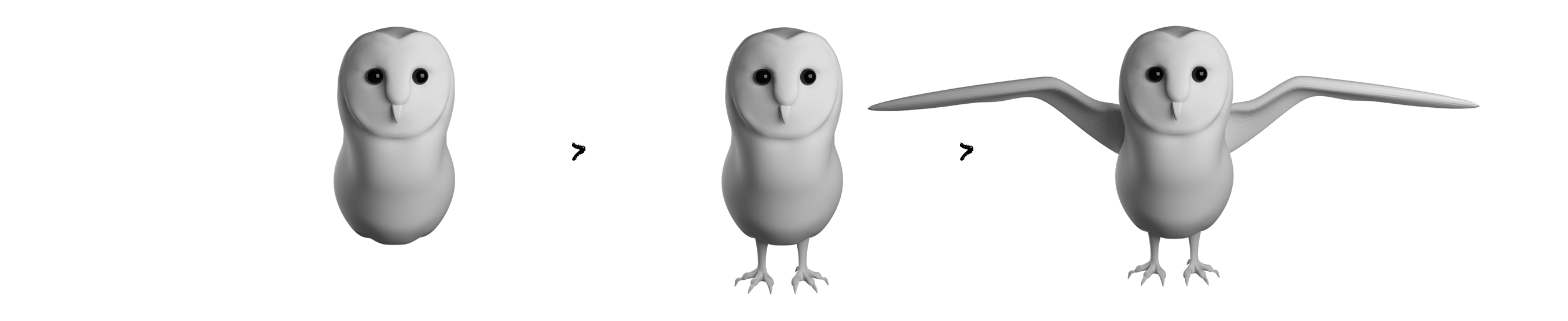
In my Steemkitten-Contest-Post, I mentioned Blender Sculpt Tools, which you can download for free here and installed the Add-on in the User Preferences. After creating separate parts for the claws, I used the Apply Mods and Union- Button to sculpt the claws as one object, instead of just combining the objects (ctrl+c).
This is basically how I modeled the owl, but like I mentioned I decided to give the owl a 20s dapper style outfit, dressing him up with a tie, vest with a pocket watch and a boater, inspired by Tobey Maguire‘s portrayal of Nick Carraway in The Great Gatsby. I am not going into detail here, because I just added new objects and formed them. For extra details, like the thread of the buttons and the chain of the watch, I used the Array- and Curve Modifier, because you just need to create one object, mimeograph the amount of the object and set the direction of the object. By Adding a Path (Curve), you can arrange the alignment of the chain easily (only by deforming the position of the path). Zoom in to see the slower version of the process :)
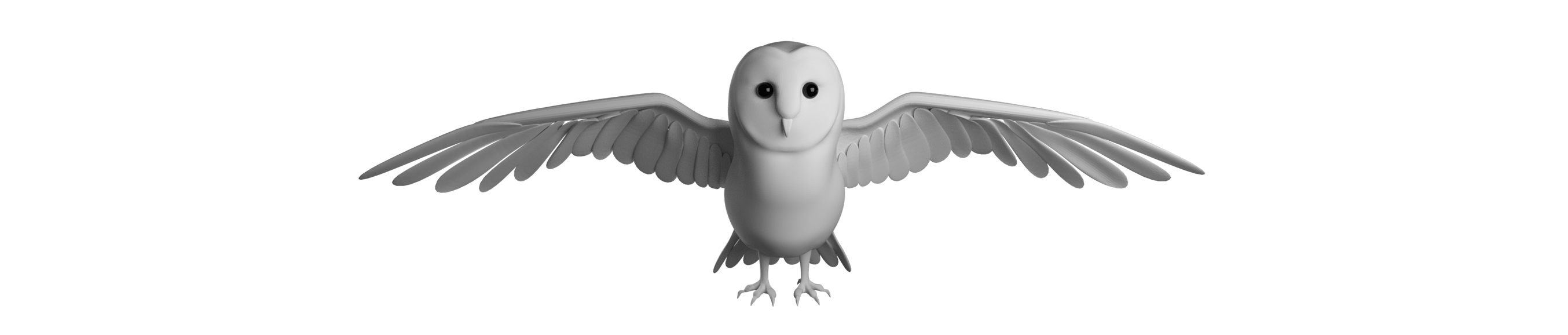
Particle System : Creating Feathers
I liked the pre-version of the simple owl, but I wanted to test out creating sort of realistic looking feathers. I selected some parts of the body, duplicated and separated them to give the owl different styles of feathers and to keep the design well arranged, then added a Particle System. I actually wanted to make the feathers look full and super soft, but both SheepIt! and RenderStreet gave up on me. It was too intensive for rendering, so I lowered the amount of the Children.

Texturing
I mostly used Textures from Poliigon for the gramophone and integrated them with the Principled Shader. I texture painted some parts of the owl and basically used a mix of different Shaders in combination with the Hair Shader for look of the feathers.
Rendering
It started out as some frames for a process gif, but then I decided to render every new object and create a small process video in combination with a final turnaround. This took quite a long time, as I didn‘t always use a renderfarm to render one frame and basically had to wait until the render was done. That‘s why at the beginning you still can see the simple objects at first, but then I decided to add in the final objects with some exceptions at the end. I added a tracking shot panning around the owl, so that I could maintain a smoothness or an effect of a complete (timelapse) animation.

It‘s always difficult for me to decide how to present the model (background/ lighting), but I chose a simple peach color to concentrate on the model itself and adjusted the rotation of the lighting while the tracking shot is done. He are some examples of possible render solutions. I liked the high contrast version, but decided to go with a full lighting option. It‘s always great to find mistakes on the way and work them out rather then rendering your model only at the end and trying to search for different possibilities. But sometimes the preview in Blender is sufficient, depending how much time you want to dedicate. I used an Hdri-Map of an opera for the reflection in the glas and for natural lighting, but also added additional lighting for the Owl.

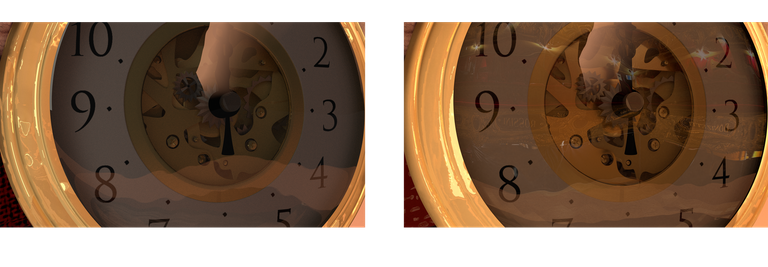
Post-Production
I used this Vinyl Sound from Freesound.org and the 1st track "2to2" and 9th track "Hot Mittens" from The Bucktown Five of this Free Jazz Collection. I created a gif of the "Process Frames" in Photoshop and combined everything in Premiere, added a Noisy and Glitch Effect and that was it.
Hope you like my Dapper Owl and I am happy to be finally back on Steemit, coming up with some new 3D Stuff and an update of our puppy Neo:) Here are some of my elder 3D posts:
Until next time:)
xxx.

▶️ DTube
▶️ IPFS
That is amazing! I know how much work this is with blender.. really great work!
Thank you:)
would you please explain to me how you could use the tag 3d, eventhough steemit only allows letters as tags? I was trying to use 3d as my tags, since my blog is about 3D-printing and 3D Designs
with a hashtag #3d, then it works weirdly. But everytime you edit something you have to insert the #
thank you very much!
No worries:)
how awesome! I love owls! whoah!
me too!!
That's fantastic! I wish I had that amazing skill and creativity..
I am just learning, you can always start! I always think others are so creative and I do nothing special, but you just have to sit down and improve your work everyday ( like I want to draw digitally- but never really practice:D)
@jellemark this is amazing cameran and design work. You have an anointing. Dtube is the perfect platform for this kind of work..
Looks dapper! Keep sharing 3D content, waiting for more about Neo. Will the puppy be animated?
You can bet on it, but I am thinking of sculpting him in a weird pose:D Or maybe a transition animation:D we will see;)
Fantastic work @jellenmark :) Nicely done and presented like a pro!!
Thank you:)
Very good información
Thank you, I tried:D
yes,yes...
:D
Nice work . Looks pretty cool . 3d offers many possibilities . 3d printers are in there infancy stage also though. Wait 20 years from now imagine the possibilities what they will have to offer .
Great sculpting/modeling skills, thx for posting the process of your creation.
I´m using blender for hard surface modeling, if I have time, I will post a few pictures of my projects.
Thank you:) Please do!
Buen post! muy creativo. Gracias por compartir.
Holy frickin wow. You went viral! That's impressive, and glad you managed it all in Blender. Thanks for sharing the process, funny vid too. But.. how did you figure it all out? Going for such large figure so quickly? Good work there too.
Thank you so much:D What do you mean so quickly?:D It took me a few days to model, but the rendering and figuring out the textures and render samples took me waaaay to long. More than three weeks!:D I just started modeling one thing and then the next thing came, and I could have modeled three more weeks:D I just had the theme retro owl and the owl alone was a little naked for me, so one thing lead to the other:D
Yeah, 3d takes a while. Still, nice quick work. Also, how did you manage to get your post so viral?! Hope to see more of your work.
Beautiful 3D work. Amazing. You have real talent. @adsactly
Oooh thank you so much:))
#africka you welcome :)
:D
Hey there. I was thinking of making a series of blender tutorials as I learn to use it [as soon as I’ve figured out each step myself and figured out to teach it in my own way], while prototyping my own manufacturable ideas in 3D, better and better, so that a kid who learns blender from “me” [probably a decent team by the end], could literally end up knowing how to design efficiently in 3D, AND having the entire experience associated with our Intellectual equity development venture.
How did you learn it?
Recommendations for good sources?
I like this post.
Hey, thanks! I learned it through Youtube. We had a course at Uni, where we learned the short cuts and so on. So I actually started with 3Ds Max and Maya and then switched to Blender. You will learn everything one by one, once you know the process of 3D in general : concept>modelling or sculpting > retopology > uv unwrapping > texturing > rendering > compositing. I did it the wrong way. I started with an animation project:D Went right in, which I don't recommend! Just start with something small...lowpoly maybe. Maybe just modeling in general and then the other steps, but that is up to you. At uni we concentrated on one thing per course, which was modelling or rigging or texturing (all Maya courses). I watched for example tutorials from Blender Guru or Agenzas Brothers, but mostly I searched for something specific and once you know the drill you can expand your knowledge and play around with it. I used the particle system for actual hair for the first time for my Katara Character. Before that I have only used it for leaves for a tree. So just search for beginners tutorials and copy projects instead of just jumping right into your own stuff, if you have never modeled before. I used the tutorial series from the Agenzas Brothers (not active anymore, but still online) for my Charlie Lou - Animation. I am still learning so I can't tell you which is the right way to learn and show the progress, but I am looking forward to your upcoming projects:)
Hi, to learn blender I can recommend MrSorbias tutorials on youtube, I also like his sense of humor.^^
Wow...i am deeply honoured for u to do this for our wo-owl...so nice. Kudos and respect for u and ur work.
Thank you for the possibility:)
You just rose by 21.0096% upvote from @therising courtesy of @geronimo. Earn 43.8% APR by delegating SP to therising. For more details visit: https://steemit.com/budget/@therising/auto-daily-payout-of-43-8-apr-for-steem-power-delegations-starting-from-500-sp-only-limited-period-offer.
You got a 12.32% upvote from @buildawhale courtesy of @geronimo!
If you believe this post is spam or abuse, please report it to our Discord #abuse channel.
If you want to support our Curation Digest or our Spam & Abuse prevention efforts, please vote @themarkymark as witness.
You got a 21.45% upvote from @postpromoter courtesy of @geronimo!
Want to promote your posts too? Check out the Steem Bot Tracker website for more info. If you would like to support the development of @postpromoter and the bot tracker please vote for @yabapmatt for witness!
Congratulations @jellenmark, this post is the third most rewarded post (based on pending payouts) in the last 12 hours written by a Superuser account holder (accounts that hold between 1 and 10 Mega Vests). The total number of posts by Superuser account holders during this period was 1247 and the total pending payments to posts in this category was $11107.96. To see the full list of highest paid posts across all accounts categories, click here.
If you do not wish to receive these messages in future, please reply stop to this comment.
Your post had been curated by the @buildawhale & @ipromote team and mentioned here:
https://steemit.com/curation/@buildawhale/buildawhale-curation-digest-02-28-18
Keep up the good work and original content, everyone appreciates it!
This is an outstanding post. Thank you so much for your post..
I do not know how to give you such a nice post, but also try to post something like yours, I follow your friends and vote for them, I always hope for your votes and comments. @salekbd
Hey great post .
check the
Lovely sand art on beach by local guy...