# General Instructions for Account Recovery #

After the quick response from our developers,in the recent hack, many acccounts were locked down, in orded to protect our account, and especially avoid managing our steem fortune by the hacker.
So all went well in the 0.11.0 fork...
Steem account had the "ownership" of the locked accounts.. A Gui probably is currently developed in order to retake full control of the account..
I requested through email, my account to be unlocked...i provided enough verification details..+ i am an active witness, and user on slack from the early stages, thus i have some credibility (or i hope so) :)
And i generated my new personal owner key.
Of course,i sent my Public key, on the support...
Real support will never ask you for your private key. Beware, cause phissing accounts - emails, will start surfacing soon... i am 99999% sure of that.
And voila!!
My request was generated

you can find that info on https://steemd.com/@steem
press ctrl+f and find your username
Double click on the public key generated, cause there is a displaying issue, and you cannot see, the whole key directly...
So what now? I went in the cli_wallet, now knowing what to do... With the help of the slack team...
@chitty @steem-id and @arhag - @complexring providing the inittial info on chitty...
I finally managed to unlock my account..
So the command is:
recover_account "accountname" {"weight_threshold": 1,"account_auths": [], "key_auths": [["PUBKEYBEFORETHEHACK",1]]} {"weight_threshold": 1,"account_auths": [], "key_auths": [["THEPUBKEYSHOWNASRECOVERY",1]]} true The first pubkey is the one we used to have BEFORE THE HACK...
I got afraid of the announcement, and manually changed my keys.. But when the protections of the new fork happened.. my account was compromised too... cause there was no way of knowing who accidentally changed the accounts keys, or if it was the hacker doing it.
The second PUBKEY is the key we copied from
and BOOM... nothing happened
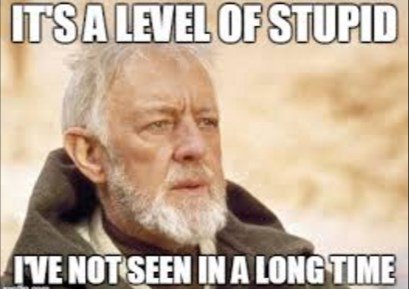
I must admit i panicked a little bit.. i am always rushing with these commands, and i usually mistype or forget some parts of the command...
Rechecked and rechecked... nothing... everything seemed correct... Throwing command on cli.. produced the hatefull red stuff... (too fast to read what it was displaying, unless you printscreen it fast)
And then it came to my mind... We forked yesterday on version 0.11.0
I usually make a fresh folder for the compiling... for example for steem 0.11.0 i made a steem11 folder..
And i HAD FORGOTTEN to IMPORT THE KEYS... :)
I didnt know which one should've import.. so i imported both my new owner key, and my old one...
Retyped the command in cli_wallet, and Halleeeelujaaaaah... My owner key got changed...

Now, in order to changed my other keys.. i have to wait 60 minutes, in order to be able to do that..
This is another security measure, to prevent damage, if someone steals your account with another trick...
That gives you time to change things back...
Now lets get on the cli again and change our 4 keys...
- Owner
- Auth
- Post
- Memo
The command is as follows
update_account steemychicken1 "{}" owner1 auth2 post3 memo4 trueNext there is the signing key.. Thats actually the 5th key of our account...
As some of you may have notice in steemd.
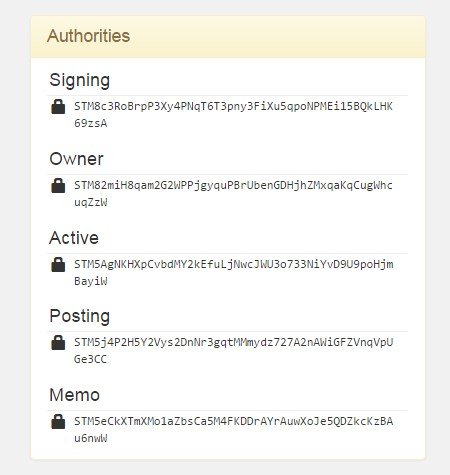
We can change that by using the following command
update_witness accountname "url" "PUBKEY" {"account_creation_fee":"3.000 STEEM","maximum_block_size":131072,"sbd_interest_rate":1000} trueAny comments, and most of all, corrections... are appreciated...
Thats all steemhumans.... Keep posting...
Do we need to contact support for that?
They will soon built a GUI for that... to be much easier...
amazing howto, easy to follow and extremly usefull, thanks you a lot for share
Thanks a lot... any fixes appreciated...
To clarify the update_account command. First of all we import the owner key in the cli_wallet.
We need the PUBLIC KEYS, that we generated.. not the PRV ones...
good information