Calligrapher
Create Calligraphic Drawings and Prints
Screenshots
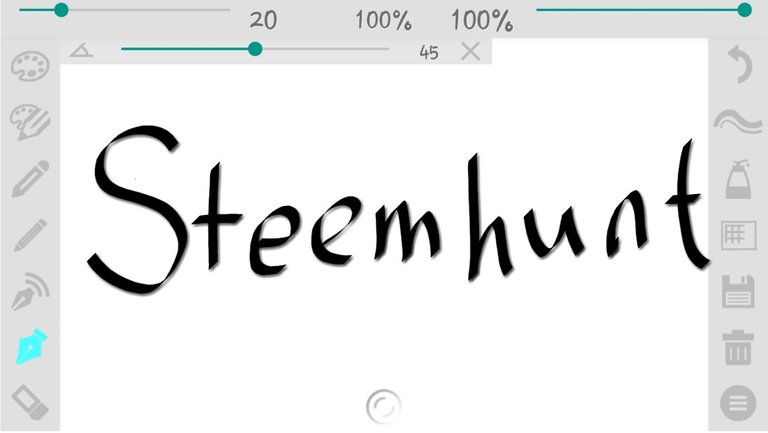
Hunter's comment
Hello Hunters,
By Calligrapher
You can create calligraphic drawings and prints by using pencils and pens. The toolbar is user-friendly. Tools won't block up your screen because they are on a transpaent background.
There are 4 sorts of pencil on Calligrapher, a simple pen, pen, thin pencil and wide pencil.
Color, line tickness and transparency settings are available.
Wide pencil's slope angle is from 0 degree to 90 degrees and 360 degrees for the thin pencil.
You can save your drawings for further processing.
Here is my work, but I am not good at writing, so you can do better ones.
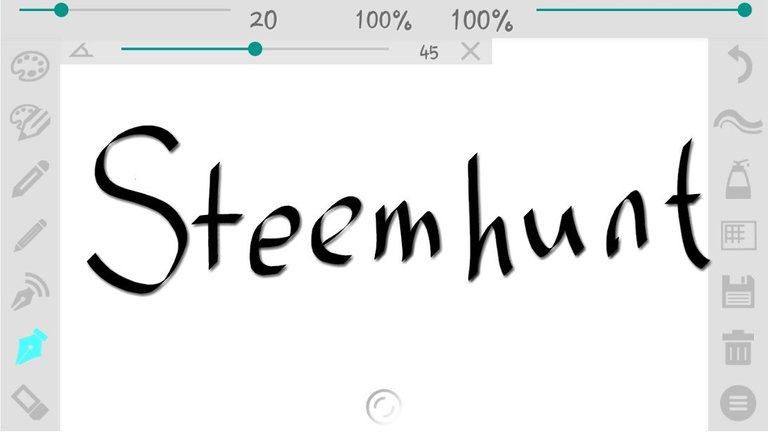
Link
https://play.google.com/store/apps/details?id=com.mark.calligraphy

This is posted on Steemhunt - A place where you can dig products and earn STEEM.
View on Steemhunt.com
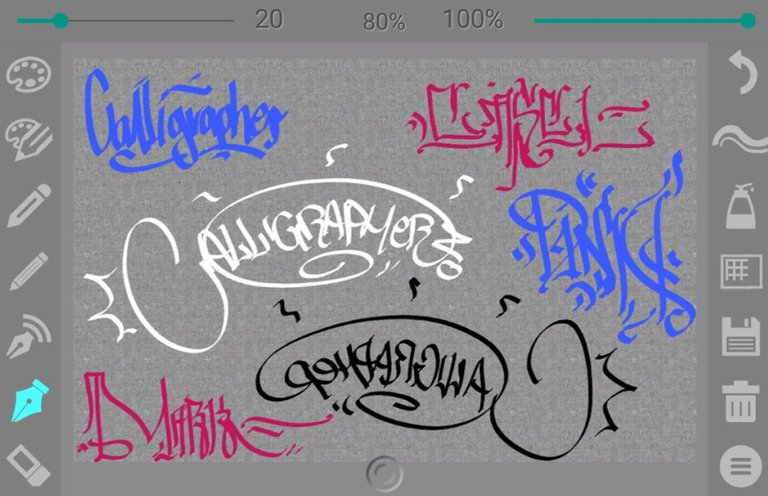
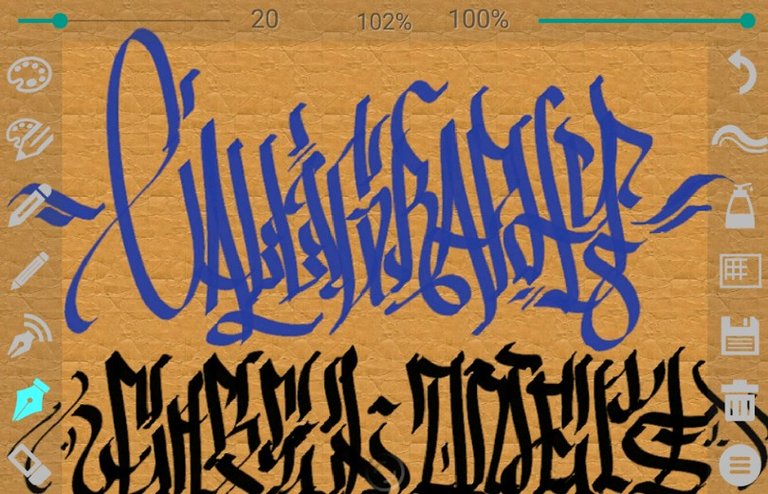
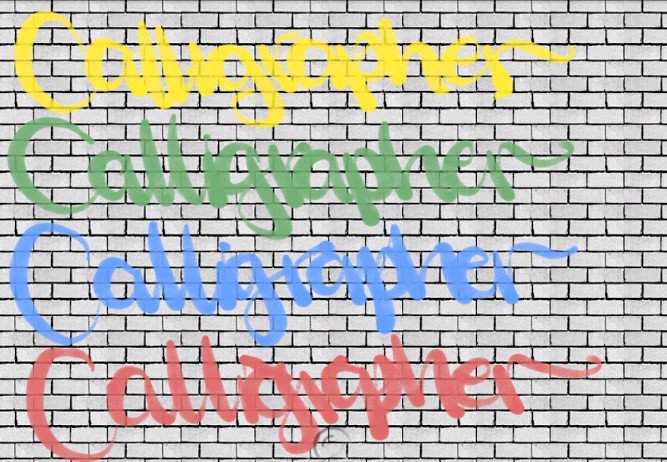
Congratulations!
We have upvoted your post for your contribution within our community.
Thanks again and look forward to seeing your next hunt!
Want to chat? Join us on: