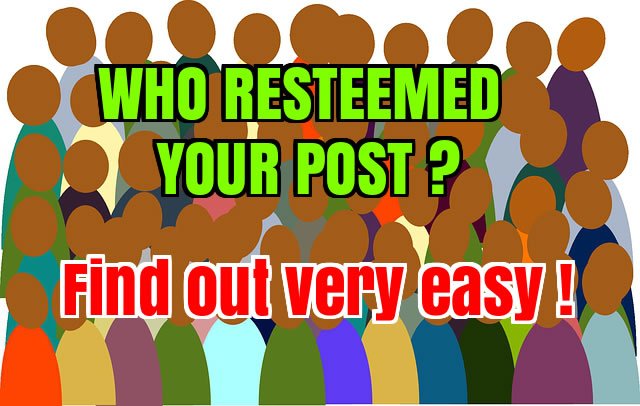
If someone Resteem your post it will show up in his blog feed. As result, those who are following him will see your post. This will be a great help to get more people to read it and possibly upvote it.
Here is an easy way to find out who is supporting your post by resteemin it to his followers
3 Simple steps to find out who Resteemed your post
Step1
From the list of posts in your blog feed click to the one you want to see who resteemed it.
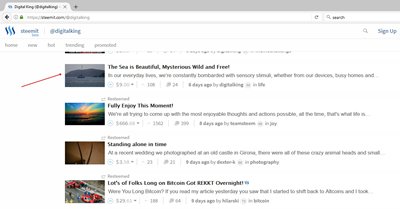
The post will show up. We will do a small replacement in the post url
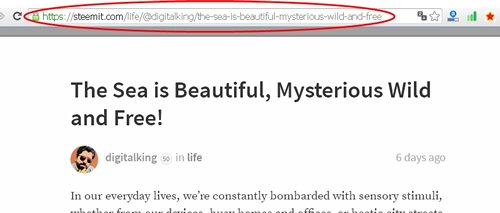
Step2
In the url of your post replace the 2 letters "it" with "db" as shown in the images below.
https://steemit.com/..... will become https://steemdb.com/...
Everything else must remain the same.
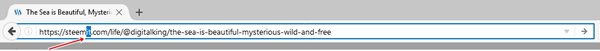
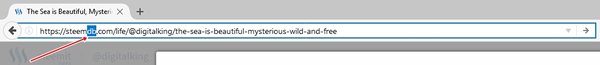
Step3
Hit enter to load your post in the steemdb.com
Then click on the "Reblogs" tab to see who resteemed your post.
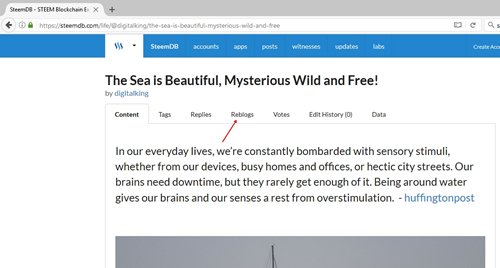
After clicking the "reblogs" tab you will see the list of users that resteemed the specific post.
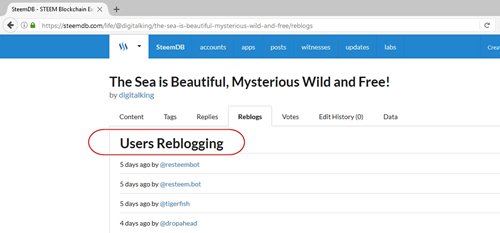
Quite simple, easy and useful if you are interesting to know who supports you :)
Thanks for reading
Digital King
No more Up Vote Service - thanks for participating :)
Very cool, I didn't know you could do this without a bit more tedious work. Thanks for sharing a simple shortcut with me!
This post is upvoted by Polsza for 80 %.
If you want help us growing upvote this comment.
Thanks !
Thank you. Credits to @jesta of steemdb.com that made this feature available :)
Thank you so much @ digitalking this answered my long time question. Its just so simply to know only db I am so happy cheers :)
Thanks. Searched for it and you described it perfectly
Edit: hmm seems it's not working..
Upvoted and Resteemed by xx-votesplus, the dropAhead curation team!
Do you want more earnings?
By doing things above you will give us more STEEM POWER (SP) to give you more earnings.
Keep up the good work!
Most recent post: It is official, WE are witnesses!
This post received a 1.5% upvote from @randowhale thanks to @digitalking! For more information, click here!
This post was resteemed by @resteembot!
Good Luck!
Learn more about the @resteembot project in the introduction post.null
This post recieved a vote from @minnowpond. For more information click https://steemit.com/steemit/@minnowpond/boost-your-rewards-with-minnowpond
Congratulations! This post has been upvoted from the communal account, @minnowsupport, by digitalking from the Minnow Support Project. It's a witness project run by aggroed, ausbitbank, teamsteem, theprophet0, someguy123, neoxian, followbtcnews/crimsonclad, and netuoso. The goal is to help Steemit grow by supporting Minnows and creating a social network. Please find us in the Peace, Abundance, and Liberty Network (PALnet) Discord Channel. It's a completely public and open space to all members of the Steemit community who voluntarily choose to be there.
Holy cow! I always wondered how to do that! So cool. I will be using that.
I'm guessing you will see this eventually, but I will be resteeming it. I wish I could say my motives are pure on that part, and that I just want to share your post with more people. But in reality it will be just easier to find this post later on when I need it. :)
This is really very easy and useful @sminchow. Thank you for your support and for resteeming my posts :)
Very useful info digitalking ! thanks
Thank you very much @costanza :)
Thanks for sharing this easy check. Upvoted and resteemed.
Thank you @boodles17. I am glad that you found it helpful :)
Thank you so much, wondered how this could be done, now I know :):)
I am glad that you found it useful @lizelle :)
I have been wondering about who resteems, etc. Thank you for the easy explanation!
Post bookmarked
Thank you @goldendawne. I was wondering exactly the same sometime ago before figure out this :)
I'm gonna try it right away!
Great :)
@digitalking - thanks for letting me know about your post. I think that is a valuable information you posted there. Actually I asked myself sometimes about who resteemed my articles and even I go steemdb sometimes i did not see it ! So..I upvoted your post and...check it on steemdb..lol
I am glad that you found my post useful @minnowhelp. Thank you for your support and for resteeming it :)
Oh, that's really good and simple. Lot better than stumbling onto it by sheer luck lol
Thank you @edumurphy. I am glad that is helpful :)
@digitalking thank)
Resteemed and 100% upvoted. Thank you for using my service!
Read here how the new green bot from Berlin works.
@resteem.bot
Thank you so much.
This post recieved a vote from @minnowpond. For more information click https://steemit.com/steemit/@minnowpond/boost-your-rewards-with-minnowpond
This post has received a 2.33 % upvote from @nettybot thanks to: @digitalking.
Send 0.100 SBD to @nettybot with a post link in the memo field to bid on the next vote.
Oh, and be sure to vote for my owner, @netuoso, as Steem Witness
Have a great day!
This post has received a 15.00 % upvote from @lovejuice thanks to: @digitalking. They have officially sprayed their dank amps all over your post rewards. GOOD TIMES! Vote for Aggroed!
This post has received a Bellyrub and 1.16 % upvote from @bellyrub thanks to: @digitalking. Send SBD to @bellyrub with a post link in the memo field to bid on the next vote, every 2.4 hours. Be sure to vote for my Pops, @zeartul, as Steem Witness Hope you enjoyed your bellyrub!
its informative and helpful For everyone. Thanks for posting this.