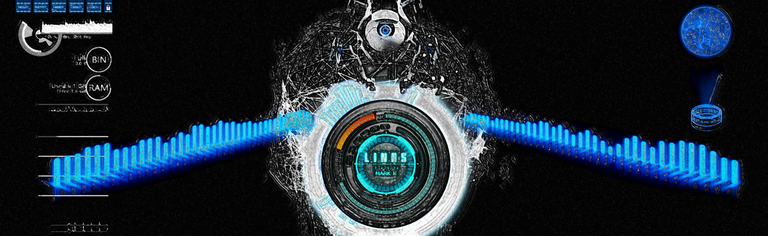
There is a software out there called Rainmeter that allows you to turn your PC desktop into a place where you can place interactive widgets developed by various people to enhance your experience :). It's quite awesome. I just decked out my desktop with it. I also installed LINKS. An artificial intelligent assistant that can do many things including voice commands. My computer is now JARVIS and yours can be too! The program was actually made with the intention of replicating J.A.R.V.I.S and will wake up to the voice command JARVIS lol.... If you want to do this check out these two links. One is for LINKS (JARVIS) and the other is for Rainmeter.
https://www.mega-voice-command.com/
https://www.rainmeter.net/
After you install those programs Deviantart is a good place to find rainmeter wallpaper widgets. Just go there and search for rainmeter. You will find all kinds of useful apps.
Installing the various widgets is easy. Once you find a rainmeter theme you like simply download it and then double-click the installer. It will show up on the rainmeter dashboard and you can enable them or disable them now as well as change how and where they appear on your desktop.