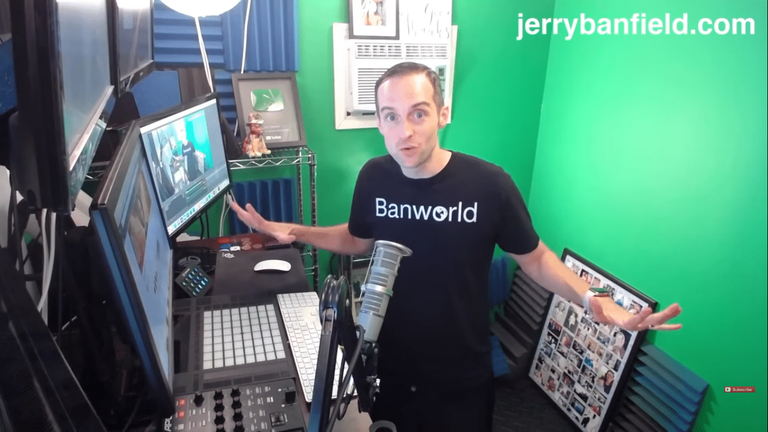
Live Stream Like Jerry Banfield - Home Recording Studio Tour 2019. You are about to experience the inside of my video production studio that has taken me 8 years to set up hours of research and testing different equipment.
I've got it all laid out here directly for you so that you can put together your filming studio at a much lower cost than I spent to get this together for myself.
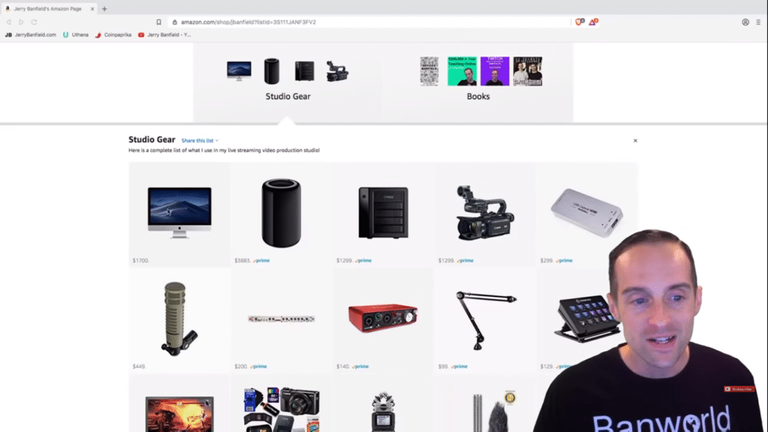
I have all of the links and equipment listed in one updated spot for you. It's on amazon.com/shop/jbanfield. Please go to this link because you will help me earn a percentage of anything that you buy when you buy directly through this link.
You will feel great about that as well as having the most updated list of my studio gear when I get anything new.
For example, I've got the exact computers, hard drives, cameras, capture card, microphone, preamp processor, etc. I'm about to walk you through everything and show you here. These are all listed in this one location where you can very easily buy and research them more.
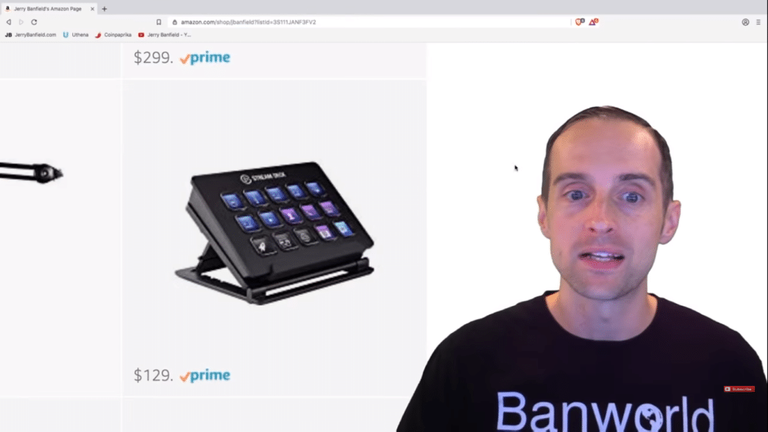
The most asked about part recently as this Elgato Stream Deck. This is what I use to switch the camera around while I'm filming live in OBS. It is linked there.
I've got a Monitor, Camera I film with, Battery Backup, Push 2, and all of the things that are essential in my studio in this one spot. Thank you for getting started with this. I love your comments, your feedback, and your questions.
Let's get an inside look at my studio.
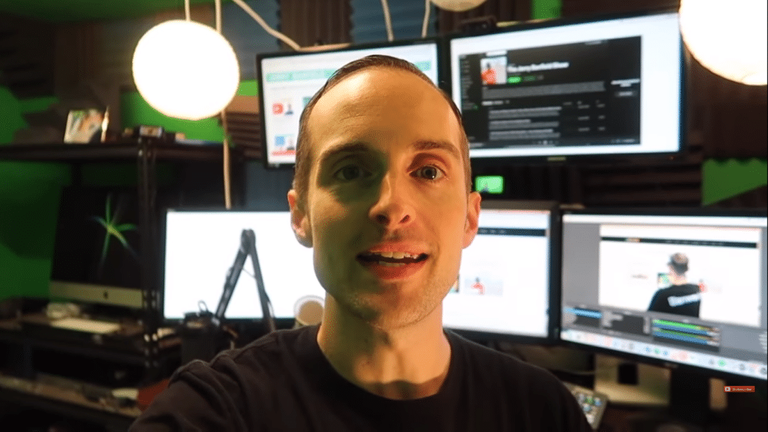
Welcome to the inside of my studio. This is where I film all of my videos. I appreciate all that you've done to help me make it and this is a building that is right in my backyard.
You can see all of the monitors back here. I've got a standing desk so that I can stand up and film everything with you and what I'll do now is walk through and show you each individual part of the studio and how it works.

To begin, let's take a look at what I started off filming with. When I went full-time teaching on Udemy and I decided to do 2 videos a day, the first big purchase and the first major upgrade I ever made to my studio was getting a better computer.
The reason I got this computer is that the videos I was making on my existing Windows machine were taking a long time to render. I'd film the video and then it took another 30 minutes or so to render a single five-minute video lecture.
I realized that if I was going to make 2 videos a day, I needed at least an hour of time that's just to film the video and render it. Not to mention uploading it. Not to mention planning it.

So, I realized that the most ineffective part of my studio was the rendering time. Therefore, I bought this computer and my whole setup is based on getting videos out with the least rendering time. The computer I have here is an iMac that I bought in 2015.
I bought a new Apple iMac (27-inch Retina 5k display, 3.0GHz 6-core 8th-generation Intel Core i5 processor, 1TB) because it according to the reviews I found online was very consistent and outstanding for video production. I bought this iMac for around $5,000.
It was one of the best you could buy at the time without getting a Mac Pro because it had a nice webcam at the top which I used to film my videos with. It has a nice huge screen where you could have multiple windows at once. It is perfect on a standing desk where I could just stand up and talk to it.

The key part of my iMac is this Promise RD P3R4HD16US Pegasus3 R4 4x4TB SATA RAID System with 1M Cable Retail. I used this with the Mac Pro. When I bought this, the Promise Pegasus hard drive was another $5,000 or so. Therefore, buying iMac and an external hard drive was almost $10,000.
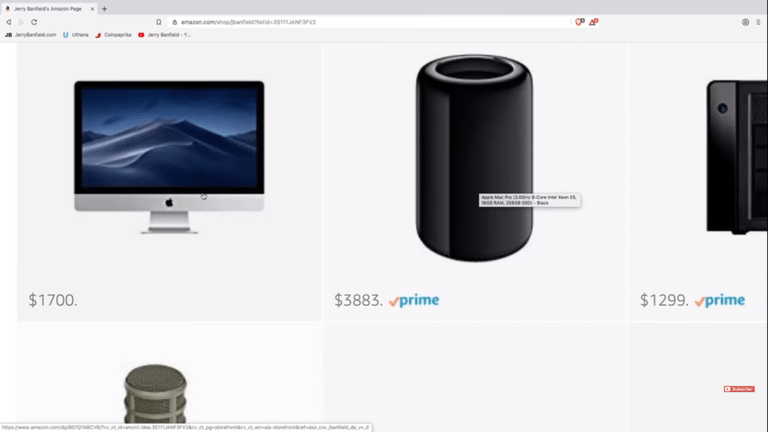
What I just said cost $10,000, for me, it was twice. So, $20,000 in 2015-2016. You can get all of it for much less today. You can get the iMac for $1,700 that I bought before and the hard drive for $1,300.
You can get the same equipment that I started with for $3,000 instead of $10,000 and you can use the same equipment I'm using today for a little bit over $5,000. The price of the equipment has come down a lot.
Therefore, you can get it and you can even finance it if you want it for yourself way cheaper than when I bought it.

The reason I knew it was absolutely worth it to invest this money in this computer is that this took my rendering time down to almost nothing. With my old Windows setup, I realized the hard drive was slowing me down.
Once I got the iMac and put it on Promise Pegasus 6 TB hard drive through a Thunderbolt interface, I could render a 10-20 minute video very quickly in about a minute or two. At the same time, it used to take 3 or 4 videos for several hours. I can now do up to 15 videos at the exact same time.
That way I sped up my entire workflow and that's why I invested in getting equipment that would allow me to produce videos much faster and all it cost was money. It wouldn't cost anything else in actual time and that's what really took my setup teaching to the next level and allowed me to produce so many video courses in such a small amount of time.

I've since made a huge upgrade to even that for live streaming. I am using this Mac Pro right here, this itself is $10,000 computer and that I now have connected to the Promise Pegasus hard drive.
I got the Apple Mac Pro (3.0GHz 8-Core Intel Xeon E5, 16GB RAM, 256GB SSD) in 2016 because I wanted to do live streaming on multiple websites at once. Such as Facebook, YouTube, and Twitch all at the same time and at that time, this was the only way to do it.
There was no Restream. You just needed a computer powerful enough to go live on all of those websites at once and this allowed me to reach millions of people a day at one point with my gaming videos on Facebook, YouTube, and Twitch instead of having to choose just one platform.

This allowed me to build my gaming following much faster and to not have to stick to one platform or another. The Mac Pro is a computer I continue to use today to power my entire workstation behind me because it has the most power and it can do a lot without slowing down or dropping frames.
It gives me the ability to work the fastest to produce my videos without even rendering them at all today. Now, if I hadn't got the Mac Pro already, I would have simply continued using iMac. However, I had bought a Mac Pro for live streaming and I've done probably 400+ live streams on the Mac Pro.

This setup today allows me to both record videos and live streams in the exact same spot without having to move. That's why it's so good. I just have the camera placed right here in the middle and then I'm able to do my live streams and my videos all in the same spot.
Now, I can do anything with the Mac Pro, for example, have a virtual assistant render videos for Uthena YouTube channel or render long-format videos on it without disrupting my live streaming setup.

Let's look at each individual component in this entire studio setup. I've got each of these monitors on the Mac Pro to allow me to do the best live streaming. This middle monitor is the main monitor. Whatever I'm streaming or recording is on this monitor.

The monitor on the right is my OBS setup. This shows whatever I'm recording. I can quickly see whatever it is I'm recording. I can switch between scenes with hotkeys on my keyboard or with Elgato Stream Deck.
I put the live chat on the 2 monitors above when I'm live-streaming. I just click on the restream app on my computer. I pull the live chat up and drop it on the monitor. This way, I'm able to see live chat and I don't have to move my eyes very far when I'm looking at it.

When I was doing gaming streams, I would have Facebook on the left monitor above and the other chat up on the right monitor adjacent to the left monitor above. I then would have anything else like if I needed to watch a tutorial on a game would go over on the monitor at the left below.
This setup is the key to interacting so quickly on my live streams.

What I use to rapidly switch when I'm filming is this Elgato Stream Deck. It allows me to move my scenes around quickly in OBS. I can just hit a button and change the background.
I can just jump around by hitting different buttons on OBS and that saves me a ton of time and energy editing my videos manually.

The camera I got up here is the Canon XA 11. My friend Tomas George helped me upgrade this because I wanted the very best picture I could get of myself on the camera and this Canon XA 11 is the best I've found.

It looks really good with the green screen and it has a nice connection directly to a capture card down there that goes into the Mac Pro. This allows me to get 1080 high-definition 60 frames per second directly into my camera in OBS without using a webcam of lower quality.

I also do have the Logitech c930-E that I started filming with before. This gives me a second camera angle that I can then use over in the rest of the studio to allow you to see things without the green screen to make videos more interesting.

I'm still figuring out how to do something with this camera and maybe I'll move that around somewhere as well.

Let's talk about the microphone setup now. The microphone is a huge part of a good viewer experience. The microphone I've got is Electro Voice RE-20 Cardioid Microphone. The microphone is arguably more important than the camera because people will just not watch a video that has poor quality audio.

The key to making everything sound good is this dbx 286s Microphone Preamp & Channel Strip Processor. It allows me to skip editing my videos and I get professional quality audio directly while I'm live.
I've tweaked all the settings such as
Gain
Drive
Compression
De-esser
Low frequency
High frequency
Enhancer
Expander/Gate

I got this into a Focusrite Scarlett 2i2 (2nd Gen) USB Audio Interface with Pro Tools. This gives me the ability to plug it into the computer. I've got professional quality audio coming directly out of my mouth without having to edit it.
Again, it's all about having the very best workflow with the least resistance. Professional audio is a subconscious sign to people that this is legit, that I know what I'm doing. It's a sign that I'm worth listening to on a subconscious level.

When you've got really low-quality audio, it's the opposite. It’s a sign of an amateur who doesn't know what they're talking about and who is not trustworthy.
Therefore, your audio is a big part of your complete studio experience. The best thing is I can then record a podcast directly on this audio setup or an audiobook without having to change anything on it.

For my lighting, I've got all of these paper lanterns. Shout out to Phil Evener in his course. I paid $479 to take his masterclass on teaching online just to get some tips to see exactly what he used for his lighting.
I’ve fixed 5 paper lanterns. 2 on each side and 1 directly above my head and these paper lanterns for the videos make my lighting nice and even.

Around the outside of the studio, I also have some of the sound foam that takes the edge off of some of the echo, reverberation, and sounds in the studio. I also had a contractor build my walls thick and put the extra installation in them so that the maximum amount of noise from outside is blocked out and then the most noise stays in from me filming.

I've all got an air conditioner. I live in St. Petersburg, Florida. It gets really hot and if I turn the air conditioner on, it's loud which means I film all of my videos with the air conditioner off except when I do a long gaming stream, I'd turn it on at the end.
Therefore, I keep the air conditioner much cooler than it needs to be. So whenever I come in, I just turn it off and film the videos. It heats up really quick with all this computer equipment here.

My latest project I'm working on is getting this Ableton Push 2 Controller Instrument configured to do OBS. I want to take my videos to the next level in terms of what I can do with the background and what I can do with my face.
Ableton Push 2 is for Ableton Live music. There are so many buttons on and I just found a program I can connect to use Ableton Push 2 with OBS. I'm really excited to try and set this up. I may need to do a little bit in Python but that will be the next level of where I'm trying to get to.
The idea is to be able to have the best quality videos with the least amount of effort that is the most engaging.

I've also started to take some time to look at the aesthetics of my studio and things like this Marshall that I painted with my daughter practically Picasso. Then I got my youtube Silver's button for 100,000 subscribers.
I've also got an air purifier to take the edge off the still new office smell that this has even after a year. Then I got a picture of my wedding day with my wife.

For these monitors on the top, I wall-mounted them myself. That was a bit of an exercise, patience, and learning.

Thank you for getting a complete look inside my home recording studio for the live stream. You can see why I love filming in a position in the studio so much. It's so easy to make videos and have high quality without needing to edit and that's critically important as a creator is to get your best work out with the least amount of resistance.

I appreciate you being here and if you've got any questions, go to jerrybanfield.com/contact and I'll be happy to help you.

You can also post them on my YouTube channel in comments so you can help somebody else. I read all the comments on my YouTube channel. I'm grateful for the chance to serve you today.
I trust that when you want to research or get any of my studio set up, you can go to amazon.com/shop/jbanfield and take a look at the equipment I'm using.
I love you. You're awesome and I'll see you in the next post/video.
Love,
Jerry Banfield
Posted from my blog with SteemPress : https://jerrybanfield.com/home-recording-studio-tour-2019/