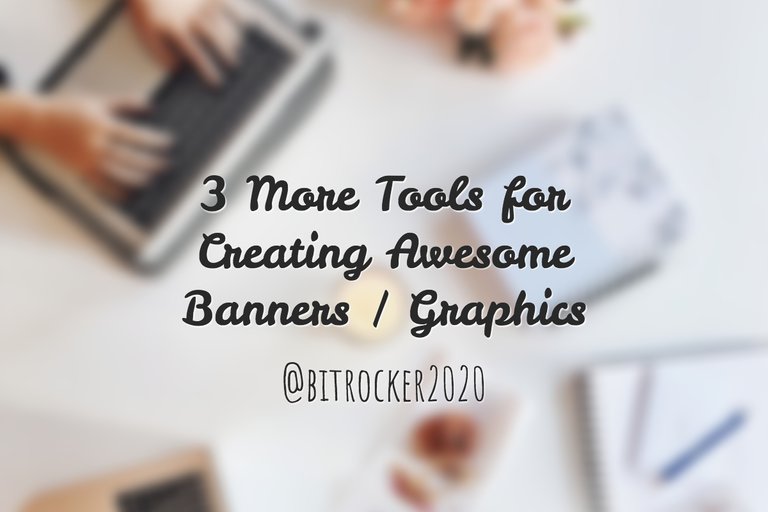
Super Sunday Steemians
So we all know the famous Canva.Com which a lot of users uses to create graphics for their social media content. Not only that its free to use with available paid upgrades, its also very easy to use and almost anyone can pick it up and start creating professional looking banners or graphics.
3 More Alternatives
Appart from Canva.Com I would like to share alternatives for you to also explore and see if it suits your liking as well. These online apps also has available paid upgrades , however just like canva , its great enough for you to create professional graphics just by the basic free model.
1. GETSTENCIL.COM
The banner above was created by http://getstencil.com . It has a good selection of free fonts and templates which can get your graphics done within minutes.
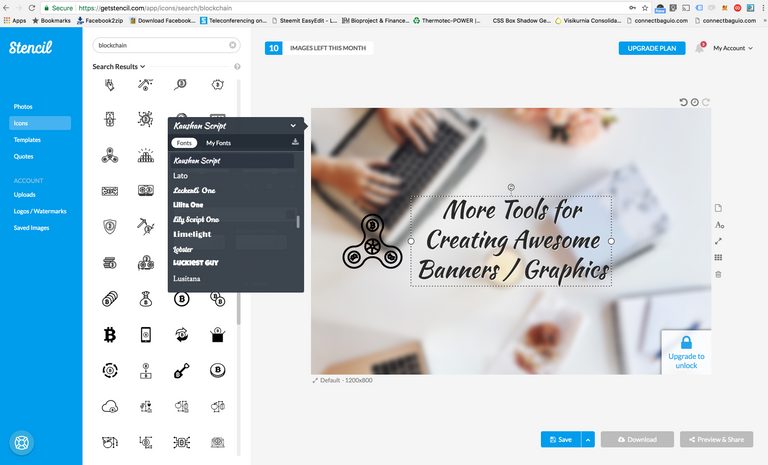
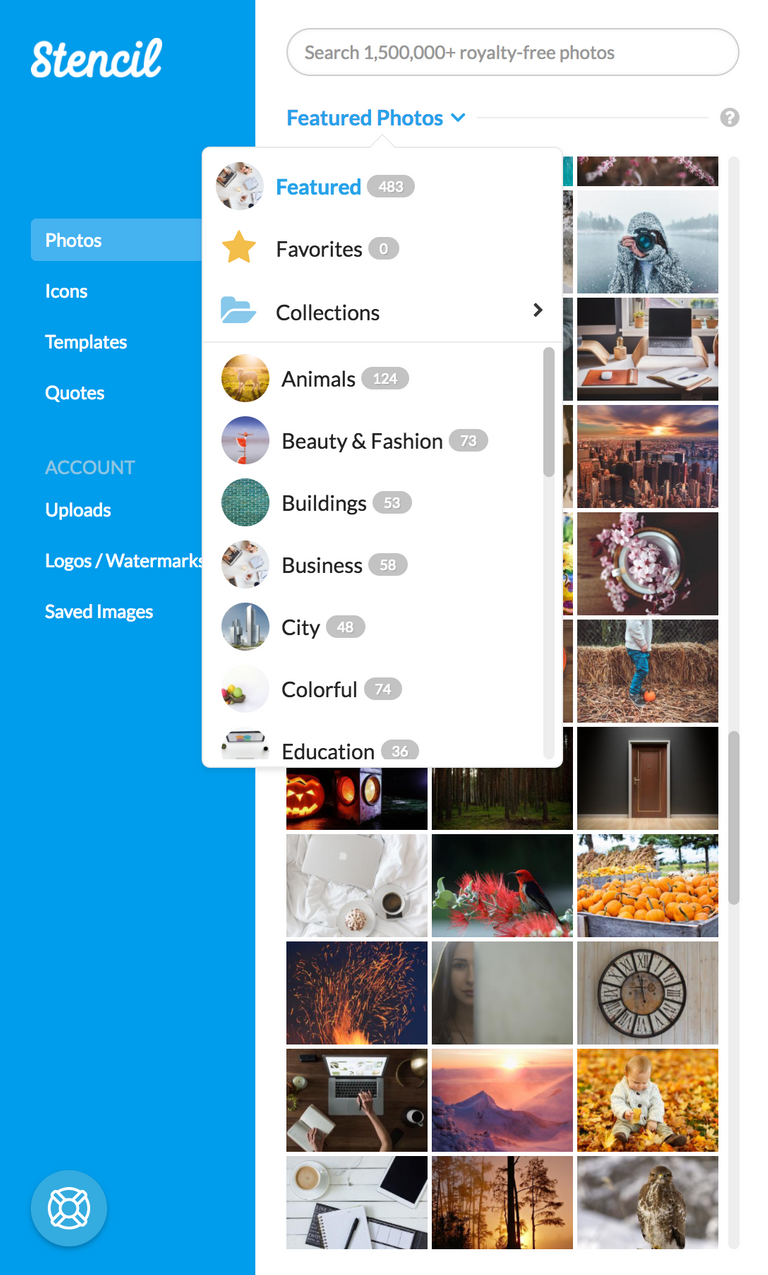
Great graphics selection
You also have a good selection of graphics to choose from. Some may be required to be paid however a good selection of free once are at your disposal.
Its very easy to use and getting started is literally 1 minute and you are off the ground.
The limitation in the freemium is that you can only create up to 10 graphics per month, however you can just redesign over the existing banner.
2. SNAPPA.COM
Here is a sample as to what you can do with http://snappa.com . Just like Stencil and Canva , there is a wide selection of graphics which can get you started almost immediately.
.jpg)
Here is a quick video on http://snappa.com for you to quickly understand what its all about.
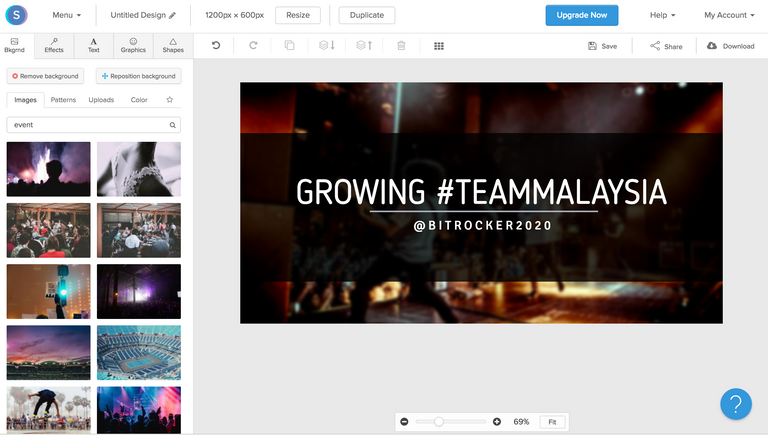 Its easy to use and very user friendly. Even when creating your graphics it would ask you which social media the graphics is for ( there is no steemit.com yet ) however its ok .... for now =)
Its easy to use and very user friendly. Even when creating your graphics it would ask you which social media the graphics is for ( there is no steemit.com yet ) however its ok .... for now =)
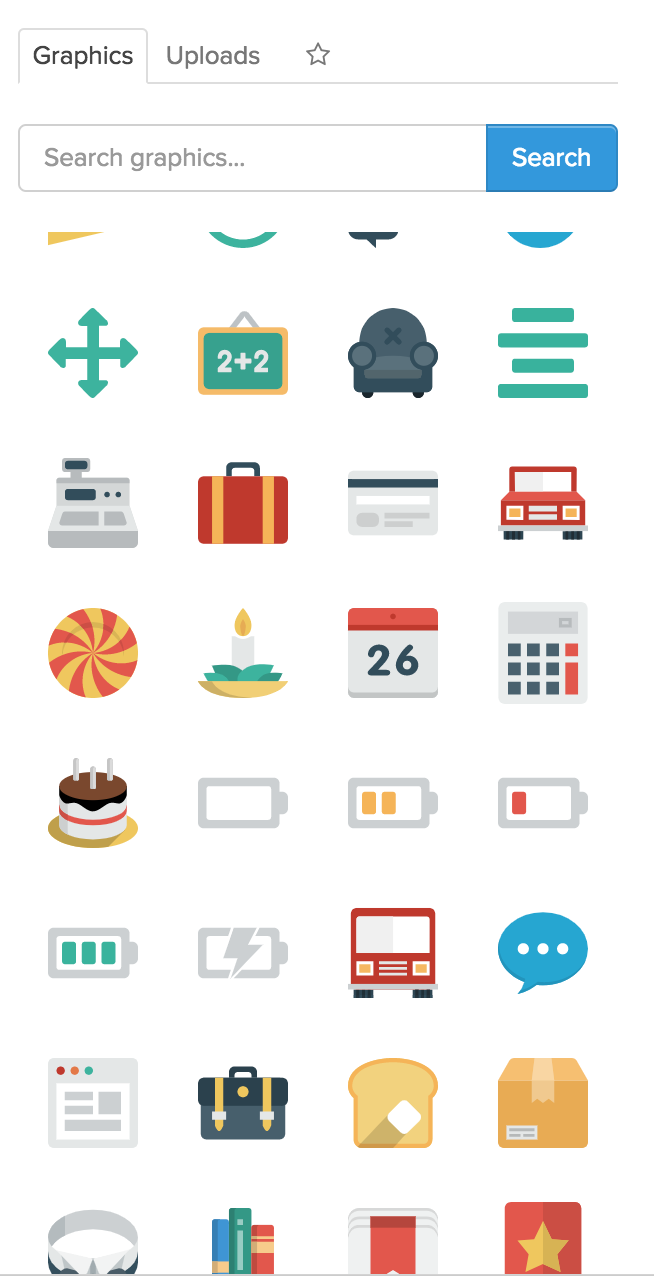
Cool icons
Nothing much to be said as its mostly explained in the video on what http://snappa.com can do. I do like the range of icons which it has.
3. ADOBE SPARK ( https://spark.adobe.com/ )
If you are a ADOBE user of Photoshop & LightRoom , having Spark just makes sense. You would almost be immediately be accustomed to its interface . For those who has not used it before, its something which you can easily adapt to.
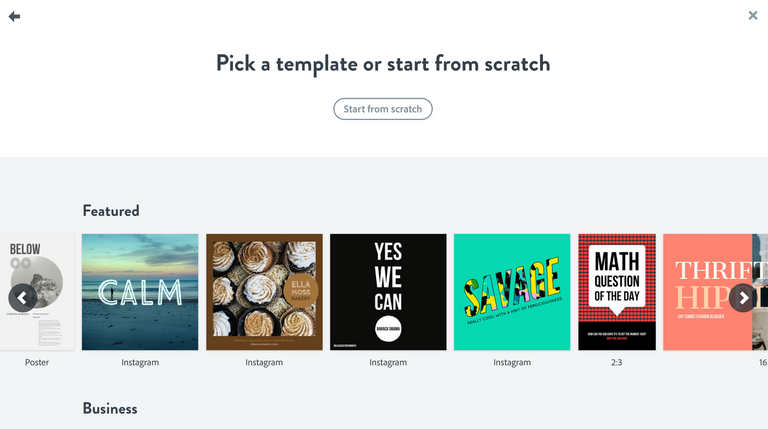
There is a variety of templates which you can use and each once can be customized to your liking. The selection of photos and graphics to my opinion is not as wide as the others.
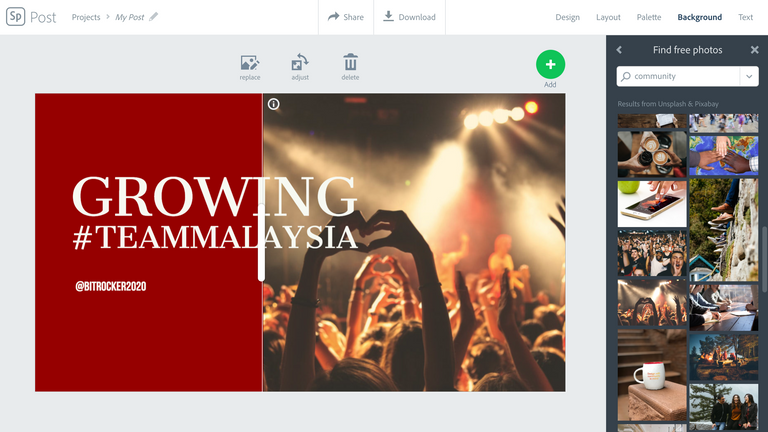
Its free to use however there is a upgrade available. Its only about $44 per month and it comes together with Photoshop and Lightroom. A very useful package for photographers.
Summary
These are just a few additional tools which are very user friendly and free to use with optional upgrades. Hope it would help to spice up your amazing blogs even more.
Have a great Sunday !

Thanks for the sharing. At least now I have some useful tools that I can use directly using web browser. The first one Stencil website seems incorrect. The correct website is https://getstencil.com . Hope this helps.
oh yea .. thanks for the correction ! already amended the post.
Great blog. I have been bookmarking a lot of your articles and I often go back later because this information is useful. I'll eventually use this when we put the comic on an external website. Keep up the great work!
Thanks for taking your time to visit my blogs @thunderbirdcomic . Truly appreciate it. 😁
The tools are really very useful. @bitrocker2020
cheers
very informative your post....Thanks for sharing three tools for working with graphics. Because of this one post, we were among those who were in a little trouble, things would be easy for them............
.....................keep it up.............
thank you for taking the time to read
Hm, I could use a banner to sign off with. Mine is kind of basic!
This came at just the right time for me!!! Thanks for sharing :-)
great, hope it helps !! so much innovation these days on the web , just need to look for them. :)
Thanks @bitrocker2020 for these additional tools. Newbies like me really need this. Appreciate it heaps! Upvoted & resteemed!
ty ty ty ! its simple enough for almost anyone to use. hope it comes in handy for you
Hey great article . Didn't know there was this many free resources for banner design. Been struggling in illustrator for a while now. I'm sure this is gonna help me in the future . Btw. Check out #1 , the URL is wrong. its https://getstencil.com/
I am new so I havent heard of canva! Going to have to check that one out! My posts are pretty basic so far but Im still learning something new everyday! :)
Great idea, I will try some of them👍
This is very useful for me, because i not very know to do graphic. Beside this, did you know how to make GIF ?
hey @smil3 ... checkout one of my previous blog on signatures https://steemit.com/teammalaysia/@bitrocker2020/3-sites-you-can-get-your-animated-signature-for-free
Thx for sharing .. i will go check ltr 😄😌😁
Trust me this is so going to help. I love designs and this is really going to make me practice more on it till am perfect with it.
cheers @gloglo ! it was helpful for me .. i'm sure it would be a useful tool for you and your community as well.
I tried Spark for creating a collage; it went horribly bad!
I'd recommend Canva.com also btw!
Thank you for the sharing bro. I really need all of these website. Lol
Thank you for this great information! I want to learn about creating graphics and banners. There is so much to learn and practice as a new blogger. I really appreciate you sharing this and I'm following you to learn about more ways to create high quality posts.