Good morning my fellow Steemians.
I’ve been asked by some of my friends on how to get notifications for someone who had made comments in your post.
And so I have decided to write a simple tutorial on how to get notifications by using GINAbot.

Before I proceed, just to let you guys know that there are tons of way for getting notifications like telegram, esteem App or you can download steemification extension from Google Chrome. I’ve used telegram before but it only sends me notification a few times before everything went silent. From my experience using telegram, it only gives me a notification when someone commented my post, comments or mentioned my name.
But with GINAbot, it gives me great satisfaction to finally gets what I’ve been looking for. And it is my pleasure to recommend this to my fellow friends in Steemit.
WHAT IS GINAbot?
GINAbot stands for General Instant Notification Automaton. It can help to notify you when:
- People commented on your post
- People upvoted or downvoted you
- Mentioned your ID name
- Resteemed your post
- Muted or UnMuted you
- When someone replied your comment in their post. And many others.
HOW TO DO IT?
If you are on Discord, this tutorial is for you.
1. Open your Discord and find the “+” on the left side. Click the “+” sign and it will asked you to “create” or “join” a server. Choose “JOIN A SERVER”
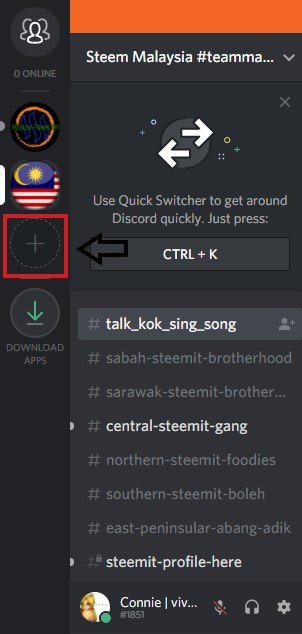
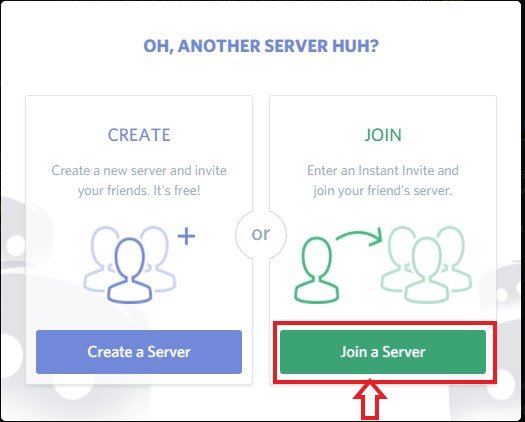
2. You will be asked to put an instant invite from Minnow-Power. To make your life easy, just copy and paste this https://discordapp.com/invite/QaWbMSc into the box and click join.
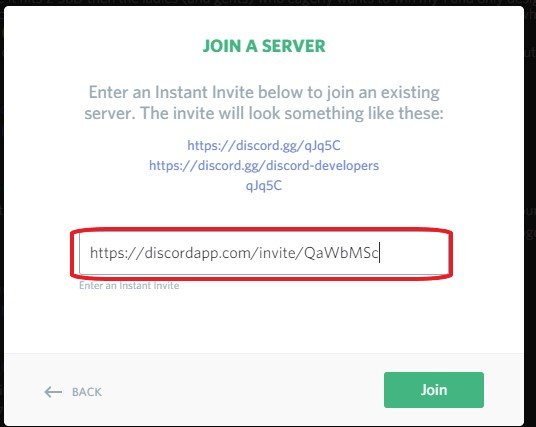
3. When you are already in, GINAbot will asked you to register your Steemit name.
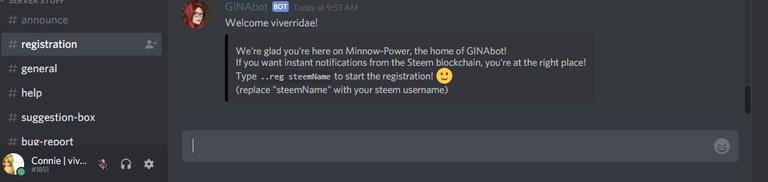
4. Type your Steemit name
Example: ..reg Your Steemit Name
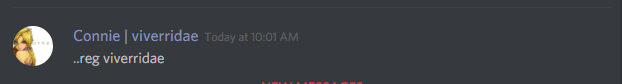
5. Once you've succeed, what GINAbot needs you to do is, to send any amount of SBD or STEEM to @ginabot. For me, I choose to send 0.001 steem. Don’t worry, once it verified your account, it will automatically send your 0.001 SBD or STEEM back to your account 😁😉
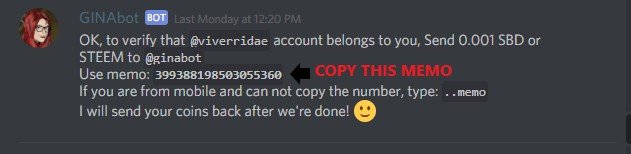
6. To transfer STEEM or SBD to GINAbot, you need to go to your Steemit Wallet and choose Transfer. Remember the memo from GINAbot's message (refer picture no.5)? Copy that and paste here.
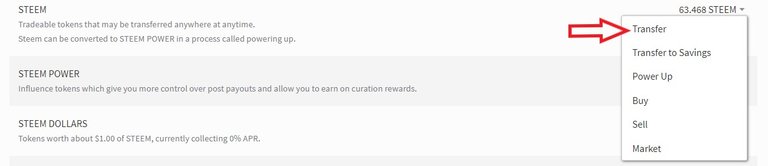
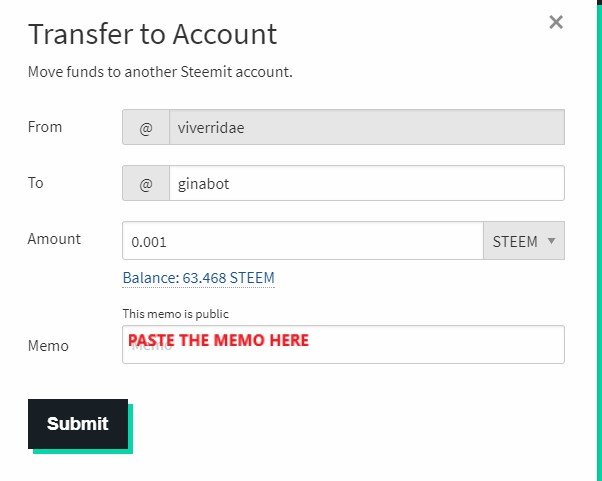
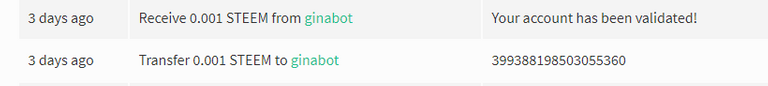
GINAbot transfered back my 0.001 steem 😉
7. You will receive a personal message from GINAbot to confirmed that your account has been validated. From that message itself, click the blue font to “go to your setting”,
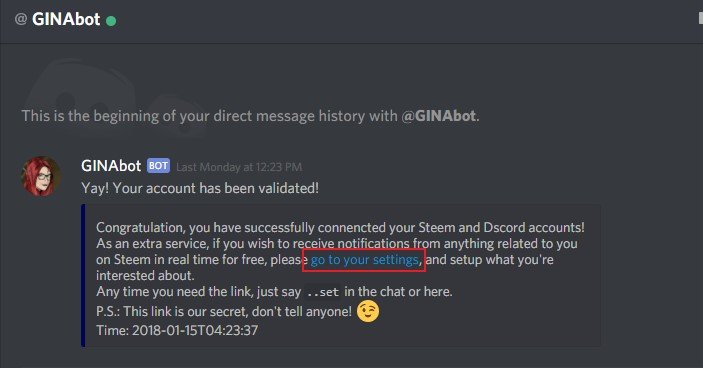
and something like this pop-up. Click “YEP”. It will automatically bring you to the another browser where you could change your own preference setting.
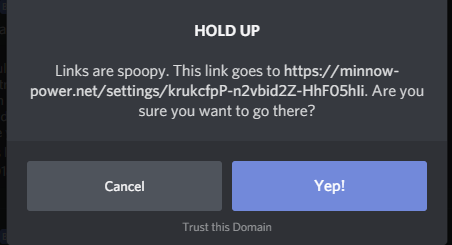
Some people may experience this while some people don't. So, don't worry.
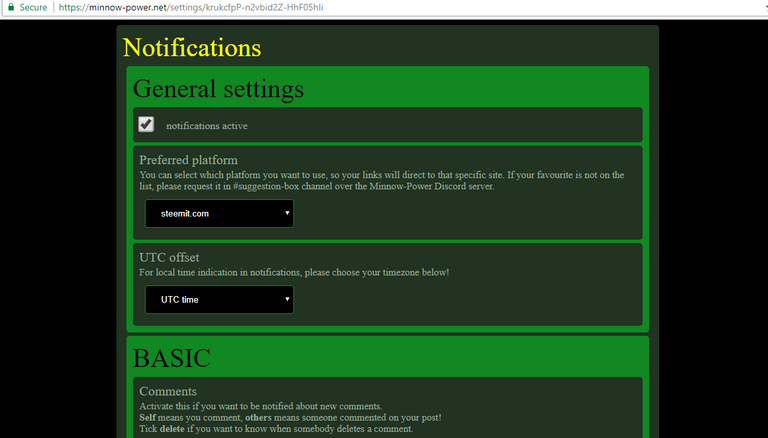
8.And finally, you are now successfully connected your Steem and Discord Account. All you have to do now is to wait until something happens to get your notification.
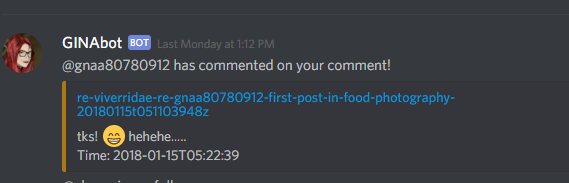
And there you have it. I hope you guys find it useful. Good luck!
You may also check similar tutorial from @kokuryo, @danieldoughty and from @ginabot itself.
Steemit Notification - GINAbot served me well
Hi, I am GINA! I'm here to help!
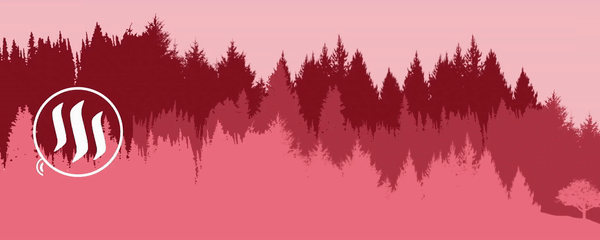
That is an outstanding tutorial @viverridae!
Comprehensive and beautifully illustrated with pictures! I will link your post if anyone needs help with registration! (often happens :D)
Thank you for your efforts! :)
One suggestion though: Can you put @ginabot's picture on the front please? :D
Note: I have changed your token as you accidentally showed it on one of your picture ;)
Will try to edit it with @ginabot's picture. Cheers @neander-squirrel 😁
Picture inserted 😉.
yay! Thank you!
Great tutorial. Exactly easy to understand and practical. Nice one connie.
Glad you find it useful @bboyady 😁. Thank you.
Thank you for the tutorial... I have been wondering how to get to @ginabot!
With this tutorial, I have setup my account with GinaBot!
Thanks again!!!
Thanks for your words! I am glad you find it useful!
Thanks again! 💗💕❤️💖
Thank you, just need and want to try this now...
Good luck @martinamartini 😊
Thanks. I have found Gina to be an incredibly useful bot.
Surprisingly, yes. 😄
Thank you @viverridae.
Now I'm waiting reply from ginabot.
Thank you for the turorial.
Cheers.
Good luck @papanog
Once you've got through, everything will be easy as A,B,C. In @ginabot we trust! LOL
Wow fantastic amazing tutorial. I need this tutorial and now i want to try this tutorial .Thanks sir @itwithsm and thank you so much @viverridae for sharing us a good tutorial.
Glad that you find it useful @sairakiyani
Thanks
good information
the guide is very clear
makes it easy for users
steady my friend likes
Muy bien explicado...
Gracias
Very useful information. I will try it out hope it works for me too:)