I'm on an Economy 7 tariff with EDF, and the new rates from October 1st are follows:
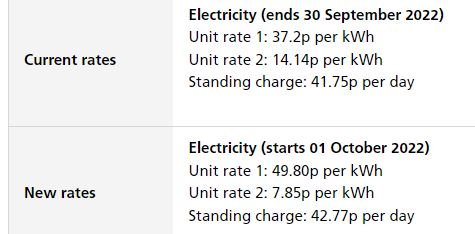
Notice that night rate! It now makes sense to do as much at night as possible: charge phones and laptop, run the washing machine and tumble drier etc.
So the next thing to do was find out exactly when it applied. All EDF's website said was that it applied for 7 hours sometime between 11 p.m. and 8 a.m. the exact time depends on your region.
This applies to all Economy 7 customers, not just to EDF. Here's how to find out the times that apply to you:
Somewhere on your bill there will be a supply number (on the EDF bill it's in the bottom left hand corner). It always has a big S and looks something like this:
What you want is the meter/time switch details, which is a three digit number.
Next look up the code on the following list:
Code Time
500 Single rate
501 Single rate
801 Single rate
802 Single rate
803 Cheap: 23:30 – 06:30 clock time
804 Cheap: 23:30 – 06:30 clock time
805 Cheap: 23:30 – 06:30 GMT
806 Cheap: 23:30 – 06:300 GMT
807 Cheap: Midnight – 0700 GMT
808 Cheap: Midnight – 0700 GMT
809 Cheap: Midnight – 0700 GMT
810 Cheap: Midnight – 0700 GMT
811 Cheap: 00:30 – 07:30 GMT
812 Cheap: 00:30 – 07:30 GMT
813 Cheap: 00:30 – 07:30 clock time
814 Cheap: 00:30 – 07:30 GMT
815 Cheap: 00:30 – 07:30 GMT
816 Cheap: 00:30 – 07:30 clock time
817 Cheap: 00:30 – 07:30 clock time
830 Cheap: 01:00 – 08:00 clock time
831 Cheap: 01:00 – 08:00 clock time
Once you have found your code, you know exactly what hours the cheap tariff applys.
Unfortunately they arn't offering Economy 7 to new customers. But if you are already on it, make the most of the cheap rate.
_num.jpg&ehk=Vbd%2fIZhwB%2baU%2fP8lO%2bpFqFGYwJYjirgudhum1rQ2HnA%3d&risl=&pid=ImgRaw&r=0)