Hey folks.
So I am pretty new on Steemit, but I have noticed a lot of posts lack basic formatting. In my opinion, you need to do anything in your power to make your post stand out. Slapping a picture and writing one paragraph is not good enough.
In this blog post I will give you all the tools needed to make your blog stand out from the pack.

The Formatting Mentality
At any rate, you should always try to improve your work.
This is your platform, you project yourself through it. It's only logical to try and make your projection as shiny as possible.
The Editor vs Coding
First thing's first. You could always use the built in editor.
The options here are basic however, and you need more if you want your posts to shine.
I know some people recoil at the sound of the word "coding", but the coding you actually have to do is pretty minimal and fun to use (for me at least :D). It's also really simple.
So Steemit support two coding languages: Markdown and HTML. You can't use any CSS functionalities (yet). And you can mix and match Markdown and HTML in most cases.
Basic Formatting
Huge walls of text don't impress anyone (in fact they are quite annoying). When you're done expressing your thought, press ENTER. Make every paragraph chain to the previous one, and you'll have a free flowing article. This alone will make a huge difference in your post, and make it much more readable.
Now for the most basic of coding. Keep in mind that every HTML tag requires you to close it with an "/" before the closing tag (Markdown simply requires you to repeat the same tag). HTML also requires that you closing tags be in the opposite order of the opening ones. And all letters and symbols must to be combined (same for Markdown).
| Formatting | Markdown | HTML |
|---|---|---|
| Bold | ** | <b> |
| Italic | * | <i> |
| ~~ | <s> | |
| Link | [TEXT](LINK) | <ahref=LINK>TEXT</a>" |
As for headers, there are six header sizes in both Markdown and HTML. The ones I'm using on this post are H1, the biggest ones. For markdown you simply use "#SPACEtitle", the more "#" you use, the smaller the title. HTML's tags go from <h1> to <h6>. And they work the same way as Markdown's.
Images and Video
Ok, so using images and occasionally videos, in your posts, is important. And it's made really easy on Steemit. Simply copy and paste your link and it should work.
If you are having problems (because this sometimes doesn\t work with some links, for some reason). Download said image and use an image uploader (like this one), to upload the image again and copy that url.
I also want to quickly say that you should always credit the picture source if needed. Leaving pictures uncredited is unethical, as well as plagiarism.
Additional Coding

How did I make the image above align in the center?
<center>You wanna type in a smaller font? Something to put under an image? Try out
<sub>
These are all simple commands that you can find with a quick google search. We'll however cover a couple more important coding commands here.
Lists
Using lists is much simpler in Markdown rather than HTML.
For Markdown it's a simple "*" or "-" for unordered lists, and 1.(or any number you want) for ordered lists. Like I said simple. The tags have to be used on a new line with SPACE separating them.
Horizontal Lime
You've seen these all over Steemit:
To achieve this it's a simple --- or *** on a new line.
Floating Images
This is some relatively new tech for Steemit, and in my opinion, really makes your blog look pretty.And it is done using HTML.

<p>
<div class="pull-left/right">
(img link)
</div>
(your text)
</P>
One thing to note about when using this: the text that you enter will not support markdown! (so if you want to make something bold you will have to use the HTML tag < b >, rather then the ** that markdown uses)
Text Justify
This is for anyone that wants their text to look all neat and well structured, like in a newspaper. It aligns your article on both sides of the page. You need to use the "justify class" to achieve this.
<div class="text-justify">
(your text)
</div>
Blockquotes
Quoting something is also really easy using Markdown. Simply use an ">" in a new line and type out your quote.
Conclusion
I can only advise you to try your hardest. If you want to make your post look a specific way, go to google and try and find how. Just remember that Steemit only supports Markdown and HTML.
Everyone on here had to learn this basic coding at some point, and none had too hard a time doing it. So don't fear the code! It is a very valuable tool in your Steemit career. And will help you greatly reach the audience you want.
Thank you for reading!
If you enjoyed the blog please consider upvoting and following!
awesome , i just reestemed , this it might interest a lot of newbie same as me , thank for sharing , its very usefull because we have the steps to follow can learn more about coding in html , best regard may the steem force be with you steem buddy
May the steem flow through you as well, fellow steemian.
Parking a comment so that I can refer to this later. Very unfortunate that it's not within the upvote period.
Thanks for a great article, man! 10/10
Glad it served it's purpose, and helped you out, my dude. :)
upvoting your latest article, because you're a gem to us newbs.
@wonderwander
Cool post! Upvoted!
Thank you!
This post received a 1.4% upvote from @randowhale thanks to @grocko! For more information, click here!
Thanks @grocko! Appreciate the image uploader link..I noticed I couldnt upload my image when using the editor? But theres an easy pic box when its no editor?
New here and struggling a bit.. :)
Ye, for sure not everything is as well explained as it could be. Glad you found the blog helpful!
Useful information I'll use on my posts. Thanks for sharing.
That's what it's here for man, to help everyone out!
Tnx for stopping by.
Congratulations! This post has been upvoted from the communal account, @minnowsupport, by grocko from the Minnow Support Project. It's a witness project run by aggroed, ausbitbank, teamsteem, theprophet0, and someguy123. The goal is to help Steemit grow by supporting Minnows and creating a social network. Please find us in the Peace, Abundance, and Liberty Network (PALnet) Discord Channel. It's a completely public and open space to all members of the Steemit community who voluntarily choose to be there.
If you like what we're doing please upvote this comment so we can continue to build the community account that's supporting all members.
Great intro to formatting @grocko
If you wrap your code in a pair of backticks (`) you will be able to format the code correctly in your posts.
they will show like this
<a href="link">text</a>For some reason
<code>doesn't work, even though it recognises it as a html tag and won't display it the code inside is formatted as if the code tag wasn't there.Just a minnow swimming in the undertow
I was wondering why
<code>wasn't working :D Thanks a bunch!It's a strange beast sometimes. Earlier I couldn't get my a and img tags to play nicely but it just kept putting the text for the image source and linking that to where I wanted it to go.
Seems if you want to link an image you use an
<a>tag but the image has to me in markdown. But every other instance where you try to mix html and markdown it fails.Just a minnow swimming in the undertow
Thank you! Very helpful :D
I'm glad you found it so!
Good post! I never saw the editor tab of the Steemit post section :D
Tnx! Ye most people seem to miss it. They really need to make that more distinct.
Good post. I've gone back to pure html as Markdown and HTML do some weird things together that annoyed me. I haven't tried it but assume "table" will work too.
Also having () for italics is annoying for anyone writing maths who wishes to express 3x4 as 34=12. See!
Danke!
Ye, in some cases they work, and in some they don't. They really have a mind of their own.
Sadly sometimes you can't polish a turd. Garbage in garbage out. All the formatting in the world can't save me. Good post though
Ummmm, thanks?
I'm sure you could make a right on polished turd friend, I believe in you!
I guess some of us just lack creativity. Thank you for the kind words.
I doubt you lack creativity. ;)
Writing shouldn't be forced. It should flow naturally from you to the paper, or in this case the keyboard. Sadly, everytime I try to write something, it seems forced and I don't like that. Hopefully one day my abilities will become more natural.
Well, you can't help it if you don't want to write. If that's what you mean by "forced".
I've personally never had that feeling myself. :)
No that's not what I mean. I love writing. What I mean is the words do not flow naturally. I remember people in college that could kock out a 20-page report from start to finish without even taking a break. For me, I can't even write a sentence while doing that. And english is my first language.
You most certainly can!
Credit: Mythbusters TV Show
Thank you so much! This was immensely helpful!I was wondering how some of these people were coming up with kick butt posts. No more voting power, but, I am following and resteemed for my friends!
Thanks man. This post was meant for people exactly like you. I'm glad you found it useful!
You will never know just how much I appreciate it.
Thanks, I wish I came across this when I first got on here!
Thanks man, appreciate that.
Upvoted and Followed!
Thank you!
Thank you so much for this help. I followed you and resteemed to get this post on my feed. I need all the help I can get and this is all new to me. Much appreciated - Sharon at fitinfun :)
That's why it was made fellow steemian. I'm so glad you found it helpful!
Thanks fo the tips! Following you and looking forward to more post like this.
What a coincidence that you should ask! I made a post about that yesterday!
The keyboard cat is too cute :) Thank you for this, I have alot to learn and you covered it all I think.
Thanks. As long as it helps you out, we're all good. ;)
Cute cats included. :D
:)
Thank you for a nice publication
Thanks for taking the time to check it out.
Great post! resteemed.
Thanks!
wow this post is really helpful! :) hope you can visit my blog and checked it at the same it. will definitely do your advice.
Thanks for posting this useful guide. It will help me with my intro post! 👍🏻
This was a very helpful tutorial and I appreciate your time, that you have put into it!
Thank you! Glad it served its purpose.
So that's how you do the horizontal line! ^_^;
I spent an hour yesterday trying to figure that out and eventually had to settle for a centred string of tildes, lol.
Thank you much. (found this post whilst scrolling through the PAL discord writing advice channel)
Glad you found it useful friend! :)
Wait... @grocko can I check with you, when you add a video embed (like a YouTube embed), you use it just like embedding an image?
I honestly just copy the links, both for images and for videos. Seems to be working just fine for me like that. :)
yes I have tried it for a YouTube link. It worked. Thanks!
thanks for this kick in the pants.
I have learnt both languages really, and I still haven't been bothering to use it to, as you said, make it as good as I would like it to be
have to look into that mental state
I just found this awesome post! Very valuable info!! I wish I could still resteem this.. thanks for the info @grocko
Glad you found it useful bud!
Thanks for this information, I thought that I only could write plain text and add photos/videos... But I have learned to use *** and ** for Italic and bold text. This added a new dimension, it does not look to hard:-)
Thanks! I'm still on a mission to figure out a way to center an image and wrap text around it. Has anyone figured out a way to do it?
I think there still isn't a real way to do that.
It has to be something like align=center in html, and there is still no such functionality on the site.
Yet. :)
Thanks @grocko i found your post very helpful
In other words, I have started learning coding language. Thanks to you.
This was the exact post I was looking for. I couldn't find anything on how to align images in my posts. I feel that used correctly can give such a professional edge to a post. Thank you for sharing your tips c:
Your welcome bud! Glad you found it of use. Cheers!
that's a great tutorial . . .
Thank you for that lesson, its taking me time to learn the coding but im getting there!😄
By the way, ive seen it alot around, its prob. a silly question but how do you make the picture (or video??) move??? Like the cute one you have on this post with the cat typing... ?
🤔🤔
Glad you found it useful. :) The cat moving is just a .gif my friend. It's just a moving image basically. A compressed video format of sorts.
This is EXACTLY what I needed. I was trying to figure out how to wrap text beside images and your tutorial is the only one that worked for me.
You totally rock. Big love, followed and upvoted from this minnow.
This is a great, informative article for those of us who are rather new here. I already knew some markdown tags, but had no idea you could combine it with html. Thank you so much!
Hello!!! This is a great post! Thanks a lot! Finally, i ve posted using the alignment I want! Here is the post:
https://steemit.com/cryptocurrency/@imealien/caged-deepmind-the-cdmcoin
Thanks have a nice day!!!
Great post - Thanks! Any idea how to size up/down an image as well?
I found a roundabout way to do this ---every time you cascade the
<div>tag, the image gets resized by 50%.For example:
<div class="pull-left"><div class="pull-left">http://basebandtech.com/wp-content/uploads/admin.png</div></div>