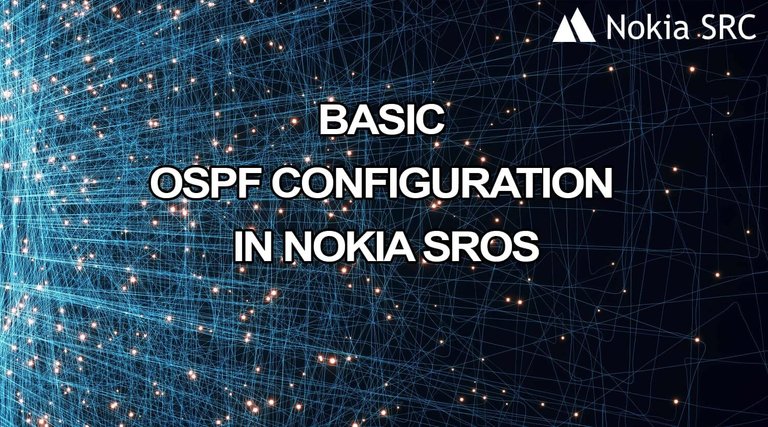
Open Shortest Path First (OSPF) is a link-state routing protocol developed in the late 1980s specifically for IP routing. It was the first routing protocol widely deployed in IP networks that provided a convergence time of a few seconds, with no routing loops. Article Basic OSPF configuration in Nokia SROS will cover sections such as OSPF routing only within a single area, OSPF multi-area, OSPF Stub area, NSSA and Route Redistribution in OSPF protocol.
OSPF Topology
The following is the topology for practise lab Basic Open Shortest Path First (OSPF) configuration in Nokia SROS. Here are some things to keep in mind:
- The system address is 10.10.10.R/32 with R as the router number
- All router interfaces are named toRZ, where Z is the router number
- The IP address for all interfaces is numbered 10.X.Y.R/27, where X is the lower router,Y is the higher router, and R is the local router.
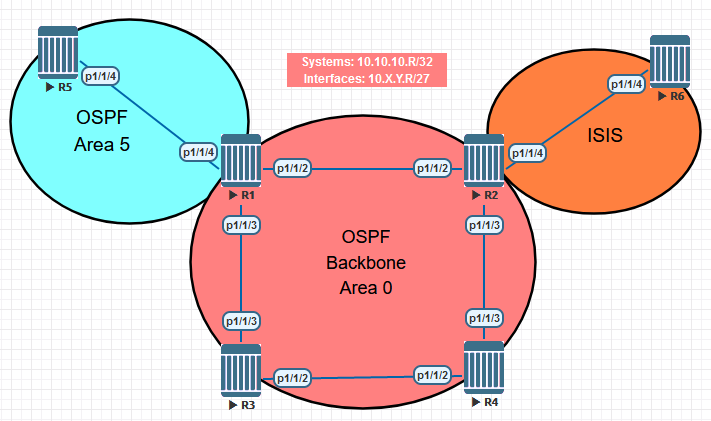
Simulation execution environment:
- EVE-NG version: 2.0
- Nokia SROS TiMOS-B-15.0.R3
- Initial configuration such as IP, Port, Interfaces… will not be described in this lab. You can buy full lab with initial configuration, final configuration and topology unl file in the comment below.
OSPF Backbone area
In this lab, we will configure a backbone OSPF area (area 0) between routers R1, R2, R3 and R4.
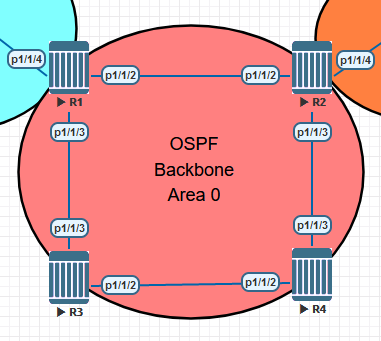
Configure an OSPF backbone area between routers R1, R2, R3 and R4. For best practise, you should use interface-type point-to-point between P2P link for skip the DR and BDR election steps to help OSPF converge faster.
- Configure router R1 and R4:
configure router ospf
area 0.0.0.0
interface "system"
no shutdown
exit
interface "toR2"
interface-type point-to-point
no shutdown
exit
interface "toR3"
interface-type point-to-point
no shutdown
exit
exit
no shutdown
- Configure router R2 and R3:
configure router ospf
area 0.0.0.0
interface "system"
no shutdown
exit
interface "toR1"
interface-type point-to-point
no shutdown
exit
interface "toR4"
interface-type point-to-point
no shutdown
exit
exit
no shutdown
- Verification:
A:R1# show router ospf neighbor
===============================================================================
Rtr Base OSPFv2 Instance 0 Neighbors
===============================================================================
Interface-Name Rtr Id State Pri RetxQ TTL
Area-Id
-------------------------------------------------------------------------------
toR2 10.10.10.2 Full 1 0 37
0.0.0.0
toR3 10.10.10.3 Full 1 0 32
0.0.0.0
-------------------------------------------------------------------------------
No. of Neighbors: 2
===============================================================================
A:R1# show router ospf interface
===============================================================================
Rtr Base OSPFv2 Instance 0 Interfaces
===============================================================================
If Name Area Id Designated Rtr Bkup Desig Rtr Adm Oper
-------------------------------------------------------------------------------
system 0.0.0.0 10.10.10.1 0.0.0.0 Up DR
toR2 0.0.0.0 0.0.0.0 0.0.0.0 Up PToP
toR3 0.0.0.0 0.0.0.0 0.0.0.0 Up PToP
-------------------------------------------------------------------------------
No. of OSPF Interfaces: 3
===============================================================================
A:R1# show router ospf database
===============================================================================
Rtr Base OSPFv2 Instance 0 Link State Database (type: All)
===============================================================================
Type Area Id Link State Id Adv Rtr Id Age Sequence Cksum
-------------------------------------------------------------------------------
Router 0.0.0.0 10.10.10.1 10.10.10.1 174 0x80000014 0xbb1e
Router 0.0.0.0 10.10.10.2 10.10.10.2 212 0x80000012 0x844e
Router 0.0.0.0 10.10.10.3 10.10.10.3 171 0x80000012 0x6d5c
Router 0.0.0.0 10.10.10.4 10.10.10.4 177 0x8000000e 0x3a8a
-------------------------------------------------------------------------------
No. of LSAs: 4
===============================================================================
A:R1# show router route-table protocol ospf
===============================================================================
Route Table (Router: Base)
===============================================================================
Dest Prefix[Flags] Type Proto Age Pref
Next Hop[Interface Name] Metric
-------------------------------------------------------------------------------
10.2.4.0/27 Remote OSPF 00h04m36s 10
10.1.2.2 200
10.3.4.0/27 Remote OSPF 00h03m49s 10
10.1.3.3 200
10.10.10.2/32 Remote OSPF 00h04m36s 10
10.1.2.2 100
10.10.10.3/32 Remote OSPF 00h03m49s 10
10.1.3.3 100
10.10.10.4/32 Remote OSPF 00h04m31s 10
10.1.2.2 200
-------------------------------------------------------------------------------
No. of Routes: 5
Flags: n = Number of times nexthop is repeated
B = BGP backup route available
L = LFA nexthop available
S = Sticky ECMP requested
===============================================================================
Configure OSPF multi-area
In this task, we will start R5 to configure. In router R5, create Loopback0 with address 5.5.5.5/24 and export the loopback network via OSPF. Link between R1 and R5 use OSPF area 5. The goal of this task is R1 can reach the loopback0 of R5 via OSPF protocol.
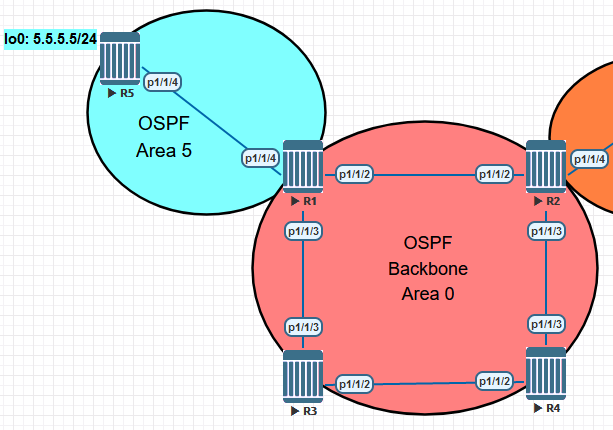
Step 1: Configure OSPF Area 5 between routers R1 and R5
A:R1# configure router ospf area 5
*A:R1>config>router>ospf>area$ interface "toR5" no shutdown
*A:R1>config>router>ospf>area$ interface "toR5" interface-type point-to-point
*A:R1>config>router>ospf>area$ /admin save
A:R5# configure router ospf area 5
*A:R5>config>router>ospf>area$ interface "system" no shutdown
*A:R5>config>router>ospf>area$ interface "toR1" no shutdown
*A:R5>config>router>ospf>area$ interface "toR1" interface-type point-to-point
*A:R5>config>router>ospf>area$ back
*A:R5>config>router>ospf$ no shutdown
*A:R5>config>router>ospf$ /admin save
A:R5# show router ospf neighbor
===============================================================================
Rtr Base OSPFv2 Instance 0 Neighbors
===============================================================================
Interface-Name Rtr Id State Pri RetxQ TTL
Area-Id
-------------------------------------------------------------------------------
toR1 10.10.10.1 Full 1 0 35
0.0.0.5
-------------------------------------------------------------------------------
No. of Neighbors: 1
Step 2: On router R5, configure a loopback address 5.5.5.5/24 and export the loopback network via OSPF.
configure router interface lo0
address 5.5.5.5/24
loopback
Configure a routing policy to export the loopback network via OSPF. Remember begin/commit when configure policy.
configure router
policy-options
begin
prefix-list "LB0"
prefix 5.5.5.0/24 exact
exit
policy-statement "Export_Loopback0_to_OSPF"
entry 10
from
prefix-list "LB0"
exit
action accept
exit
exit
exit
commit
exit
Export policy to OSPF and configure as ASBR (Autonomous System Border Router)
configure router ospf
asbr
export "Export_Loopback0_to_OSPF"
Verification: Display the routing table and database on router R1
A:R1# show router route-table protocol ospf
===============================================================================
Route Table (Router: Base)
===============================================================================
Dest Prefix[Flags] Type Proto Age Pref
Next Hop[Interface Name] Metric
-------------------------------------------------------------------------------
5.5.5.0/24 Remote OSPF 00h06m34s 150
10.1.5.5 1
10.2.4.0/27 Remote OSPF 00h59m44s 10
10.1.2.2 200
10.3.4.0/27 Remote OSPF 00h58m57s 10
10.1.3.3 200
10.10.10.2/32 Remote OSPF 00h59m44s 10
10.1.2.2 100
10.10.10.3/32 Remote OSPF 00h58m57s 10
10.1.3.3 100
10.10.10.4/32 Remote OSPF 00h59m39s 10
10.1.2.2 200
-------------------------------------------------------------------------------
No. of Routes: 6
A:R1# show router ospf database
===============================================================================
Rtr Base OSPFv2 Instance 0 Link State Database (type: All)
===============================================================================
Type Area Id Link State Id Adv Rtr Id Age Sequence Cksum
-------------------------------------------------------------------------------
Router 0.0.0.0 10.10.10.1 10.10.10.1 1918 0x80000017 0xb81d
Router 0.0.0.0 10.10.10.2 10.10.10.2 261 0x80000014 0x8050
Router 0.0.0.0 10.10.10.3 10.10.10.3 769 0x80000014 0x695e
Router 0.0.0.0 10.10.10.4 10.10.10.4 1946 0x8000000f 0x388b
Summary 0.0.0.0 10.1.5.0 10.10.10.1 1922 0x80000002 0xdd0a
AS Summ 0.0.0.0 10.10.10.5 10.10.10.1 477 0x80000001 0xb6fe
Router 0.0.0.5 10.10.10.1 10.10.10.1 1699 0x80000005 0x7f94
Router 0.0.0.5 10.10.10.5 10.10.10.5 479 0x80000006 0x50b9
Summary 0.0.0.5 10.1.2.0 10.10.10.1 1918 0x80000002 0xfeeb
Summary 0.0.0.5 10.1.3.0 10.10.10.1 1918 0x80000002 0xf3f5
Summary 0.0.0.5 10.2.4.0 10.10.10.1 406 0x80000003 0xc6bb
Summary 0.0.0.5 10.3.4.0 10.10.10.1 547 0x80000003 0xbac6
Summary 0.0.0.5 10.10.10.1 10.10.10.1 487 0x80000003 0xfc20
Summary 0.0.0.5 10.10.10.2 10.10.10.1 1918 0x80000002 0xe0d7
Summary 0.0.0.5 10.10.10.3 10.10.10.1 1918 0x80000002 0xd6e0
Summary 0.0.0.5 10.10.10.4 10.10.10.1 389 0x80000003 0xb69a
AS Ext n/a 5.5.5.0 10.10.10.5 477 0x80000001 0x2976
-------------------------------------------------------------------------------
No. of LSAs: 17
Configure OSPF Stub area
Convert Area 4 to a stub area and display the differences in each of the routing tables and the OSPF databases.
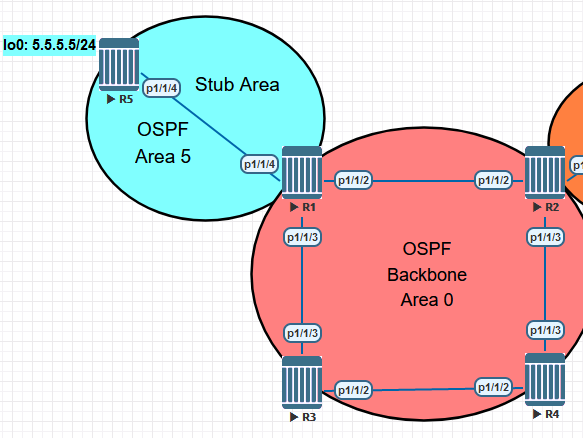
Step 1: On both router R1 and R5, convert Area 5 to a stub area
configure router ospf area 5 stub
Use clear router ospf neighbor for fast convergence. Database in router R5 will appear Summary entry with 0.0.0.0 and default route in the routing table like bellow show command.
A:R5# show router ospf database
===============================================================================
Rtr Base OSPFv2 Instance 0 Link State Database (type: All)
===============================================================================
Type Area Id Link State Id Adv Rtr Id Age Sequence Cksum
-------------------------------------------------------------------------------
Router 0.0.0.5 10.10.10.1 10.10.10.1 159 0x8000000d 0x8d80
Router 0.0.0.5 10.10.10.5 10.10.10.5 158 0x80000009 0x62a8
Summary 0.0.0.5 0.0.0.0 10.10.10.1 156 0x80000008 0x8ea9
Summary 0.0.0.5 10.1.2.0 10.10.10.1 293 0x80000002 0x1dcf
Summary 0.0.0.5 10.1.3.0 10.10.10.1 293 0x80000002 0x12d9
Summary 0.0.0.5 10.2.4.0 10.10.10.1 293 0x80000002 0xe69e
Summary 0.0.0.5 10.3.4.0 10.10.10.1 293 0x80000002 0xdaa9
Summary 0.0.0.5 10.10.10.1 10.10.10.1 293 0x80000002 0x1d03
Summary 0.0.0.5 10.10.10.2 10.10.10.1 293 0x80000002 0xfebb
Summary 0.0.0.5 10.10.10.3 10.10.10.1 293 0x80000002 0xf4c4
Summary 0.0.0.5 10.10.10.4 10.10.10.1 293 0x80000002 0xd67d
AS Ext n/a 5.5.5.0 10.10.10.5 273 0x80000001 0x2976
-------------------------------------------------------------------------------
No. of LSAs: 12
===============================================================================
A:R5# show router route-table protocol ospf
===============================================================================
Route Table (Router: Base)
===============================================================================
Dest Prefix[Flags] Type Proto Age Pref
Next Hop[Interface Name] Metric
-------------------------------------------------------------------------------
0.0.0.0/0 Remote OSPF 00h03m07s 10
10.1.5.1 101
10.1.2.0/27 Remote OSPF 00h03m07s 10
10.1.5.1 200
10.1.3.0/27 Remote OSPF 00h03m07s 10
10.1.5.1 200
10.2.4.0/27 Remote OSPF 00h03m07s 10
10.1.5.1 300
10.3.4.0/27 Remote OSPF 00h03m07s 10
10.1.5.1 300
10.10.10.1/32 Remote OSPF 00h03m07s 10
10.1.5.1 100
10.10.10.2/32 Remote OSPF 00h03m07s 10
10.1.5.1 200
10.10.10.3/32 Remote OSPF 00h03m07s 10
10.1.5.1 200
10.10.10.4/32 Remote OSPF 00h03m08s 10
10.1.5.1 300
-------------------------------------------------------------------------------
No. of Routes: 9
Step 2: To fully remove summary entry (except default-route) in the database, on router R1, configure the stub area with the “no-summaries” option.
configure router ospf area 5 stub no summaries
Let’s check database and routing table in the router R5.
A:R5# show router ospf database
===============================================================================
Rtr Base OSPFv2 Instance 0 Link State Database (type: All)
===============================================================================
Type Area Id Link State Id Adv Rtr Id Age Sequence Cksum
-------------------------------------------------------------------------------
Router 0.0.0.5 10.10.10.1 10.10.10.1 400 0x8000000d 0x8d80
Router 0.0.0.5 10.10.10.5 10.10.10.5 399 0x80000009 0x62a8
Summary 0.0.0.5 0.0.0.0 10.10.10.1 57 0x80000009 0x8caa
AS Ext n/a 5.5.5.0 10.10.10.5 513 0x80000001 0x2976
-------------------------------------------------------------------------------
No. of LSAs: 4
A:R5# show router route-table protocol ospf
===============================================================================
Route Table (Router: Base)
===============================================================================
Dest Prefix[Flags] Type Proto Age Pref
Next Hop[Interface Name] Metric
-------------------------------------------------------------------------------
0.0.0.0/0 Remote OSPF 00h01m07s 10
10.1.5.1 101
-------------------------------------------------------------------------------
No. of Routes: 1
When the “no-summaries” option is configured, the ABR router R1 stops advertising all summary addresses to router R5, with the exception of the default route. By the way, all router in Area 0 can’t reach the address 5.5.5.5/24 in router R5’s loopback0. Let’s try with NSSA.
*A:R1# show router route-table protocol ospf
===============================================================================
Route Table (Router: Base)
===============================================================================
Dest Prefix[Flags] Type Proto Age Pref
Next Hop[Interface Name] Metric
-------------------------------------------------------------------------------
10.2.4.0/27 Remote OSPF 02h13m08s 10
10.1.2.2 200
10.3.4.0/27 Remote OSPF 01h30m04s 10
10.1.3.3 200
10.10.10.2/32 Remote OSPF 02h13m08s 10
10.1.2.2 100
10.10.10.3/32 Remote OSPF 01h30m04s 10
10.1.3.3 100
10.10.10.4/32 Remote OSPF 01h18m48s 10
10.1.2.2 200
10.10.10.5/32 Remote OSPF 00h00m12s 10
10.1.5.5 100
-------------------------------------------------------------------------------
No. of Routes: 6
Configure NSSA (Not-So-Stubby-Areas)
Convert Area 5 to an NSSA and display the differences in each of the routing tables and the OSPF databases. In this lab, you have to turn on all router from R1 to R6.
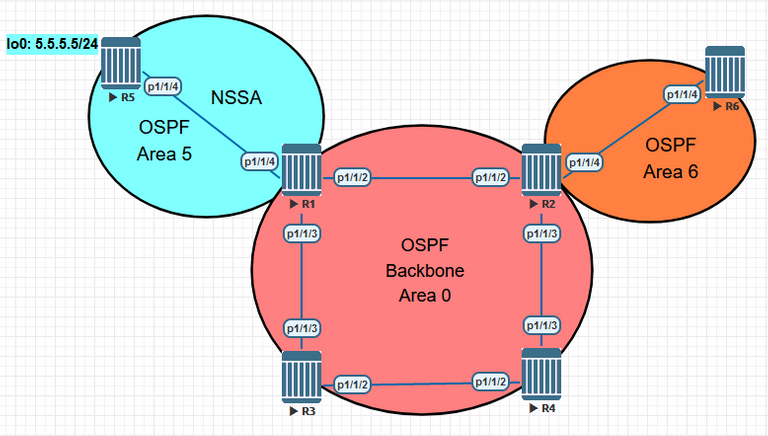
Step 1: On both routers R1 and R5, configure Area 5 as an NSSA.
configure router ospf area 5 nssa
A:R5# show router ospf database
===============================================================================
Rtr Base OSPFv2 Instance 0 Link State Database (type: All)
===============================================================================
Type Area Id Link State Id Adv Rtr Id Age Sequence Cksum
-------------------------------------------------------------------------------
Router 0.0.0.5 10.10.10.1 10.10.10.1 3 0x80000015 0xb340
Router 0.0.0.5 10.10.10.5 10.10.10.5 3 0x80000011 0x58a8
Summary 0.0.0.5 10.1.2.0 10.10.10.1 734 0x80000002 0x1dcf
Summary 0.0.0.5 10.1.3.0 10.10.10.1 734 0x80000002 0x12d9
Summary 0.0.0.5 10.2.4.0 10.10.10.1 734 0x80000002 0xe69e
Summary 0.0.0.5 10.3.4.0 10.10.10.1 734 0x80000002 0xdaa9
Summary 0.0.0.5 10.10.10.1 10.10.10.1 734 0x80000002 0x1d03
Summary 0.0.0.5 10.10.10.2 10.10.10.1 734 0x80000002 0xfebb
Summary 0.0.0.5 10.10.10.3 10.10.10.1 734 0x80000002 0xf4c4
Summary 0.0.0.5 10.10.10.4 10.10.10.1 734 0x80000002 0xd67d
NSSA 0.0.0.5 5.5.5.0 10.10.10.5 700 0x80000001 0xb4cd
-------------------------------------------------------------------------------
R1 can reach R5’s loopback with NSSA.
A:R1# show router route-table protocol ospf
===============================================================================
Route Table (Router: Base)
===============================================================================
Dest Prefix[Flags] Type Proto Age Pref
Next Hop[Interface Name] Metric
-------------------------------------------------------------------------------
5.5.5.0/24 Remote OSPF 00h15m44s 150
10.1.5.5 1
10.2.4.0/27 Remote OSPF 02h11m49s 10
10.1.2.2 200
10.3.4.0/27 Remote OSPF 01h28m45s 10
10.1.3.3 200
10.10.10.2/32 Remote OSPF 02h11m49s 10
10.1.2.2 100
10.10.10.3/32 Remote OSPF 01h28m45s 10
10.1.3.3 100
10.10.10.4/32 Remote OSPF 01h17m30s 10
10.1.2.2 200
10.10.10.5/32 Remote OSPF 00h05m03s 10
10.1.5.5 100
-------------------------------------------------------------------------------
No. of Routes: 7
Step 2: Configure router R1 no summary and advertise a default route into the NSSA area
By default, the ABR router R1 does not advertise a default route in an NSSA area. So if you want simplify database and R5 can reach outside, you have to both configure no summary and originate-default-route on the ABR (R1).
configure router ospf area 5
nssa
originate-default-route
no summaries
A:R5# show router ospf database
===============================================================================
Rtr Base OSPFv2 Instance 0 Link State Database (type: All)
===============================================================================
Type Area Id Link State Id Adv Rtr Id Age Sequence Cksum
-------------------------------------------------------------------------------
Router 0.0.0.5 10.10.10.1 10.10.10.1 456 0x80000023 0x974e
Router 0.0.0.5 10.10.10.5 10.10.10.5 455 0x8000001f 0x3cb6
Summary 0.0.0.5 0.0.0.0 10.10.10.1 315 0x80000002 0x9aa3
NSSA 0.0.0.5 5.5.5.0 10.10.10.5 461 0x80000002 0xb2ce
-------------------------------------------------------------------------------
No. of LSAs: 4
Step 3: Configure Area 6 between routers R2 and R6.
In router R2:
configure router ospf area 6 interface "toR6" interface-type point-to-point
In router R6:
configure router ospf
area 0.0.0.6
interface "system"
no shutdown
exit
interface "toR2"
interface-type point-to-point
no shutdown
exit
exit
no shutdown
Verification: Check database and ping to R5’s loopback.
A:R6# show router ospf database
===============================================================================
Rtr Base OSPFv2 Instance 0 Link State Database (type: All)
===============================================================================
Type Area Id Link State Id Adv Rtr Id Age Sequence Cksum
-------------------------------------------------------------------------------
Router 0.0.0.6 10.10.10.2 10.10.10.2 130 0x80000008 0xc345
Router 0.0.0.6 10.10.10.6 10.10.10.6 129 0x80000006 0xb817
Summary 0.0.0.6 10.1.2.0 10.10.10.2 417 0x80000002 0xf8f0
Summary 0.0.0.6 10.1.3.0 10.10.10.2 417 0x80000002 0xd9aa
Summary 0.0.0.6 10.1.5.0 10.10.10.2 417 0x80000002 0xc3be
Summary 0.0.0.6 10.2.4.0 10.10.10.2 417 0x80000002 0xd610
Summary 0.0.0.6 10.3.4.0 10.10.10.2 417 0x80000002 0xb6ca
Summary 0.0.0.6 10.10.10.1 10.10.10.2 417 0x80000002 0xe4d3
Summary 0.0.0.6 10.10.10.2 10.10.10.2 417 0x80000002 0xee2d
Summary 0.0.0.6 10.10.10.3 10.10.10.2 417 0x80000002 0xbc95
Summary 0.0.0.6 10.10.10.4 10.10.10.2 417 0x80000002 0xc6ee
Summary 0.0.0.6 10.10.10.5 10.10.10.2 417 0x80000002 0xa8a7
AS Summ 0.0.0.6 10.10.10.1 10.10.10.2 417 0x80000002 0xd6e0
AS Ext n/a 5.5.5.0 10.10.10.1 1324 0x80000001 0xf08f
-------------------------------------------------------------------------------
No. of LSAs: 14
A:R6# ping 5.5.5.5
PING 5.5.5.5 56 data bytes
64 bytes from 5.5.5.5: icmp_seq=1 ttl=62 time=17.2ms.
64 bytes from 5.5.5.5: icmp_seq=2 ttl=62 time=6.03ms.
64 bytes from 5.5.5.5: icmp_seq=3 ttl=62 time=16.4ms.
64 bytes from 5.5.5.5: icmp_seq=4 ttl=62 time=16.4ms.
64 bytes from 5.5.5.5: icmp_seq=5 ttl=62 time=4.71ms.
---- 5.5.5.5 PING Statistics ----
5 packets transmitted, 5 packets received, 0.00% packet loss
round-trip min = 4.71ms, avg = 12.1ms, max = 17.2ms, stddev = 5.55ms
Route Redistribution OSPF with ISIS
In this lab, we will configure the OSPF network to redistribute routes learned from an external domain (IS-IS) into the OSPF network. Start all router (R1 to R6) to practise.
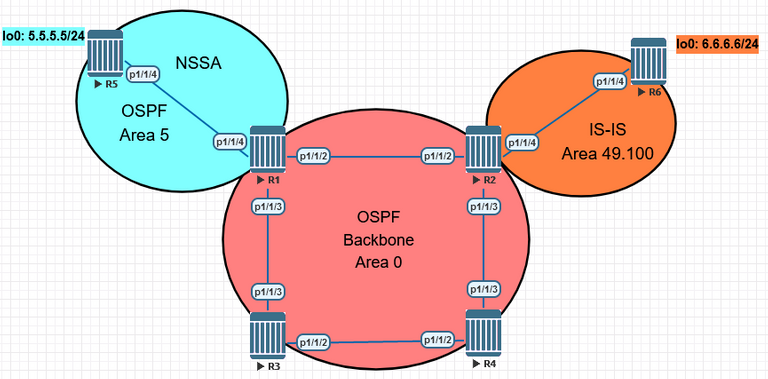
Step 1: Configure IS-IS area 49.100 in router R2 and R6.
In R2:
configure router ospf area 6 interface "toR6" shutdown
configure router isis
area-id 49.0100
interface "system"
no shutdown
exit
interface "toR6"
no shutdown
exit
no shutdown
In R6:
configure router ospf shutdown
configure router no ospf
configure router isis
area-id 49.0100
interface "system"
no shutdown
exit
interface "toR2"
no shutdown
exit
no shutdown
A:R2# show router isis adjacency
===============================================================================
Rtr Base ISIS Instance 0 Adjacency
===============================================================================
System ID Usage State Hold Interface MT-ID
-------------------------------------------------------------------------------
R6 L1 Up 7 toR6 0
R6 L2 Up 7 toR6 0
-------------------------------------------------------------------------------
Adjacencies : 2
Step 2: On router R6, configure a loopback address 6.6.6.6/24 and advertise the loopback interface into IS-IS
configure router interface lo0 address 6.6.6.6/24
configure router interface lo0 loopback
configure router
policy-options
begin
prefix-list "LB0"
prefix 6.6.6.0/24
exit
policy-statement "Export_Loopback0_to_ISIS"
entry 10
from
prefix-list "LB0"
exit
action accept
exit
exit
exit
commit
exit
configure router isis export "Export_Loopback0_to_ISIS"
Verification in router R2:
A:R2# show router route-table protocol isis
===============================================================================
Route Table (Router: Base)
===============================================================================
Dest Prefix[Flags] Type Proto Age Pref
Next Hop[Interface Name] Metric
-------------------------------------------------------------------------------
6.6.6.0/24 Remote ISIS 00h09m01s 15
10.2.6.6 10
10.10.10.6/32 Remote ISIS 00h15m35s 15
10.2.6.6 10
-------------------------------------------------------------------------------
No. of Routes: 2
Step 3: Configure R2 as ASBR and Redistribute IS-IS network to OSPF.
To reach the IS-IS learned networks from any of the backbone-area routers, the edge IS-IS learned networks need to be distributed into OSPF network.
configure router ospf asbr
configure router
policy-options
begin
policy-statement "Redistribute_ISIS_OSPF"
entry 10
from
protocol isis
exit
to
protocol ospf
exit
action accept
exit
exit
exit
commit
exit
configure router ospf export "Redistribute_ISIS_OSPF"
Verification: On router R3, display the LSDB and routing table.
A:R3# show router ospf database
===============================================================================
Rtr Base OSPFv2 Instance 0 Link State Database (type: All)
===============================================================================
Type Area Id Link State Id Adv Rtr Id Age Sequence Cksum
-------------------------------------------------------------------------------
Router 0.0.0.0 10.10.10.1 10.10.10.1 34 0x80000017 0xbe15
Router 0.0.0.0 10.10.10.2 10.10.10.2 371 0x8000000f 0x9043
Router 0.0.0.0 10.10.10.3 10.10.10.3 1474 0x8000000a 0x7d54
Router 0.0.0.0 10.10.10.4 10.10.10.4 617 0x8000000b 0x4087
Summary 0.0.0.0 10.1.5.0 10.10.10.1 2091 0x8000000d 0xc715
Summary 0.0.0.0 10.10.10.5 10.10.10.1 1620 0x80000002 0xc2f2
AS Ext n/a 5.5.5.0 10.10.10.1 1517 0x80000002 0xee90
AS Ext n/a 6.6.6.0 10.10.10.2 88 0x80000001 0x7125
AS Ext n/a 10.10.10.6 10.10.10.2 88 0x80000001 0xa4df
-------------------------------------------------------------------------------
No. of LSAs: 9
A:R3# show router route-table protocol ospf
===============================================================================
Route Table (Router: Base)
===============================================================================
Dest Prefix[Flags] Type Proto Age Pref
Next Hop[Interface Name] Metric
-------------------------------------------------------------------------------
5.5.5.0/24 Remote OSPF 01h03m48s 150
10.1.3.1 1
6.6.6.0/24 Remote OSPF 00h03m34s 150
10.1.3.1 10
10.1.2.0/27 Remote OSPF 02h35m24s 10
10.1.3.1 200
10.1.5.0/27 Remote OSPF 01h04m02s 10
10.1.3.1 200
10.2.4.0/27 Remote OSPF 02h24m15s 10
10.3.4.4 200
10.10.10.1/32 Remote OSPF 02h35m24s 10
10.1.3.1 100
10.10.10.2/32 Remote OSPF 02h35m24s 10
10.1.3.1 200
10.10.10.4/32 Remote OSPF 02h24m15s 10
10.3.4.4 100
10.10.10.5/32 Remote OSPF 01h03m52s 10
10.1.3.1 200
10.10.10.6/32 Remote OSPF 00h03m34s 150
10.1.3.1 10
-------------------------------------------------------------------------------
No. of Routes: 10
In router R5, the LSDB does not contain the IS-IS routes because external routes learned from other areas are not advertised in an NSSA area
A:R5# show router ospf database
===============================================================================
Rtr Base OSPFv2 Instance 0 Link State Database (type: All)
===============================================================================
Type Area Id Link State Id Adv Rtr Id Age Sequence Cksum
-------------------------------------------------------------------------------
Router 0.0.0.5 10.10.10.1 10.10.10.1 889 0x8000002d 0x8358
Router 0.0.0.5 10.10.10.5 10.10.10.5 576 0x8000002e 0x2090
Summary 0.0.0.5 0.0.0.0 10.10.10.1 113 0x80000006 0x92a7
NSSA 0.0.0.5 5.5.5.0 10.10.10.5 278 0x80000003 0x5e14
-------------------------------------------------------------------------------
We have completed configuring Basic OSPF in Nokia SROS. If you need to discuss further, you can leave a comment below the article.
Basic OSPF configuration Lab Topology and Configure File
How to import a lab to eve-ng
Ho Ho Ho! @registers, one of your Hive friends wishes you a Merry Christmas and asked us to give you a new badge!
The HiveBuzz team wish you a Merry Christmas!
May you have good health, abundance and everlasting joy in your life.
To find out who wanted you to receive this special gift, click here!
You can view your badges on your board and compare yourself to others in the Ranking
Check out the last post from @hivebuzz:
Dear @registers,
Your support for our proposal has been much appreciated but it will end in a few days!
Do you mind renewing your vote to our proposal for 2022 so our team can continue its work!
You can do it on Peakd, ecency, or using HiveSigner.
https://peakd.com/me/proposals/199
We wish you a Merry Christmas and a Happy New Year!
Dear @registers,
Your support for our previous proposal has been much appreciated but it expired end of December!
Do you mind renewing your vote to our proposal for 2022 so our team can continue its work!
You can do it on Peakd, ecency, or using HiveSigner.
https://peakd.com/me/proposals/199
We wish you a Happy New Year!