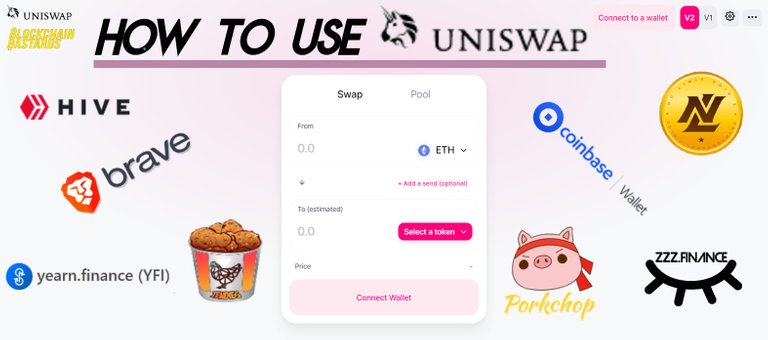
Uniswap
DeFi
DEX's
If you have been paying attention to the 2020 crypto bullrun, you've no doubt heard all of these buzzwords.
But what the heck do all they all mean? What makes them so exciting? Most importantly, how do you take advantage of these bleeding edge technologies???
My good friend Defi Dave wrote the excellent Twitter thread above on what has been going on, when I asked him to summarize the DeFi phenomena this is what he said:
"DeFi or decentralized finance is what happens when nerds discover how finance works. DeFi takes traditional financial functions such as lending/interest, derivatives, etc. and applies it in a decentralized manner. It's best to think of it as permissionless finance because there is no central party facilitating transactions. How bitcoin is magic internet money, DeFi is Magic internet finance."
In this article, we'll be covering:
1. The best ways to use Uniswap
2. A few categories of successful Uniswap based projects
3. How existing projects are getting in on the action
Uniswap
At the heart of the recent DeFi craze is Uniswap. So what is it? Very simply, it is what is known as a DEX or Decentralized Exchange. While most exchanges such as Coinbase, Gemini, Binance and Bittrex are run by a corporation, decentralized exchanges aim to be community run and completely autonomous.
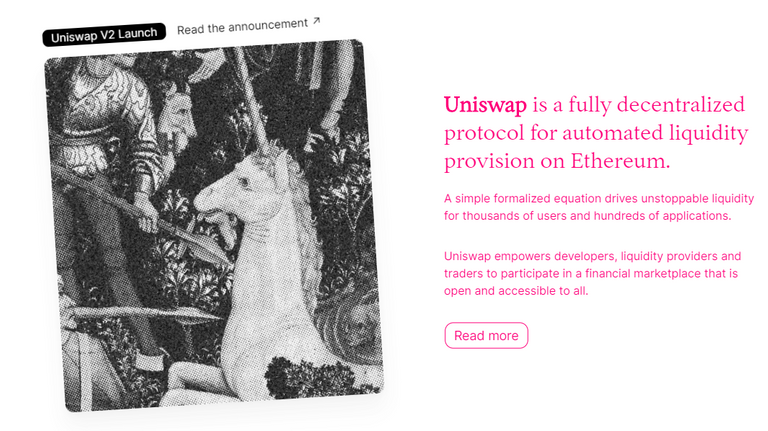
Uniswap utilizes the Etheruem network's smart contracts to create a system that creates a liquid marketplace for users to trade ERC20 (or unique tokens created on ETH) in a decentralized, nearly peer to peer fashion.
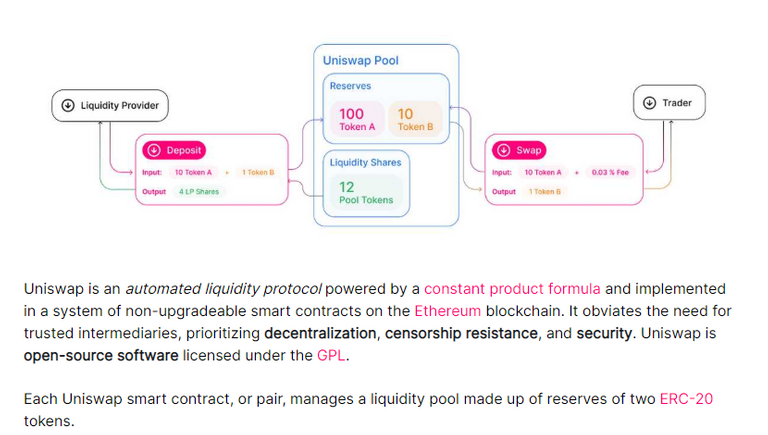
What advantages does this structure have over the centralized exchanges?
- No KYC (know your customer) Requirements
Because this platform is essentially just a program that runs autonomously and holds none of the traders funds. there is no need to collect login or ID information. This makes for a seamless and private user experience.
- Equal Opportunity Listings
One of the most challenging parts of creating a successful crypto project is gaining access to liquidity. Previously, to get your coin/token trading in front of a large amount of capital you had to go through lengthy (not to mention costly) centralized exchange on-boarding processes. This usually involved paying a massive upfront listing fee, if they accepted your project application at all.
With Uniswap, as soon as your ERC20 token is created, its unique contract ID can be used to buy or sell it (provided someone provides tokens for liquidity).
- Funds are ALWAYS SAFU
When one of the world's largest centralized exchanges Binance was hacked in 2018, it's CEO,Changpeng Zhao (CZ) reassured his customers by tweeting "Funds are safu". Of course he meant to say "funds are safe", but this typo quickly took on a life of its own in the crypto community.
As funny as this is, the problem of centralized exchanges being hacked and users funds being stolen has plagued the blockchain industry since the very beginning. After all, it was the hack of the Mt. GOX exchange in February 2014 caused the first major crypto bear market.
This is perhaps the biggest problem DEX's solve, by creating an autonomous way to provide liquidity for traders to make what are essentially peer to peer trades, it allows users to maintain control of their funds for 99% of the trading process. No more having to worry about hacks or exchange closures bankrupting you!
HOW TO USE UNISWAP
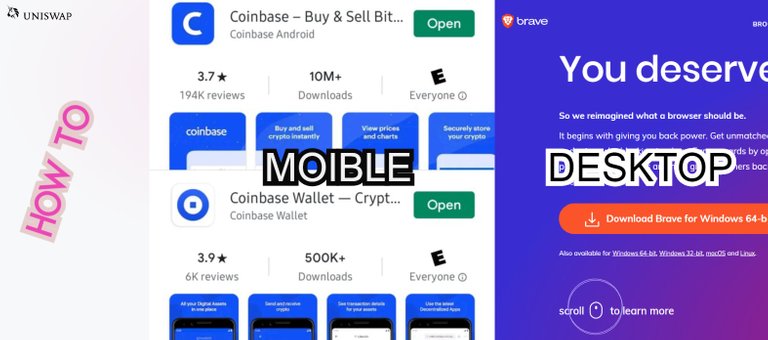
WARNING: UNISWAP TOKENS ARE HIGHLY VOLATILE, DO NOT INVEST MORE THAN YOU CAN LOSE, THIS IS NOT FINANCIAL ADVICE
Alright, now that we've got all the technical stuff, it's time to get down to the meat and potatoes of this article:
HOW DO YOU USE THIS THING
First things first, regardless of whether you're on desktop or moible, you're gonna need some ETH (Ethereum), the easiest way to get it is to sign up for Coinbase and hook up a debit card (Disclaimer: that is my affiliate link).
Once you have successfully secured your ETH, we hit a split in the road:
FOR MOBILE USERS:
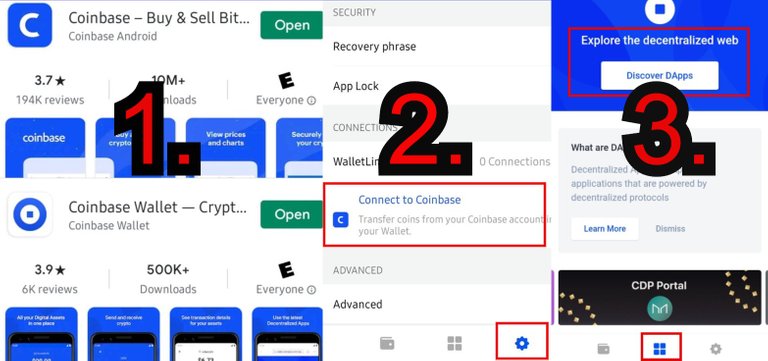
The easiest way for moible users to get to Uniswap with their ETH is:
Download the Coinbase and Coinbase Wallet Apps (YES THEY ARE TWO DIFFERENT APPS)
Open the Coinbase Wallet app, go to the settings tab and connect to your Coinbase account, transfer your ETH. (Alternatively you can just tap the receive button on the wallet page and copy and paste your ETH address into Coinbase (find ETH wallet, hit the send button in upper right hand corner, process is shown under step 4 in the Desktop section) and send over)
Once your ETH has shown up on the first "wallet" tab, go to the middle DApps page and select "Discover DApps", then select "Uniswap"
We'll pause here and cover the desktop process.
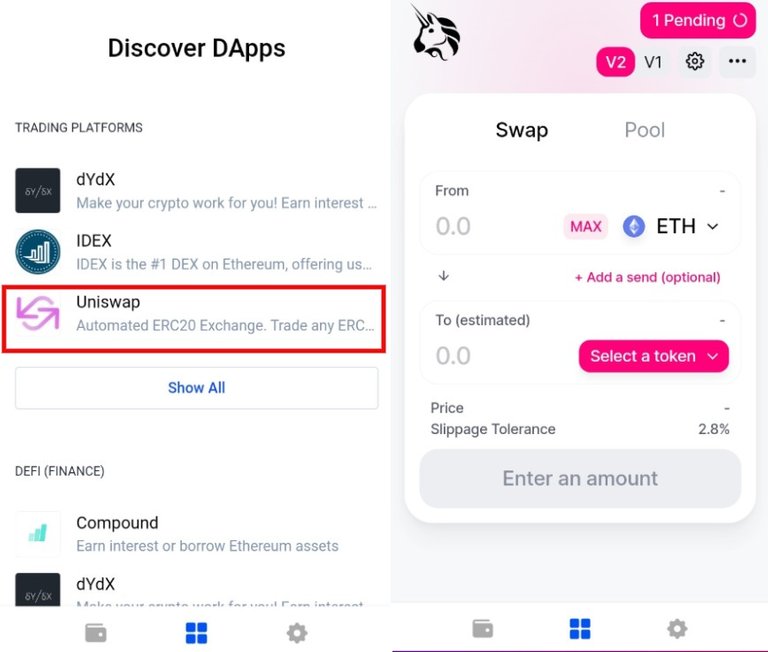
FOR DESKTOP USERS
The easiest way for desktop users to get to Uniswap with their ETH is:
- Download the Brave Browser
2.Go to Uniswap and press the "set up" button that should pop up at the top
3.Select "Create" under "New Local Wallet" and complete the process, make sure to write down your recovery phrase and store it somewhere safe.
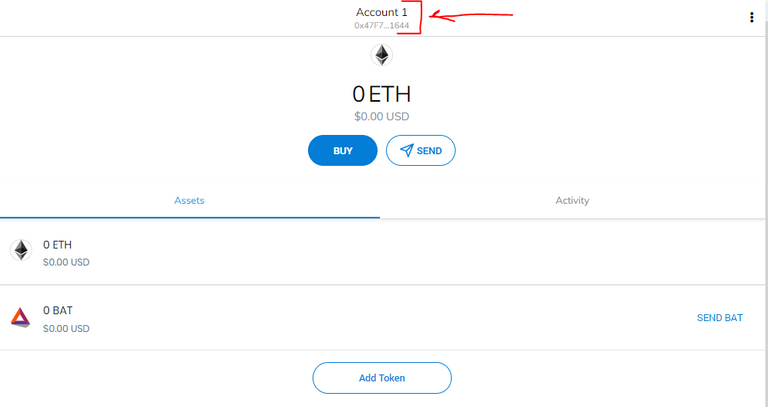
4.Once your wallet is set up, copy your ETH address, then enter it in Coinbase (or wherever you're sending ETH from) using the process show below.
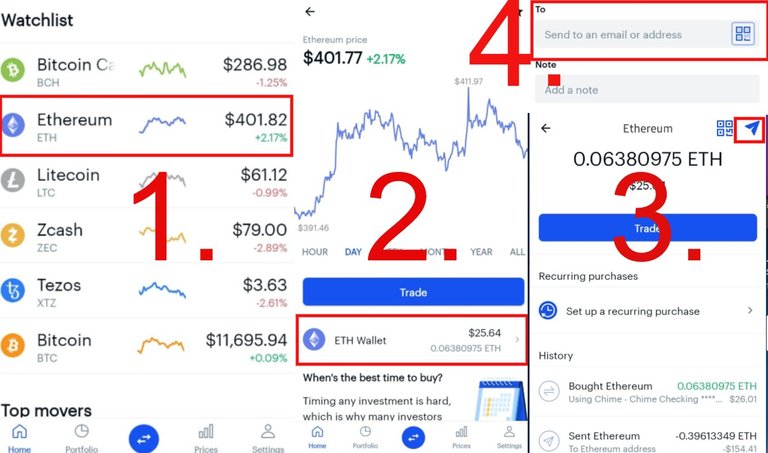
5.Once your ETH has shown up in your crypto wallet, go back to Uniswap and press "connect wallet" then select "Meta Mask", then confirm the pop up request.
TRADING TROUBLESHOOTING
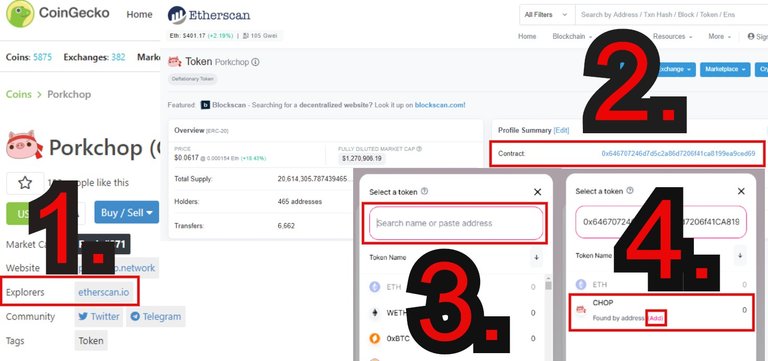
From here, the process is the same no matter what kind of device you're on.
The #1 issue people have next is finding their token, follow the above picture/process to find it.
Search for your token's name on CoinGecko, then press the "Etherscan.io" link next to the "explorer" section.
Copy the address under "Contract"
Go back to Uniswap and paste that Contract ID into the search bar after pressing "Select a token"
Press the "Add" button
If you're using Brave Browser/Meta Mask on desktop, you'll want to go to "crypto wallets" under the settings panel in the upper right hand corner, then select "Add Token", then "Custom Token", then paste the Contract ID, then "Add" and your tokens will show up in the wallet.
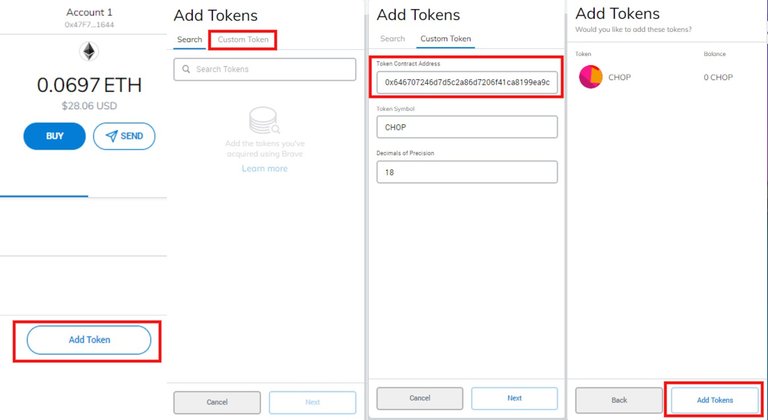
The second issue some people run into is needing to increase their slippage to make a purchase. Look for the settings gear button in the upper right hand corner. Press on it and increase the amount in the box, I use 2.8%
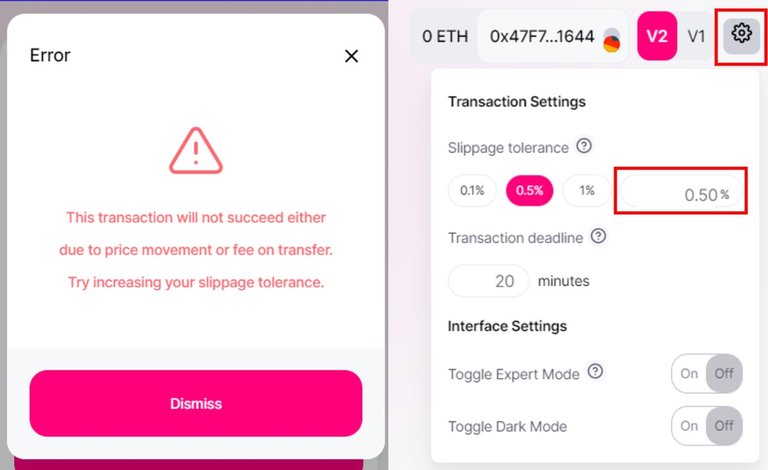
The last issue we'll cover is Gas Fees. A Gas Fee is an amount of ETH you spend to make a transaction on the network. The Network has been EXTREMELY busy recently, so it is not uncommon to see fees of $15 and above. Make sure to have extra ETH to cover it, if you get the message above, make sure to go back and choose a smaller amount of ETH to buy with.
It is a good idea to pay higher Gas Fees if you find that your transactions are not going through (the more you pay, the faster it goes through).
Alright, I'm gonna pause here then come back and add the section describing a few Uniswap related projects.
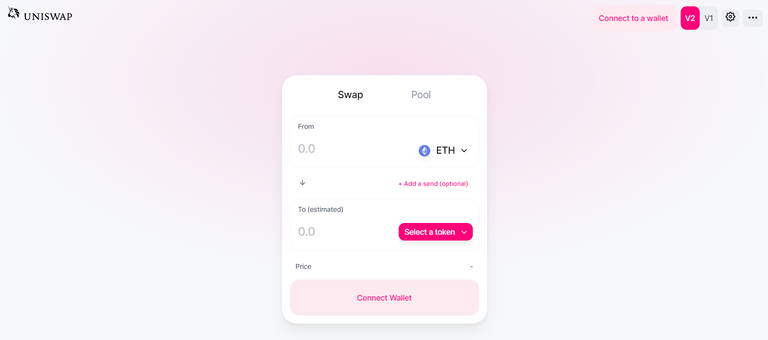
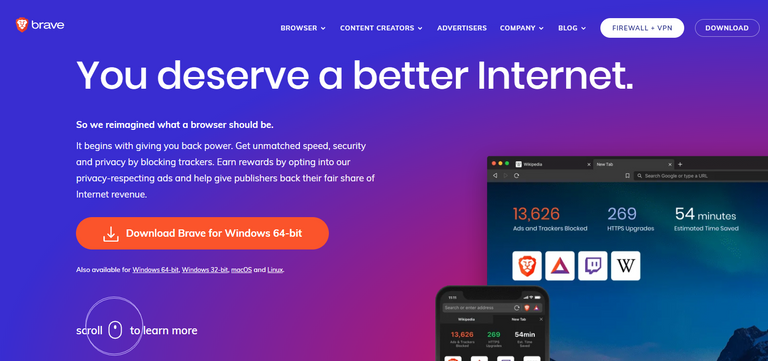
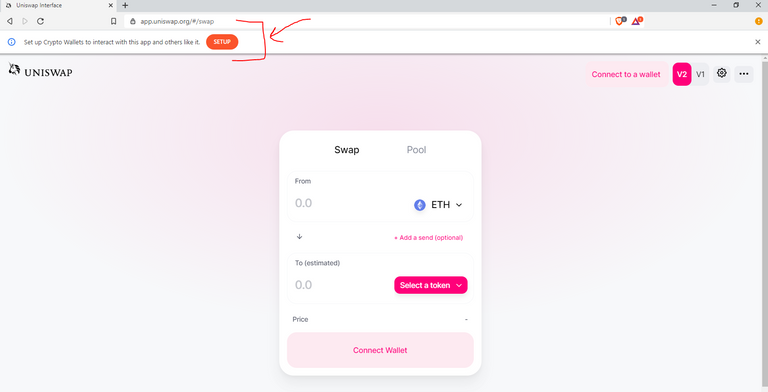
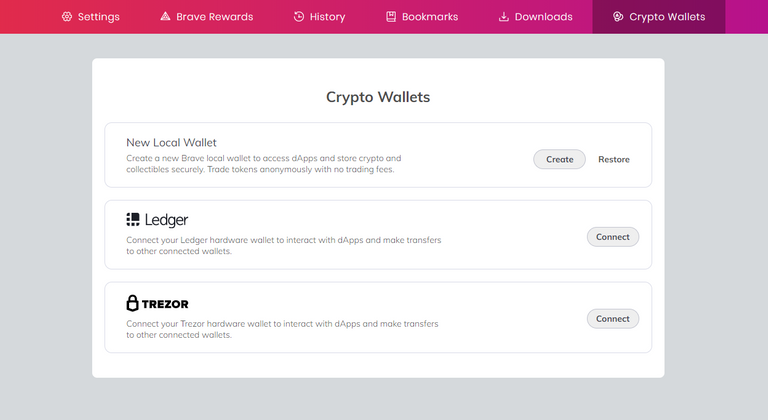
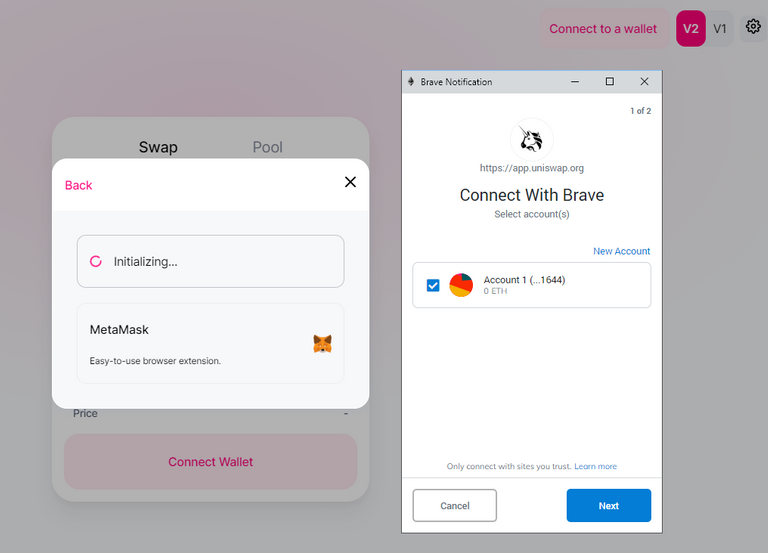
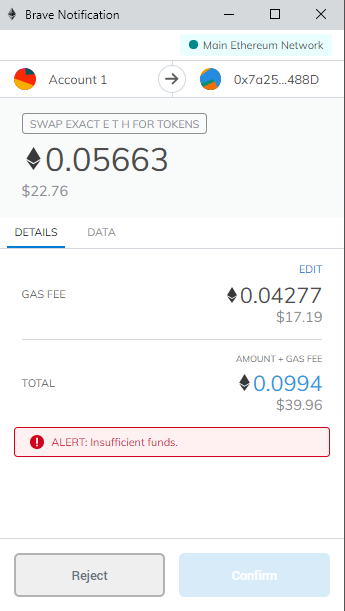
Very good thread man, since I asked you on Twitter about CHOP, Ive gotten some at $0.05 and now rising...Im all about the DeFi hype! Very different concept other than trading on Binance!
Awesome, thanks for the detailed article. i was wondering about it all for the last couple of weeks
This is something interesting to see where
this #defi will take us.
This is not for newbie.
Glad to see #hive is entering this sphere.
I will check it.
Kudos for all details.
Very good instructions. But ETH... Can be such service on Hive blockcain?
That's what I just thought. Without any gas fees...
I tried to use it just for a try but I couldn't find wrapped HIVE. Do you know if it's accessible on Uniswap or do I need to find another DEX?
From yesterday, Wrapped Hive is ready. Check the post https://hive.blog/hive/@fbslo/introducing-wrapped-hive-hive-on-ethereum
Currently you need to add it as custom token. The devs are working on adding it to the official list.
You can also click "trade" here:
https://uniswap.info/pair/0x50702c216ca6906a18ff105d5dfb1602e8bf0d03
Good instructions. I'm new to this DeFi-s and DeX-s :)
good instructions. I use it and its pretty decent but slow at times.
Fees on centralized exchanges are lower than gas. And much more user friendly too.
Thanks to @theycallmedan to reblog this post!
Congratulations @bchainbastards!
You raised your level and are now a Dolphin!
Do not miss the last post from @hivebuzz:
great tutorial!