Heroku is a Platform As A Service (PAAS), which deploys web apps. It is free for light use and therefore quite handy if you want to test recent commits and various branches of the code under development.
Steps to be followed:
The various steps followed are detailed with illustrative screenshots.
Open Github repository of busy.org and click on Clone or download button on the right and click on copy sign to copy the file path.
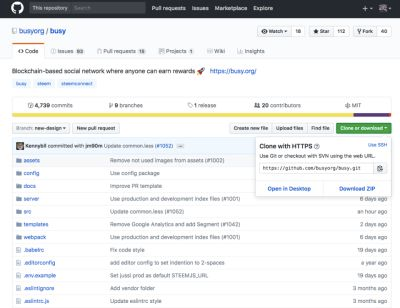
Click on '+' sign on the top right and select Import repository.
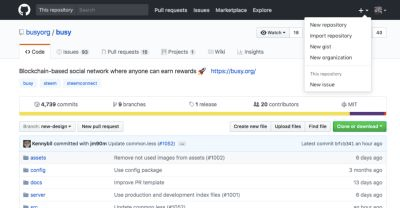
Paste the file path copied in step 1 in the Your old repository's cloned URL.
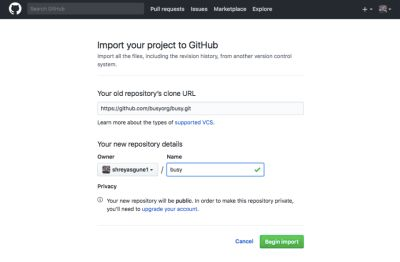
Wait for few seconds and your own (cloned) repository for busy will be ready.
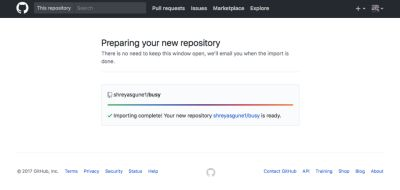
Now login to your account at heroku.com. Register for the account if you don't have one already.
Once you login, your dashboard will be visible to you. Click on New in the top left corner of your dashboard and select Create New app.

Give a suitable name for your busy look-alike app. Name busy is unavailable so I give it name shreyasgune-busy.
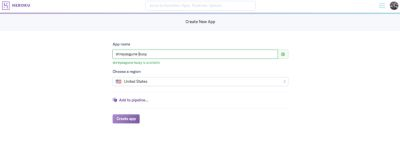
You will then be directed to the dashboard for your app. The first row will be for choosing pipeline. Do not change anything in this. The second row of options will be for choosing deployment method. Click on Github.
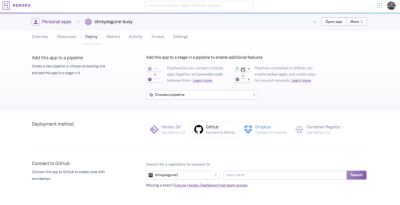
Click on search near the repo name box. You will find yourself all your repositories to connect to. Click on one the name you used for the busy repository while importing it.
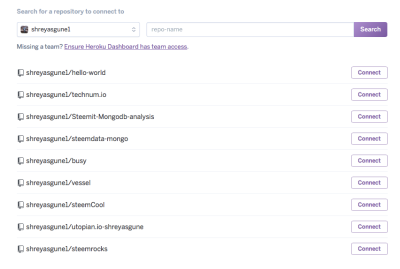
Github will be connected.

The next row of options will be automatic deploys. Leave it the same. The next one is manual deploys. In this row leave everything as is and click on deploy branch.
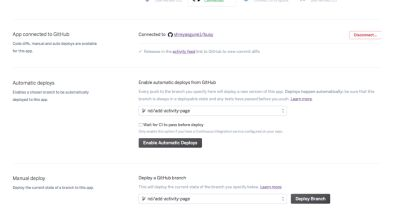
Heroku will connect to your clone of busy github repository and build it. Wait for few minutes. The app will be deployed and you will get the option to view the app.

For me, the app URL was: https://shreyasgune-busy.herokuapp.com. This is how the shreyasgune-busy app looked like.
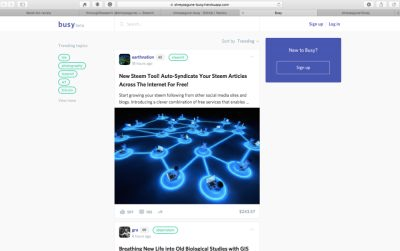
Heroku also has features like custom website name and scaling solutions for your web app. Build logs are also available for each deployment trial and can be inspected for bug finding.
Thank You.
Open Source Contribution posted via Utopian.io
Heroku is a new acquaintance for me. What is the main use of it? To deploy projects from github without downloading all the files to your own computer and setup hosting?
Is it mainly for development?
Thanks for sharing, this isn't the first time Heroku has been popping up in my feed and it seems to make life that much easier, which is always welcome!
For those in same position as me (New to Heroku), you can check this video :
This is great. With github people can easily work together on projects from the very start and see the progress via Heroku. I have personally only started developing recently and I hate the hassle with setting my projects up live.
You are right. But apart from deploying GitHub projects directly, it can be used to host a self sufficient website like utopian.io. with custom urls. You can also deploy steemit bots with it.
And this is just the tip of the Iceberg. You can do so much more with it that its insane.
Try the tutorial out and am here to solve any questions you may have !!
I will definitely research this more. I have used my laptop for a bot for some time now, it would be great to have it back for its original purpose.
Awesome, thank you for this tutorial! We (Busy) are also using Heroku, it make things so much easier :)
I am speechless !!! Thanks Fabien for the compliment... It really energizes me to make extra effort !!
maybe next time
Hey @shreyasgune I am @utopian-io. I have just super-voted you at 20% Power!
Suggestions https://utopian.io/rules
Achievements
Up-vote this comment to grow my power and help Open Source contributions like this one. Want to chat? Join us on Discord https://discord.gg/Pc8HG9x
A bot is getting jealous. What's next? Downvoting if you find him in contact with other bots? Lol
@learnandteach01
Hi thank you for this. I didn't know you can directly clone a repository in github. A learning for me.
Also, one thing I think that it's important here is to enable automatic deploys when you push changes to your github clone. This is in Step 11, together with this step.
User just needs to click on "Enable Automatic Deploys"
Thanks for the additional info. I hope this tutorial can help a lot of people in testing various platforms!!
Thanks for sharing the details in step by step and it gona help me and many to interact with this platform
Thanks. Do follow all the steps. It will be helpful. Reach me if you have any doubts.
Thank sir you had already explained great .and I need ant help I will contact you on steemit
Thanks do follow all the steps and keep on learning. If you have any problem reach me.
.
Thanks for the info. I am really a big fan of your analysis and always check them. I am also guilty of cloning your repo !!
.
thank you for this informations
Step by Step
Thank you. Do follow the steps and contact me if you have any problem.
ok bro
Thank you for the contribution. It has been approved.
[utopian-moderator]
I also recently posted on how to install Busy locally https://steemit.com/busy/@callmetoxy/ever-wanted-to-run-busy-on-your-own-machine-quick-guide :)
I will check it out !
Nice Post ... Follow Me And Upvote My Post
Many thanks for posting this video. Like this post
Share only nice post
https://steemit.com/utopian-io/@shreyasgune/testing-busy-org-by-deploying-it-through-heroku
Wooooo.. Im dizzy.. Its to hard.. 😲