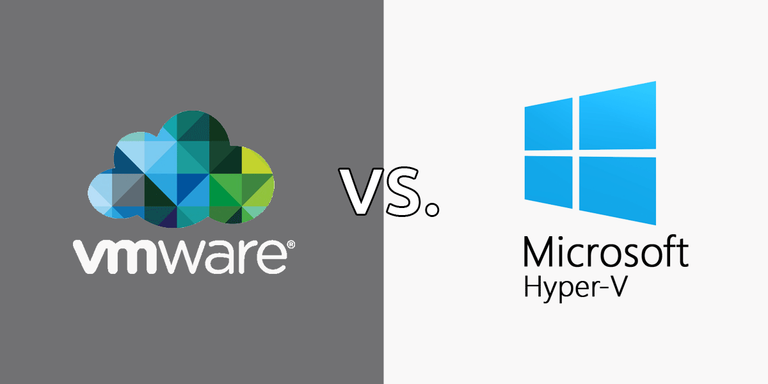
In the rapidly evolving world of IT, virtualization stands out as a pivotal technology that allows businesses to run multiple virtual machines on a single physical machine, leading to improved efficiency, scalability, and cost savings. Two of the major players in the virtualization space are Hyper-V by Microsoft and VMware's vSphere. Both platforms offer robust features for creating and managing virtual environments, but there are times when an organization might need to transition from Hyper-V to VMware. This could be due to a variety of reasons, including performance considerations, compatibility, or specific features offered by VMware. This guide aims to provide a comprehensive walkthrough for IT professionals looking to master the migration process from Hyper-V to VMware Virtualization.
Pre-Migration Planning
Assessing the Current Environment: Begin with a thorough assessment of your current Hyper-V setup. Understand the specifications of the virtual machines (VMs), including CPU, memory, storage, and networking requirements. Also, take inventory of the operating systems and applications running on the VMs.
Understanding VMware's Capabilities: Familiarize yourself with VMware’s features and how they correlate with your current setup. VMware offers a range of products, but for most migrations, vSphere will be the primary focus. Understanding the features of vSphere, including its hypervisor ESXi and management platform vCenter, is crucial.
Licensing and Costs: Evaluate the licensing requirements and the costs associated with moving to VMware. VMware's pricing structure can differ significantly from Microsoft's, so it’s important to plan your budget accordingly.
Compatibility Checks: Ensure that the operating systems and applications running on your Hyper-V VMs are compatible with VMware. While VMware supports a wide range of OSes, it’s better to check compatibility to avoid surprises later.
The Migration Process
1. Preparing VMware Environment: Before you start the migration, set up your VMware environment. This includes installing and configuring ESXi hosts, setting up a vCenter Server for management, and ensuring your network and storage are correctly configured.
2. Converting Virtual Machines: The actual migration of VMs from Hyper-V to VMware involves converting the virtual disks and machine configurations. VMware provides the vCenter Converter tool, which can automate the process of converting Hyper-V VMs to VMware VMs. This tool can handle conversions of VM files, including the virtual hard disks and machine configuration files, to VMware-compatible formats.
3. Post-Migration Tasks: After the VMs have been converted and moved to the VMware environment, perform thorough testing to ensure they are functioning as expected. Check network settings, storage configurations, and the performance of each VM. It’s also a good time to install VMware Tools on the migrated VMs for enhanced performance and manageability.
Best Practices and Considerations
Batch Processing: Consider migrating VMs in batches to minimize disruptions. This approach allows you to resolve any issues that arise without affecting the entire virtual environment.
Backup and Recovery: Ensure you have up-to-date backups of all VMs before starting the migration process. This provides a safety net in case something goes wrong during the migration.
Monitoring and Optimization: After migration, continuously monitor the performance of your VMs and the VMware environment. VMware offers various tools for monitoring and optimization, which can help you get the most out of your virtual infrastructure.
Training and Support: Finally, consider the training needs of your team. Moving from Hyper-V to VMware may require new skills and knowledge. Take advantage of VMware’s extensive documentation, training, and community resources to ensure a smooth transition.
Migrating from Hyper-V to VMware can seem daunting, but with careful planning and execution, it can lead to significant benefits for your organization. By understanding both platforms' capabilities and following a structured migration process, you can ensure a seamless transition to VMware virtualization, setting your IT infrastructure up for enhanced performance, scalability, and resilience.
Hello.
There is reasonable evidence that this article is machine-generated. We would appreciate it if you could avoid publishing AI-generated content (full or partial texts, art, etc.).
Thank you.
Guide: AI-Generated Content = Not Original Content
If you believe this comment is in error, please contact us in #appeals in Discord.