MAKE YOUR COMPUTER SAFE from viruses BY GROUP POLICY
%%%% Make you PC safe from unusual viruses from pendrives / Deny access to all pendrives.
“”””””””Make your PC safe by a simple option from (Run>>>>gpedit.msc ) Command. Suppose your computer is in risk to be virus affected then you will not give permission to any user to attach any CD/DVD or Pendrive which is virus affected. Or , on the other hand if you don’t allow the computer to use any Pendrive (make not readable). So, There is the main issue. You have to go to Run and then type in the dialog box (gpedit.msc) and give enter button . Then a dialog box will appear. On left side choose#### Administrative template>>>>System>>>>Removable Storage Access####. Then on the right you will find a option ####All removable storage access:Deny all access#### option. Double click on that option and make Enable radio button selected. Then Apply and OK. Then on your PC any pendrive will not be accessable . OK only you can make the pendrive Accesable. If you want to use any pen drive of your own you have to select ####Not configured#### option. And restart your computer. Then You will be able to use pendrive.”””””””
%%%%% Make you CD/DVD Drive not Readable
“””””””If you don’t want to give the permission to use the CD/DVD drive then you can make it very easily by Group Policy.If one user make uses of bad Qulity CD/DVD on your Drive , Your PC can be affected by Viruses . Your PC May Be Hanged or your HardDisc can be Crashed . So, You have to safe your PC from unusual Viruses , there is the main issue. You have to go to Run and then type in the dialog box (gpedit.msc) and give enter button . Then a dialog box will appear. On left side chose Administrative template>SYStem>Removable Storage Access. Then on the right you will find a option ####CD and DVD:Deny read access#### option. Double access on that option and make Enable radio button selected. OK only you can make the DVD/CD Drive Accesable. If you want to use any DVD/CD in the drive for your own you have select ####Not configured#### option. And restart your computer. Then You will be able to use DVD/CD.”””””””
%%%% Make your PC administration Strong / Don’t allow the users to change the admin password
“””””In some issue there is some risk that the admin password can be changed by your close relative who are able to access your admin user account. Then what will you do. In this case you can use Group Policy. You have to go to (RUN > gpedit.msc) Options. Then On the left hand side Select Control Pannel Option. Then on the right hand side select ######Prohibit Access to Control Pannel##### Option. Make Enable and Users will not be able to access the control panel and can’t change the password. OK only you can make the Control panel Accesable. If you want to use the control panel option to change the password for your own you have select ####Not configured#### option. And restart your computer. Then You will be able to to change the password .”””””””
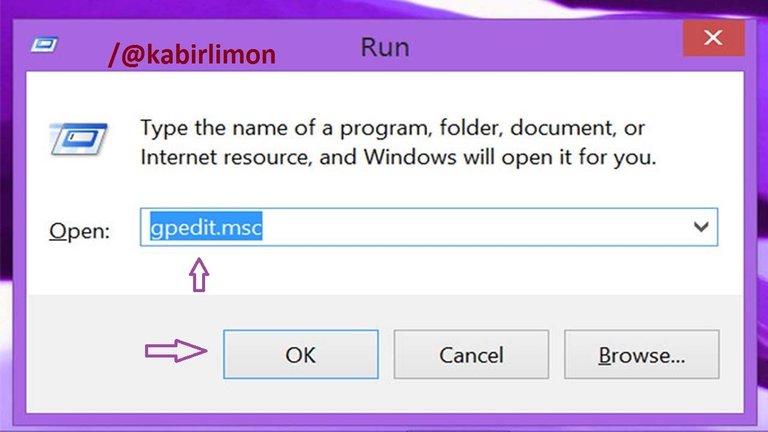
if you Follow & Upvote me, i will Follow & Upvote you...!
OK bro I follow you. voted for u . follow me also
Thanks for information.
:)