Do you know that with your WhatsApp you can pin important chats, on top. Alternately, you can read the WhatsApp message without informing the sender.

Like these, there are several other tricks, that you can do to change the way, you use the world's most popular instant messaging app.
Now, below is the list of the tricks.
"The Message of The Sender Can Be Ready Without Their Knowledge"
To do this trick, scroll down to the notification panel and enable the "flight mode" on your smart phone(s).
Then, open the WhatsApp message chat and read the message. After, reading the message, close the application from the, "multi -window", so that it doesn't synchronize you when online. Then, you can remove your phone from flight...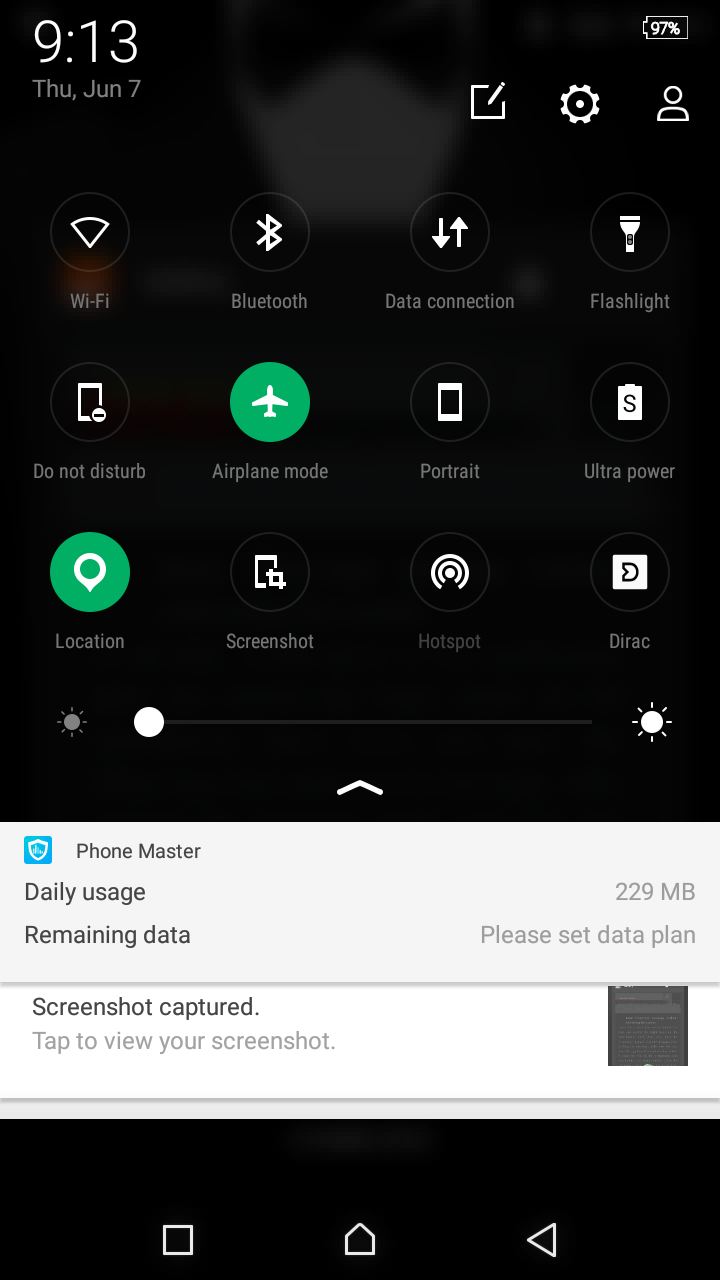
Share Your Live Location
To share, your location. Open your WhatsApp. Tap on the, "Attachment" icon
and select "location". After, doing this, you'll get two options.
I. Share live location and
II. Send your location. Tap on either and that's all.
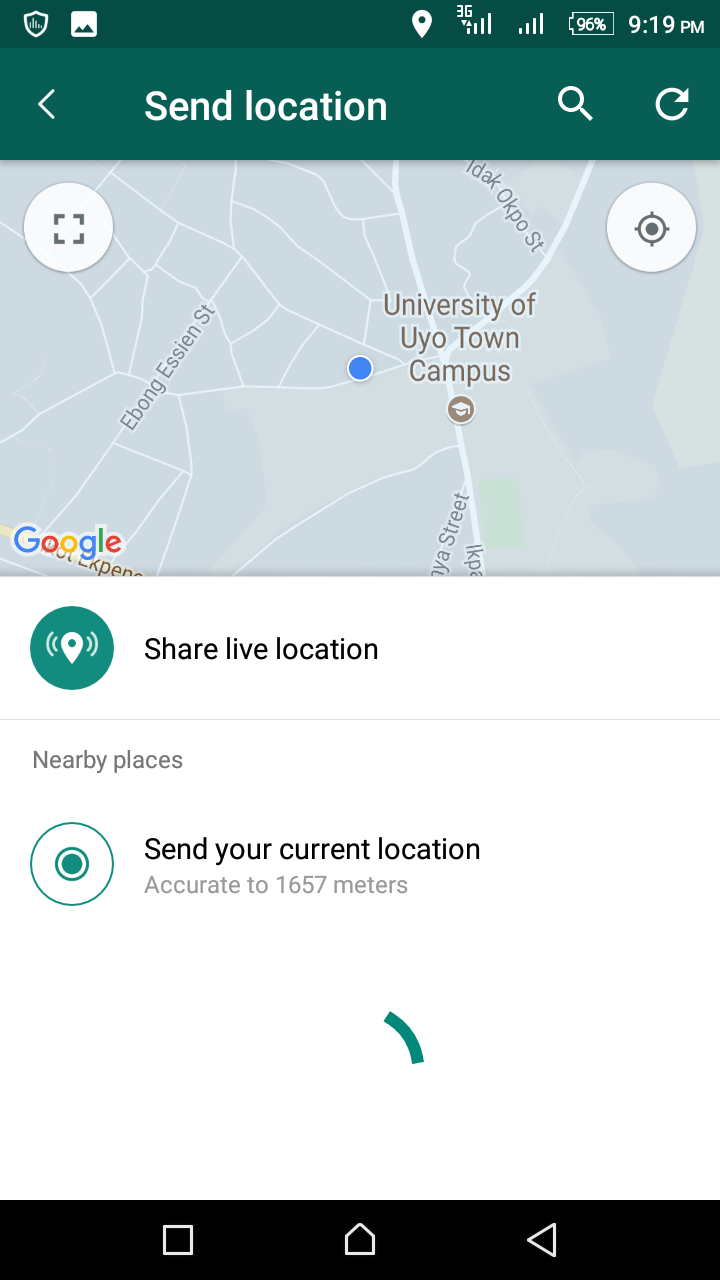
- Messages Can Be Unsent
Wrong messagea being sent to a wrong person unintentionally can be deleted, so o need to be afraid. Just select the message and press "delete" on top bar which has other options like "Reply, Mark Star, Copy, Forward and Information".
Press "delete", will give you two options ---"Delete for me" and "Delete for everyone". Select the second one, and the recipient won't see the message, you mistakenly sent to them.
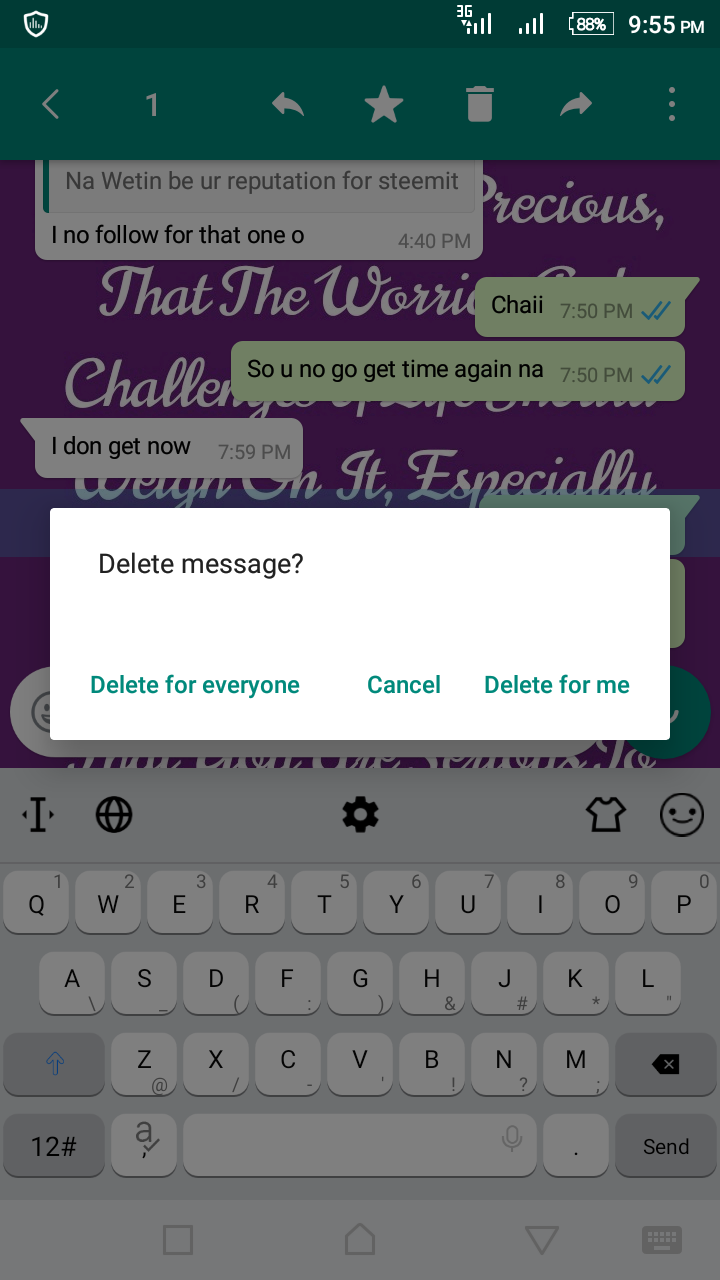
Pin Your Chats
It's really tremedious scrolling down just to find or see your important messages. So scrolling down through scores of messages to find that chat can be tired-some.
To pin a contact, to the top of the list, you have to "Long Press" on the chat from that person and then "press" the "pin icon" that appears next to delete, mute and archived icons n top of the page.Create GIFS
Open the WhatsApp chat of the contact or whom you need to send the GIF to. Click on the *Attach icon>select gallery > go to videos.
Make a selection of the video, you wish to create a GIF from.
As son as you do this, it will open up in he video editing section of WhatsApp.
Adjust the video to at least 6 seconds. Once, it's 6 seconds, the option of converting it to GIF will appear as a slider on top. Then, you are now set to convert it to GIF.
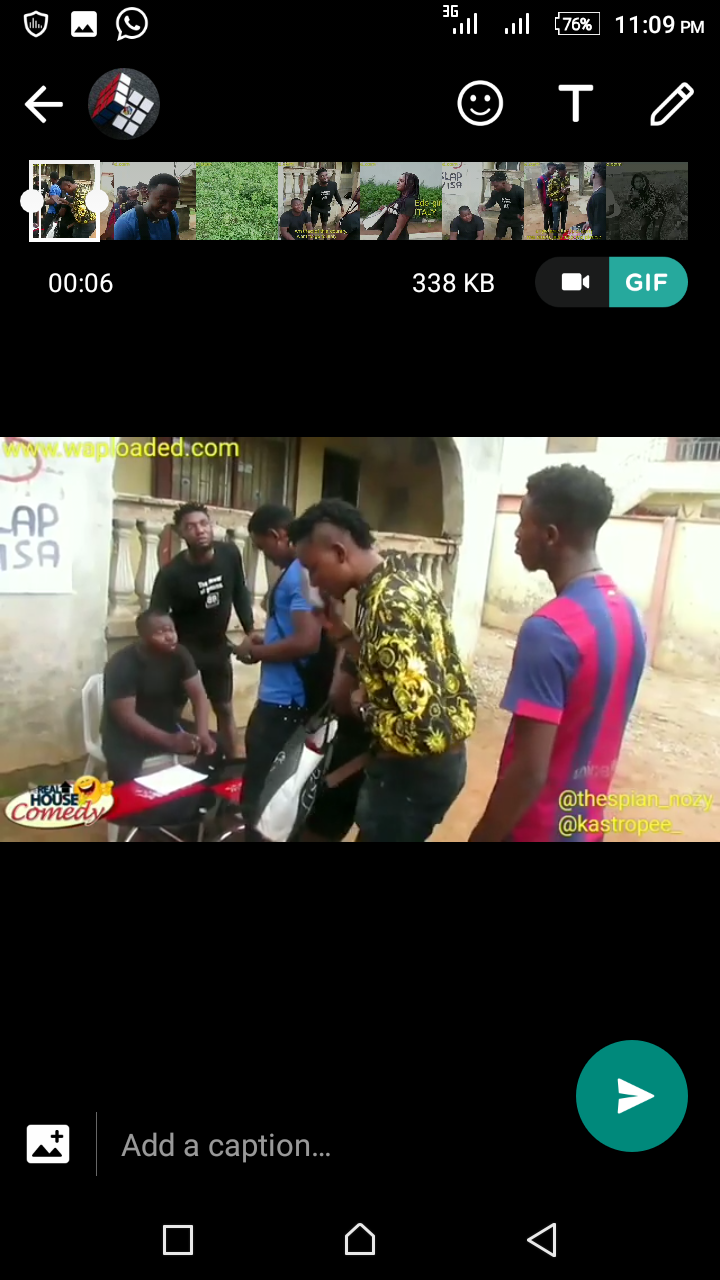
Format Text
You can bold text on WhatsApp, by starting and following it with a asterisk '*'. For italics, make sure the text is preceeded and followed by an underscore sign '_'.
The text can also be syrike through, by typing the '~'.Chay In Different Languages
If you ever really want to chat in a different language. Just *"open WhatsApp >select charts >click on app language.
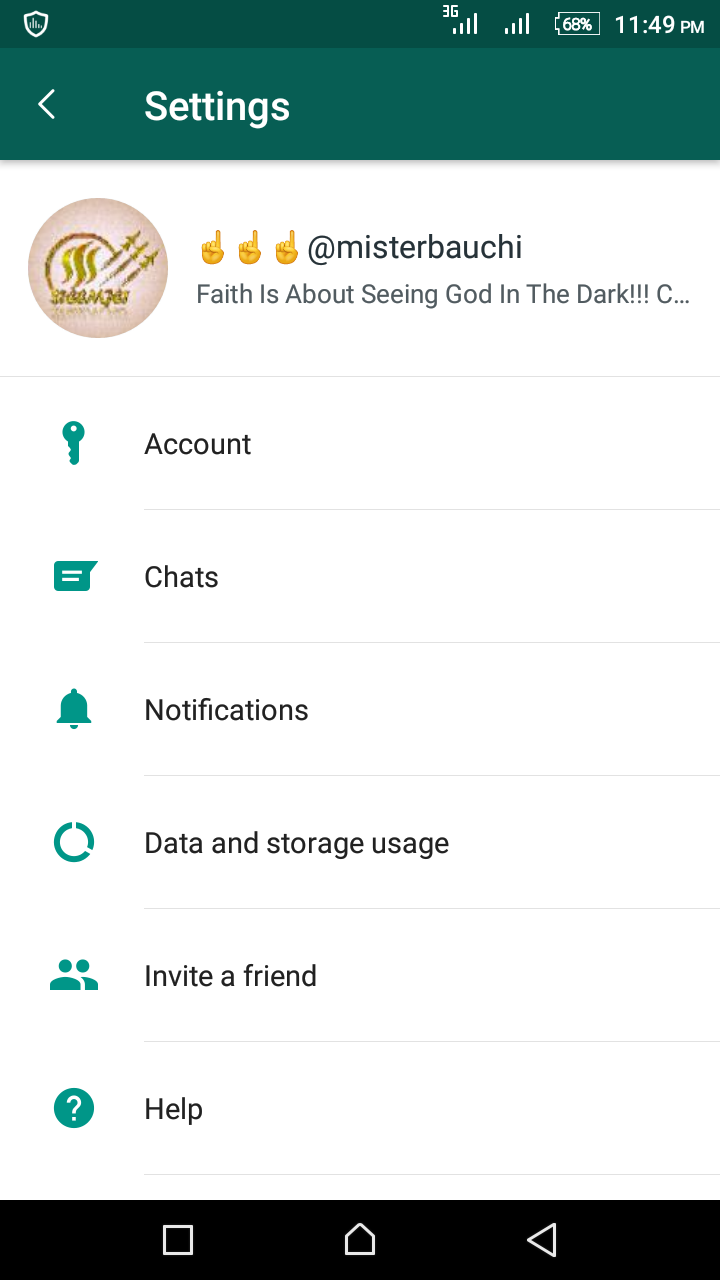
Add Conversation Shortcut
Rather than opening WhatsApp and going to the chat of your favorite friend each time you want to chat to them. You can add shortcuts on your home screen. A long press on the conversation, and then click on the three dot on top of the page and tick "add chat shortcuts"."Customise Notifications*
Notifications can be customized on WhatsApp
Simply, select the contact you wish to customise notifications for. Click on the top bar and select "custom notifications"Sucide 🔥 Numbers
WhatsApp actually has suicide hotline 🔢 s. Just go to, *"Setting >Help >FAQ >Security and Privacy.Find out When Your Message Has Been Read
To find out, if someone has read your message!! Is just simple. Press on the message, you have sent and select, "information" icon, ''i" or the top bar. You will get to know, if your message has been read or not. You will get to know the exact time when your message was read and or removed.Turn off last seen
Getting to be known, when you were online or not can be very tiring, especially when you are hiding from some one online. You will be happy to know that WhatsApp let's you change.
Just gobto, "settings >select account >click on privacy" and click on "choose last seen and select most suitable option"
Thanks for visiting my blog and till then. I remain loyal and faithful to @steemjet and it's community. ☝️☝️☝️@misterbauchi!!
Congrats!
We saw something we like here so, we decided to Upvote and resteem.
How do we select posts for resteem? Click Manual to find out.
We are here cos' you follow us, if you don't, follow now @alphawhale
I need to copy link to assimilate later, nice one dear