Versione italiana sotto
In this quarantine I really had the opportunity to remember those things that normally, for work or the hectic pace of everyday life in general, I always neglected.
So, on one of the past Saturday / Sunday nights, yet another crypto-themed YouTube video I was watching reminded me of the importance of having a hardware wallet. I visited for the first time the Ledger site, where I also found an anxiogenic page
However, I thought there was only the Nano S model, but I found also the Nano X. The latter has more internal memory and bluetooth connectivity, but it also costs twice as much as the first! (59 euros against 119 euros)
I thought: "Oh well, for what I have to put in it, the nano S will suffice, it can store up to 11 different apps".
Luckily I investigated on that "up to".
In fact, it is sufficient to browse the Ledger support pages to see that in reality the maximum number of apps (different types of crypto) that can be stored in the Nano S varies according to the combinations. Here you can find all the necessary information.
For example, the capacity of the Nano S is almost completely filled if the combination BTC, ETH, LTC, XTZ, ATOM is used. So only 5 different coins.
In the end, to be sure, I aimed for the Nano X only for the larger capacity. It came after a few days despite the lockdown, here it is:
.jpg)
But hell, those 119 euros were really a lot for me, so I started looking for various coupons and discounts to pay less.
The first things I discovered are the discount codes like FRIEND-XYZ to have about 10% less on the final price and here I had to search a little on Google until I found an unused one. Actually, not many are available, it seems to me that Ledger itself releases one to each buyer, however I still haven't received mine for my purchase. I will edit the post to insert it in case I am assigned one.
The second method to save some money was to pay in CRO (Crypto.com Coin) through the Crypto.com app and have a 10% cashback in CRO. It is an app that acts as a crypto wallet, it also allows you to order a prepaid debit card that would entitle you to various cashbacks when it is used to pay for some services (including Spotify). I have registered a month ago but I have not seen the card yet. However, the fact of registering with a friend's referral code gives advantages to both (like a $ 50 bonus in MCO), although there are some preliminary steps to do: the new user must in fact register, pass the KYC, stake (block for 180 days) 50 MCO and order a debit card (no expense for the latter). I chose the ruby version of the debit card because it is the one that allows you to get a cashback from Spotify staking only 50 MCO, in fact it seems that cards of other types give the right to further cashbacks (like the one for Netflix) at the price of a bigger stake of MCO.
However, despite all this grind, I signed up with my brother's referral code, followed the procedure and received the 50$ bonus in MCO. They kept their promise, even though now I will see the 50 MCO in stake after 6 months ... Find more info here.
Here's my referral link in case you are interested: referral link. You will land on a page where you must enter this code: 8z9k8nsk7w
Returning to the Ledger Nano, I converted the bonus given by Crypto.com into CRO and also added a personal part to reach the 95.2 euros to be paid after applying the coupon in point 1.
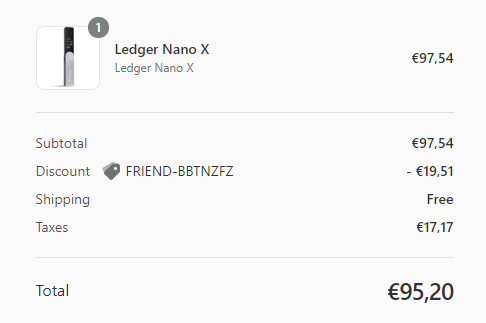
I received the cashback in CRO almost instantly on the Crypto.com app. In the screenshot below you can see the bonuses obtained: the 50$ starting bonus and the 10.36$ cashback for the purchase of the Ledger Nano X.
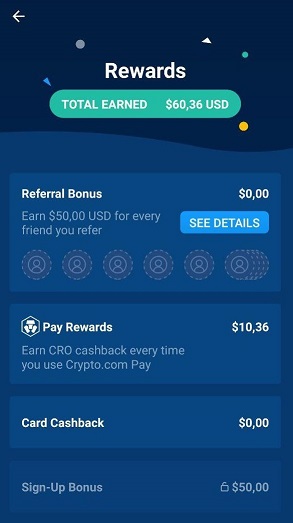
I saved more than 33 euros in total. Now I just have to tinker a bit and transfer the coins I had kept on the exchanges so far.

I hope you will find this neverending post useful!
Versione italiana
In questa quarantena ho avuto davvero modo di ricordare quelle cose da fare che normalmente, per lavoro o per i ritmi frenetici di tutti i giorni in generale, avevo sempre messo in secondo (se non in terzo) piano.
Così, in uno degli scorsi sabato/domenica notte, l'ennesimo video di YouTube a tema crypto che stavo guardando mi ha ricordato l'importanza di avere un hardware wallet. Mi fiondo per la prima volta sul sito Ledger, dove ho trovato anche un'ansiogena pagina con tutti gli attacchi hacker subiti dai crypto exchange nel corso del tempo.
Comunque, pensavo esistesse soltanto il Nano S come modello, ed invece mi sono trovato davanti anche il Nano X. Quest'ultimo ha più memoria interna e connettività bluetooth, ma costa anche più del doppio del primo! (59 euro contro 119 euro)
Pensavo: "Vabbè, per quello che devo metterci dentro mi basterà il nano S, regge fino ad 11 app diverse".
Meno male che sono andato ad indagare su quel "fino".
Infatti basta navigare tra le pagine di supporto di Ledger per vedere che in realtà il numero massimo di app (tipi diversi di crypto) che si possono memorizzare nel Nano S varia a seconda delle combinazioni. Qui potete trovare tutte le informazioni necessarie.
Ad esempio, la capacità del Nano S è quasi tutta riempita se si usa la combinazione BTC, ETH, LTC, XTZ, ATOM. Quindi soltanto 5 coin diversi.
Alla fine, per stare sicuro, ho puntato al Nano X soltanto per la capacità più estesa. È arrivato dopo pochi giorni nonostante il lockdown, eccolo qua:
.jpg)
Ma cavolo, quei 119 euro erano davvero tanti per me, così ho cominciato a cercare vari coupon e sconti per pagare di meno.
La prima cosa che ho scoperto sono i codici sconto del tipo FRIEND-XYZ per avere circa un 10% in meno sul prezzo finale e qui ho dovuto davvero cercare un po' su Google fino a trovarne uno non usato. Effettivamente non se ne trovano molti, mi sembra di aver capito che Ledger stessa ne rilasci uno ad ogni acquirente, tuttavia io ancora non l'ho ricevuto per il mio acquisto. Modificherò il post per inserirlo nel caso me ne venga assegnato uno.
Il secondo metodo per risparmiare un po' è stato pagare in CRO (Crypto.com Coin) tramite l'app di Crypto.com ed avere un cashback del 10% in CRO. Si tratta di un'app che fa da portafoglio crypto, permette anche di ordinare una carta di debito prepagata che darebbe diritto a vari cashback quando viene usata per pagare alcuni servizi (tra cui Spotify). Mi sono registrato da più di un mese ma la carta non l'ho ancora vista. Comunque, il fatto di registrarsi con il referral code di un amico dà dei vantaggi ad entrambi (come un bonus di 50$ in MCO), sebbene ci siano alcuni step preliminari da fare: il nuovo utente deve infatti registrarsi, superare il KYC, mettere in stake (bloccare per 180 giorni) 50 MCO ed ordinare una carta di debito (nessuna spesa per quest'ultima). Io ho scelto la carta di debito versione ruby perchè è quella che consente di ottenere il cashback da Spotify mantenendo soltanto 50 MCO in stake, infatti sembra che le carte di altri tipi diano diritto ad ulteriori cashback (come quello per Netflix) a fronte però di uno stake più ingente di MCO.
Ad ogni modo, nonostante tutto questo tran-tran, mi sono iscritto con il codice referral di mio fratello, seguito la procedura e ricevuto il bonus di 50$ in MCO. Sono stati di parola, anche se così rivedrò i 50 MCO in stake dopo 6 mesi... Trovate più info qui.
Vi lascio qui il mio referral link nel caso siate interessati: referral link. Vi porterà ad una pagina in cui dovete inserire questo codice: 8z9k8nsk7w
Tornando al Ledger Nano, ho convertito il bonus dato Crypto.com in CRO e messo anche una mia parte per arrivare ai 95.2 euro da pagare dopo l'applicazione del coupon del punto 1.
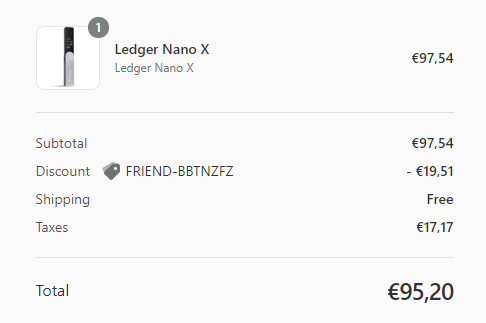
Ho ricevuto quasi instantaneamente il cashback in CRO sull'app di Crypto.com. Dallo screenshot potete vedere il totale dei bonus ottenuti. 50$ di bonus iniziale e 10.36$ di cashback per l'acquisto del Ledger Nano X.
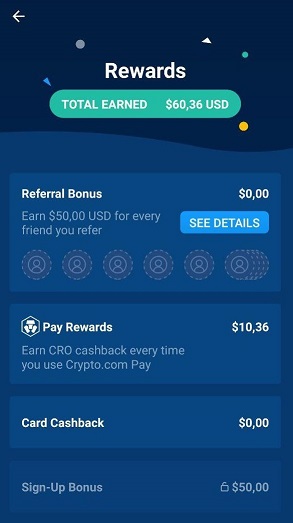
In questa maniera ho risparmiato circa 33 euro. Adesso devo solo smanettarci un po' e trasferirci i coin che fino ad ora avevo tenuto sugli exchange.

Congratulations @theskmeister! You have completed the following achievement on the Hive blockchain and have been rewarded with new badge(s) :
You can view your badges on your board and compare to others on the Ranking
If you no longer want to receive notifications, reply to this comment with the word
STOPDo not miss the last post from @hivebuzz:
Vote for us as a witness to get one more badge and upvotes from us with more power!