Summary
You may already be familiar with DTube (here). In this post I like to share with you my experiences using DTube, as well as present suggestions for the roadmap. I also like to get your feedback on DTube, especially with regards to usage, and your suggestions for improvements of the service. I will provide all feedback and suggestions to the owner and creators of the DTube service.

DTube: What is it?
DTube is a new video platform that is well integrated with the Steem blockchain. DTube allows the uploading of video files and sharing of these video files through the user interfaces connect to the Steem blockchain. DTube is by nature setup as a de-centralised service, like Steemit (the Steem blockchain) is a de-centralised service. DTube is an alternative to the centralised video platforms like YouTube and Vimeo.
DTube stores the video content at ipfs.io (here), a decentralised and distributed content store network. The textual parts of the post and the link to the video content at ipfs.io are stored on the Steem blockchain.
FYI: the Steem blockchain is the content database holding all posts that are published to our community and accessible through user interfaces like Steemit.com, Busy.org, eSteem, ChainBB and others.
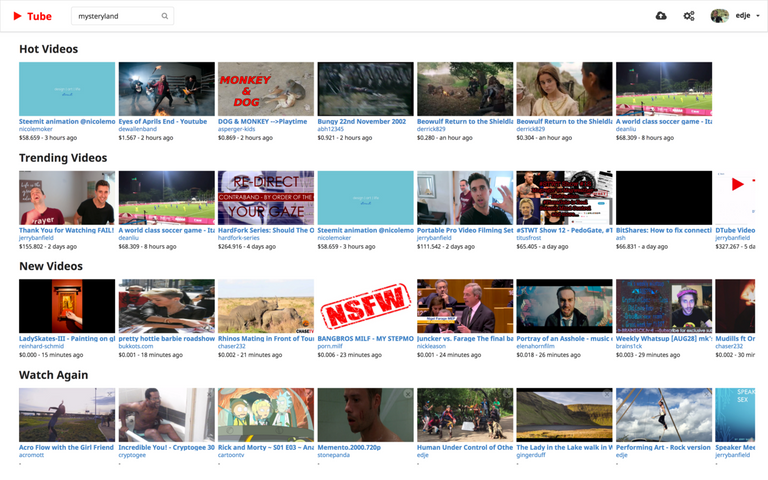
image: DTube Content/Video channels
Test Results
Uploading of video content is very easy and has in-build drag and drop feature allowing dragging a video file from you device onto the drop box of DTube upload page, after which the uploading and processing of the video file is automatically started.
After uploading of the video file, DTube asks for a snap shot image that will become the thumbnail to the video file. This snapshot can be created from the video file while this is uploaded, or can be any image uploaded from your own device. When taking a snapshot of the video file, this image is stored on your device locally and subsequently needs to be uploaded to DTube to create the thumbnail.
The third step in the process, is to define the description of the post, the post text and define the tags to the posts, in same style as you know this from creating posts using the Steemit User Interface. The description becomes the post header, the text becomes the body of the post, and the tags becomes the tags as you know them from Steemit.
Uploading
I did not experience any problems with uploading of video files, it may take a bit of time when video files are large, depending on the internet bandwidth available.
Playback - Laptop/Web Browser
Depending on day and time of day, I've experienced different reaction times. Eg last Sunday - yesterday - it took more than 10 minutes before a high resolution video file started playing in my laptop (Chrome) browser, and when played back, the video was also choppy. The available bandwidth at my end was sufficient, therefore the conclusion can be the bandwidth at the DTube service was not sufficient. However today - just before writing this post - multiple videos I tested started playing instantly without being choppy.
Playback - Smartphone/Web Browser
I was not able to play any video file from my iPhone using the native Safari browser as well as the Chrome browser regardless of using a fast Wifi connection or a fast mobile data connection (4G) regardless of trying to start playback of a video file from the DTube user interface or from the post published through the Steemit user interface or eSteem smartphone App. I did not test with Android
Text Editor
The text editor seems to be a plain text editor. Markup commands to format the textual part of the post, are processed in eg the Steemit User Interface, but not in the DTube editor nor in the DTube inbuilt post viewer.
Tags
The first tag is always 'dtube', therefore only the first 4 tags defined in the video posts, are taken into account by DTube. DTube prepends every tags with 'dtube-'. After publication, it is possible to edit the tags in eg Steemit user interface. This allows for instance to remove the prepended 'dtube-' tags and replace them for others more commonly used at Steemit. As always, the first tag cannot be changed, this is the 'dtube' tag.
Updates to Posts
It is not possible to update the post after it is published through the DTube user interface. The post can by edited after publication to the Steem blockchain through eg the Steemit user interface. However, updates to the posts are not fed back to the post in the DTube user interface, while they are updated when accessing the posts through eg the Steemit and eSteem user interfaces.
Video Formats
So far I tested only with .mp4 formatted files. It is not clear to me which other video file formats are supported, eg 3GP format, mkv format, avi format, youtube format, or any other format.
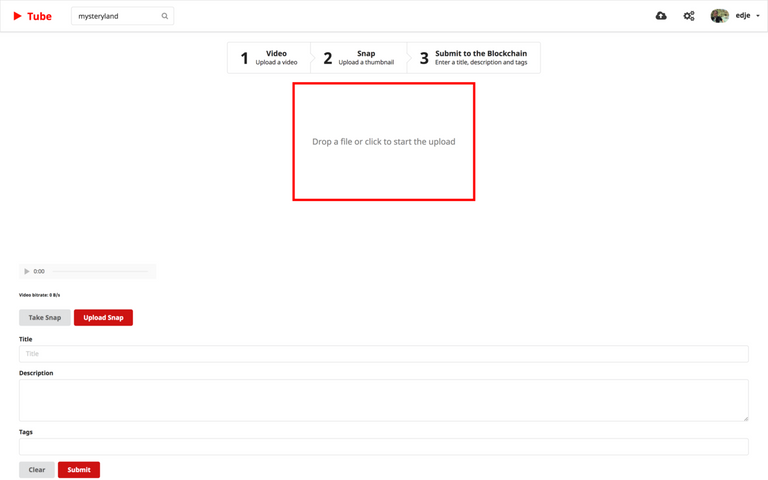
image: DTube upload page
Suggested Improvements
Based on tests as described above, I propose following improvements.
- Increase of bandwidth
- Smartphone playback support
- Video file downsizing tool
- View updates to posts
- Post update support
- Markup editor / viewer
Credits
@heimindanger (here) is the creator of DTube.
The original post to introduce DTube (here).
Your Feedback & Suggestions
I like to get your feedback on DTube, especially with regards to usage, and your suggestions for improvements of the service. I will provide all feedback and suggestions to the owner and creators of the DTube service.
I just checked a dtube post thru eSteem app and it played with no problem. 👍
My first video on dtube wasn't able to play right after an upload as well, just had to wait 10-20 min to get it to work. That was >60 MB .MP4 file.
Ok, thanks for the feedback. My post here does not work with the latest eSteem App on my iPhone. Does this vide play from you eSteem App? What eSteem App/platform are you using?
I am using eSteem app version.1.4.6 on Android v6.0
Checked your post and the video player for me but stopped after a few seconds and started to play again.
Also checked it on chrome browser on the same phone, same thing.
I wouldn't worry too much about the post just give it a little wait.
I know it is something you expect and I am also looking for the improvements on dtube.
I'll check it your video this evening and let you know about it later.
I had exactly the same issue with my video.
My post is already up for days; My iPhone immediately shows a no possible to play icon, so I'm pretty sure my iPhone has an issue, or the eSteem App. It is for the DTube guys and possible for the eSteem guys to figure out what is effecting this. Thanks for you tests and information; I'm sure it'll help the owners of the services and apps.
I think I found an answer to that problem @edje. Please read this post.
I don't think there is an issue with your iPhone or eSteem app.
Great post!
Thx for the infos =)
Big Luv from Bali...
@edje, my primary issue with Dtube is that it takes us OFF Steemit to play a video... should be able to play clips embedded while still at the original Steemit post.
Would indeed be great, I think Steemit requires to do something on their side (allow the embedded code from DTube), and DTube requires to do something as well (ie enbale the generation of the embedded code + interface). I've noticed Steemit allows YouTube and Soundcloud embedded codes, but not those from eg MixCloud. Good suggestion for enhacement!
The DTube embed code is already in the websites code actually, it's just an HTML5
<video>tag. But yeah, Steemit currently doesn't support<video>tags.@reddragonfly I have almost zero experience with dtube but I agree.
Yes! I agree.
Some just don't care to visit website to watch video.
It varies on Browser as it's just using the HTML5
<video>tag. See Mozilla's MDN page about the tag.Then I suggest for DTube to define a standard format that is allowed by all major browsers used on laptops/desktops and smartphones. Many users just dont understand video formats, and will have questions when something doesnt work, or just stop using the service ie run away to something else.
That's not gonna happen, the reason they use the video tag is cause it's standard across all browsers and while some don't support a few formats, it's usually cause expensive licensing fees.
Anyway, H.264 MP4 (the same thing YouTube and basically all other sites and cameras use) works in all of them so most people will have 0 issues.
Instead of making a new format, DTube should tell the user their file is unsupported and point the user to a simple tool to convert the video online like ClipChamp.
You opt for a much lesser user friendly solution. I dont mind, I can find my ways, I dont own the DTube service, my suggestion is to make it as user friendly as possible. When DTube (are you part of DTube?) doesn't want to do that, thats up to them. But when DTube wants maximum use of their service? Think as if your grandmother will use the service and know nothing of technology and get super scared when need to start looking for other apps to convert stuff and all. Thats just my 2-cents.
I'm just saying your solution is not possible at all really. No browser is gonna add a special format for one site and even if they do, it would likely take years to convince them and even more years to implement it as a standard in all the browsers. The alternative is having DTube encode the video to a proper format but that requires a central server like YouTube does which is against the whole idea of DTube in the first place.
Meanwhile right now, 99% of videos should work right out of the box and the 1% of people's who don't likely know what they are doing to even have a video file in a different format than the standard to begin with.
I made my comments and suggestions, it is not up to me what will be done, if anything. I can only feedback to the guys at DTube.
For reasons beyond my comprehension you seem to be offended with my suggestions, unvoting a previous comment you upvoted in this chain, as well as your quite hostile comments. I hope you find your ways here at Steemit.
@edje
So I post @dtube and get paid here in my Steem wallet?
Correct, uses the reward mechanisms of Steem blockchain.
The fact that the original upload text description/post body is not alterable via Steemit means that it's stored elsewhere and is not the same parameter as the Steemit post/comment. I'm guessing it's because comments are disabled. If the text is stored in the metadata that means that someone can very well upload thousands of one second videos with maximum text and overwhelm Dtube. (I'm assuming that the meta data/text is not being stored solely on the Steem blockchain but is instead mirrored/forwarded onto the Steem blockchain from its initial destination -- correct me if I'm wrong).
Thank you for trying to explain the fact the post description and post body is not propagated back to DTube user interface when edited through eg Steemit user interface. I leave it up to DTube creators to find a solution for this.
Thanks for providing feedbacks , in development stage Feedbacks are the most important thing.
Glad to be able to help.
Thanks for the Test! DTube is cool.
pls https://steemit.com/@mahboobfsd/feed
nice informative...