Which is actually the first gaming mouse in my life! I really wanted one because I play games a lot in my free time lately and my hand hurt after using my super non-gaming shitty mouse. It was so small that my little finger lied on the table and after a few hours it started to hurt. This was the main reason to tell my bf, that I want a gaming mouse for my birthday. Aaaaand... I got one!
I have a laptop only, so I hoped that it'd be wireless because wires are so annoying and I wasn't disappointed!
I present you my new 4Tech Bloody RT7 Wireless Gaming Mouse!

Let's check it out!
At first, have a look at its box. It is not as fancy as other gaming mouse boxes but whatever. It's still just a box. More important is its content or not?
The front view you can see on the first picture with me, and now it's time to show you the rest of the box where is a lot of information about features and parameters this gaming mouse has. Have a look for yourself (click the images to see the full view):
After opening the box lid, I can finally see my new gaming companion - stylish dim black mouse. On the lid, you can see some information about the Ultra Core 4 software in which you can improve your mouse and your gaming experience. In the first picture the text is quite small and blur, so I took a more detailed photo of it (click the following image to see it):
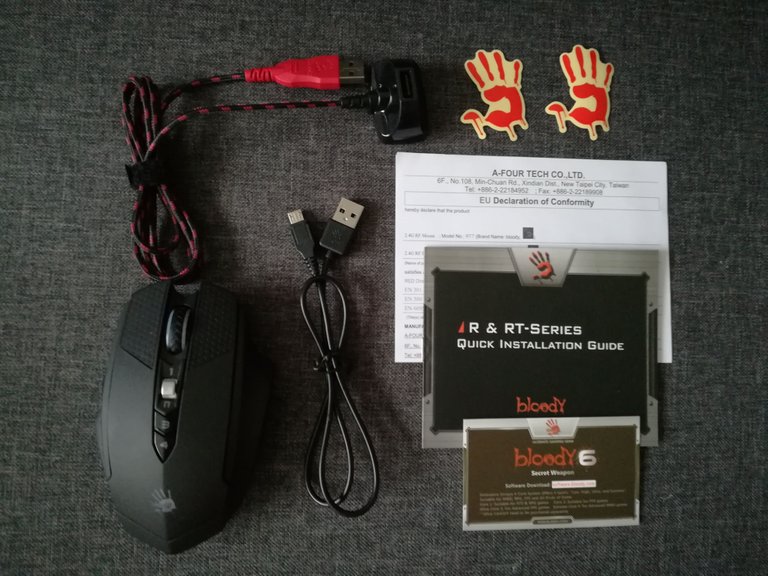
The content of the box is:
- Mouse with USB radio frequency transmitter
- Wireless extension dock
- USB charging cable
- 2 Bloody Stickers (seems like they are glowing in the dark, but they are not :D)
- Card with a link to Ultra Core SW installation
- Installation guide
- Declaration of Conformity
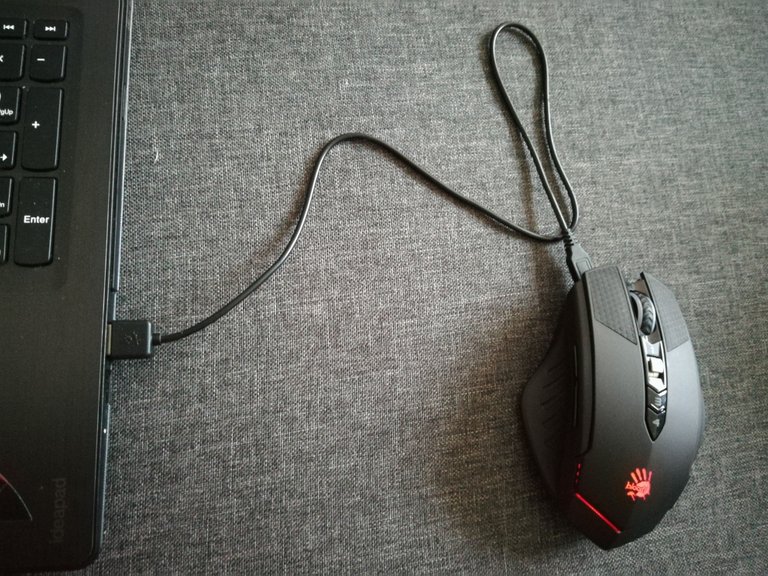
After unboxing this little beauty, all you need to do is to plug the transmitter directly into the laptop. If you have PC hidden under the table and you are scared that the quality of the radio frequency will be affected, you can use the extension dock to put the transmitter closer.
And what happens when the mouse is out of juice? No problem. With the USB cable, you can change your wireless buddy into cable one and continue playing while it is charging. The cable is quite short, but for laptop users, it is long enough, and if not, you can use the extension dock as an cable extender.
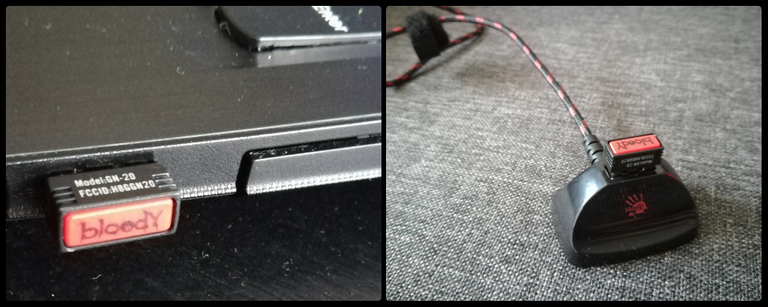
And finally about the mouse itself!
.gif)
My right hand had an orgasm when I first touch it. The mouse is so comfortable. It is so much better than any mouse I ever used. It is quite big, and every finger has its place, so I think there will be no more pain while using it. Its rubber surface is nice to touch and even if you have a problem with sweaty hands like me, your fingers will never slip. And trust me, I know what I'm talking about. When I'm really focused on some game, my right hand is so sweating that little sweat puddles are all over the table and mouse.
Buttons
The mouse has eight buttons. Except for left, right and mid button, there are two side buttons and three others in the middle of the mouse. By the first one (1 or N) you can change mouse sensitivity, and with 3 you can change the color of the mouse lighting (red, green, yellow). 4 button has no default settings, and other buttons work as you are used to.

These are of course the default functions, but you can create some macros, combos or other changes in the Bloody software. I haven't tried it yet, but for some of you, it can be quite helpful. The software includes different modes according to the game genre you play. You can switch between UltraCore 3 for FPS games to improve your headshots or UltraCore 4 for RPGs to create macros. You can see it on the gifs below.
.gif)
.gif)
I didn't try to play shooters with this mouse yet, so I still don't know if it'll make me a better sniper. Shame on me! But for WoW junkie and Minesweeper expert this mouse is quite good... Haha, I really need to play some real game after my World of Warcraft subscription ends :D
So I think it's all I wanted to say and if you like the mouse just insert "4Tech Bloody RT7" into Google Search for more info :P
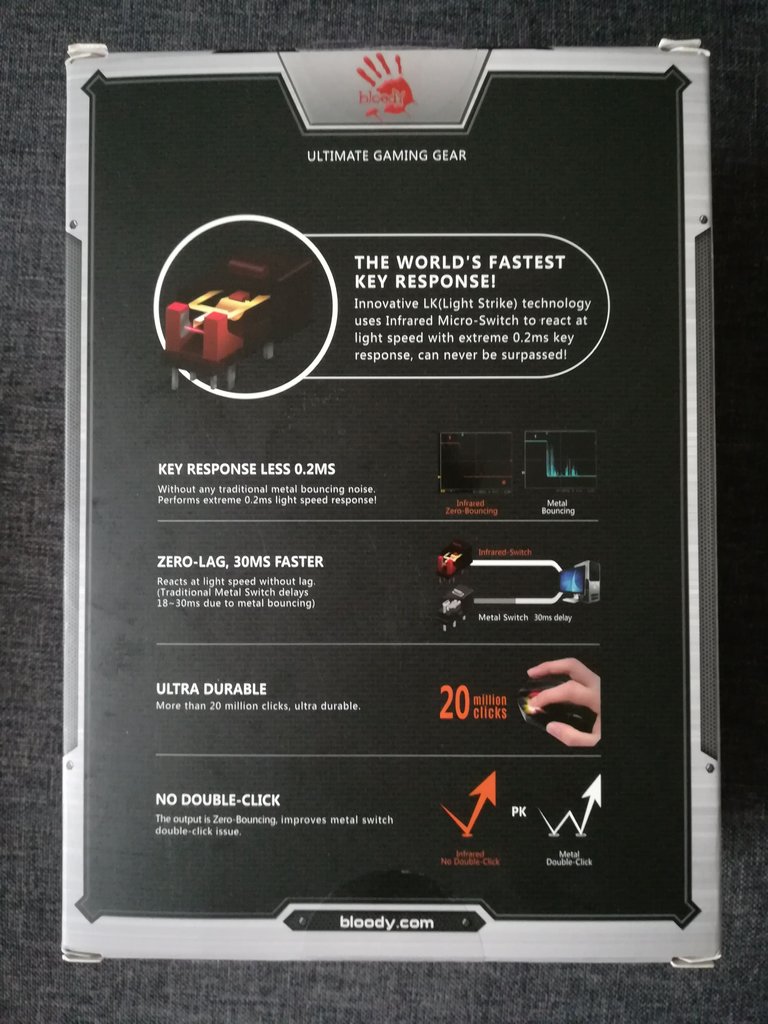
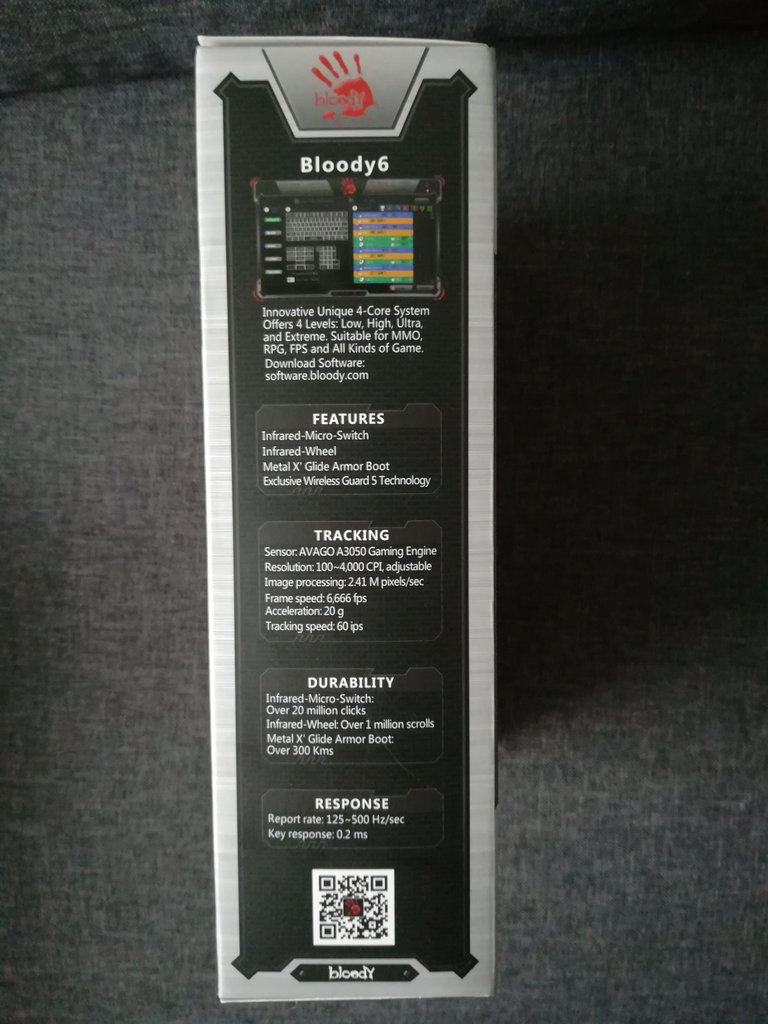


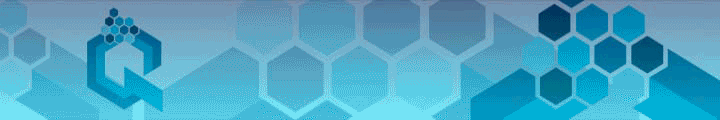

K dárku gratuluji. Je větší myš skutečně pohodlnější? Já jsem párkrát větší držel v ruce a pokaždé jsem se rád vracel ke své menší. I na gaming se mně víc osvědčila.
Díky. Hele, ta velká mi přijde fakt lepší, i když nejsem chlapák s obří rukou. Předchůdkyní byla malá Lenovo myš a fakt mě po několika hodinách hraní začal bolet malíček a prsteníček, protože se mi váleli na stole. Tady mám každý prst zaparkovaný ve vyhrazených důlcích a zatím mě ruka nezabolela. Prostě je celá dlaň v přirozenější poloze.
Na druhou stranu mám myš jen chvilku, takže bůhví k čemu dospěju.
Oof, that's a really weird spot for macro buttons. I'd rather have them on the thumb side...
Yeah, they are quite hard to reach I don't even know if I'll use them.
Tak to je hustá myš, s tou se to bude pařit ;-)
Už se s ní paří a zatím není důvod ke stížnostem. Jen ten SW je dost komplikovaný a budu se jím muset prokousat :D
Zlatá má jednoduchá myš :-) Mám na ní taky pár funkčních čudlíků, ale už jsem je nemačkal, ani nepamatuju :-)
Tak já dosud měla jen obyčejné myši bez žádných tlačítek navíc :D Ty boční jsou super zlepšováky, ale ty ostatní se nedají dost dobře mačkat, takže uvidím. Musím zkusit nějakou střílečku.
Však ty už je využiješ ;-)
When I used that mouse in the past, less than 6 months, left click broke 😂
Probably because i used it too intensive for call of duty mw3.
Well, your first mistake way playing MW3... :P
That's sad :D I hope mine will last longer.
Try logitech G502 if your mouse broken :D
It's a good mouse from my experiences, very high dpi(12000) + good durability.
OK, thank you for your advice! It looks pretty cool, but I hope I won't need it :D
Looks nice @pipiczech, do you mind if I ask how much?
I hope yours lasts longer than @deathcloud's did...
Well, it was a gift, so I'm not sure, but the prices I found on the internet are around $45. So it should be a pretty sophisticated mouse.
Me too, but if I don't get into some rage, it should be OK, I think :D I need to try some shooters.
That is a nice mouse with a very girly bottom colour:)
You have to write a review after some hours of gameplay.

Hmm.
Maybe I should do an unboxing for my special strategy mouse:
Please note the branding:))))
This is exactly my ex-mouse! Just "Lenovo" is written on it, and I think it was in a box. I can send it to you so you can do unboxing and not just unbagging :P
I still use it at work, because since the new mouse is wireless and doesn't have any switch, it turns on after every click, so I don't want to carry it in my bag.
Yeah, definitely. For now, I just use it as a normal mouse. The Ultra Core SW is so sophisticated that at first, I need to study it a bit more to be able to create some macros and other settings. When I first opened it I was like WTF is this, WTF is that. But to defend me, it's my first gaming mouse. I hope this one will make me the best sniper ever in shooters and it'll be almost shooting instead of me because I'm a terrible noob :D
Oh no, that's true. It wouldn't even be a proper unboxing, just a unbaging. I didn't think of that:)
Hm, I must have boxes somewhere here;)
A mouse that needs a installation manual feels weird:)
Especially a USB one.
I remember the times, where we had to install the serial driver for it.. That failed most of the times.
Fun!
Who read manuals in these days... :D I don't know what its content is. I have just a picture of two pages with info about buttons, "how to charge" and some tips like don't put the mouse in the water (no shit, Sherlock). I forgot to add it to the post, but it is written in Czech, so nevermind.
I'll check it out once I came back home. Maybe there is something interesting about the SW at least.
What is a manual?
:)
Why no water? Come on, a mouse needs water!
Please don't punish that small animal!
:)
A manual written in your language? That is weird.
It should be Google translated English, Chinese and a language one has never heard of.
Yeah :D I was quite surprised that it is only in Czech. From my experience, every time I visit some Czech eshop with electronics everybody is complaining that the manual is not in our language. Stupid Czechs... :D
Congratulations! This post has been selected for a 100% upvote and resteem from OP Gaming! We love upvoting and sharing the awesome content that our members create. You've done an awesome job, keep it up!
-@ddrfr33k
There's nothing better than having a decent mouse for your gaming or even just for interacting with your computer. I have a Logitech g602 for my desktop and a mx master for travelling and the laptop. Both are ace mice! One thing that I love on the mx is the free spin on the scroll wheel. You just spin it and it just keeps going! Great for fast scrolling!
Glad you've got a great mouse for your minesweeper and wow sessions!
Yeah, it's much better than before. It so comfortable, but I'm still exploring its features. I always had some simple non-gaming mice, so this one is quite complicated for me.
Haha, yes I often don't most of the buttons!
Girl gamer on the blockchain very cool, keep it up!
I'll try! :D