This is my 6th post in the series of teaching game development to kids.
Check out my previous posts in the series
- GDevelop - How to Create Project
- GDevelop - How to Create Scene
- GDevelop - How to add background Image
- GDevelop - How to add Image Sprite
- GDevelop - How to Horizontal Scroll
In previous post, I have completed the horizontal scrolling of the game. And I wish to cover the vertical scrolling as well. So in this post I am going to cover the vertical scrolling. I think a lot of modern android games make use of the vertical scroll makes a lot of usage as well.
I am going to add the instructions that you can use in the game for the adding of the vertical scroll in the Gdevelop game. If you have not downloaded the Gdevelop, then please do so. If you have not followed the tutorials before, then check the above links and get started.
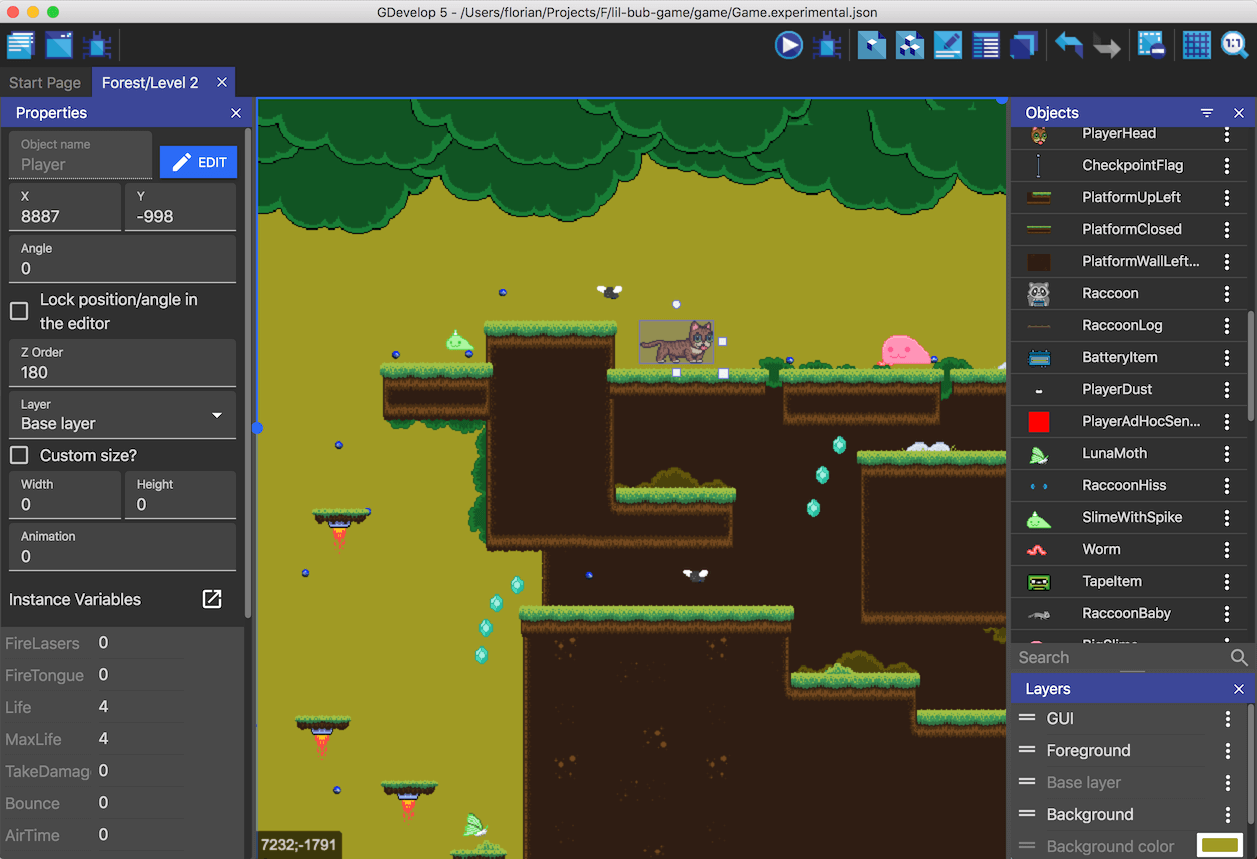
Image Credit: Gdevelop
Follow the instructions below to make a vertical scroll.
- Install GDevelop from official site.
- Open up Gdevelop.
- Create new project.
- Click on project explorer on left top panel.
- Choose scene.
- In right sidebar scene explorer, click on add object.
- You have to then add the sprite.
- In sprite option popup, you have an option to add label, write the label
- Now in add animation, make sure to give path to the sprite image.
- Click on Ok to save the sprite information.
- Drop the sprite on the scene. Expand it vertically.
- Make sure the added sprite as background is covering the scene.
- It should fill the scene in a vertical movement.
- Now go to the scene event for room.
- Add the camera focus with delta value for Y axis as we want it for vertical scroll.
- save the scene script.
- Save project
- Run the project
- Preview the project.
That is all. You should now test the vertical scroll for the game. Make sure that your sprite is pretty good for the vertical movement of the sprite. You can also add the character in a steady way and let camera follow it as well. That should take the current demo a bit more ahead.
You can also check out the Video instruction of the tutorial.
Where this effect can be used? Have you played space shooter games? then I am sure you can make use of this effect for the similar games. You may find that once you learn this trick you would be able to make various types of the games. So check out the above tutorial and see if that helps you out with the vertical scroll.
We will continue the further game development topic in next post.
@tipu curate
Upvoted 👌 (Mana: 84/112) Liquid rewards.
Congratulations @devpress! You have completed the following achievement on the Hive blockchain and have been rewarded with new badge(s) :
You can view your badges on your board and compare yourself to others in the Ranking
If you no longer want to receive notifications, reply to this comment with the word
STOP