Is the Hive Keychain the same as the Steem Keychain?
No! The two keychains are very similar, but made by different people and work slightly differently.
How do I get the Hive Keychain?
You can use this link to download it from Github.
Below is an image of the instructions I was following:
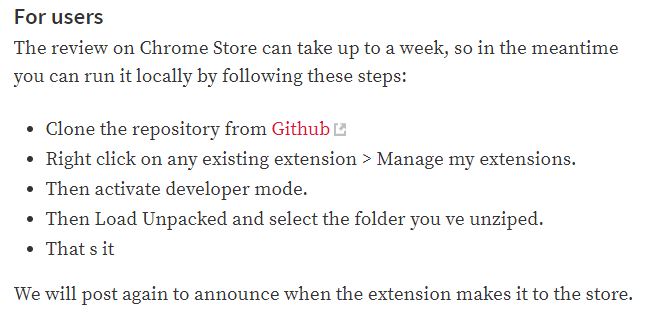
Of course, it wasn't as simple as that! (but almost)
After clicking the link above and arriving at the Github page, you should see something like this:

Simply click the green "clone or download" button. This will initiate the file transfer. Choose where you wish to put the file on your hard drive (I put mine into a folder I created inside my "downloads" folder). Once the file has finished downloading, you will need to use your file explorer to navigate to the file you just downloaded and unzip it. I used 7-zip, a free program you can get from here. Once installed, r-click on the file for the menu where you can select where to unzip the file to. I chose "unzip here". After performing the un-zip, you should see a new folder (called, hive-keychain-master) without the .zip extension; that's the one you want to use in the following step.
At the very right of the address bar of my Google Chrome browser, there are 3 dots in a vertical line. If I click on these dots, a menu opens. From that menu, when I hover my mouse over "More tools", another sub-menu opens, where I click on "Extensions". That brought me to a page that looks like this:
Here is a close-up of the slider switch seen on the right side of the blue bar:
Grab the white dot by left-click and hold, then move the mouse to slide the dot/switch to the right to enable developer mode. Let go of the mouse button and developer mode is active. New buttons show up on the left side of the screen.
On the left side of the large image above (circled in red) is a button that says, "Load unpacked". You will need to click that button and then select the file folder that you un-zipped earlier (hive-keychain-master). That should install the Hive Keychain on your computer browser. You should now see a set of keys like the ones in the smaller closeup image (circled in red) on your browser. Click that to open the application.
Create a new password for HIVE (not a good idea to use the same password used for the Steem Keychain) by entering it twice and clicking the "SUBMIT" button. Please create a strong password; this controls your keys!
According to what I read, the IMPORT KEYS button will be used in the future when the Steem Keychain is updated to EXPORT keys. Supposedly, you will be able to transfer all accout keys from Steem to Hive.
I have no idea what the USE AUTHORIZED ACCOUNT button is for.
I used the USE KEYS/PWD button to paste in my private posting key.
According to the instructions I followed, I should have been good to go at this point. However, you may have noticed that I also have the Steem Keychain installed. This is where the fun began! Each time I attempted to use the Hive Keychain, the Steem Keychain would pop open and the Hive Keychain was nowhere to be seen. In fact, despite being on the Hive website and entering stuff on the Hive editor, my posts ended up on the Steem blockchain, over-writing the content I had previously posted using the same title!
Problem solved
For some un-known reason, the 3 vertical dots on the far right of my address bar was replaced by an arrow icon! I clicked it and as before, I navigated the menus to manage extensions.
I clicked on the "Details" button of the Steem Keychain extension.
Here I discovered some settings I could alter. I switched from "all sites" radio button to "on specific sites" radio button and entered the Steem website address. NOW I should ONLY be able to use the Steem Keychain on the Steem website. If you use SteemWorld, SteemPeak, or another Steem website, add those addresses too (use the "add a new page" link).
Just to be sure, I navigated to the Hive extension and clicked its "Details" button.
The radio button for "On all sites" was selected by default. I should be good to go!
I attempted to log in using the new Hive Keychain, but I still saw the Steem Keychain pop-up! How frustrating!!
I also got a warning about leaving the extensions in developer mode, so thinking that since I've completed the installation of the software, I could turn it off. When I clicked the button on the warning to turn off developer mode, the Hive Keychain icon disappeared! I guess that needs to stay on! As you can see below, it is convenient and easy to switch each application on or off using the slider switch for each individual extension. But why was I still seeing the Steem Keychain? Perhaps I need to re-boot the browser?
YES! Shutting down the browser and re-starting it (twice in my case) solved the problem and now it all seems to work as it should.
The Hive Keychain pop-up opened up and allowed me to enter my password to unlock the user key and enter the site. I'm now using Keychain to make this post!












Thanks for your tutorial. This made it much more easier to me.
It works now.
Wonderful! I'm happy to know that I've helped someone.
Aren't new toys fun? I think I will wait for it to hit the store, but I may not need to with peaklock and peakd, but if I decide to try a different front end, I would need it, oh the quandary of new and improved.
It took a while to sort it all out, but almost as much time to make my tutorial! It's really not that complicated once you know how to do it. At first I thought it was super-simple (and maybe it is if you re-boot right away). It might have been defaulting to Steem because the other wasn't actually enabled by re-starting the browser? It might not even need that the old keychain be set to only work on the Steem site as I did. I only did that because I couldn't get it to NOT show up.
Uh huh... I was right... It's even easier when you re-boot the browser right away. Now half of my tutorial is just extra information for those who wish to customize their keychains.
But they can learn from your little glitch in the matrix. I'm thinking of porting my secondary account over, and if I do I plan on trying the hive version of keychain.
Yes, do try the keychain. It is very simple and quick as long as you know how to unzip packed files.
I did some more experimenting and all the extra effort and frustration could have been avoided if I had known to close and re-open the browser immediately after doing the setup and inserting my private key. If you follow my tutorial, you can stop just before the heading "Problem Solved". Close and re-open the browser after you have inserted your key and clicked the "import" button. The Hive Keychain should then be operational.