Les muestro el proceso de mi ilustración Mimosa Nightshade
I show you the process of my illustration.
Comencé planificando en un boceto la posición y me gustó mucho esta.
Luego cree otra capa para pasar el boceto en limpio. Una vez pasado al LineArt.
...............................................................
I started planning the position in a sketch and I really liked this one.
Then create another layer to clean up the sketch. Once passed to LineArt.
Cree otra capa con una tonalidad gris, sin salirme del contorno de la línea. Esto es para poder pintar dentro como yo quiera sin preocuparme de borrar exedentes fuera del contorno.
...............................................................
Create another layer with a gray hue, staying within the outline of the line. This is so I can paint inside however I want without worrying about erasing excess outside the outline.
Luego, hice la prueba de colores y fui añadiendo en capas separadas el color de la piel, ropa, manos, capa, y cabello. Todas en modo recorte, esto sirve para anclar a la capa gris que hice anteriormente, para evitar salirme del contorno.
...............................................................
Then, I did the color test and added the color of the skin, clothes, hands, cape, and hair on separate layers. All in clipping mode, this serves to anchor the gray layer that I made earlier, to avoid going out of the outline.
Procedo a añadir las sombras en modo recorte. Con efecto multiplicar en un 50% de opacidad. Y con el pincel modo acuarela voy pintando con delicadeza el rostro y partes del cabello.
I proceed to add the shadows in clipping mode. With multiply effect at 50% opacity. And with the watercolor mode brush I delicately paint the face and parts of the hair.
Creo otra capa modo recorte en un 78% de opacidad. Con una tonalidad grisácea para dar el efecto de látex.
Luego género los brillos más intensos con un gris más claro, con efecto "suma" para la capa una tonalidad rosa. Difuminando con aerógrafo.
...............................................................
I create another clipping mode layer at 78% opacity. With a grayish hue to give the effect of latex.
Then I generate the most intense highlights with a lighter gray, with an "add" effect for the layer, a pink hue. Blurring with airbrush.
Añado finos cabellos sueltos para darle un toque más realista, más brillos en los ojos, rostro y cabello. Le Coloqué pecas para darle más textura al rostro ✨
...............................................................
Add fine loose hair to give it a more realistic touch, more shine in the eyes, face and hair. I placed freckles to give more texture to the face ✨
Ya acá finalizando con los brillos generales y el poder en sus manos. Use un magenta bastante fuerte, y un poco de azul.
Por último añadí un brillo con 85% de opacidad en el rostro y zonas donde la luz es más fuerte.
Oscureció un poco más el fondo, para que resalten más los colores.
Y listo! Este es el resultado final de MIMOSA
........................................................... .............
He is already here finishing with the general brilliance and power in his hands. Use a fairly strong magenta, and a bit of blue.
Finally I added a glow with 85% opacity on the face and areas where the light is stronger.
He darkened the background a little more, so that the colors stand out more.
And ready! This is the final result of MIMOSA
Thanks for reading!


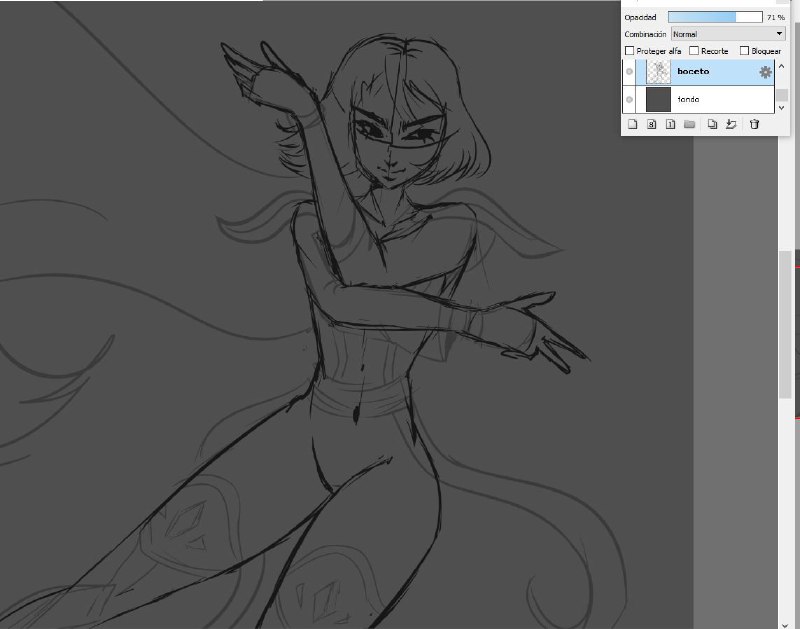
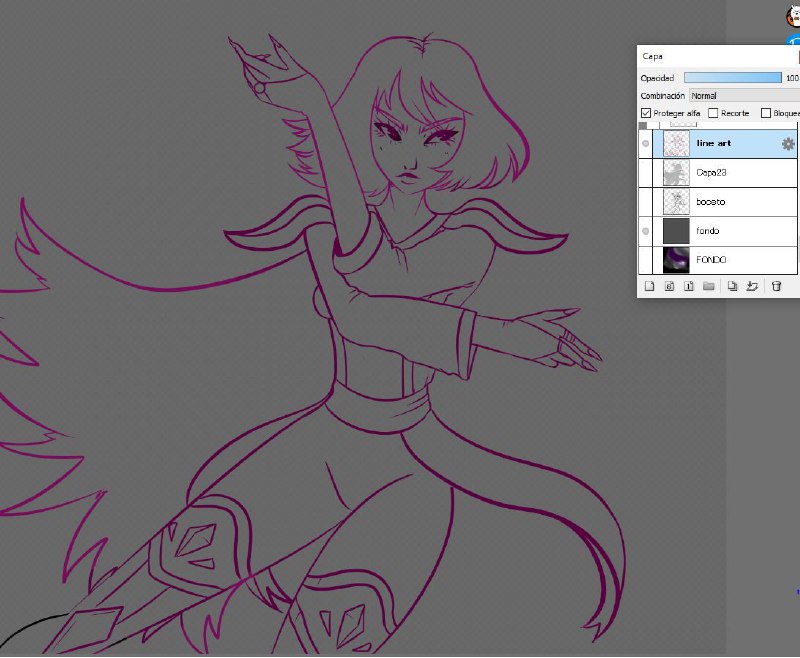
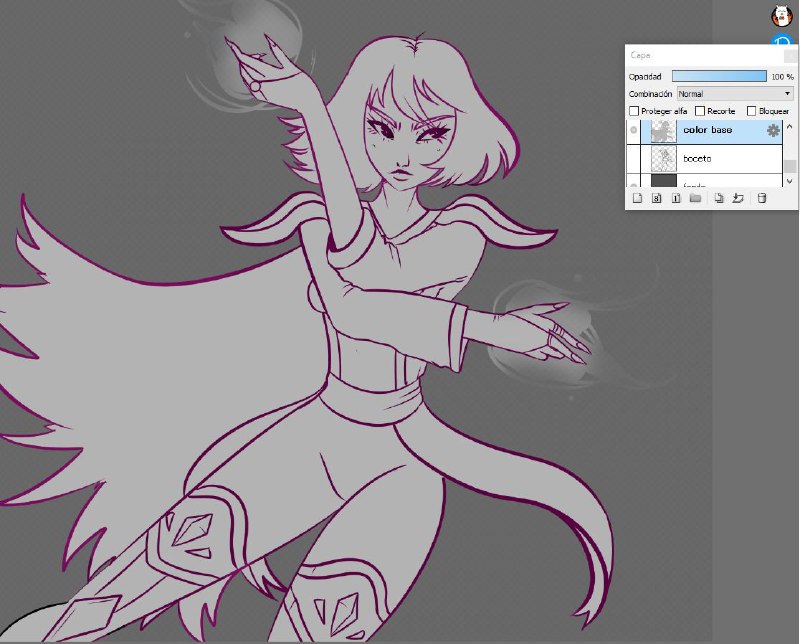
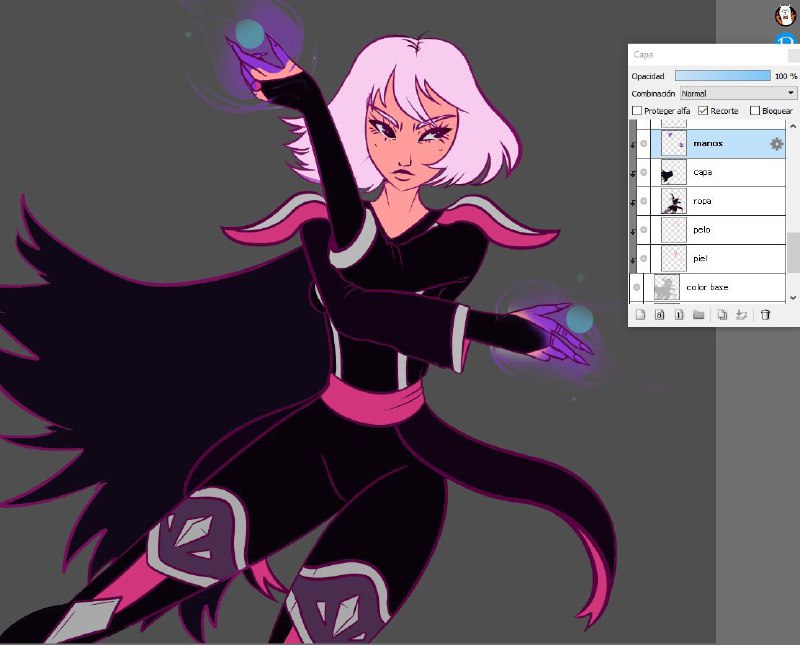
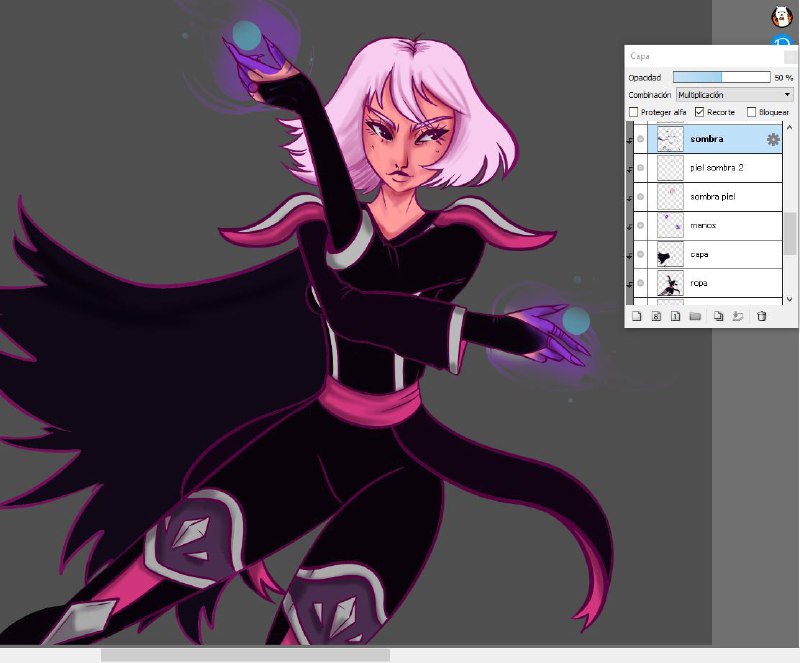

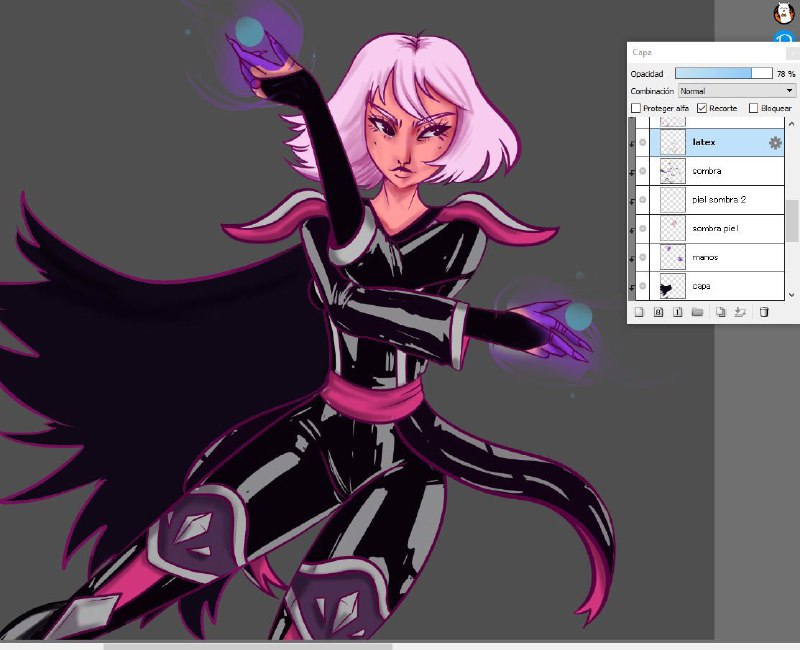
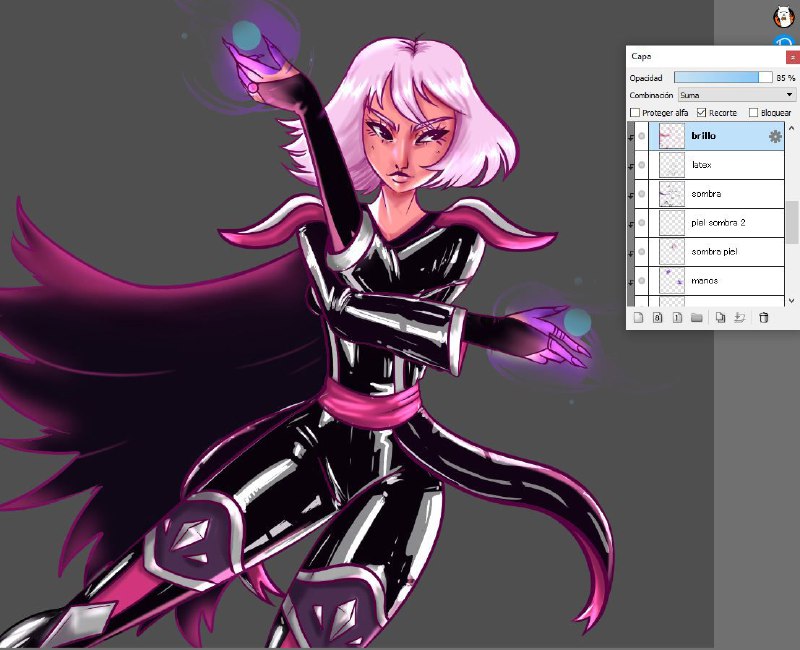
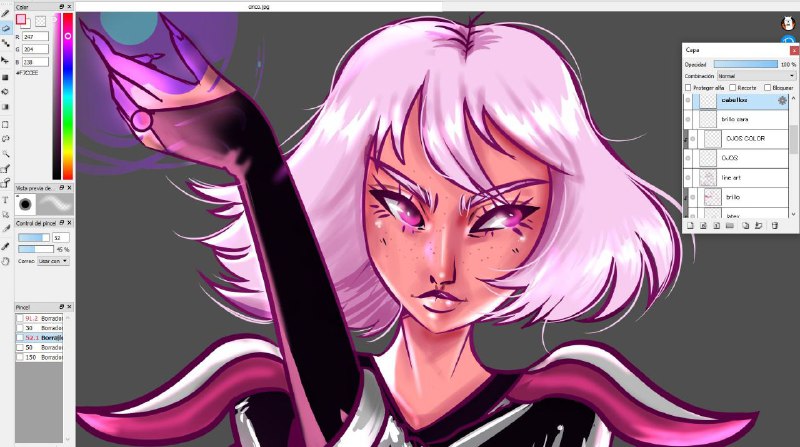

Genial, el estilo es muy parecido al que usa el arte del juego.
Buenas tardes, Gracias por tu comentario, saludos! (=
😉
nice
Congratulations @josmariyuyi! You have completed the following achievement on the Hive blockchain and have been rewarded with new badge(s):
Your next target is to reach 50 comments.
Your next payout target is 50 HP.
The unit is Hive Power equivalent because post and comment rewards can be split into HP and HBD
You can view your badges on your board and compare yourself to others in the Ranking
If you no longer want to receive notifications, reply to this comment with the word
STOPTo support your work, I also upvoted your post!
Check out the last post from @hivebuzz:
Support the HiveBuzz project. Vote for our proposal!
Woooaahh That's so cool Mimosa I really love those Glowing magic in her hands. Keep it up!
!1UP !PGM
100 PGM token to send 0.1 PGM three times per day
500 to send and receive 0.1 PGM five times per day
1000 to send and receive 0.1 PGM ten times per day
Discord
Support the curation account @ pgm-curator with a delegation 10 HP - 50 HP - 100 HP - 500 HP - 1000 HP
Get votes from @ pgm-curator by paying in PGM, here is a guide
Create a HIVE account with PGM from our discord server, here is a guide
I'm a bot, if you want a hand ask @ zottone444
Thank you very much, a hug!
You have received a 1UP from @japex1226!
@monster-curator, @oneup-curatorAnd they will bring !PIZZA 🍕
Learn more about our delegation service to earn daily rewards. Join the family on Discord.
Hey thanks a lot!
The rewards earned on this comment will go directly to the person sharing the post on Twitter as long as they are registered with @poshtoken. Sign up at https://hiveposh.com.
Wow, I'm So Glad, thank you so much!
Thanks for sharing! - castleberry#6859
