
A little over a month ago I published my post Understanding Hive Keychain - Security Guide in which I explained in detail how the Hive Keychain extension works.
There I also announced that in a few days I would publish my review of the mobile version.
However, the developer of the application, @stoodkev, asked me to delay a little that post so that I could review the new version that was going to be released. He asked me to join the team of "testers" of the beta version and so I did.
Well, version 1.5.2 of the mobile version of Hive Keychain is now available, both for Android and iOS, and here I bring you the full review.
Hace poco más de un mes publiqué mi post Comprender el Llavero de Hive (Hive Keychain) - Guía de seguridad en el cual explicaba detalladamente el funcionamiento de la extensión Hive Keychain.
Allí también anunciaba que en pocos días publicaría mi reseña sobre la versión móvil.
Sin embargo, el desarrollador de la aplicación, @stoodkev, me pidió que retrasara un poco esa publicación para que hiciera la reseña sobre la nueva versión que iba a salir. Me pidió integrar el equipo de "probadores" de la versión beta y así lo hice.
Pues, ya la versión 1.5.2 de la versión móvil de Hive Keychain está disponible, tanto para Android, como para iOs, y aquí te traigo la reseña completa.
The concept || El concepto
At the time of publishing that review, I had not had the opportunity to try the mobile version, so I mistakenly described it as a wallet.
No, this keychain is looking for a way to make its way as a versatile tool that allows us to perform all our operations in Hive, which in addition to its wallet function, allows us to authenticate our entry to the dapps securely and move through the various applications of the platform, and it is certainly on the right track.
Let's take a look at the different possibilities it offers us.
Para el momento de publicar aquella reseña, no había tenido la oportunidad de probar la versión móvil, por lo que erróneamente yo la califiqué de monedero.
No, este llavero está buscando la manera de abrirse paso como una herramienta versátil que nos permita realizar todas nuestras operaciones en Hive, que además de su función monedero, nos permita autenticar nuestro ingreso a las dapps de manera segura y movernos por las distintas aplicaciones de la plataforma, y sin duda va bien encaminada.
Vamos a ir viendo las distintas posibilidades que nos brinda.
Logging in || Iniciando sesión
When you open the application for the first time, we see the beautiful welcome design and it invites you to create and confirm your six-digit Pin.
Cuando abres la aplicación por primera vez, vemos el hermosos diseño de bienvenido y te invita a crear y confirmar tu Pin de seis dígitos.
 | 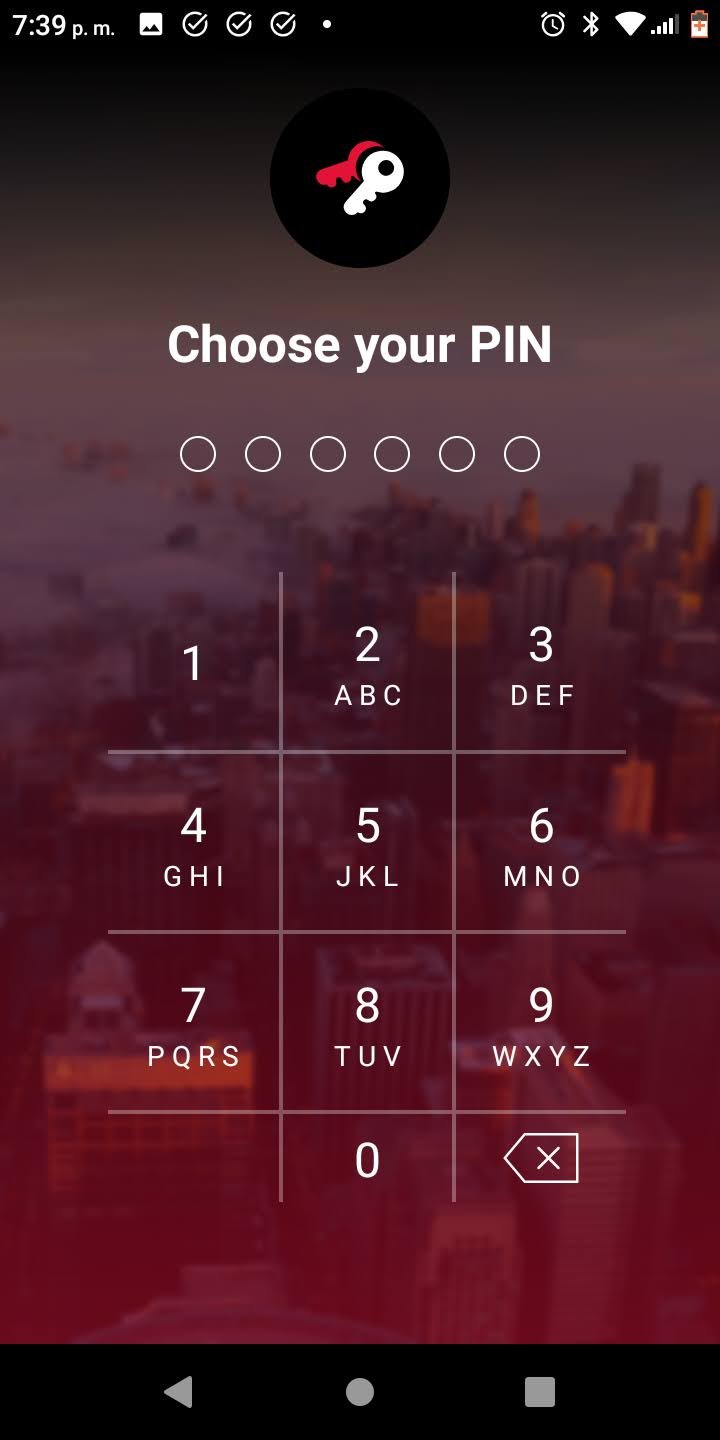 | 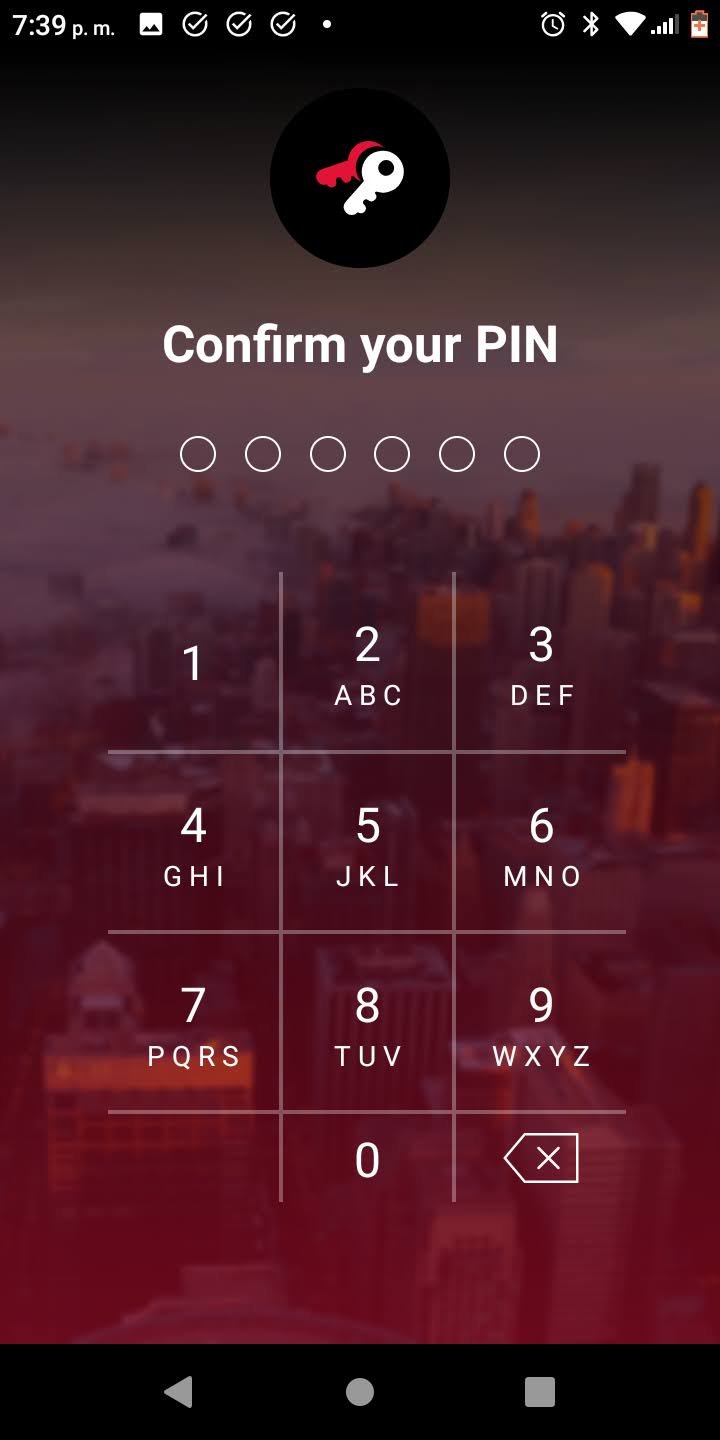 |
|---|
You are then presented with the option to open a new account or use an existing one. In this case I am going to use my main account. After entering your username, you have two options:
- Enter your keys manually
- Import the keys with the QR code.
* I thought there was a possibility to import the accounts using a .kc file, but the option does not appear.
Enseguida te presenta la opción de abrir un cuenta nueva o utilizar una existente. En este caso you voy a usar mi cuenta principal. Luego de escribir tu nombre de usuario, tienes dos opciones:
- Colocar tus claves manualmente
- Importar las claves con el código QR
* Yo pensaba que había la posibilidad de importar las cuentas mediante un archivo .kc, pero no aparece la opción.
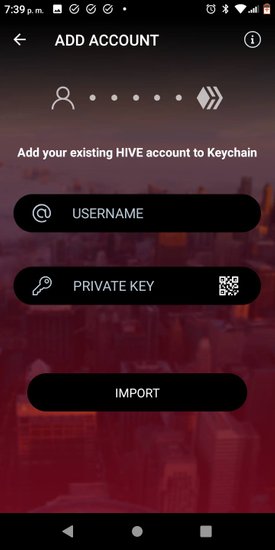
We're in || Estamos adentro
Once the previous step is completed, we have the wallet, our main, screen in which we have the most options and a lot of useful information that we will see. At the top sometimes a gift box will appear, this indicates that we have pending rewards to claim. Although it does not indicate the amount, nor the reason, clicking on it completes the claim action and there it does indicate the amount claimed.
Next to it are the three dots of the main menu.
Una vez completado el paso anterior, tenemos el monedero, nuestra pantalla principal, en la cual tenemos la mayor cantidad de opciones y mucha información de utilidad que iremos viendo. En la parte superior a veces aparecerá una caja de regalos, esta indica que tenemos recompensas pendientes por reclamar. Aunque no nos indica la cantidad, ni la razón, al hacer clic se completa la acción de reclamo y allí sí nos indica el monto reclamado.
A su lado están los tres puntos del menú principal.
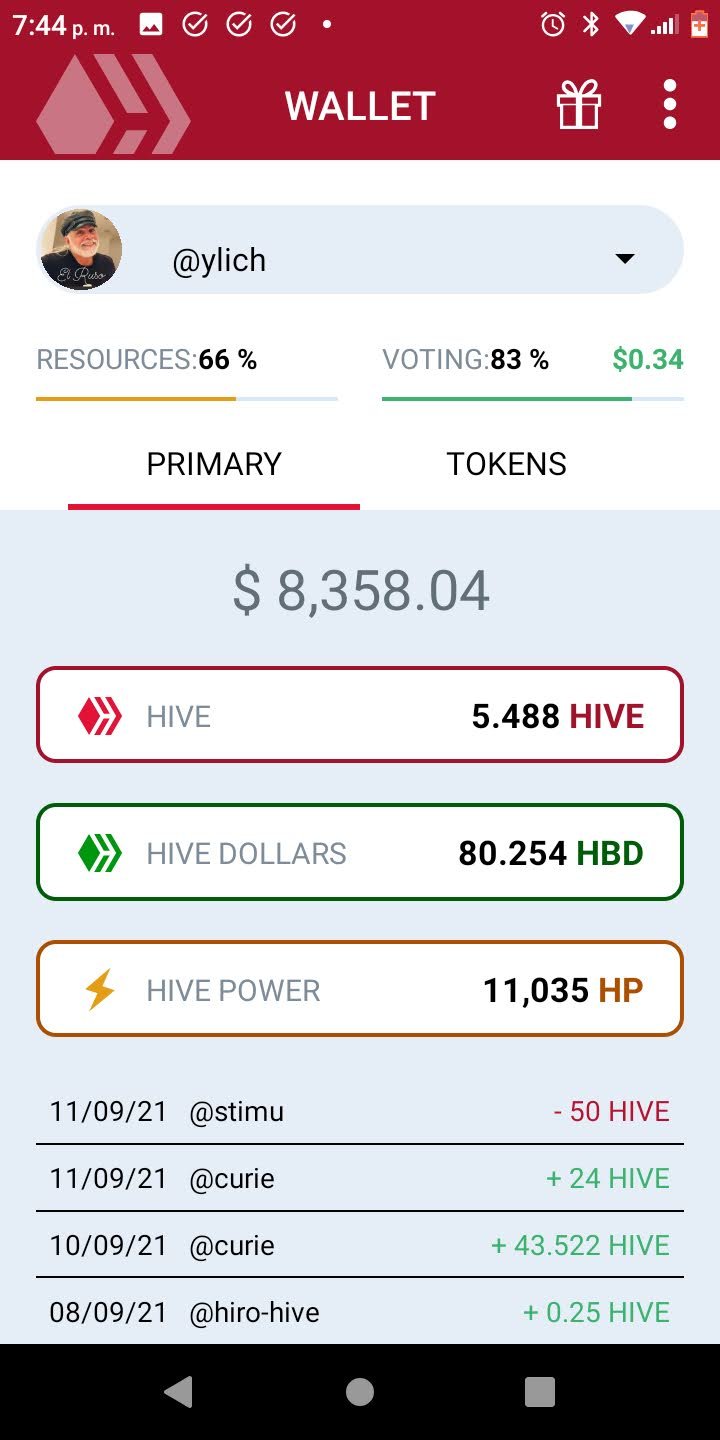 | 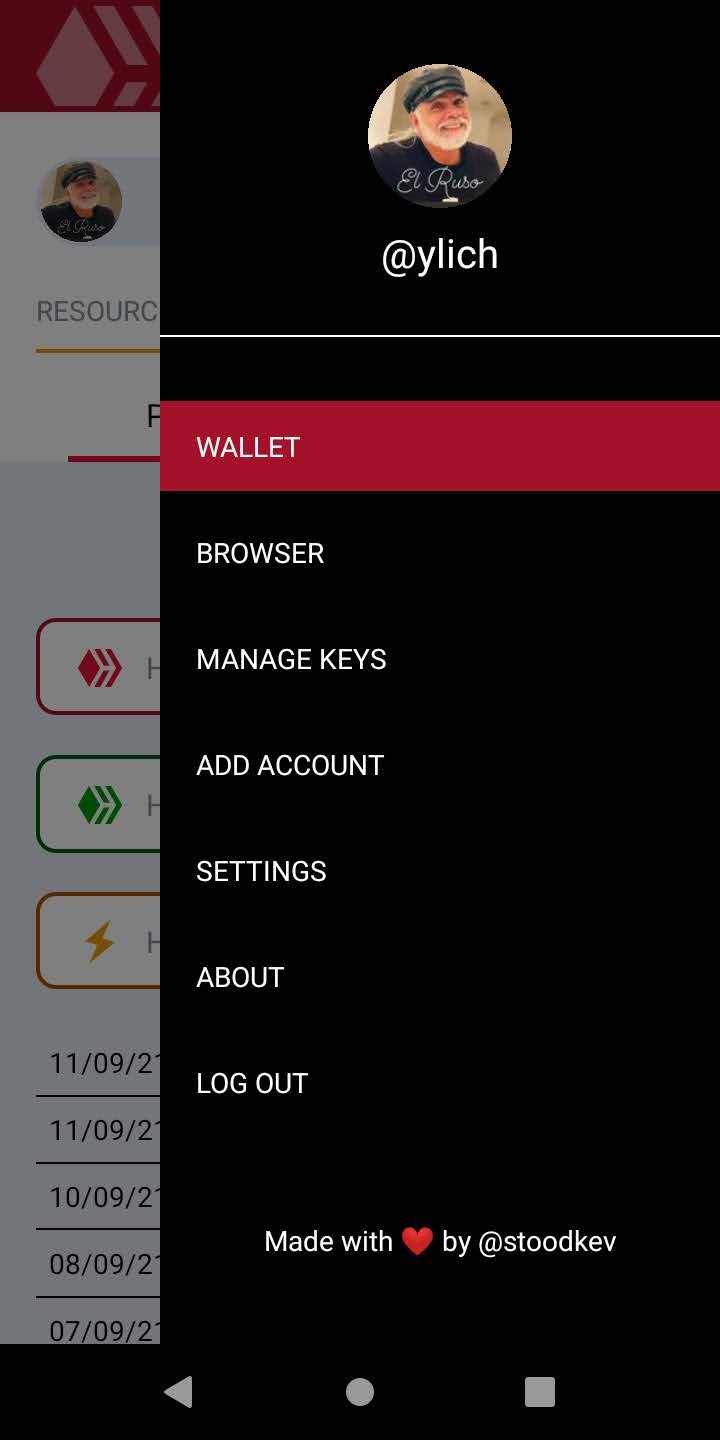 |
|---|
The browser || El navegador
But before reviewing what the wallet offers us, let's review the menu options. The first one is the browser, which is one of the most important achievements in this version, since it has achieved an ideal integration with the platform.
It is possible that the first time you open it, it appears blank, although the first time I installed it, it opened directly on the Hive.io page, which I thought was fine. But this time it opened a blank page. In that case, click on the plus sign (+) below to open a new window.
There it will open a wonderful menu containing the main Hive applications in a presentation that I loved and subdivided by areas of interest, such as financial applications dedicated to tokens, like hive-engine.com, tribaldex.com, and leodex.io. Social applications such as peakd.com, hive.blog, d.buzz, and sportstalksocial.com. As well as groups with games, NFT and exploration tools.
To open a new window just click on the plus symbol again.
This browser is based on Chrome and will run well on most websites you visit.
Pero antes de revisar lo que nos ofrece el monedero, vamos a revisar las opciones del menú. La primera es el navegador, que es uno de los logros más importantes en esta versión, pues ha logrado una integración ideal con la plataforma.
Es posible que la primera vez que lo abras, aparezca en blanco, aunque la primera vez que lo instalé, abrió directamente en la página de Hive.io, lo cual me pareció acertado. Pero esta vez abrió una página en blanco. En ese caso haz clic en el signo más (+) que está abajo para abrir una nueva ventana.
Allí se abrirá un maravilloso menú que contiene las principales aplicaciones de Hive en una presentación que me encantó y subdividos por áreas de interés, como lo son las aplicaciones financieras dedicadas a los tokens, como hive-engine.com, tribaldex.com y leodex.io. Las aplicaciones sociales como peakd.com, hive.blog, d.buzz y sportstalksocial.com. Así como el grupo con juegos, NFT y herramientas de exploración.
Para abir una nueva ventana solo debes volver a hacer clic en el símbolo de más.
Este navegador está basado en Chrome y correrá bien en la mayoría de sitios web que visites.
 | 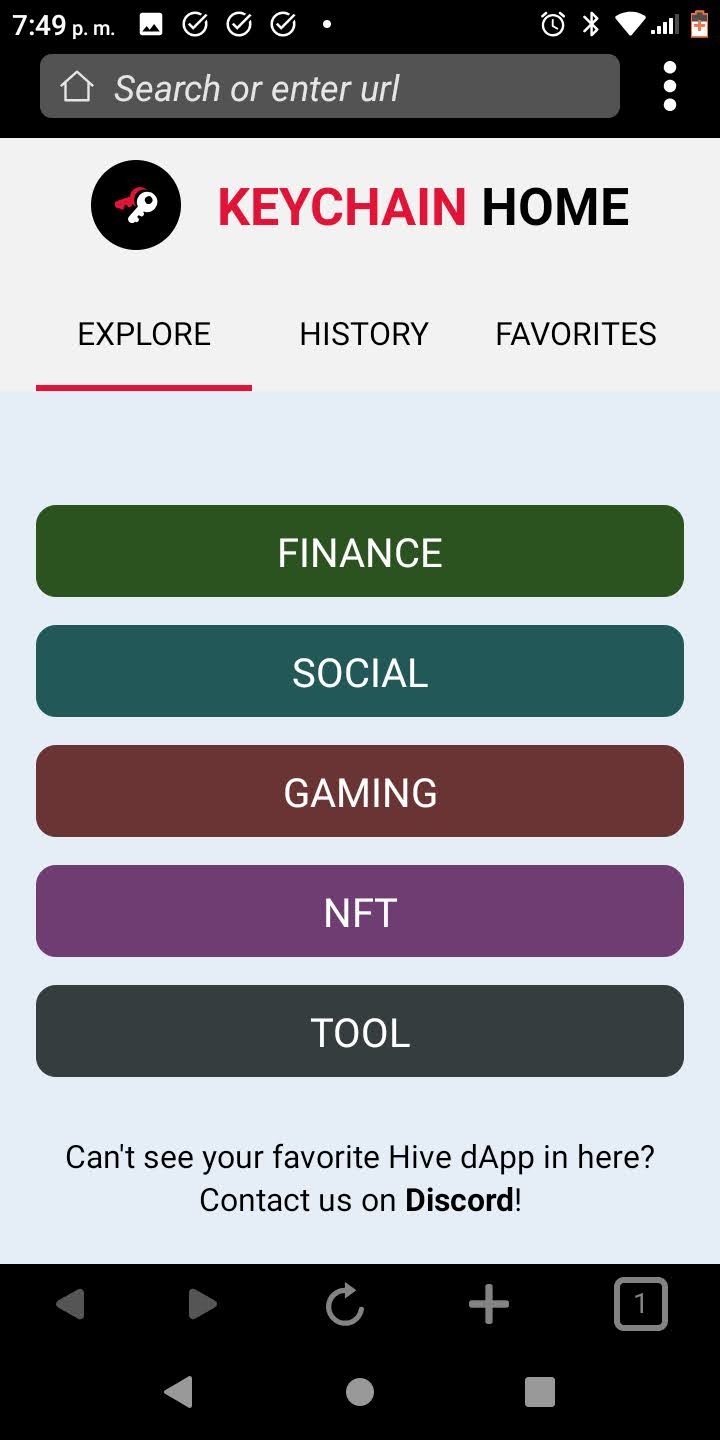 |
|---|
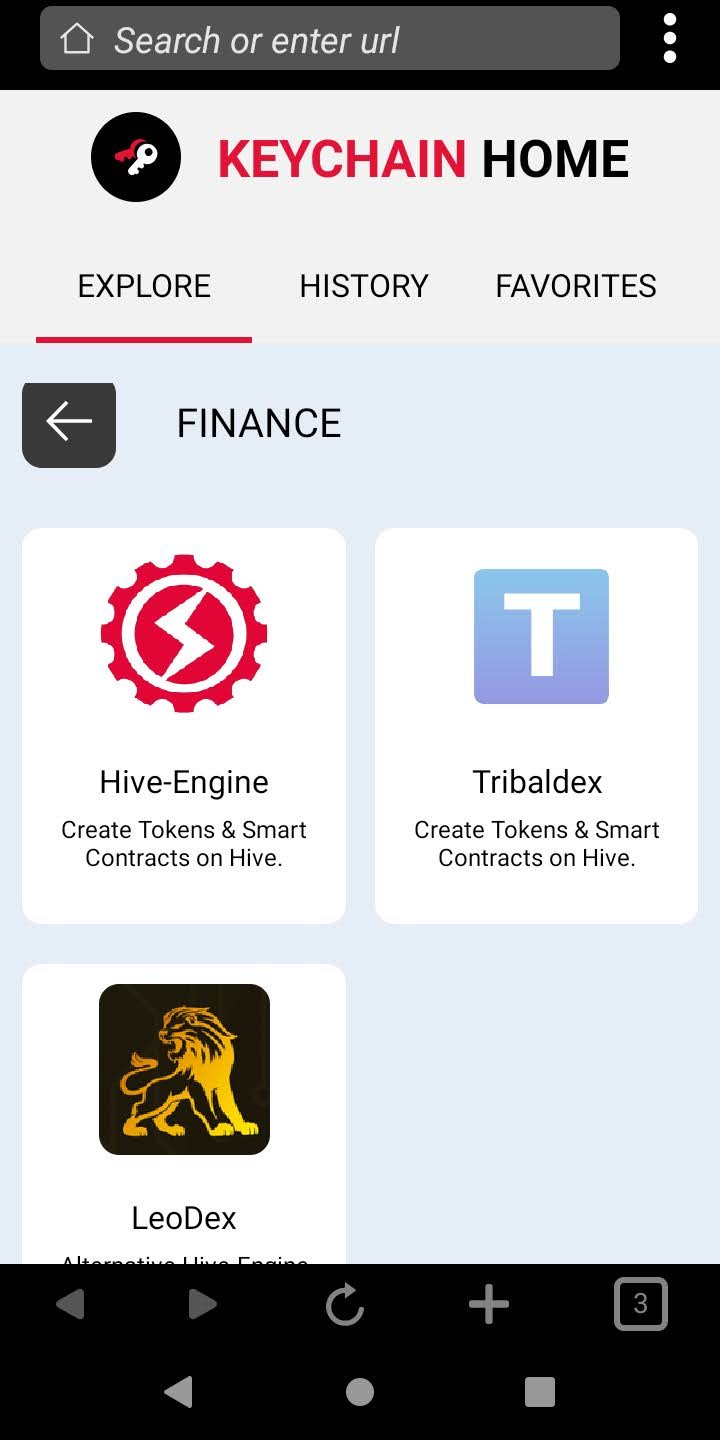 | 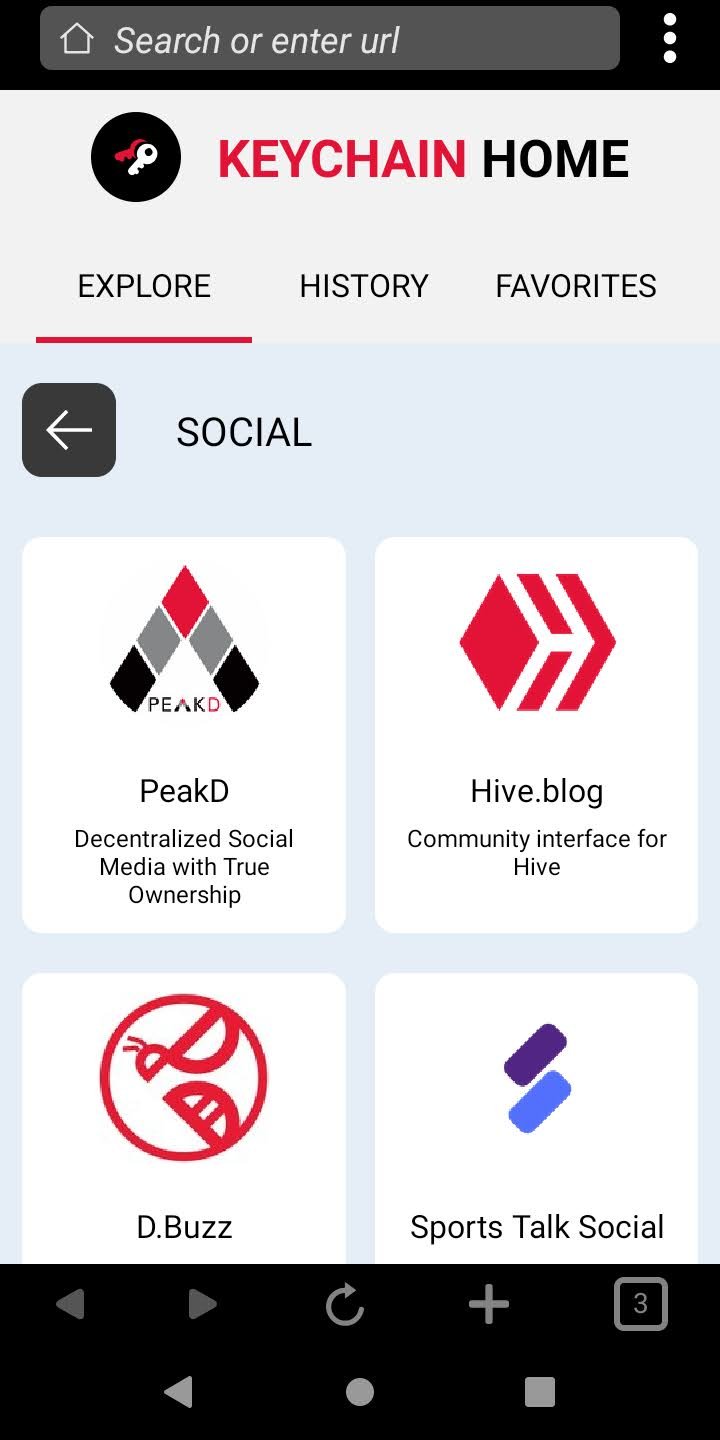 |
|---|---|
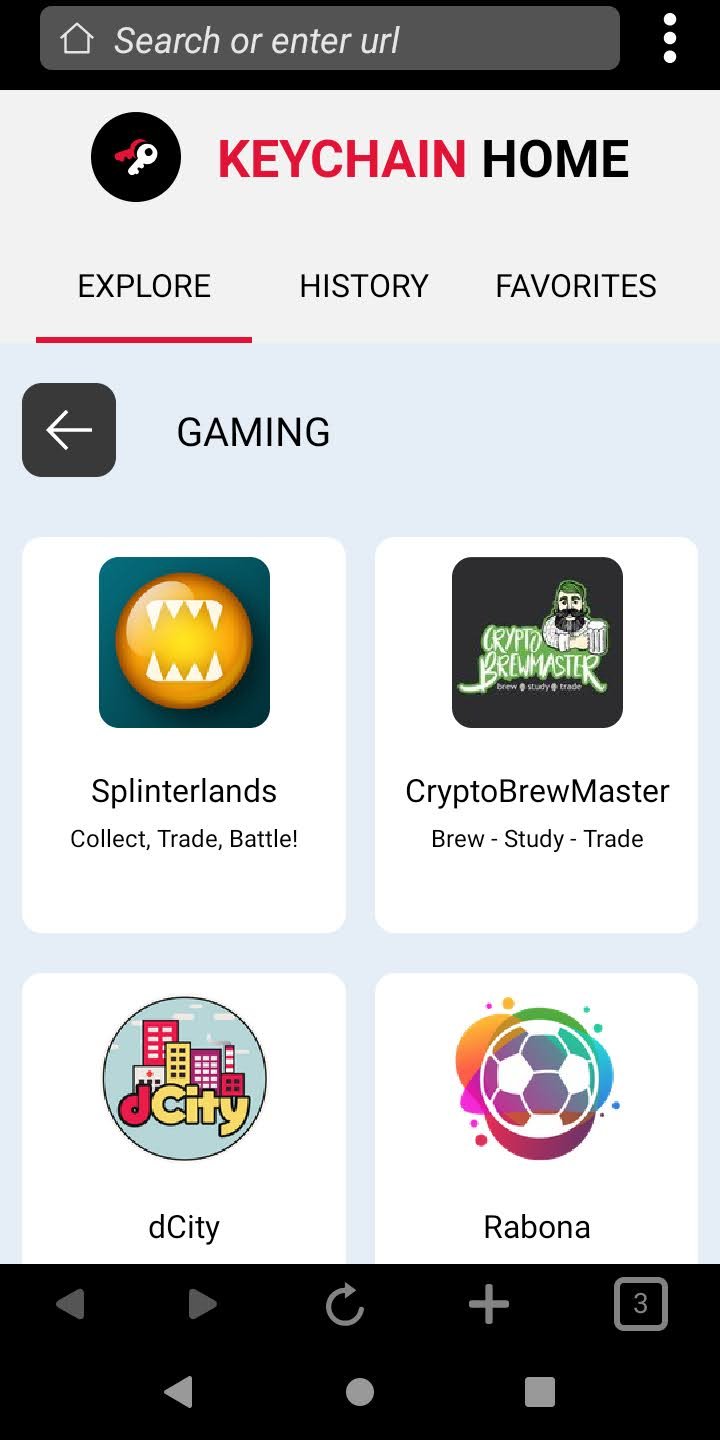 | 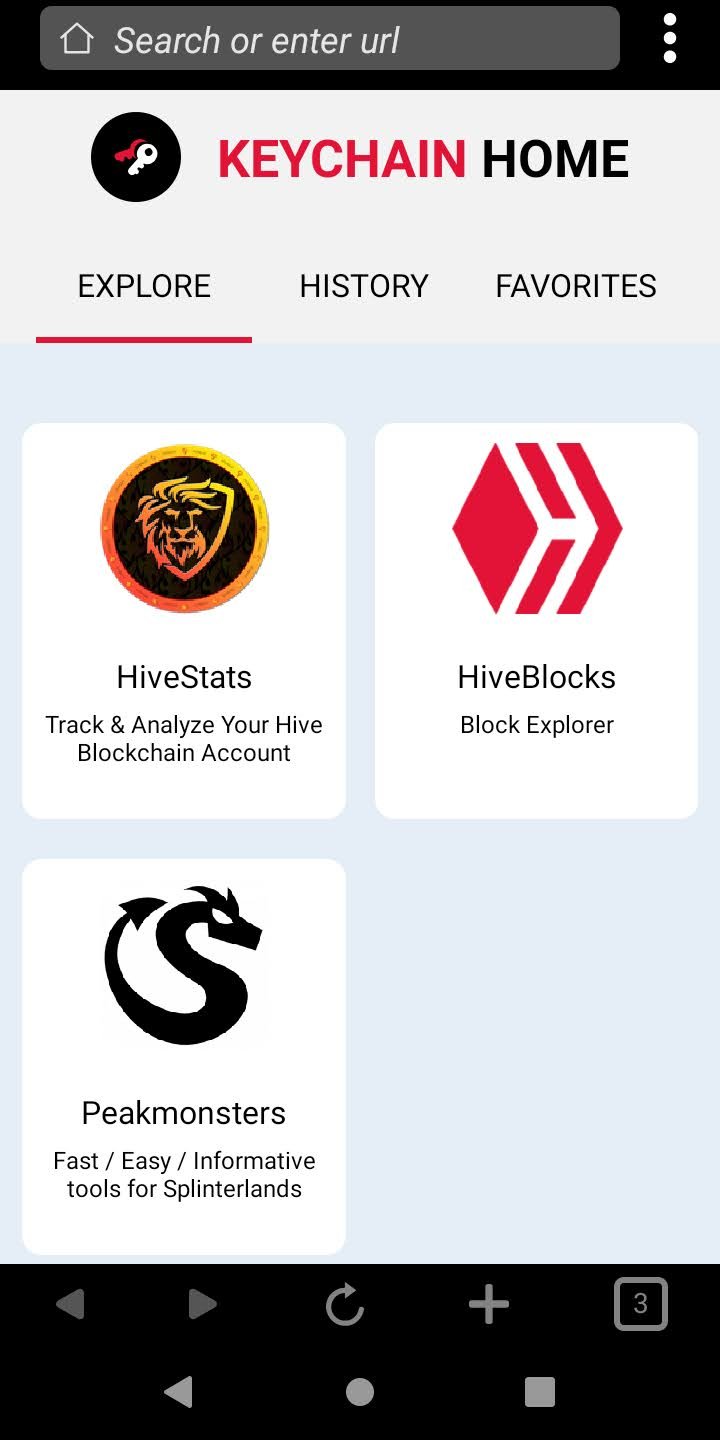 |
In the same menu you have access to your history and favorite pages, which you can add by clicking on the heart next to the address bar.
En el mismo menú dispones del acceso a tu historial y alas páginas favoritas, las cuales puedes ir agregando al hacer clic en el corazón que está al lado de la barra de direcciones.
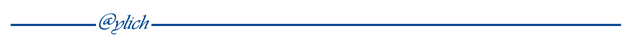
Using Keychain on dApss
Usando el llavero en aplicaciones
As it is an internal Keychain browser, we can make use of the security system offered by this tool, without compromising our passwords.
To start using it, let's go to peakd.com. To do this we can use the menu shown above and once on the page, we will indicate that we want to log in, enter our username, and indicate that we are going to log in with Keychain.
Por tratarse de un navegador interno de Keychain, podremos hacer uso del sistema de seguridad que nos ofrece esta herramienta, sin comprometer nuestras claves.
Para empezar a usarlo vamos a ingresar ahora en peakd.com. Para ello podemos usar el menú antes mostrado y una vez en la página, vamos a indicar que queremos ingresar, colocamos nuestro nombre de usuario y le indicamos que lo vamos a hacer con Keychain.
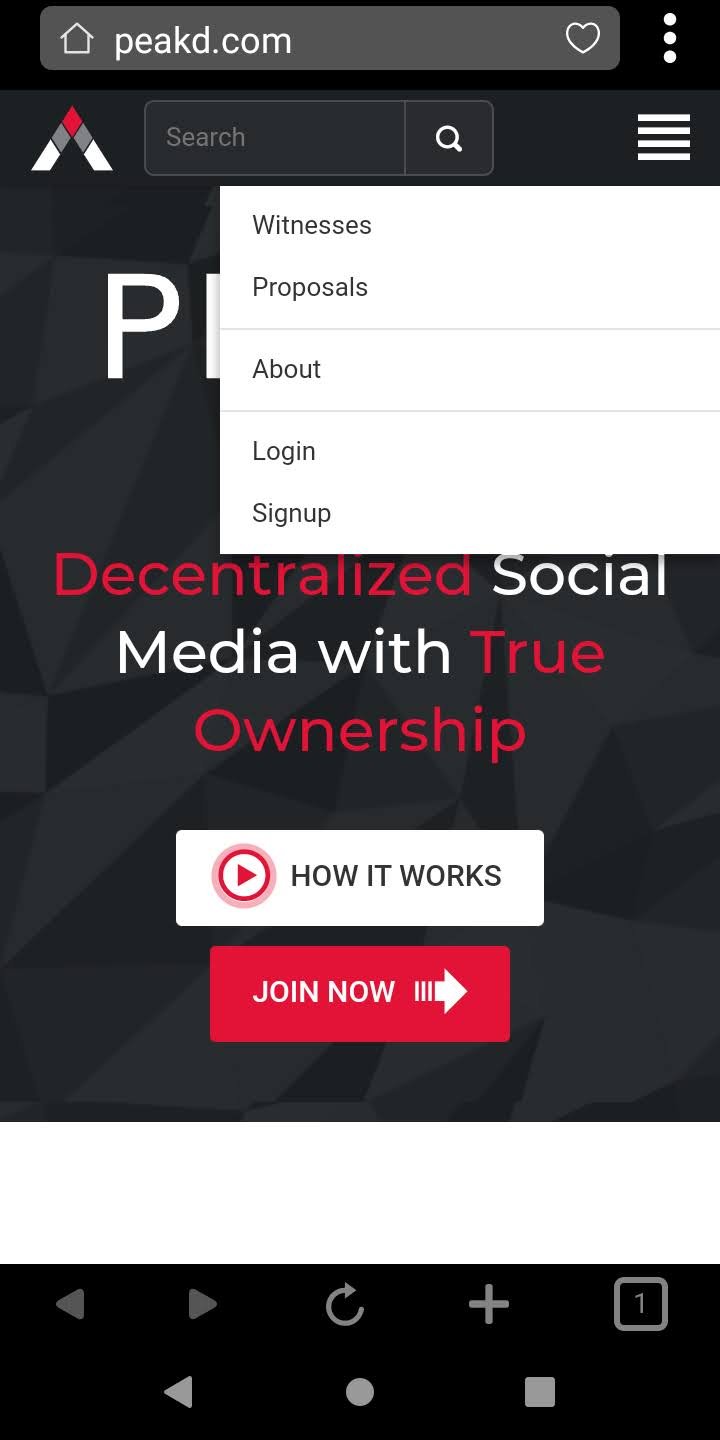 | 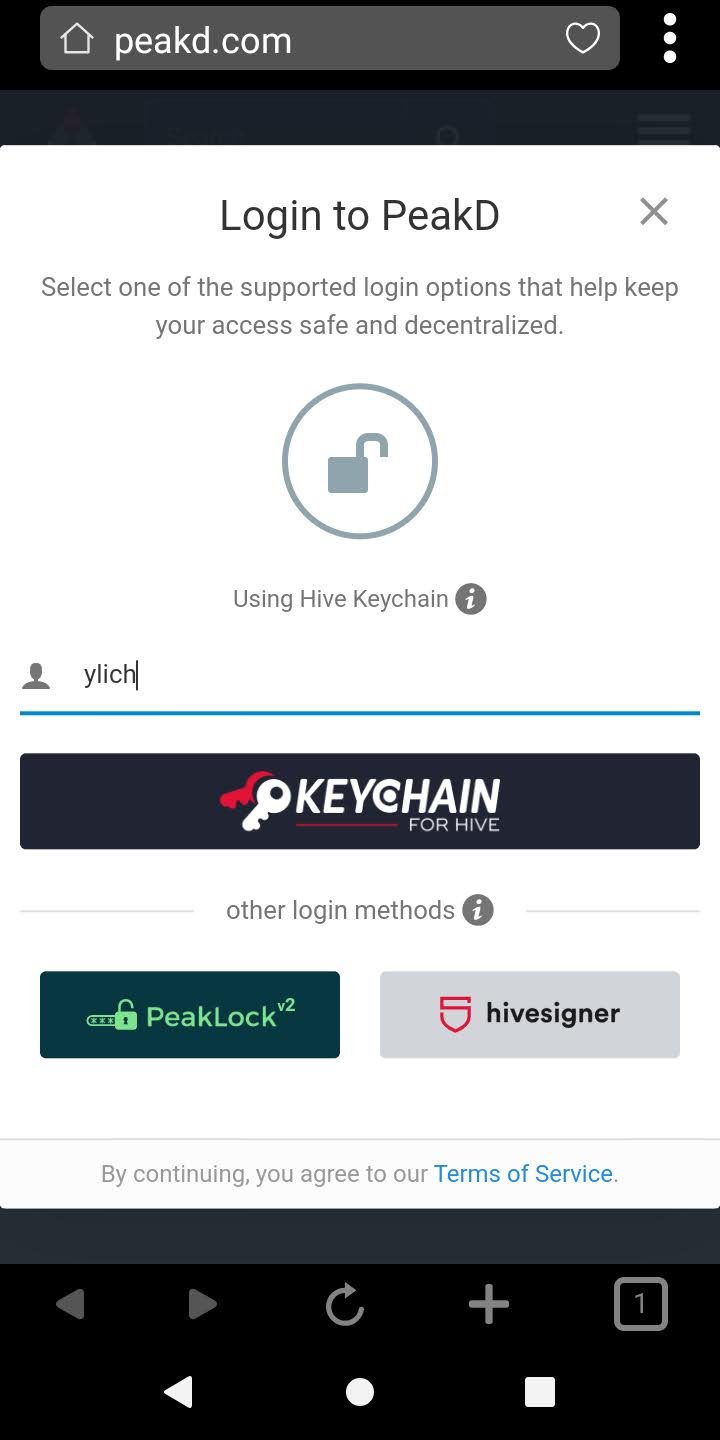 |
|---|
Keychain will ask you to confirm the login. There you can check the box that will prevent the system from requesting confirmation for each entry. Once logged in, the notification will pop up.
Keychain te va a solicitar la confirmación de hacer el ingreso. Allí puedes seleccionar la casilla que evitará que el sistema solicite la confirmación para cada ingreso. Una vez ingresado, saldrá la notificación.
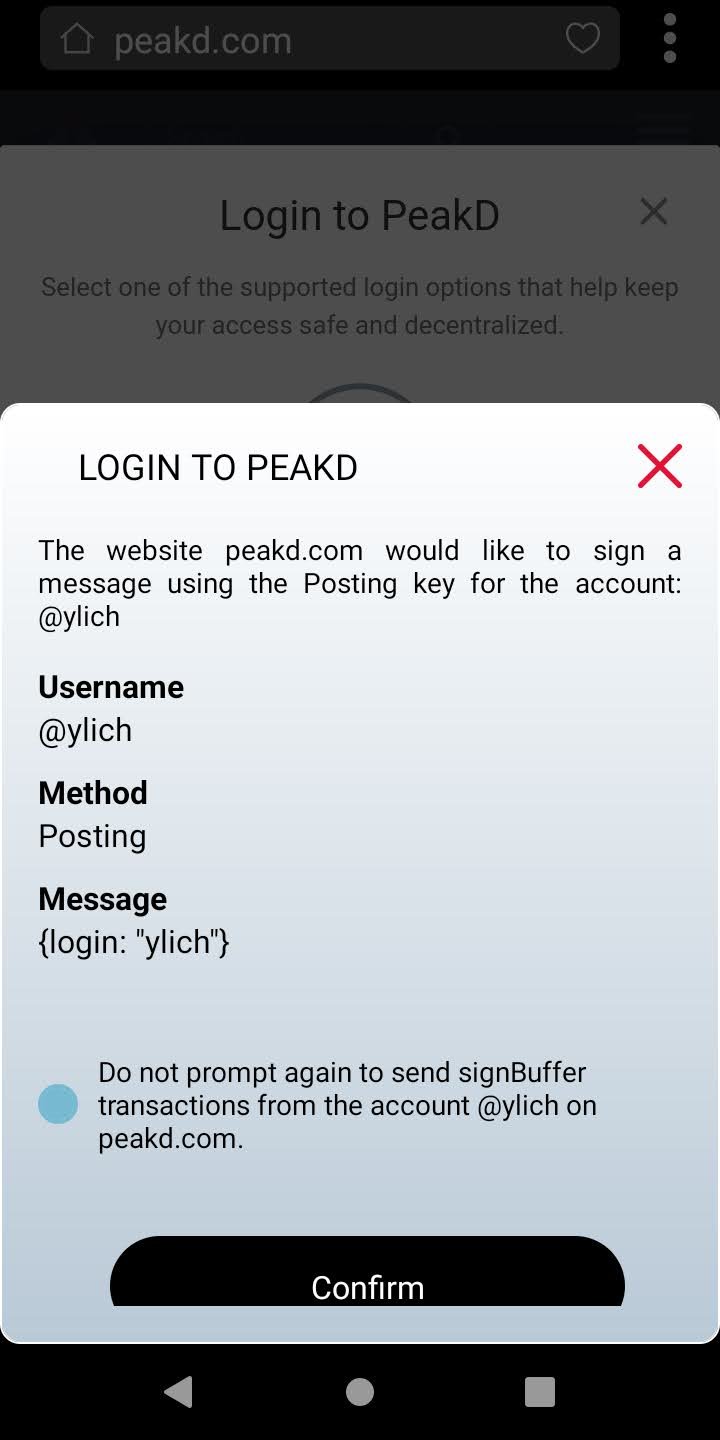 | 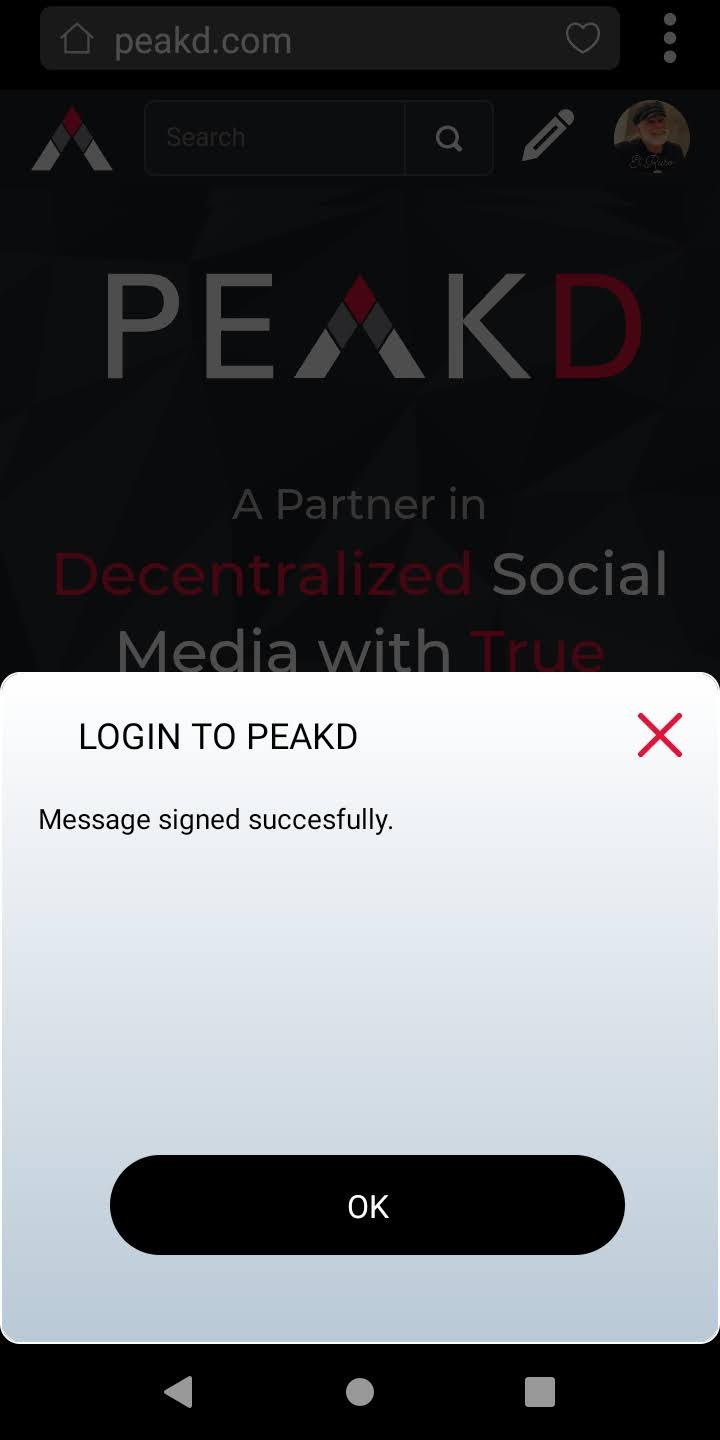 |
|---|
Once this process is complete, you can make use of Peakd.com or any of the Hive applications. In many cases, you will have to confirm the action in pop-up windows, but remember that there are many of these that can be avoided by checking the appropriate checkbox.
Una vez completado este proceso, puedes hacer uso de Peakd.com o cualquiera de las aplicaciones de Hive. En muchos casos tendrás que confirmar la acción en las ventanas emergentes, pero recuerda que hay muchas de ellas que se pueden evitar al marcar la casilla correspondiente.
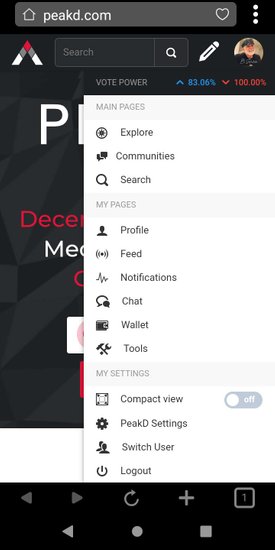
Manage Keys / Add account
Gestionar las claves / Agregar cuentas
I will not go into detail with these functions, as they are the same as the desktop version, which you can review in the post about the Keychain extension.
However, I can summarize that in the first one you can add, modify or delete some of the keys associated with an account.
In the second option, you can record a new account, following the same procedure as for the main account.
No voy a entrar en detalle con estas funciones, pues son iguales a la versión para computadoras de escritorio, que puedes revisar en el post sobre la extensión de Keychain.
Sin embargo, puedo resumir que en la primera puedes agregar, modificar o eliminar algunas de las claves asociadas a una cuenta.
En la segunda opción puedes agregar una cuenta nueva, siguiendo el mismo procedimiento que para la cuenta principal.
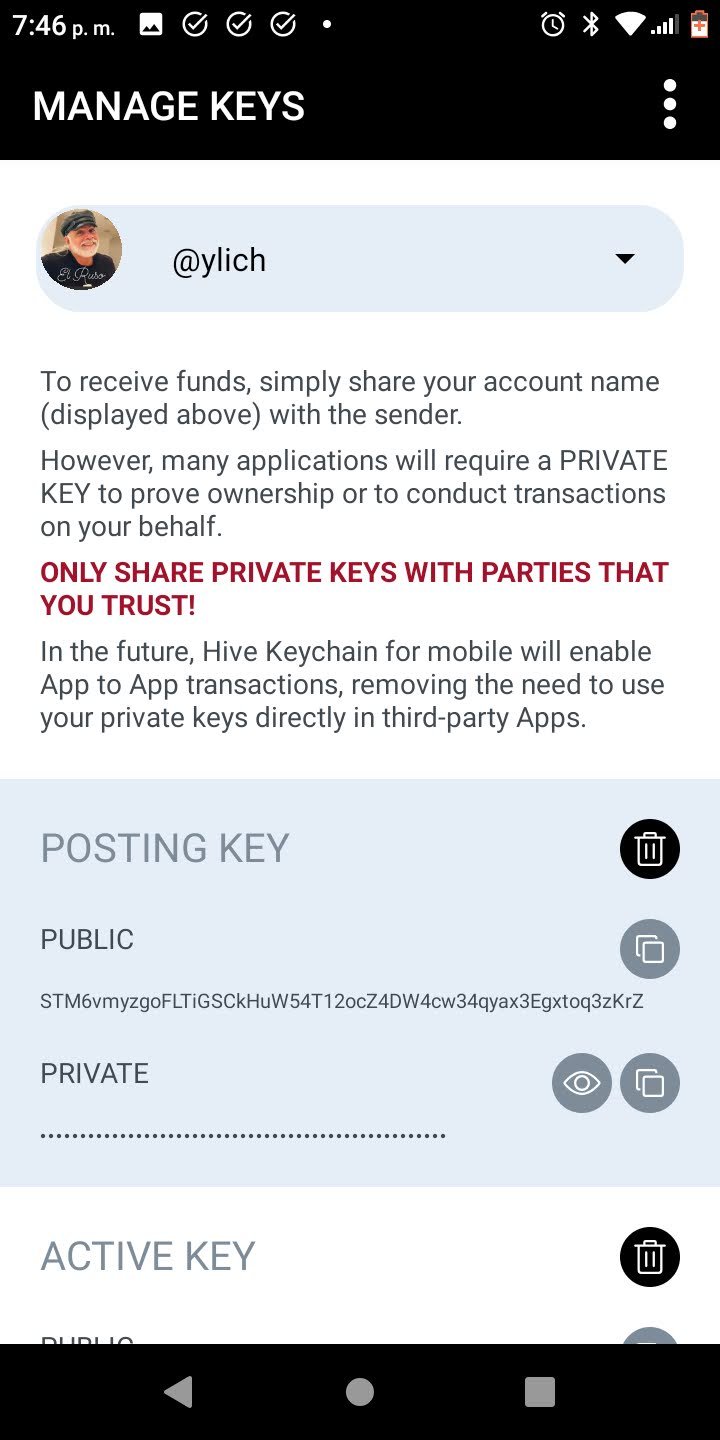 | 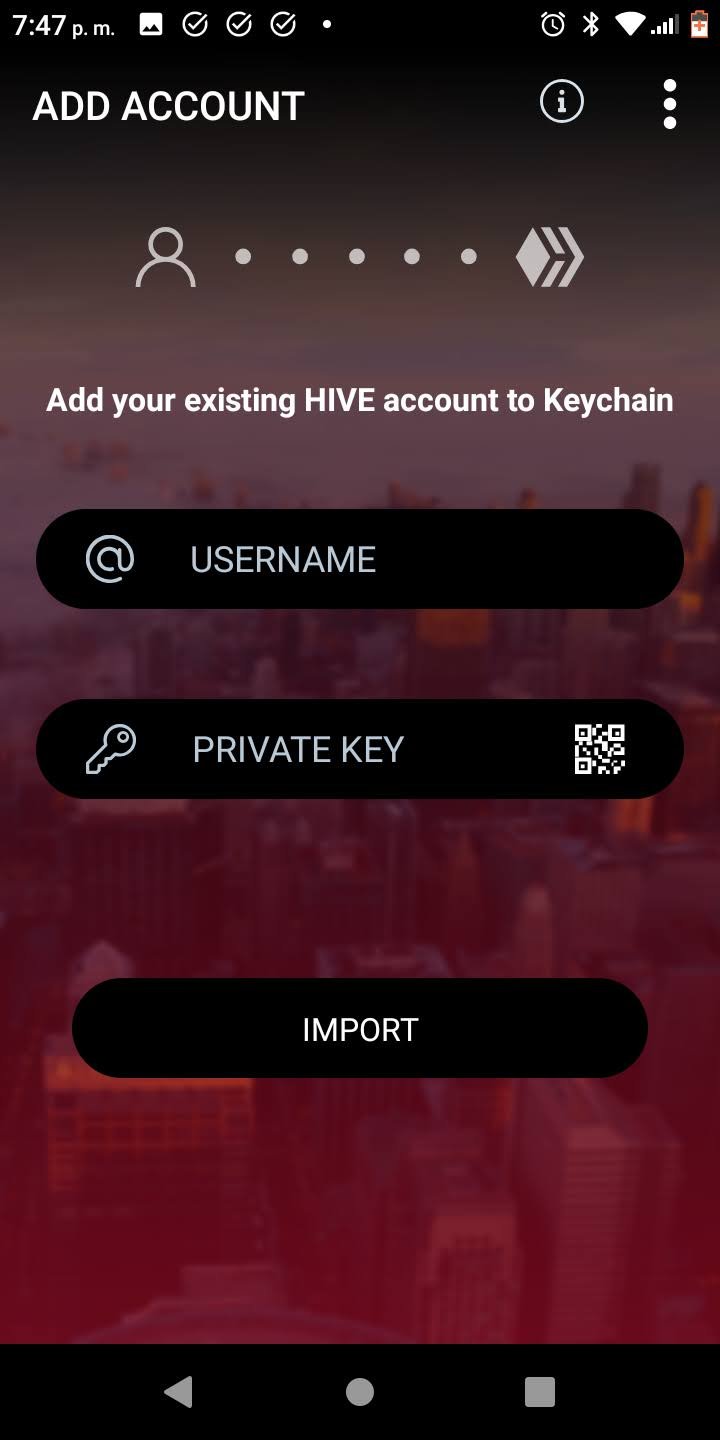 |
|---|
Going deeper into wallet
Profundizando en el monedero
Once we have added more accounts, a menu opens in the place of the user name to choose the account we want to use at the moment.
Una vez que hemos agregado más cuentas, en el lugar del nombre de usuario se abre un menú para escoger la cuenta que queremos utilizar en el momento.
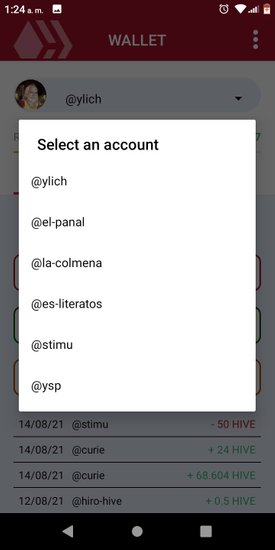
Once the account is selected, we have some important data, first of all the percentage of Resources Credits (RC) available, next to it the percentage of our voting mana (remember that ideally it should not go below 80% and not reach 100%) and the approximate dollar value in HBD of our vote at 100%.
Immediately below, we have the approximate dollar value for our Hive account (Primary) or for the Tokens we have.
In the Primary account screen, we can see the available Hive, the HBD we have, and our Hive Power.
At the bottom of that screen, we can see the most recent transfer operations of our account and by clicking on it, we can see the description of this transaction.
Una vez selecionada la cuenta, disponemos de algunos datos importantes, en primer lugar el porcentaje de Resources Credits (RC) disponibles, al lado el porcentaje de nuestro mana de votos (recuerda que lo ideal es que no baje de 80% y que no llegué al 100%) y el valor aproximado en dólares en HBD de nuestro voto al 100%.
Inmediatamente debajo, tenemos el valor aproximado en dólares para nuestra cuenta de Hive (Primary) o para los Tokens que tenemos.
En la pantalla de la cuenta primaria podemos ver los Hive disponibles, los HBD que disponemos y nuestro Hive Power.
Al final de esa pantalla podemos ver las operaciones de transferencia más recientes de nuestra cuenta y al hacer clic en la operación, podemos ver la descripción de la misma.
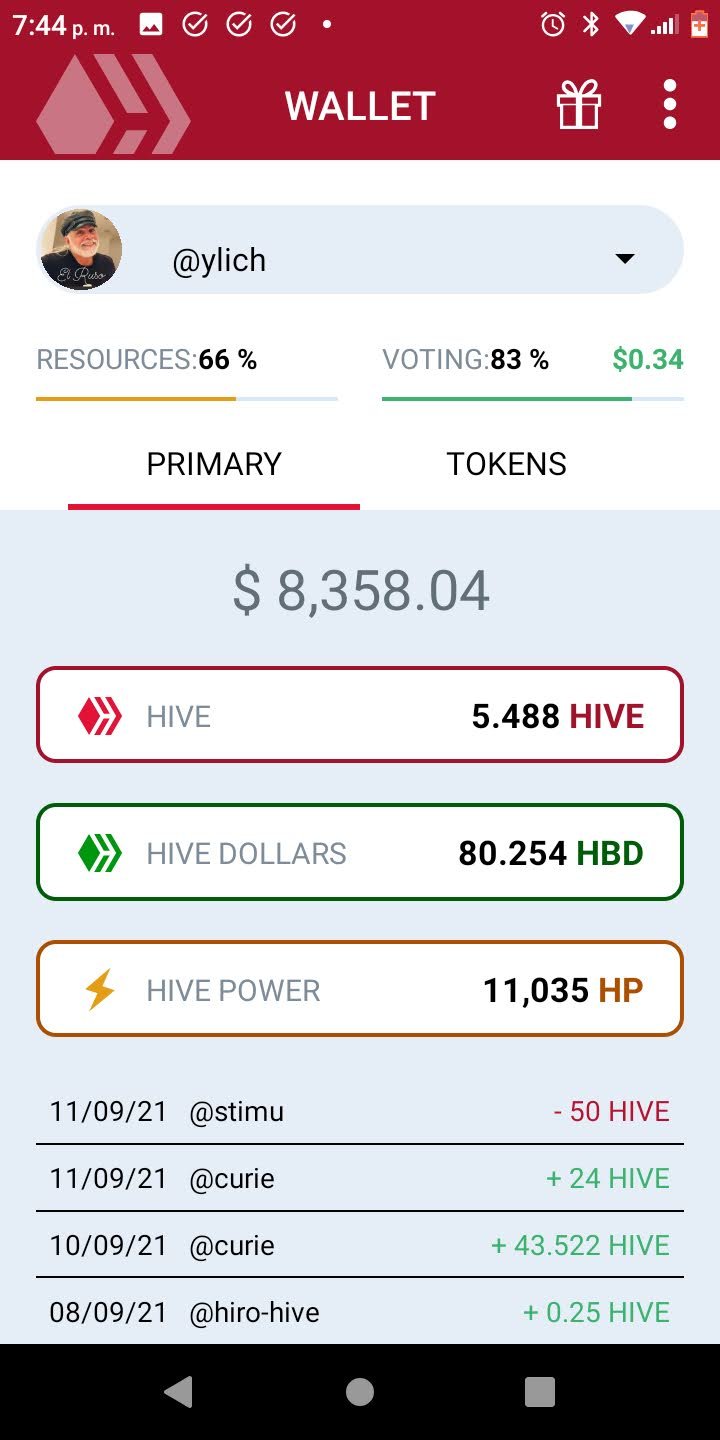 | 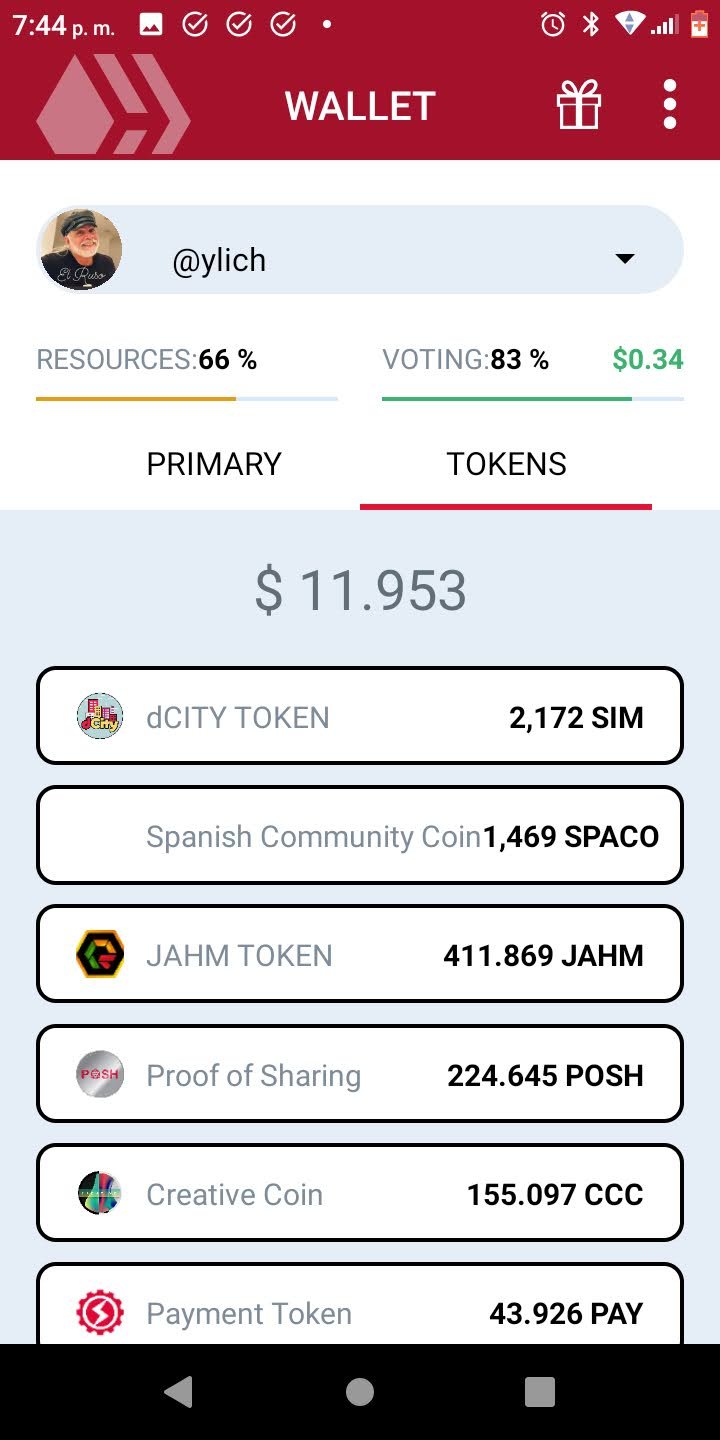 |
|---|
Each of the indicated options can be expanded by clicking on them and will show the exchange value in US dollars, the percentage change in the last hours, for Hive and HBD.
The Hive box will also contain a button for the Convert operation, for Power Up, and for Send.
The HBD box will contain only the Convert and Send button.
While the Hive Power box will have the Power Down and delegate to other users' buttons.
Cada una de las opciones indicadas puede expandirse al hacer clic en ellas y nos mostrará el valor de cambio en dólares americanos, la variación porcentual en las últimas horas, para Hive y HBD.
El recuadro de Hive también contendrá un botón para la operación de Convertir, para hacer Power Up y para enviar.
El recuadro de HBD contará solo con el de Conversión y envío.
Mientras el recuadro de Hive Power contará con los botones de Power Down y el de delegar a otros usuarios.
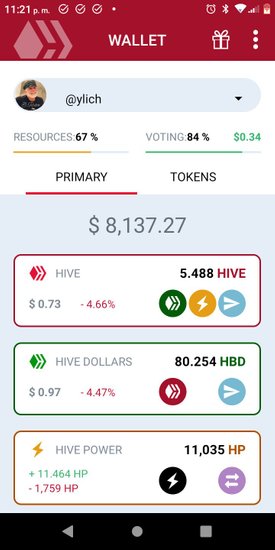
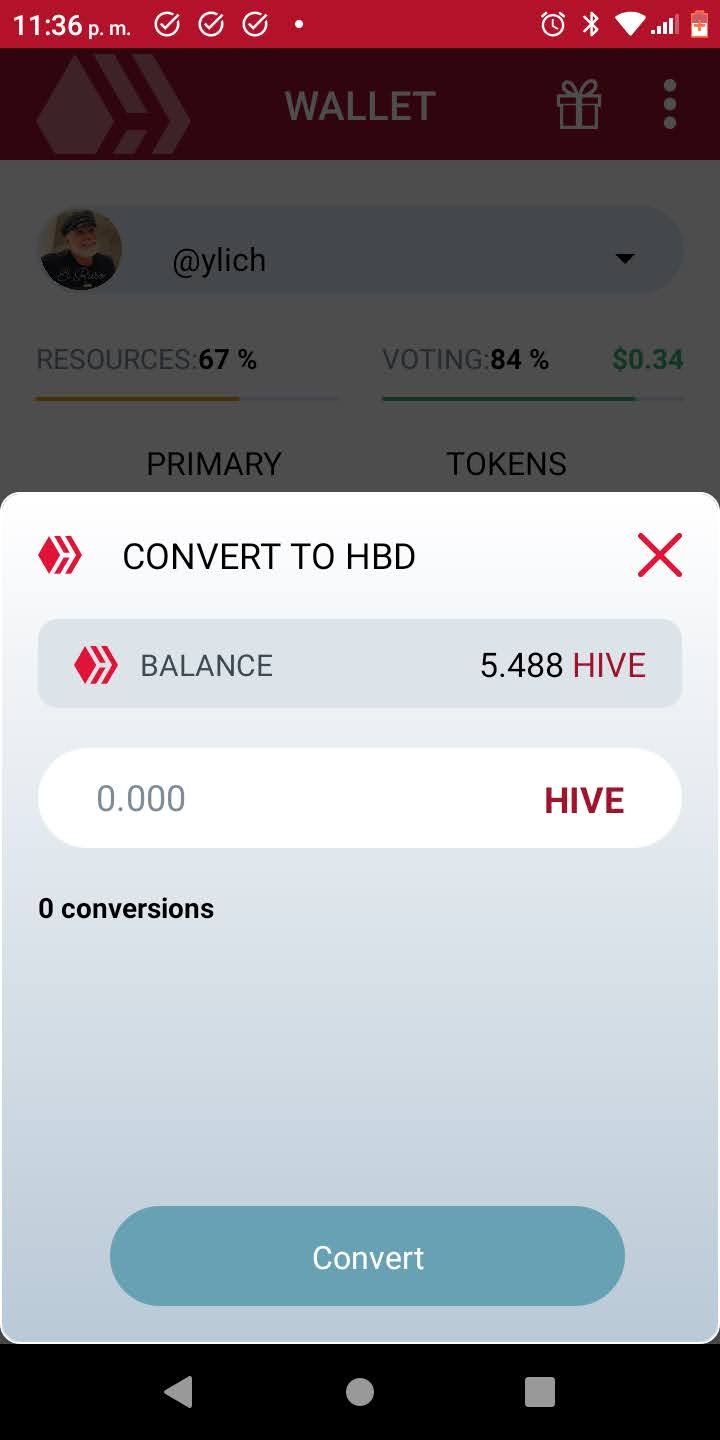 | 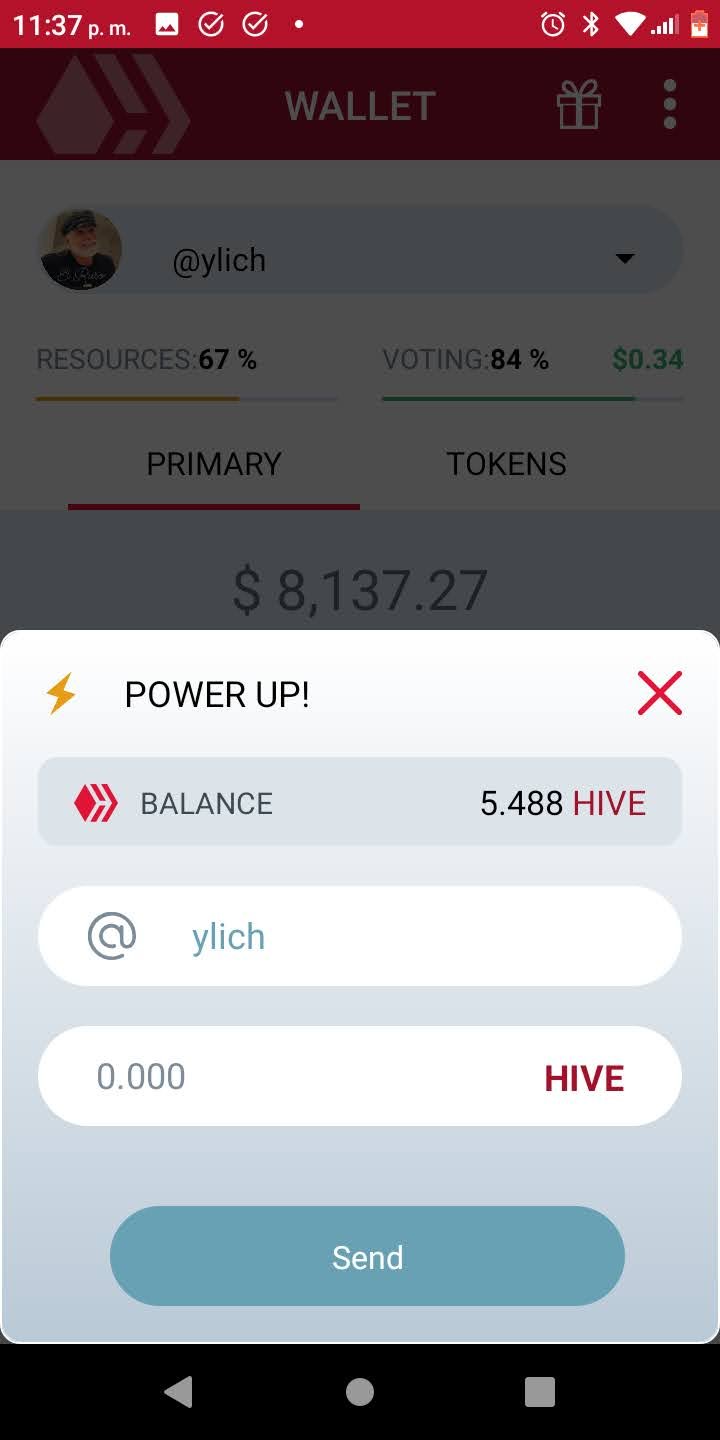 | 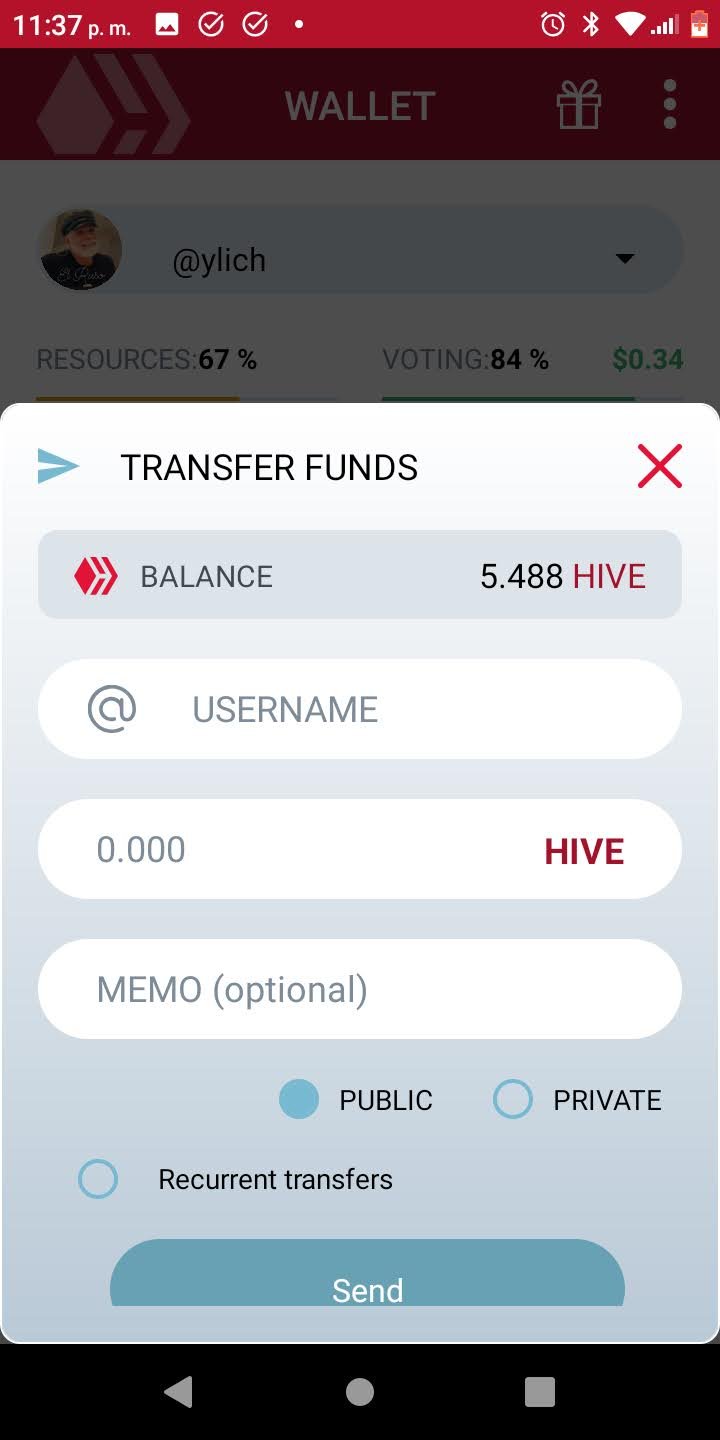 |
|---|
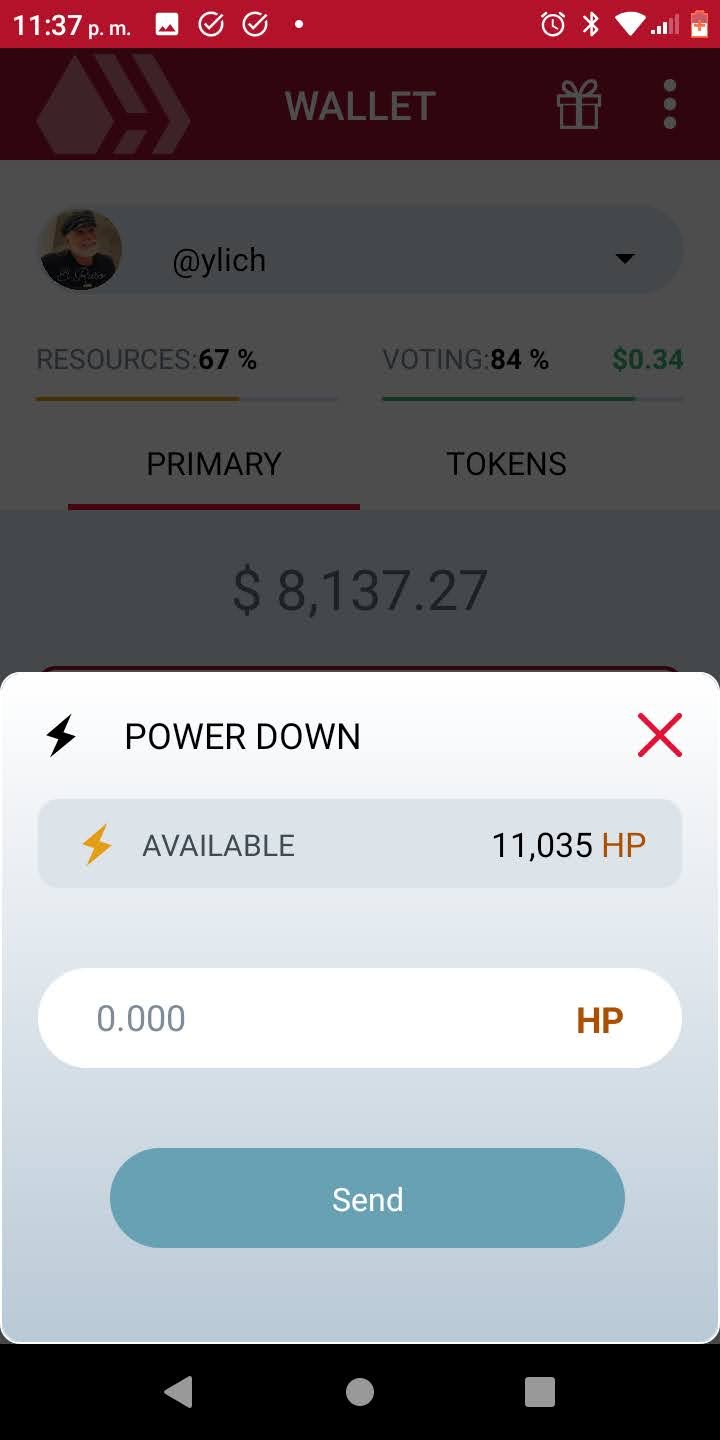 | 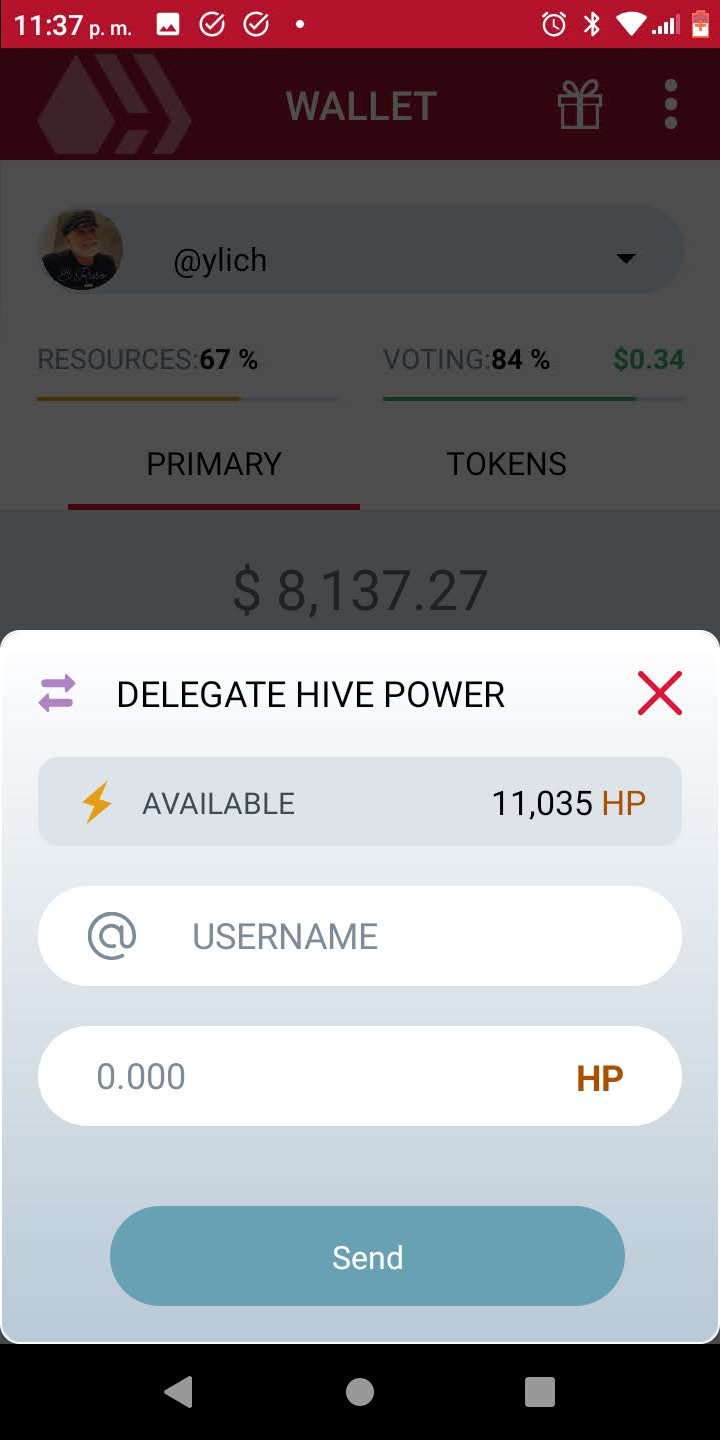 |
|---|
Tokens
You also have on the token screen, the necessary tools to transfer the tokens and transaction history.
Así mismo dispones en la pantalla de los tokens, de las herramientas necesarias para transferir y dispones de un historial de transacciones.
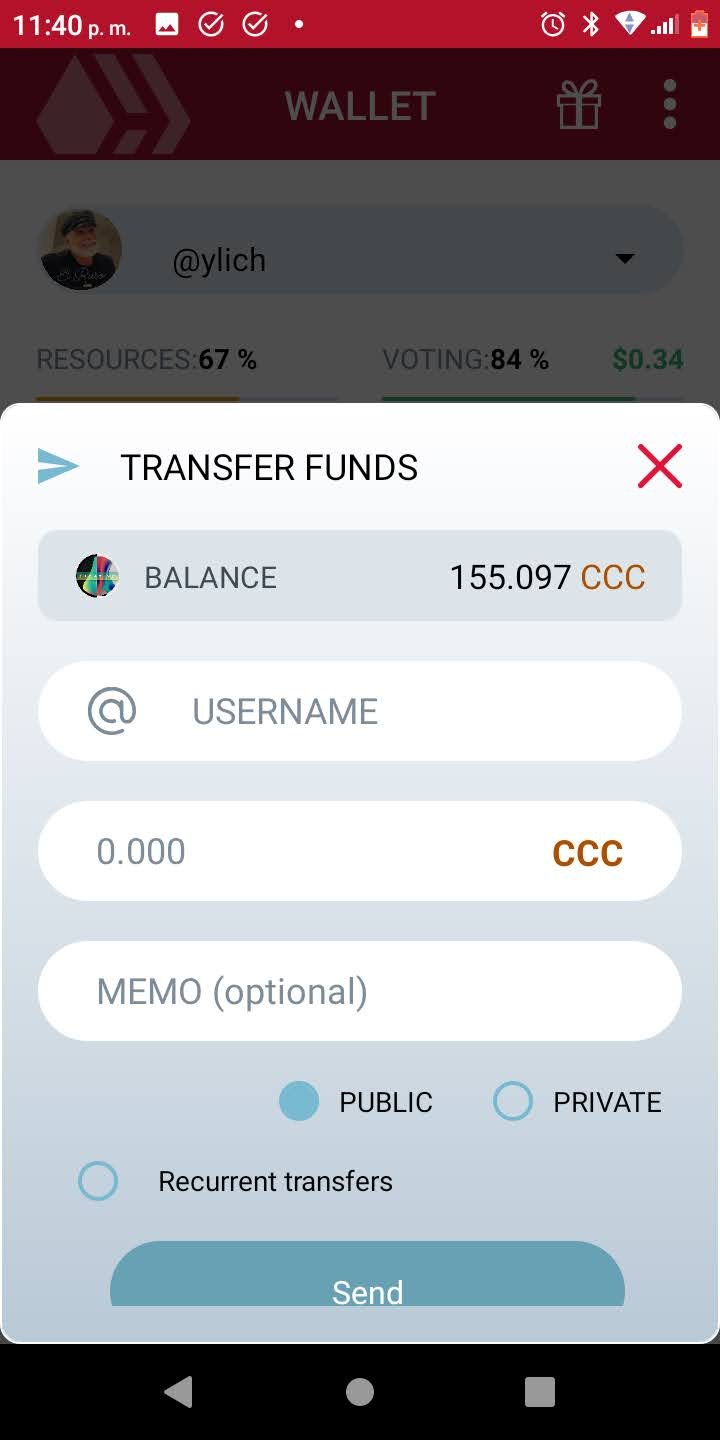 | 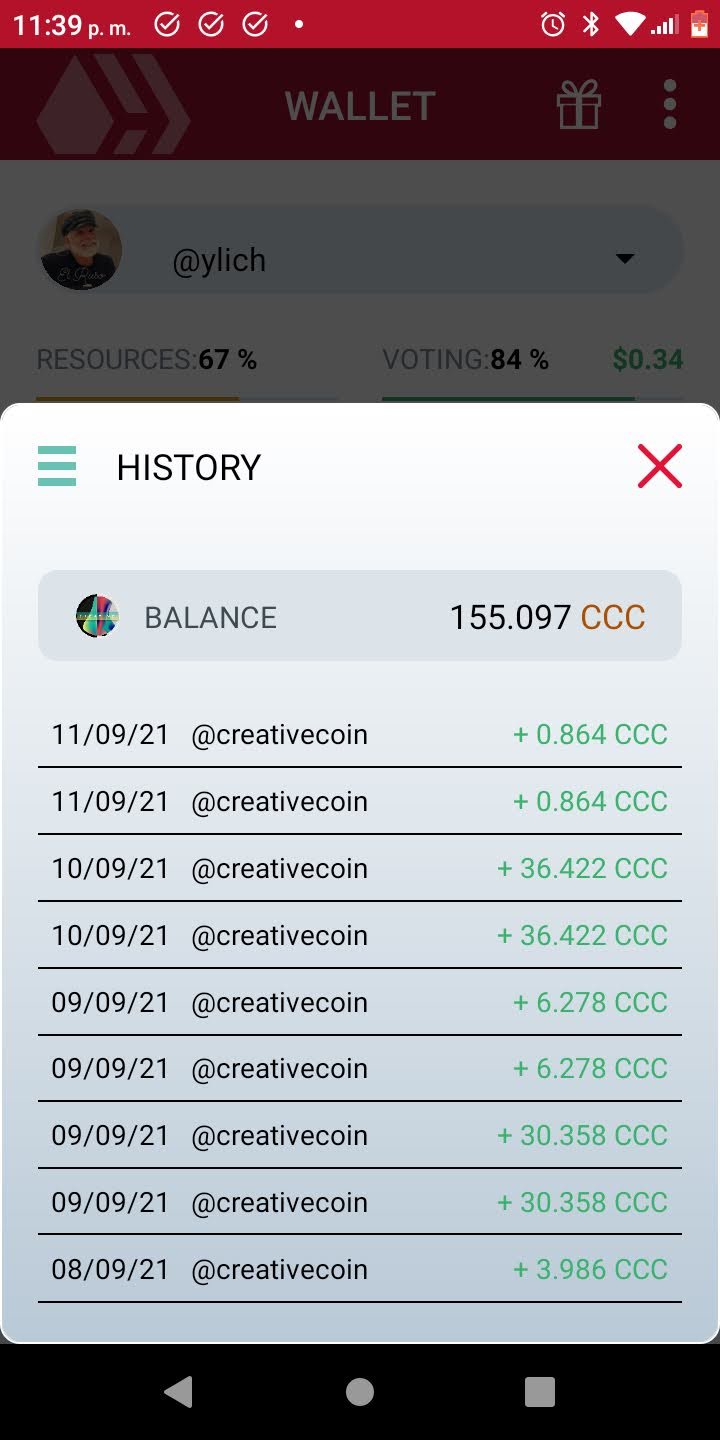 |
|---|
My conclusion || Mi conclusión
With the improvements incorporated in the mobile version of Hive Keychain, in its version 1.5.2, it has undoubtedly become a very complete tool. For those users who frequently use the cell phone for their Hive activities, it is a practical and intuitive solution.
In the browser there is a small problem, the links that open in a new window do not open in the same browser unless you set Keychain as your default browser. Already @stoodkev said that they will fix that soon.
In the meantime, I think in the browser finance links they should add the hive.blog wallet and/or marketplace, as this is usually reached by such links, so the only way to reach it is to manually type the address of it in the browser.
For me, although I don't access Hive frequently from my cell phone, there are already a number of situations in which it has been very useful, so I'm sure its use will continue to increase.
At the time of this publication, there are already 6000 Androids that have it and 1500 on iOS. These figures are still far from the 60 thousand users that use the extension, but I am sure that this number will continue to increase.
Congratulations to the whole team: @stoodkev, @nateaguila, @yabapmatt, @aggroed!
Con las mejoras que ha incorporado la versión móvil de Hive Keychain, en su versión 1.5.2, sin duda se ha convertido en una herramienta muy completa. Para aquellos usuarios que usan con frecuencia el celular para sus actividades en Hive, es una solución práctica e intuitiva.
En el navegador hay un pequeño problema, los enlaces que abren en una ventana nueva no abren en el mismo navegador, a menos que configures Keychain como tu navegador predeterminado. Ya @stoodkev dijo que eso lo solucionarán pronto.
Mientras tanto creo que en los enlaces de finanzas del navegador deberían agregar el monedero y/o el mercado de hive.blog, ya que a este se suele llegar por este tipo de enlaces, por lo que la única manera de llegarle es escribir manualmente la dirección del mismo en el navegador.
Ya para mí, aunque no accedo con frecuencia a Hive desde el celular, ya hay una cantidad de situaciones en el que me ha sido muy útil, por lo cual estoy seguro que su uso seguirá incrementándose.
Para el momento de esta publicación, ya hay 6000 Androids que cuentan con él y 1500 en iOS. Estas cifras aún están lejos de los 60 mil usuarios que usan la extensión, pero estoy seguro que este número seguirá aumentando.
¡Felicitaciones para todo el equipo: @stoodkev, @nateaguila, @yabapmatt, @aggroed!

Discord: https://discord.gg/3EM6YfRrGv
https://hive-keychain.com/
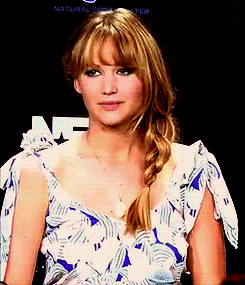
Via Giphy
Main image's source || Fuente de la imagen principal
All the screenshots taken by me || Todas las capturas de imagen hechas por mí
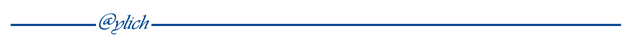
If you don't have an account at Hive yet, I invite you to read my post My Hive Testimony || Mi testimonio Hive
Si aún no tienes cuenta en Hive te invito a leer mi publicación My Hive Testimony || Mi testimonio Hive

woaaaaaah, this is cool! I didn't realize it had new features. It'll be cool if you can choose any hive frontend or project from the keychain and be automatically logged in upon arrival :-)
Yeah, in this sense the browser is working great! 👍
Saludos amigo excelente información El llavero móvil v.1.5.2 que es muy útil con nuestros teléfonos móviles.
Así es, amigo. ¡Gracias por comentar!
The rewards earned on this comment will go directly to the person sharing the post on Twitter as long as they are registered with @poshtoken. Sign up at https://hiveposh.com.
Muy interesante @ylich, ya lo voy a descargar. Muchas veces tengo que acceder desde el teléfono y se hace difícil tener todo a la mano. Creo que esta opción me ayudará mucho. Gracias!
¡Estoy seguro que te va a funcionar, es realmente buena! 😉
Gran trabajo amigo @ylich, no solo haces buena música sino que te curras geniales tutos, gracias! 🤗
Jejeje ¡qué agradable comentario! Muchas gracias mi estimado @drakernoise 🤗
Cool! I have the keychain app for so long but i have never really made use of it until last night. There i was, only using it so that i would have the keys ready for me to copy so i could use to login elsewhere, which i thought didn't make sense at all. So i never really used it and just continued to use hivesigner.
Last night, i remembered it again. With a bit more exploration, i found the "browser" tool! My eureka moment. LOL. SO Now i logged out from the mobile browser and am using peakd via the keychain browser.
The keychain on desktop had been very helpful and now I know that I would be using this mobile app heavily moving forward.
Yes, we have to avoid keeping our keys in any documents. This way we can import them via QR and it's done, no need to store them in our phone. 😉
Keychain is awesome! Thanks for commenting!
finally, a hive dapp browser
Indeed! 👍
This is an excellent review, thank you very much for taking the time to craft it!
Thank you so much, great if it helps someone!👍
Hola como estan, imaginate cada dia me sorprendo mas y mas, ese llavero si que es tecnologia de verdad, inviolable sencillamente y ud @ylich tremendo post asi se escribe..exitos
¡Muchas gracias @capitanvenezuela! Esta es una herramienta muy necesaria, por eso es importante que todos la conozcan!
¡Gracias por comentar!
Exacto, asi es.
Esta muy completa esta información, gracias por el tiempo que se tomó en hacerla para todos los que de seguro, nos va ser de mucha utilidad.