
Hey PhotoFeed Community!
Let's start right into our new feature "Editing Masters" - The response and engagement in our first round was incredible and i'm super excited to continue this new contest series.
As the first round was a "test" round we do have a few changes to make this contest more fun for all of us. Now you can manipulate your images as much as you want without any restricitions. The only thing I ask you guys is to not just use single filters. Also the voting system will now be done manually!
Rules
- Only post your own edit
- Post the final image in the comment section
- Mention the editing software in your comment post
- Don't use single filters to edit your image
This weeks image

Winner Voting
Our winners will be voted manually by different curators each week. Let us know in the coments if you would like to curate one of the rounds
Prizes
Photofeed will provide 8 HIVE for every round. The prize pool can increase if people Tip on this post.
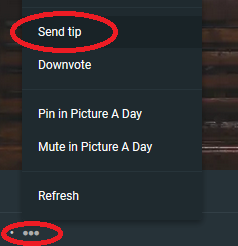
Peakd offers the feature to Send tip's for posts. 100% of the tipped Hive on this post will directly go into the prizepool. The more people tip - The higher the prizepool will be.
| Rank | % | Prize |
|---|---|---|
| 1 | 50% | 4 Hive + Tip |
| 2 | 30% | 2.5 Hive + Tip |
| 3 | 20% | 1.5 Hive + Tip |
Current Tip Pool: 10 HIVE (updated every 24h)
Good luck to everyone 📸


Good morning, friends of @photofeed
Here I leave my participation in this contest
https://peakd.com/hive-153349/@librepensadora/my-digital-edition-or-photofeed-editing-masters-2-contest-spanish-english
That's really cool! Thank you so much for putting in the work! :))
Hi friend @photofeed
Thank you very much for creating this contest and for your kind comment.
This time I had to use Photoshop as well as I found all those logos and texts too "chatty". So I used its Healing brush to quickly remove them (under 3 minutes). Initially custom converted to B&W in Lightroom, cropped and changed the aspect ratio to 16:9 to add to it a bit more cinematic feeling. This time I also added Post-crop vignetting.
I am posting this edit only here, as I believe it isn't very fair to have it as a separate post as this isn't my own photograph to benefit and profit from. ;)
Cheers and good luck to everyone :)
B&W - There we go again! Ha, I like it. Also a great idea to remove the logos!
Well, from my side you can publish it as much as you want on this blockchain. No worries :D
Thanks bud!
Thank you!
Still, I don't feel it right posting it on my wall, as it's your photo. Plenty of stuff to post, LMAO. Have a great week!
Well well...i am in this contest.But i make my editing in my smartphone using with Snapseed to edit raw files and then using Kuni for color adjustment and other stuffs. i hope you like the final stage of the picture...
Have a nice day everyone...
Very different but also very nice! I also never thought about giving it a more contrasty and vivid look. Great work!
Thank you for your nice comment...I actually like everything in the picture visible and also when shooting in color the picture has to better to be in a bit vivid colors and contrasty. In bw pictures I like contrast and a little bit dark tones...
It's very interesting how everyone has different preferences 😀 That's something what makes this contest very valuable - Seeing ideas from different people :))
here is mt take on it. LR + PS
Very nice work! It took me a while before I've spotted the Alien and it definitely gave me a good laugh :D Thanks for that!
he fogged out the window :D
When I saw the image I couldn't resist thinking of a cinematic scene, I didn't want to crop much either just the necessary, I hope you like it.
proof of work in Lightroom.
Yesyes! I did it very similar than you did it - It just invites to give it a "Cyberpunk" look with the blue colors in the background.
Great Job!
Thanks a lot, I'm still practicing this kind of editing, but I think I like it too much to pass up the opportunity to do it every chance I get 😁
chaned the lights to red to give it kind of a traffic "danger" character.
Great shot by the way.
Edited on photoshop and lightroom afterwards.
Very interesting edit. I haven't even thought about giving the image warm colors! I like it a lot!
Cheers mate!
“Where Am I”. [Adobe Lightroom Classic 9.1]
Great work Alexander! Looks like from a zombie movie scene! :D
Thank you man! 😊
Click image for larger view

I used Adobe Lightroom 6. For those unfamiliar with Lightroom you can see the adjustments I made under the "History" panel to the left of the picture.
Thanks to @photofeed, great contest and good luck to all!
nice one! like your editing a lot, so far the best take in my eyes.
Thank you!
I don't usually use any distortion effects but I thought the man's somewhat perplexed body language might imply he had a more surreal view of the world around him. Or he's on drugs. 🤣
Edited In Lightroom
a good, realistic one.
Gotta love your titles! :D
I like the crispy clean look of the image. Also taking away some colors was a great idea. Good job!
Let's call it: Have You Seen My Baseball?
no! thi person has a harsh options: take a wrong bus and ride somewhere and stay more or less dry -- or continue waiting for the right bus and become oaked & chilled with rainwater :)))
o -- better title is 'Should I stay or should i go"
Hi, this is my participation for this week :
I tried to make as if there was neon lights behind the bus and enlighted the inside of the vehicle.
I edited it with Lightroom Classic
Interesting idea! I like it :))
I'm just realizing that it could be a little too dark, and when I say a little I mean a lot.
I wanted to give it a night shot look, but it's just black 😅
Hello, I have used PS Camera Raw
Also an interesting edit! Thanks for joining this contest :))
Hi, this is my version. I used Snapseed
Interesting way of editing it! Thanks for sharing your work :))
Thank you :-)
Well, this one was not easy, but this is my edit:
I have used Lightroom and Photoshop. Apart from brightening the image I have cropped the photo to get rid of the distracting elements. On my blog post I explain more 😊
https://peakd.com/hive-153349/@johannpiber/is-that-my-bus-photofeed-editing-masters-2-contribution-by-johannpiber101b4889c56c7
That's a very interesting way to edit it as well! I like it! It's incredible how everyone sees different things in images. Fascinating!
Thanks a lot for participating :))
It was a pleasure and great fun 😊
Cheers and !BEER
View or trade
BEER.Hey @photofeed, here is a little bit of
BEERfrom @johannpiber for you. Enjoy it!Learn how to earn FREE BEER each day by staking your
BEER.I want to jump on this too. used Photoshop raw plugin and pretty much my my .raw 'digital developing' routines to make the colours more vibrant and saturate, and the details more visible. also tried my beloved x-processing effect, but it didnt
marrygo together well with this picture :P(this was my 1st take on it)

Take #2 -- clickable:

After living a few minutes with result #1, I re-opened it again in PS and corrected a few details that annoyed me, and most of them, the excessive overall 'blue-ish' tint that I balanced just adding more yellow to the image in the LAB mode. all in one, done in 25-30 minutes. "using a single filter" for this hard image was out of the question.
intresting challenge, my sort of stuff. thanks!
Yeah I agree - Picture 2 looks more done and completed. I can read from your text that your are a similar perfectionist as I'm 😄 I get anxiety if some details are wrong in my images, ha!
a bit like that, haha. makes retouching process harder for me -- slow down my tempo :P
All neon lines were manually drawn by me using drawing app
This is cool! I like it ! :))
@photofeed, great contest and good luck to all. This is my entry. I use Adobe Lightroom 5.6
Greetings and thanks
I made a video of the process, today or tomorrow I upload it to 3speak
Great work! Thanks for putting in so much work on this :))
I have used three effects on this photo from #dapplr 1st one Clarandon then dogpatch and lastly tried charmes effect. And cropped a little from left side. Hope you like it.

edited
Also interesting! Thanks for joining in :))
Hello friends, how are you, I leave here my entry this week, I hope you like!
Use Camera Raw 10.0 and Adobe Photoshop CC 2019 to make respective developing and certain color adjustments!!! In my post there are some captures of the adjustments!
https://hive.blog/hive-148441/@davidsuarezms/photofeed-editing-masters-2-contest-on-standby
I like it a lot! Great work! The blured frame one the side fits perfect!
I´m not really good in editing but I guess this is a good way to get some response. I see some really good entries what drives me to get more into it. Here is my try on a B&W editing.
I used Lightroom what I do not use that often.
I think challenges like these are great to improve skills! Thanks for sharing this B&W edit buddy!
Hello, @photofeed
yesterday I saw the contest and I was encouraged to participate, using photoshop I changed the color of the bus, and the windows with a little more drops of water.
Thanks for participating! :))
My idea is a movie poster
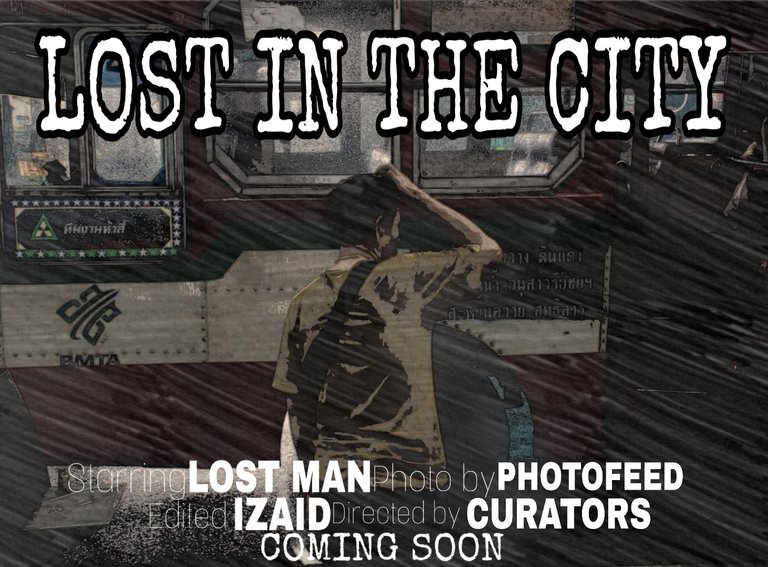
Edited on picsart
Cool idea! Thanks for the participating! :))
Hello, this is my subtle edit. Did it in Lightroom. Thank You for the nice contests.
👍
Love it!
I decided to jump in this week's PhotoFeed Editing Masters Round 2 contest with a selective color entry since nobody did one yet.🖌
Using the Prismart app and my Samsung Galaxy Note8 smartphone, I cropped the image to remove the white space from the lower righthand side, did a couple passes through HDR edits, added vignette, and lastly chose selective colors to enhance the image.
Hopefully members of the PhotoFeed Community appreciate my contribution.
Good luck, everyone!
Very interesting style! I just noticed that you participated in the Architecutral Photography contest - It's unfortunately already over since yesterday @ninahaskin 😀 - But our new round "Black & White" Photography has already started! :))
Thank you! @photofeed
Is the cutoff always six days after the contest posts or is it announced in the Discord channel?
Always after 6 days - And the winner announcement will always be shared directly in the discord channel :))
Cheers!
Perfect! Thank you!
Edited in Photoshop
Awesome- Great to see you participating here as well! Cheers 😁