Today my laptop got a huge windows 10 upgrade. For the past few weeks, I have been thinking about switching to linux OS for my day to day activities but Microsoft keeps us motivated with so many features. I always feel that Microsoft gives tough competition to all their competitors especially when it comes to product enhancements.
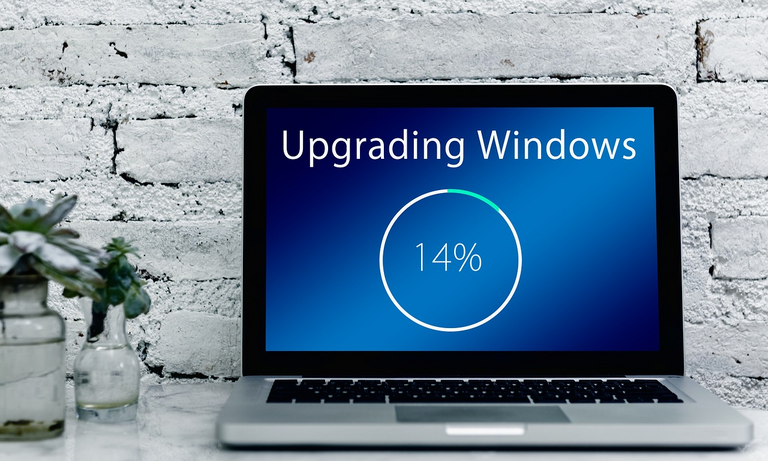
Today after I installed the new updates, I was wondering what would be part of this new update. I guess many people got this new update long back but I bothered to install it only now I believe. In order to keep myself updated with the new features that were added to this update, I went and read some articles. That is when I found out about this feature.
I didn't know that this feature was always available in windows itself as an inbuilt feature. I also read that this was not the feature that was introduce only as part of this update. Maybe this feature was there for a very long time but we did not pay enough attention to this. It is just that this feature is not automatically enabled instead it can be enabled manually. But only if someone knows about this feature they would go and enable it. I have heard about this modern clipboard applications that are capable of having more than one item in the clipboard. I have not used any of those apps but I have felt need for it multiple times.
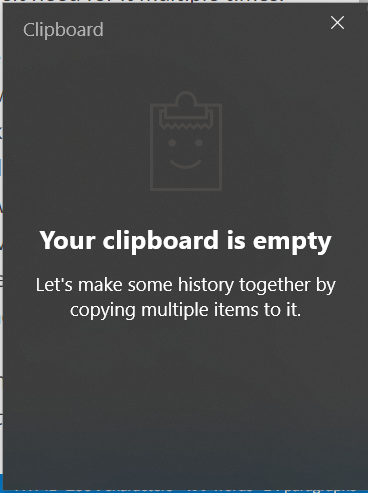
I'm glad to see it being available as one of the inbuilt feature of Windows 10 now. I figured it out that we can enable the feature directly with the help of the short cut key windows+v. This short cut will first ask us if we would like to enable clipboard history or not. If enable that option it will get handy where we will be able to copy and keep more than one item in the clipboard. Everytime if we would like to paste something from the history, we can use windows+v button and access all the historical clipboard items and choose one from that list.
In addition to this, I also noticed that the option to enable clipboard history was available under system settings. I accessed it by navigating to Settings>System>Clipboard. We will also be able to see few other options as well there. I would recommend everyone to enable this pretty little feature. We will never know when this can be very helpful for us. Better to have the clipboard history feature enabled.
I also heard that the option to save multiple clipboard items is available as an option via third party apps in android devices. Instead of having a third party app, if windows itself can bring this feature in the inbuilt OS, then it is a great thing.
If you find my article interesting, please vote, share and follow. Also, please share your thoughts in the comments section.


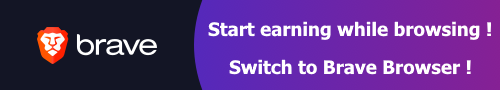
Posted via neoxian.city | The City of Neoxian
The clipboard is definitely a big help.
I use it every time I publish because I do it through my cell phone, I haven't bought my computer yet but it's on its way. I'm a little short on money.
So the clipboard allows me to copy and paste the markdown codes and use documents stored there at the same time.
Once I learned how to use it all, it was easier.
Good publishing, greetings @bala41288 🙋🏽
Ya in the past few days I have been finding this clipboard feature very helpful for me to access some historical things that I copied over. It is definitely a great addition. I haven't yet used it on my mobile. I still have to explore that. 🙂
In mobile has saved my life hehehe, because I have no pc and published my posts from the cell phone thanks to the clipboard have a fairly regular presentation.
I'm working hard to save and buy a computer.
That's great. Good luck. I wish you get your computer soon. 🙂
Thank you amen 🙏🤞✌️👋
Microsoft are rocking with the updates on all products, its hard to keep up
Yes true. They keep up with the tough competition others give. The recent update about Linux Kernel on Windows was a great move as well. Microsoft is always impressive in terms of updates. 🙂
La verdad es muy importante y muy explicito tu publicacion, gracias por compartir, te voto y te sigo.
Upvoted by GITPLAIT!
We have a curation trial on Hive.vote. you can earn a passive income by delegating to @gitplait
We share 80 % of the curation rewards with the delegators.
To delegate, use the links or adjust 10HIVE, 20HIVE, 50HIVE, 100HIVE, 200HIVE, 500HIVE, 1,000HIVE, 10,000HIVE, 100,000HIVE
Join the Community and chat with us on Discord let’s solve problems & build together.
Thanks for the curation. 🙂
I have been trying to check this out. not sure if my office laptop have pushed the update down but at home, I tried and Windows+V keys bring out the history but I notice one you click on one of them the history, it paste to the last application immediate and there I had selected a whole page of text got pasted over. Needs a bit of getting use to but I think I can get use to this.
Yes, I also found it a little bit awkward to use. I shouldn't say awkward but maybe a different user experience. I did not get this feature on my office laptop yet. But I was able to use it on my personal laptop. But getting used to this is a big pain. 99% of the time, I forget about the existence of this feature. 🙂