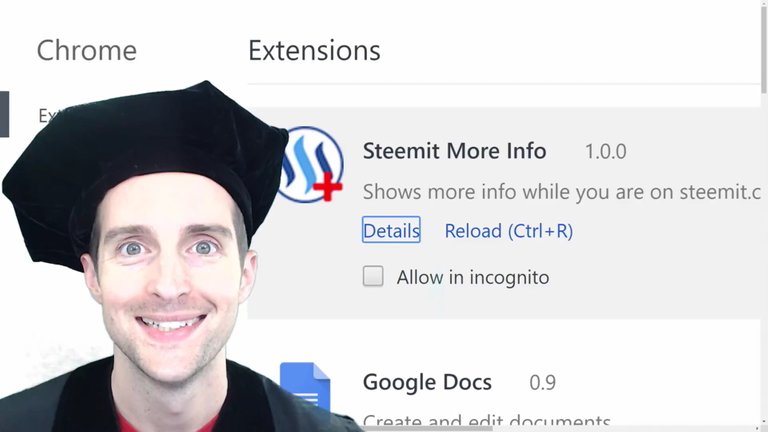
Would you like to see an extension by @armandocat that makes browsing Steemit much easier?
This extension can show you how much voting power each our followers has, how much our vote is actually contributing on a post, and get more detailed stats right away.
Upgrade Steem's UI with "Steemit More Info" Chrome and Firefox Extension!
One of the reasons I’m so pumped about Steem is the ability of individual users to quickly make innovations like this.
This is what the extension looks like in Google Chrome, it's called "Steemit More Info" and it is made by @armandocat.
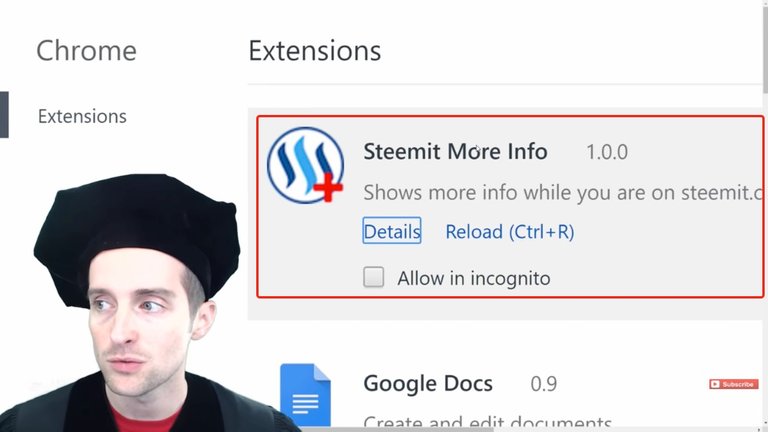
Armando Cat just made a post about this a couple days ago and I'll show some of the basic features of it right here for you.
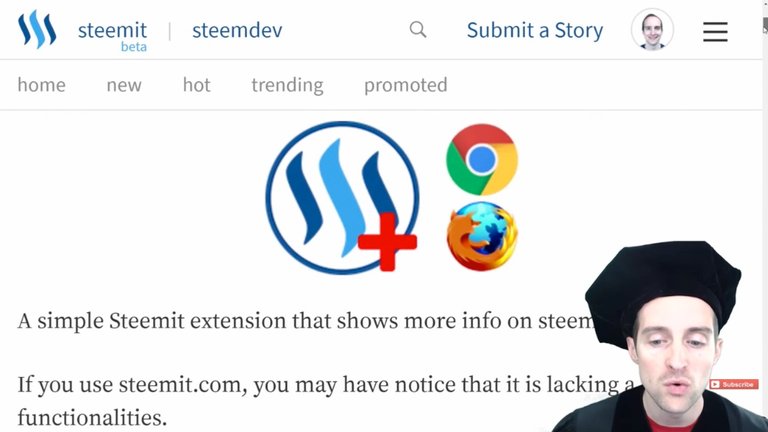
One of the coolest things if you're looking for your voting power, is click on the votes, and then we can see how much each vote actually contributed. As you can see my vote on this one gave $2.69, and then my wife's vote $1.50.
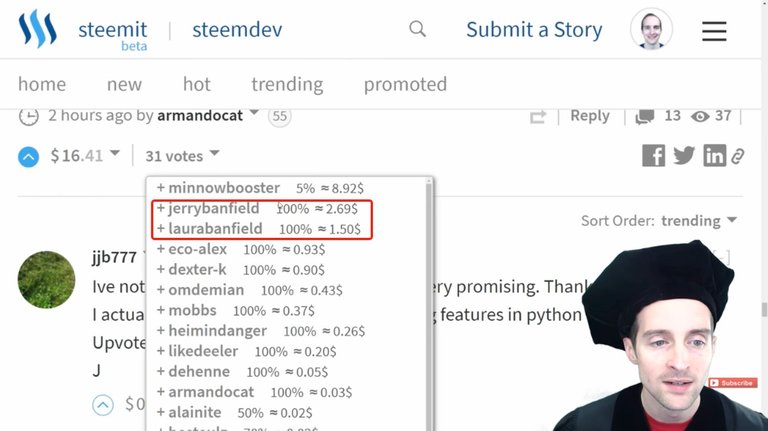
You can see all the votes in terms of how much they've given. At the same time, it's very easy then if I want to upvote a comment, to see exactly how much my vote is going to give, which is really nice.
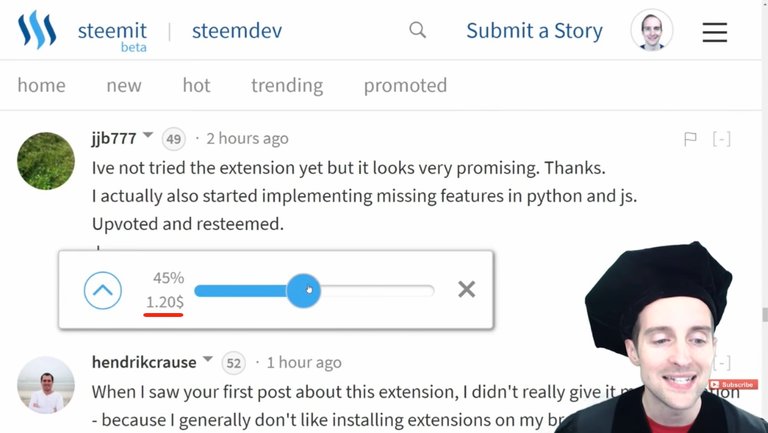
I can decide that I want to vote a specific comment up exactly at $0.29, so the comment reaches $0.03 and goes above another comment. This is a really helpful voting tool, but this is just the tip of the iceberg for what it can do.

That's one of the first feature that's mentioned on the post, but the huge thing is the new added tab "Votes" here.
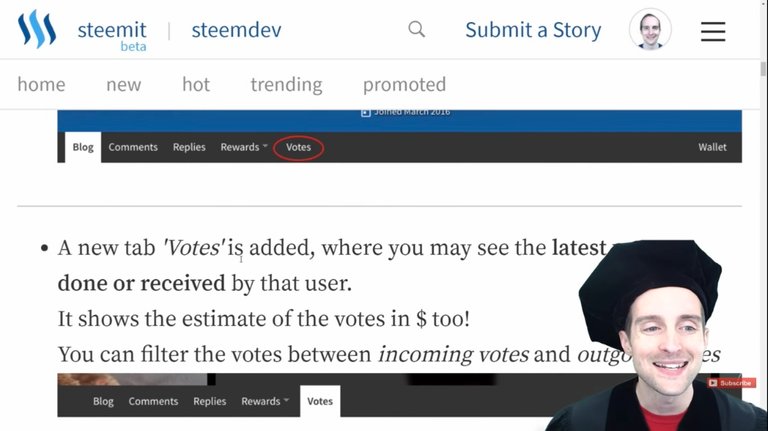
I appreciate @eco-alex who actually told me about this first within a couple hours of release.
The expanded profile page is really helpful on this to see what the voting power is of each of us. If you want to quickly identify a follower like Eco Alex, you can see that his vote is worth $0.91.
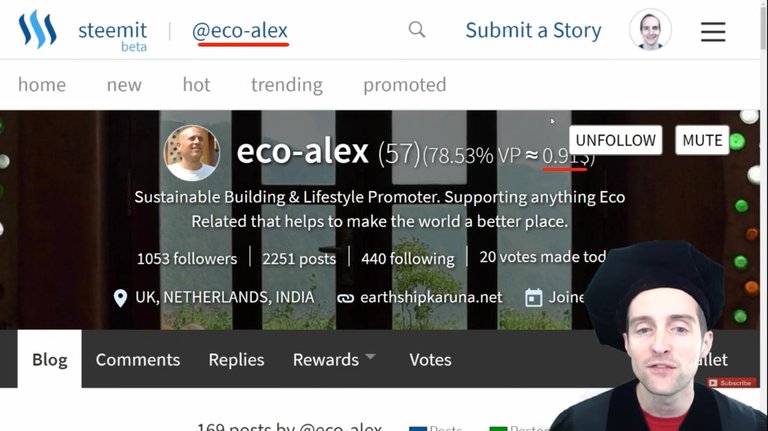
Then, I can see a better interface for the blog posts here. I can see how many posts Alex has made recently along with rather it's a Resteem or a post.
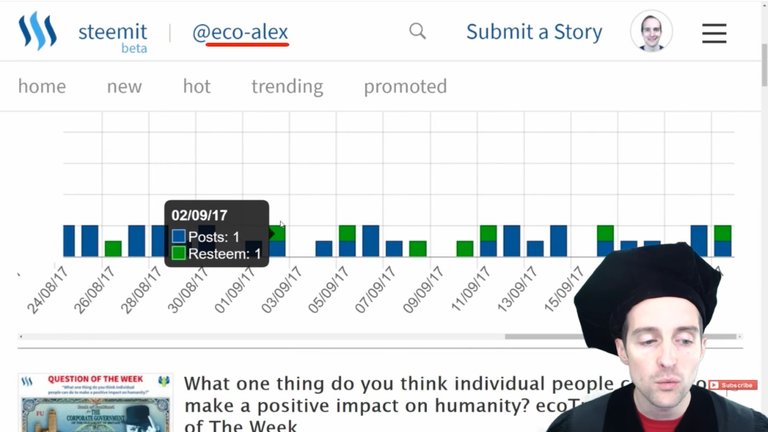
This helps immediately to see where the original posts are, if I don't want to see a Resteem, but just a post, I can see how far back I need to go. This is an author who doesn't post that often.
There is also the "Vote" tab over here, which is nice.
I can see the "incoming votes" in real time on Alex's profile here.

I can then check the "outgoing votes." I can see what he has voted on lately with the voting weight as well. I can see he voted on my post at 100%, which is outstanding.

Then you can combine the two into the "both" tab here, which is very nice.
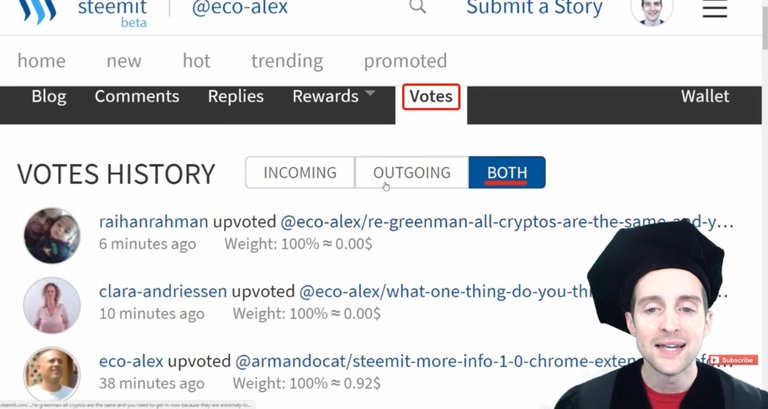
Now, if I go on my own profile, this has another extremely helpful feature when I click on my followers.
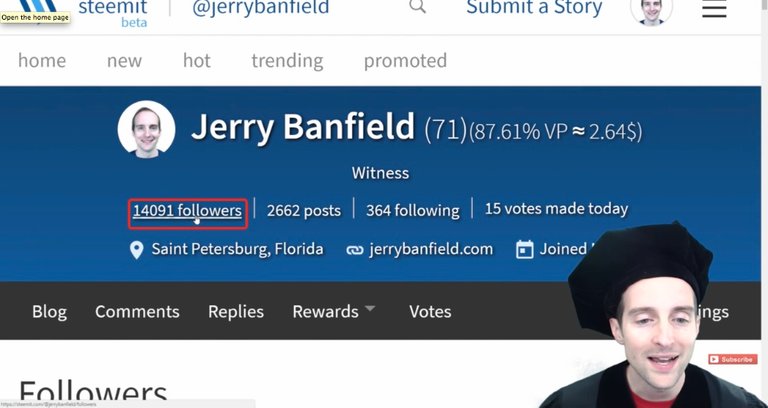
I wanted to know for a long time which of my followers is contributing or can contribute the most.
Now, when I go to my followers' section, I can sort by "Upvote Worth," and this helps also because some people have a lot of Steem Power, and then I can finally see how much the upvote of my followers is worth.
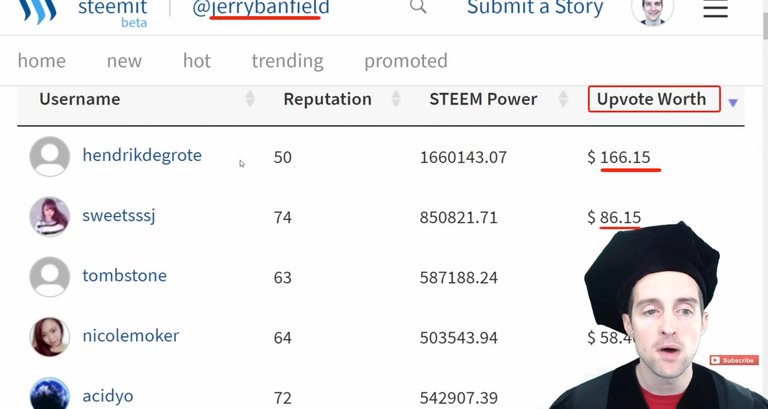
I'm grateful that @hendrikdegrote is the highest upvote worth, one full upvote from him will give $166 on a post. Then, I see that @sweetsssj is following me because I follow her as well, and I can see her full power upvote is worth $86.
Then, I'm able to scroll down here, and see my followers in order of upvote worth, which is extremely helpful because they are the followers who most easily can contribute the most in terms of a valuable vote.

They are followers that I want to make sure I'm also following, and that I have a relationship with, that I know what things they post and what kind of things they like, because this makes it easier for me to give them more and therefore for me to get more.
You can go look at these things somewhere else, but this interface is extremely helpful and makes it so easy here.
As you are scrolling down you can see all the upvote worth by followers and you might think that an upvoter with $3 of vote worth is not worth much, but if they upvote on the 3 posts I make every day, that's $10 a day. That can add up very fast to $150 or $300 a month if I write posts and one follower upvote each post with $3.
What helps a lot also is when I go to my blog, I can see who has actually voted which of my posts up, and then I've got a record of how many posts I'm making each day too.
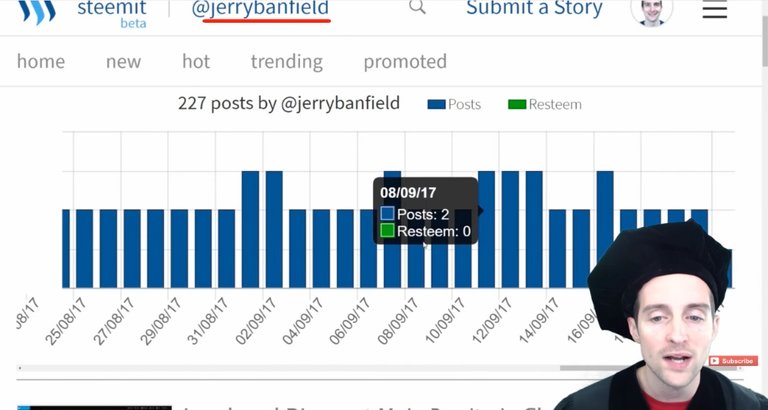
I can go over to any post and see who voted how much on it, which is extremely helpful. I know now who to thank for that money on the post.
I'm extremely grateful that @kpine upvoted for $20, and then @theprophet0 upvoted for $12, @sweetsssj upvoted for $9, and @teamsteem upvoted for $6.
I can see exactly who voted how much on this post, and then it makes my own vote look pretty small in comparison.

I can also see the voting power of each too. If I want to put someone on an auto-voter, I can then see how much they vote on me, and then I can decide how much to vote on them based on that.
As I continue scrolling down here I can see how much power and what the vote is, and this an awesome feature.
I showed a strategy of how we can put out a self-vote on our comments and you can also see how much people have voted their own comments as well.
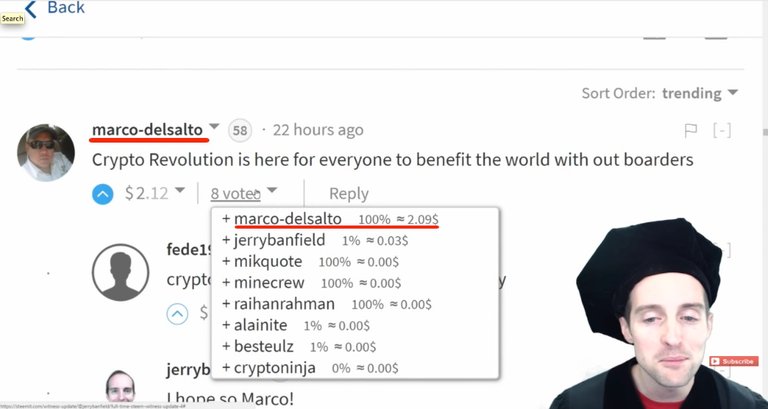
You can even compare that to how much the user has voted on the actual post. You can make some interesting comparison with that based on the strategy that I told everyone about.
This helps to get to know who is really giving the most money on each of my post, and therefore who I need to make sure I keep in mind when I write posts, "What would this voter specifically like to read?" instead of just trying to make posts at random, it helps when we aim very specifically.
It's the same thing for this other post, @glitterfart upvoted 100% for $42 and I'm extremely grateful for that, and then it's easier to see exactly who's consistently voting, and how much as well among different post.
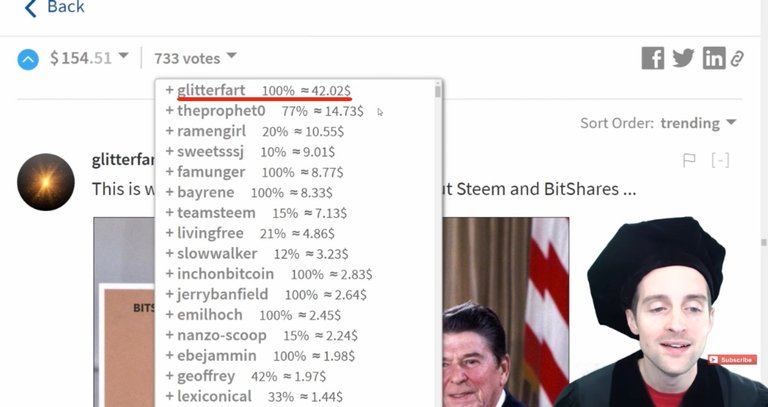
It's a very helpful feature here on this "Steemit More Info" extension.
There's also a different layout for posts if you prefer a "grid layout" instead of the one that you usually have.
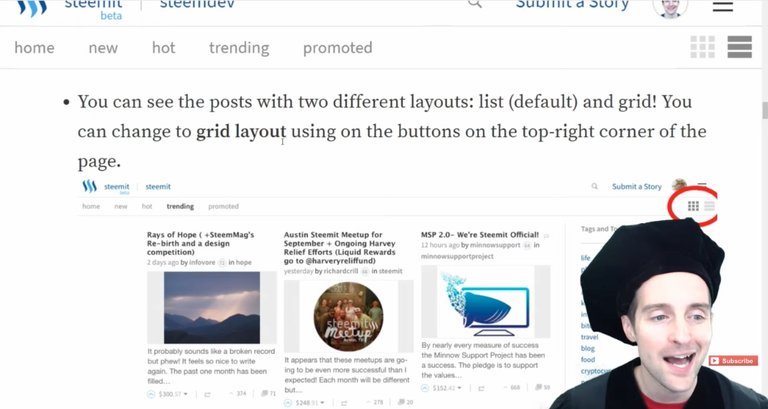
I don't like that layout personally because I'm used to the regular one, but if you like it better with a grid layout like this, then go for it.
So, you’ve got that option with the grid layout here, you have the option I've shown you where you can see how many posts people have made, and this is extremely helpful for doing an auto-voter.
If you'd like to put an author on an auto-voter, then you can just look at the amount of posts made by that author instead of then having to try to figure it out manually.
I can go over to @sweetsssj's profile, and then get a relative idea of how many posts she makes. I can see that she often doesn't post once every couple times a week and I've got her set up to 100% on an auto-voter because she doesn't do posts that often.

I do 2 or 3 posts a day and that's a lot of posts a week, so it makes sense if you've got me on the auto-voter to maybe reduce the voting power unless you just want to auto-upvote me.
This is very helpful to see when a Resteem happens too, because the green indicates a Resteem, while the blue indicates a post. A very helpful feature here.

It looks like there’s going to be some new features that should be really helpful as well.

One final point with this because we have to be careful with extensions in Google Chrome.
Extensions in Google Chrome like this one could theoretically have access to the private key. When you go to the wallet on Steemit, and when you go over to the permissions, you can see these public keys that are publicly available.
If I click on "Show Private Key," you would see my private key, which can be used to sign into an account, then it can be used to post and upvote.
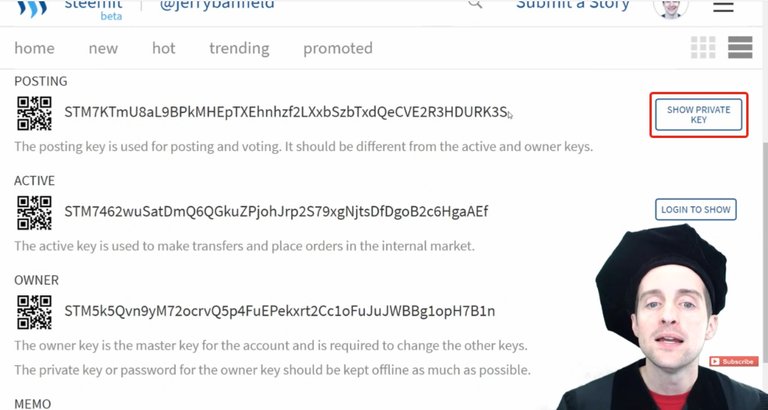
If you've logged in with your posting key, it can't be used to do transactions and you can't pull the active key with it, which is why this system is good.
That said, it just would take a simple click of the mouse to show the private key if the extension owner coded it that way.
According to the testimony and the open-source files, and to my knowledge, it is not coded that way.

However, an extension like this has the ability to just click on it and it could grab the posting key if it was coded that way, therefore with extensions it's important that the person be trustworthy.
I chose to use it because this has been out, and I'm sure if it did something like that someone who could tell absolutely when looking at the code would have pointed it out in a comment.
Therefore, I'm trusting this extension and I'm excited to have shared it with you today.
Final words
I appreciate you reading this quick tutorial, which was originally filmed as the video below!
If you found this post helpful on Steemit, would you please upvote it and follow me because you will then be able to see more posts like this in your home feed?
Love,
Jerry Banfield with edits by @gmichelbkk on the transcript by GoTranscript
Shared on:
- Facebook page with 2,249,594 likes.
- YouTube channel with 205,327 subscribers.
- Twitter to 105,304 followers.
PS: Witness votes are the most important votes we make on Steem because one vote for a witness lasts indefinitely! Would you please make a vote for jerrybanfield as a witness or set jerrybanfield as a proxy to handle all witness votes at https://steemit.com/~witnesses because when we make our votes, we feel in control of our future together? Thank you to the 1200+ accounts voting for me as a witness, the 260+M VESTS assigned from users trusting me to make all witness votes by setting me as proxy, and @followbtcnews for making these .gif images!
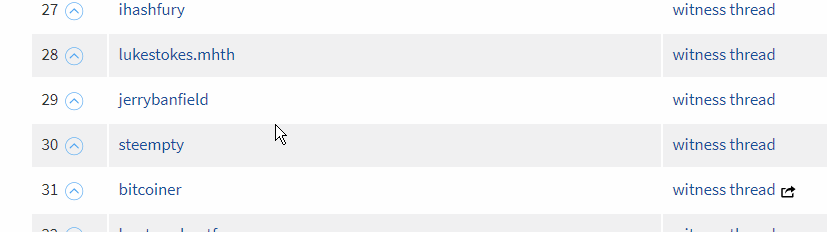
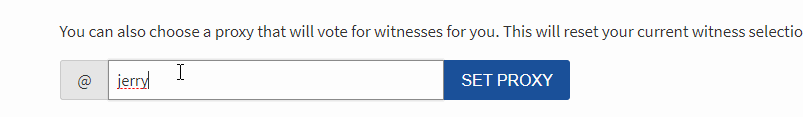
This is pretty handy. Thanks for the info.
I guess its cool
cool
This is awesome. Like you said, the amazing thing about steemit is how innovative people are and how those innovations benefit all of us. I think many great things are still yet to come for steemit(:
Got to check it out.
Still do not get that private key , posting key, etc..
@jerrybanfield I know you have talked about. Please post again about all the keys so steemians do not mess up
thanks for your post.
Very helpful thank you for sharing @jerrybanfid
Sincerely,
@joeparys
Steem is so amazingly flexible that there are apps and platsorms, services are released almost every day. Cool post, Jerry, as always!
been using it since 2 days ago, but once again thanks @jerrybanfield for explaining all the features. Tops
This is the best tool! absolutely!
Thanks Jerry, I'm going to check out this extension. I want to play around with different ways of viewing steemit to make the viewing experience better.
@jerrybanfield I want to THANK YOU for all your UP Votes you have given to me. Today I am Grateful.
Dear @jerrybanfield
Steem is rocking.
Follow me
@juliawilliams
I've been using it for over a week, and I can tell you: it works, really well. I've also inspected the Github, and there's nothing suspicious at all, so you can use it safely.
Have fun!
Thank you!
I am also using it it's Awesome Extension !!
Hats off To His Developer !
This is great, would be very helpful.
Wow that looks actually really useful.
Of course, those kinds of features should have been built into Steemit to begin with.
i wonder actually.. this really throws the monetary aspect right in your face.. if it wasn't already before.. i think many people are happy not to see too many details like this as i think it can be distracting and even disheartening.. i like that we can pick and choose the plugins that work for us.. personally i love this one.. yes!
thank u jerry for the updates,, steem is flying now wawwwwwwwwwwwwww
love u all guys
Ah, That's why I love it.... I published recently one article related to Google & the age when It was launched.. I hope people who were using internet in 1999 would love it. Please take a look at
https://steemit.com/news/@crypto-genius/google-s-19th-birthday-the-fact-is-that-i-can-t-imagine-living-without-google
UpVoted & Resteem
The tool is very useful
I so much love it's simplicity and the way it analyse all hiden data if you were to use the normal steemit web without this extension
Nice concept
Thanks for sharing your thoughts on this ,,,, really indeed helpful
Welcome to Steemet
follow me @lomidze
Steemit is gonna make alot of people wealthy!
Bloody cool..
Thank you for your dedication, much helpful :)
Visit to my blog @indramaulana
You can see aceh
I know i would definitely use it!
Thanks @jerrybanfield. This will be so helpful.
Very helpful. Thanks
Hi Jerry, This post has enticed me to know more about this extension. Thanks man for sharing. Supported this article.
Steem On!
Thanks @jerrybanfield. I love when you post because I know I'm in for some useful, and usually very exciting information. This Steemit Extension looks great. I'll have it installed within about 30 seconds.
This is a pretty cool extension!
I know this will put some other sites down in a way of less traffic.. like steemstats. I use that to see how much VP i have.
But from watching and reading your post this extension is pretty awesome!
I am always curious to see what my followers have to offer VP wise and now i can do that without even having to leave the site. Also nice that it shows how much %100 can give you when you upvote!
Is there a certain feature you wish the extension had? I wish there was one where you can see who your most recent followers are. I like to host an art giveaway when a certain follower is the 20th one for example. and Congratulate them personally.
Great post like always Jerry!
wow, impressive level of detail
Thanks Jerry
I did not know that extension
now u do.
thank bradher for sharing
Man this platform just keeps getting better and better. And following winners like you @jerrybanfield who consistently add great content and really care about this platform can only insure that it stays that way. So I think that's exactly what I am going to do. Upvoted, Resteemed, and as always Following
i like the idea and did try to add an extension last night from @armandocat, but nothing worked. but its sound like a useful extension so will give it another try today.
Best witness ever
Can I get some upvotes on this comment?
how many would you like?!
as many you want
Thanks
Just I like steemit cause of earning.when my earning will stand in a high level,I will love to steemit. And a highly thankful to @jerrybanfield for this post.Thank you.
I have had so many problems with chrome in the past, I only use firefox these days. Perhaps I need to try again with them.
Thank you for bringing this fantastic tool to our attention. I'll have to evaluate it for myself but it looks like a great way to combine a lot of great information and put it at our fingertips!
Just installed this tool and it's very handy! Thank you so much for sharing.
I just installed the extension, indeed very useful and by the way
through your youtube channel i found steemit, thanks for enlightening.
sinds today you are my steemit witness
Let`s check it out.
Thank you @jerrybanfield )
Must be nice to have so many whales following you :O
Pretty cool extension!
Damn @jerrybanfield -you always have so much great information to share - you are a huge help to this community. Your enthusiasm is contagious and I'm always eager to try everything you mention cause it always makes so much sense. Thanks again for another great article. I need to go to @armandocat blog and vote them up too for putting together such a great tool.
Woho! Really fantastic tool. Thanks to @armandocat who created this and @jerrybanfield for sharing with the larger group.
Good info
Lol @jerrybanfield Im on tv! ;-)
Wooow! this is supercool