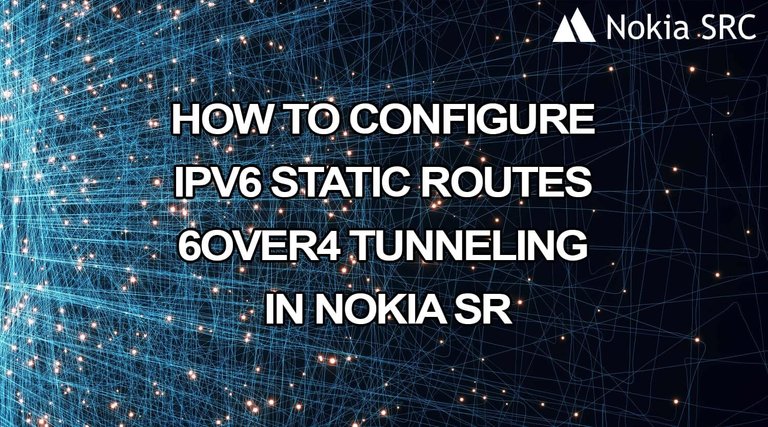
In this lab we will practice configuring IPv6 static routes, IPv6 static default routes and IPv6 indirect routes to enable the tunneling of IPv6 packets over an existing IPv4 network core.
Static routing topology example
The following is the topology for practise lab How to configure IPv6 Static Routes and 6over4 Tunneling in Nokia SR. Here are some things to keep in mind:
- The system address is 10.10.10.R/32 with R as the router number
- The IPv6 system address is fd00:11:11::R/128 with R as the router number
- All router interfaces are named toRZ, where Z is the router number
- The IP address for all interfaces is numbered 10.X.Y.R/27, where X is the lower router,Y is the higher router, and R is the local router.
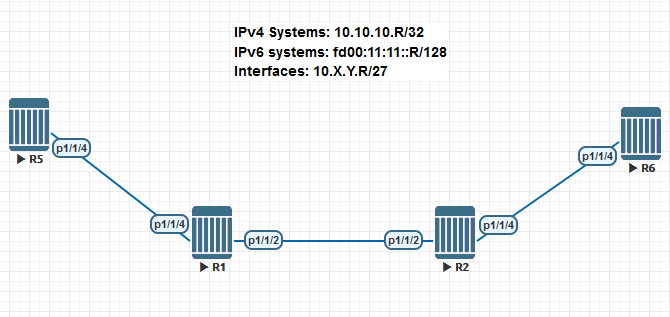
Simulation execution environment:
- EVE-NG version: 2.0
- Nokia SROS TiMOS-B-15.0.R3
- Initial configuration such as IP, Port, Interfaces… will not be described in this lab. You can get full lab with initial configuration, final configuration and topology unl file in the comment.
Basic configuration of IPv6 Static Routes and IPv6 Default Static Routes
In this lab, we will start with R5 and R1. The purpose of the lab is to ping the packet between R5 and R1’s system ip successfully. On router R5, create a default IPv6 static route to router R1 and On router R1, create an IPv6 static route to router R5’s system interface IPv6 address.
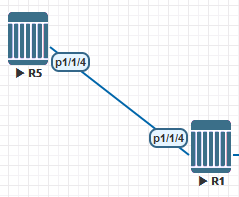
Step 1: Configure the system interfaces for IPv6 (R1 and R5)
A:R1# configure router interface "system" ipv6 address fd00:11:11::1/128
A:R1# show router route-table ipv6
===============================================================================
IPv6 Route Table (Router: Base)
===============================================================================
Dest Prefix[Flags] Type Proto Age Pref
Next Hop[Interface Name] Metric
-------------------------------------------------------------------------------
fd00:11:11::1/128 Local Local 00h09m28s 0
system 0
-------------------------------------------------------------------------------
A:R5# configure router interface "system" ipv6 address fd00:11:11::5/128
A:R5# show router route-table ipv6
===============================================================================
IPv6 Route Table (Router: Base)
===============================================================================
Dest Prefix[Flags] Type Proto Age Pref
Next Hop[Interface Name] Metric
-------------------------------------------------------------------------------
fd00:11:11::5/128 Local Local 00h09m28s 0
system 0
-------------------------------------------------------------------------------
Step 2: Configure interfaces for IPv6 (R1, R5 link-local address only)
A:R1# configure router interface "toR5" ipv6
A:R1# show router interface "toR5"
===============================================================================
Interface Table (Router: Base)
===============================================================================
Interface-Name Adm Opr(v4/v6) Mode Port/SapId
IP-Address PfxState
-------------------------------------------------------------------------------
toR5 Up Up/Up Network 1/1/3
10.1.5.1/27 n/a
fe80::5200:ff:fe01:4/64 PREFERRED
-------------------------------------------------------------------------------
A:R5# configure router interface "toR1" ipv6
A:R5# show router interface "toR1"
===============================================================================
Interface Table (Router: Base)
===============================================================================
Interface-Name Adm Opr(v4/v6) Mode Port/SapId
IP-Address PfxState
-------------------------------------------------------------------------------
toR1 Up Up/Up Network 1/1/3
10.1.5.5/27 n/a
fe80::5200:ff:fe05:4/64 PREFERRED
-------------------------------------------------------------------------------
Step 3: On router R5, create a default IPv6 static route to router R1
configure router
static-route-entry ::/0
next-hop fe80::5200:ff:fe01:4-"toR1"
no shutdown
exit
exit
A:R5# show router route-table ipv6
===============================================================================
IPv6 Route Table (Router: Base)
===============================================================================
Dest Prefix[Flags] Type Proto Age Pref
Next Hop[Interface Name] Metric
-------------------------------------------------------------------------------
::/0 Remote Static 00h03m07s 5
fe80::5200:ff:fe01:4-"toR1" 1
fd00:11:11::5/128 Local Local 00h30m45s 0
system 0
-------------------------------------------------------------------------------
No. of Routes: 2
Flags: n = Number of times nexthop is repeated
B = BGP backup route available
L = LFA nexthop available
S = Sticky ECMP requested
===============================================================================
Step 4: On router R1, create an IPv6 static route to router R5’s system interface IPv6 address
configure router
static-route-entry fd00:11:11::5/128
next-hop fe80::5200:ff:fe05:4-"toR5"
no shutdown
exit
exit
*A:R1# show router route-table ipv6
===============================================================================
IPv6 Route Table (Router: Base)
===============================================================================
Dest Prefix[Flags] Type Proto Age Pref
Next Hop[Interface Name] Metric
-------------------------------------------------------------------------------
fd00:11:11::1/128 Local Local 00h34m16s 0
system 0
fd00:11:11::5/128 Remote Static 00h00m07s 5
fe80::5200:ff:fe05:4-"toR5" 1
-------------------------------------------------------------------------------
No. of Routes: 2
Flags: n = Number of times nexthop is repeated
B = BGP backup route available
L = LFA nexthop available
S = Sticky ECMP requested
===============================================================================
Verification: From router R5, ping the system IPv6 address of router R1 and from router R1, ping the system IPv6 address of router R5.
A:R5# ping fd00:11:11::1
PING fd00:11:11::1 56 data bytes
64 bytes from fd00:11:11::1 icmp_seq=1 hlim=64 time=3.77ms.
64 bytes from fd00:11:11::1 icmp_seq=2 hlim=64 time=4.40ms.
64 bytes from fd00:11:11::1 icmp_seq=3 hlim=64 time=1.75ms.
64 bytes from fd00:11:11::1 icmp_seq=4 hlim=64 time=1.93ms.
64 bytes from fd00:11:11::1 icmp_seq=5 hlim=64 time=1.61ms.
---- fd00:11:11::1 PING Statistics ----
5 packets transmitted, 5 packets received, 0.00% packet loss
round-trip min = 1.61ms, avg = 2.69ms, max = 4.40ms, stddev = 1.16ms
A:R1# ping fd00:11:11::5
PING fd00:11:11::5 56 data bytes
64 bytes from fd00:11:11::5 icmp_seq=1 hlim=64 time=24.0ms.
64 bytes from fd00:11:11::5 icmp_seq=2 hlim=64 time=7.09ms.
64 bytes from fd00:11:11::5 icmp_seq=3 hlim=64 time=1.79ms.
64 bytes from fd00:11:11::5 icmp_seq=4 hlim=64 time=8.01ms.
64 bytes from fd00:11:11::5 icmp_seq=5 hlim=64 time=1.66ms.
---- fd00:11:11::5 PING Statistics ----
5 packets transmitted, 5 packets received, 0.00% packet loss
round-trip min = 1.66ms, avg = 8.51ms, max = 24.0ms, stddev = 8.17ms
6over4 Tunneling Exercise
On this lab, we start all router (R1, R2,R5 and R6). The goal of this lab is that the ipv6 system address of R5 can ping to R6 and vice versa. R1 and R2 configure IPv4 address.
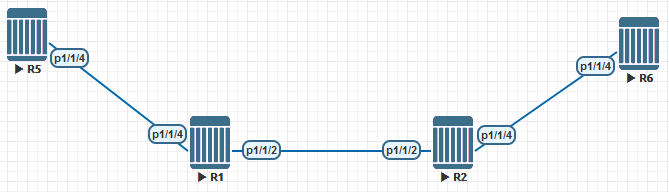
Step 1: Remove IPv6 from router R1 (configured in the previous task) so the core network is IPv4 only.
A:R1# configure router interface "system" no ipv6
*A:R1# configure router interface "toR5" no ipv6
*A:R1# configure router static-route-entry fd00:11:11::5/128
*A:R1>config>router>static-route-entry# no next-hop fe80::5200:ff:fe05:4-"toR5"
*A:R1>config>router>static-route-entry# /configure router no static-route-entry fd00:11:11::5/128
Step 2: Configure an IPv4 static route in the core.
On router R1, configure an IPv4 static route to router R6 via router R2 and to router R5
configure router
static-route-entry 10.10.10.6/32
next-hop 10.1.2.2
no shutdown
configure router
static-route-entry 10.10.10.5/32
next-hop 10.1.5.5
no shutdown
A:R1# show router route-table protocol static
===============================================================================
Route Table (Router: Base)
===============================================================================
Dest Prefix[Flags] Type Proto Age Pref
Next Hop[Interface Name] Metric
-------------------------------------------------------------------------------
10.10.10.5/32 Remote Static 00h00m52s 5
10.1.5.5 1
10.10.10.6/32 Remote Static 00h35m48s 5
10.1.2.2 1
-------------------------------------------------------------------------------
On router R2, configure an IPv4 static route to router R5 via router R1 and to router R6
configure router
static-route-entry 10.10.10.5/32
next-hop 10.1.2.1
no shutdown
configure router
static-route-entry 10.10.10.6/32
next-hop 10.2.6.6
no shutdown
A:R2# show router route-table protocol static
===============================================================================
Route Table (Router: Base)
===============================================================================
Dest Prefix[Flags] Type Proto Age Pref
Next Hop[Interface Name] Metric
-------------------------------------------------------------------------------
10.10.10.5/32 Remote Static 00h34m58s 5
10.1.2.1 1
10.10.10.6/32 Remote Static 00h10m06s 5
10.2.6.6 1
-------------------------------------------------------------------------------
Step 3: On router R6, configure the system interface with IPv6 address fd00:11:11::6/128 and configure IPv6 on interface toR2 (link-local address only).
configure router interface "system" ipv6 address fd00:11:11::6/128
configure router interface "toR2" ipv6
A:R6# show router route-table ipv6
===============================================================================
IPv6 Route Table (Router: Base)
===============================================================================
Dest Prefix[Flags] Type Proto Age Pref
Next Hop[Interface Name] Metric
-------------------------------------------------------------------------------
fd00:11:11::6/128 Local Local 00h01m35s 0
system 0
-------------------------------------------------------------------------------
A:R6# show router interface
===============================================================================
Interface Table (Router: Base)
===============================================================================
Interface-Name Adm Opr(v4/v6) Mode Port/SapId
IP-Address PfxState
-------------------------------------------------------------------------------
system Up Up/Up Network system
10.10.10.6/32 n/a
fd00:11:11::6/128 PREFERRED
toR2 Up Up/Up Network 1/1/3
10.2.6.6/27 n/a
fe80::5200:ff:fe06:4/64 PREFERRED
Step 4: On router R5, configure a static route to the IPv6 system address of router R6 with an indirect hop of the IPv4 system address of router R6.
configure router static-route-entry 10.10.10.6/32 next-hop 10.1.5.1 no shutdown
configure router static-route-entry fd00:11:11::6/128 indirect 10.10.10.6 no shutdown
A:R5# show router route-table ipv6
===============================================================================
IPv6 Route Table (Router: Base)
===============================================================================
Dest Prefix[Flags] Type Proto Age Pref
Next Hop[Interface Name] Metric
-------------------------------------------------------------------------------
::/0 Remote Static 00h03m55s 5
fe80::5200:ff:fe01:4-"toR1" 1
fd00:11:11::5/128 Local Local 00h04m12s 0
system 0
fd00:11:11::6/128 Remote Static 00h03m55s 5
10.10.10.6 1
-------------------------------------------------------------------------------
Step 5: On router R6, configure a static route to the IPv6 system address of router R5 with an indirect hop of the IPv4 system address of router R5.
configure router static-route-entry 10.10.10.5/32 next-hop 10.2.6.2 no shutdown
configure router static-route-entry fd00:11:11::5/128 indirect 10.10.10.5 no shutdown
A:R6# show router route-table ipv6
===============================================================================
IPv6 Route Table (Router: Base)
===============================================================================
Dest Prefix[Flags] Type Proto Age Pref
Next Hop[Interface Name] Metric
-------------------------------------------------------------------------------
fd00:11:11::5/128 Remote Static 00h03m15s 5
10.10.10.5 1
fd00:11:11::6/128 Local Local 00h03m32s 0
system 0
-------------------------------------------------------------------------------
Verification: ping and traceroute from R5 to R6 and vice versa.
A:R5# ping fd00:11:11::6
PING fd00:11:11::6 56 data bytes
64 bytes from fd00:11:11::6 icmp_seq=1 hlim=64 time=6.69ms.
64 bytes from fd00:11:11::6 icmp_seq=2 hlim=64 time=14.9ms.
64 bytes from fd00:11:11::6 icmp_seq=3 hlim=64 time=12.7ms.
64 bytes from fd00:11:11::6 icmp_seq=4 hlim=64 time=8.39ms.
64 bytes from fd00:11:11::6 icmp_seq=5 hlim=64 time=5.32ms.
---- fd00:11:11::6 PING Statistics ----
5 packets transmitted, 5 packets received, 0.00% packet loss
round-trip min = 5.32ms, avg = 9.60ms, max = 14.9ms, stddev = 3.64ms
A:R5# traceroute fd00:11:11::6
traceroute to fd00:11:11::6, 30 hops max, 60 byte packets
1 fd00:11:11::6 (fd00:11:11::6) 19.6 ms 14.4 ms 21.5 ms
A:R6# ping fd00:11:11::5
PING fd00:11:11::5 56 data bytes
64 bytes from fd00:11:11::5 icmp_seq=1 hlim=64 time=13.4ms.
64 bytes from fd00:11:11::5 icmp_seq=2 hlim=64 time=16.9ms.
64 bytes from fd00:11:11::5 icmp_seq=3 hlim=64 time=13.7ms.
64 bytes from fd00:11:11::5 icmp_seq=4 hlim=64 time=24.8ms.
64 bytes from fd00:11:11::5 icmp_seq=5 hlim=64 time=4.74ms.
---- fd00:11:11::5 PING Statistics ----
5 packets transmitted, 5 packets received, 0.00% packet loss
round-trip min = 4.74ms, avg = 14.7ms, max = 24.8ms, stddev = 6.46ms
A:R6# traceroute fd00:11:11::5
traceroute to fd00:11:11::5, 30 hops max, 60 byte packets
1 fd00:11:11::5 (fd00:11:11::5) 9.73 ms 5.85 ms 19.0 ms
We have completed configuring IPv6 indirect routes to enable the tunneling of IPv6 packets over an existing IPv4 network core.
If you need to discuss further, you can leave a comment below the article. ^^
Download lab: https://mega.nz/file/cdxGVCSB#gNI6WLZaDdL5-SDU6UHck1a_HszVLXudiUVL_fyXxi8
How to import a lab to eve-ng
Congratulations @registers! You have completed the following achievement on the Hive blockchain and have been rewarded with new badge(s):
Your next target is to reach 100 upvotes.
You can view your badges on your board and compare yourself to others in the Ranking
If you no longer want to receive notifications, reply to this comment with the word
STOPCheck out the last post from @hivebuzz: