This tutorial focuses on managing rewards and payments for active campaigns. We will look at the process from both user and sponsor perspectives.
Users can reserve rewards for a few days (as indicated on the reward card) and be assured that the offer will not disappear when they are ready to submit the review.
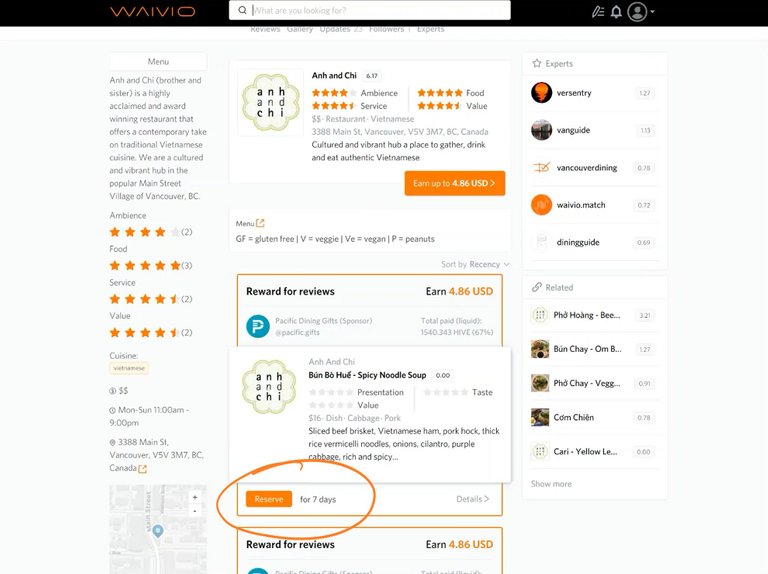
When the user makes a reservation, the sponsor receives a notification. The sponsor can view the status of all reservations in Campaign/Reservations, and can filter them by status (reservered, completed, expired, etc.) and campaigns (1).
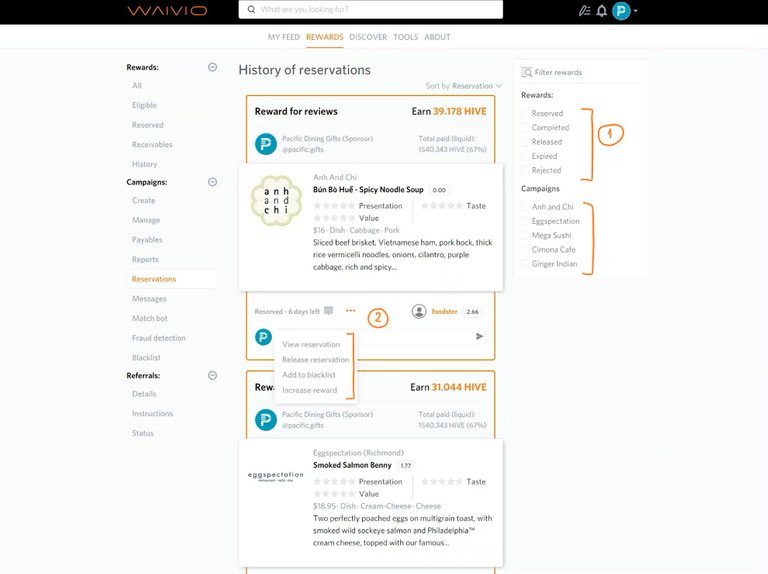
At this point, the sponsor can view the reservation, release it or even increase the reward for that specific reservation (2).
Users can view a list of all active reservations in Rewards/Reservations (3), check the number of days remaining, release reservations they no longer intend to complete or start to write the review (5).
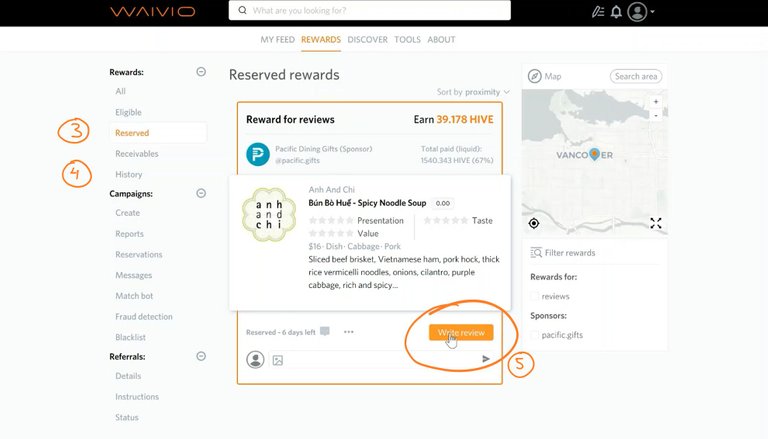
Completed and expired reservations will be removed from Rewards/Reservations, but can still be viewed in Rewards/History (4).
In order for a review to be eligible for the reward, certain criteria must be met. For this campaign, the post must have at least two original photos of the dish and links to the dish and the restaurant. When the user begins the review writing process, the links are already pre-filled in the review draft (6).
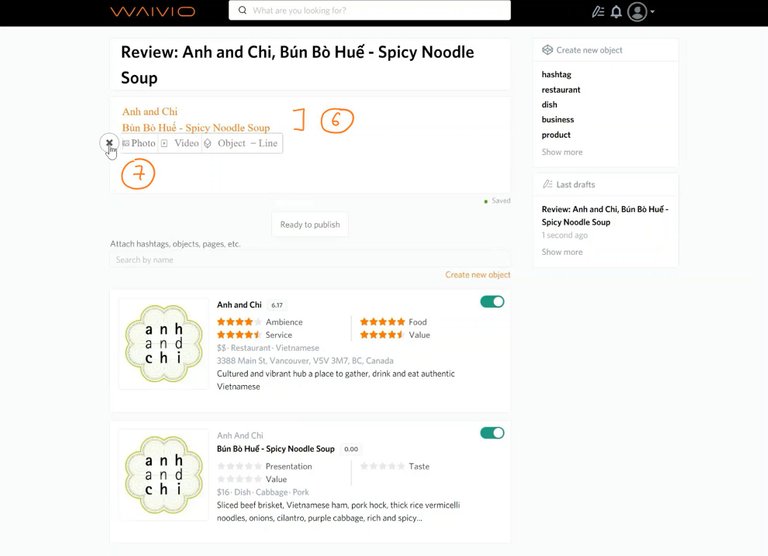
And when the user adds photos (7) and some text, the review is ready to be published. Users can add additional tags (8) and object links for better discovery of their post.
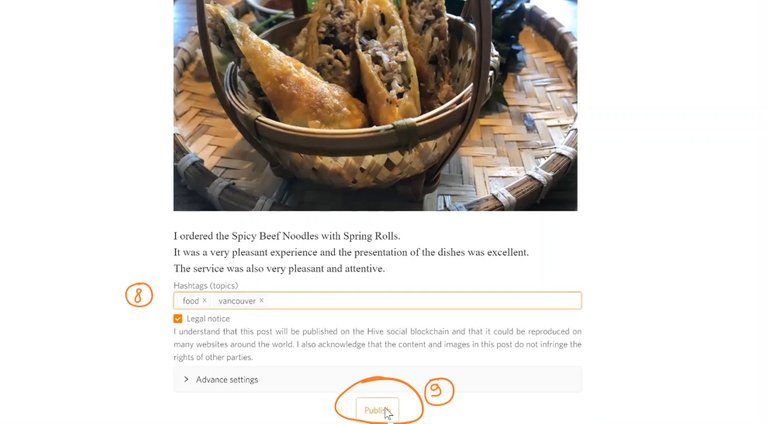
Once the review is published, it will appear in the user's profile, on the linked pages of the restaurant, dish and hashtags. It will also appear in the news feeds of other users who follow this user or one of the objects mentioned in this review (10).
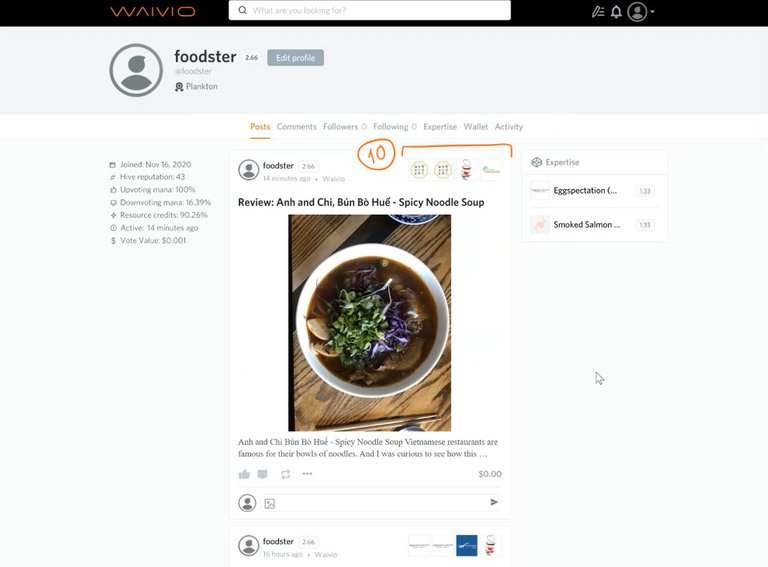
At the same time, the sponsor will also receive a notification (11), informing them that a qualified review has been published and the status of this reservation will change to "Completed" (12).
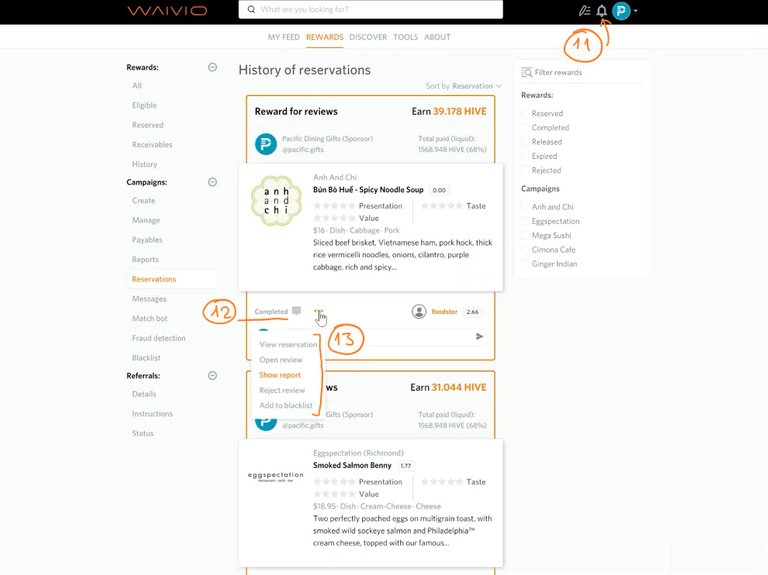
The sponsor can now open the review, examine the detailed report and, if he or she suspects that the submission is fraudulent, reject it or even blacklist the user, making them ineligible to participate in any future campaigns of that sponsor (13).
While the sponsor is examining the review, the user can open Rewards/Receivables (14) to see a list of all sponsors who currently owe payments to them.
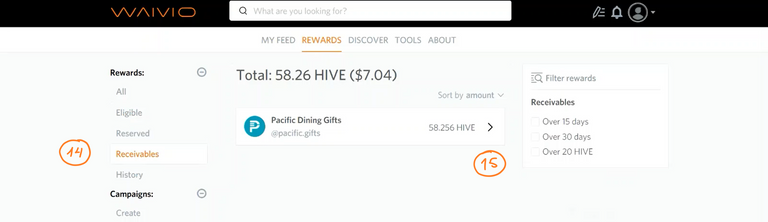
In this example, there is only one such account and the user can click on the link to view the rewards and payments history (15).
For each eligible submission, additional information is provided (16), including links to the review, linked objects and the beneficiaries of the author rewards. Please note that awards will be distributed to all beneficiaries based on the percentages stated in the post.
In this example, 97% of the rewards will go to the author, while 3% will be paid to the application (Waivio) that was used to submit the review. The list of beneficiaries and their shares can be edited at the post preview stage (9 - Advanced settings).
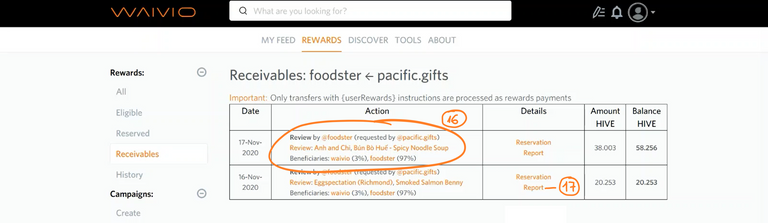
We will examine the detailed report for an older review (17), because it already includes the values for all upvotes.
Rewards are stated in USD, but are paid in HIVE (18). The exact amount of HIVE is calculated at the time of reservation based on the current exchange rate (19).
The reward will be paid in the form of a combination of upvotes (Hive Power - 20) and direct payments (liquid HIVE - 21). Only upvotes from registered accounts (22) count towards the payment of rewards. The value of all other upvotes is not subtracted from the specified amount of the reward.
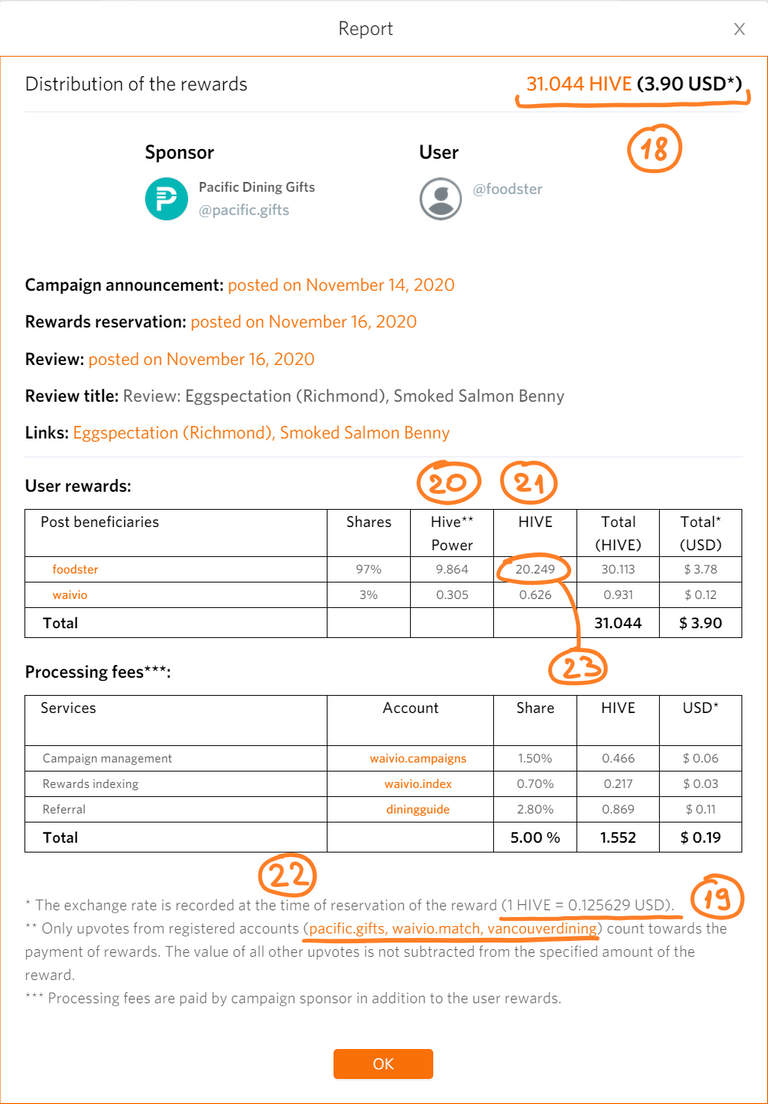
And the outstanding amount in the liquid HIVE (23) is what the sponsor is supposed to pay the user for this review.
Sponsors can use Campaigns/Payables (24) to quickly distribute funds to users, including guests (name starts with "waivio_") for qualified reviews (25).
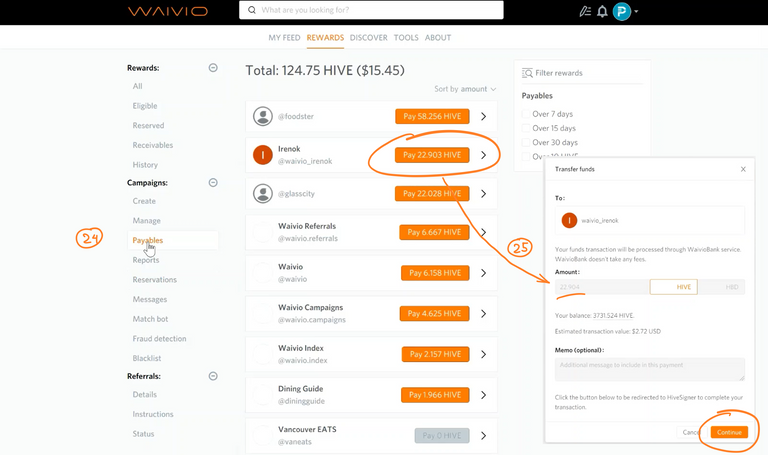
Sponsors must use their active keys to confirm payments.
Once the payment is made, it is recorded in the transaction history for that user and the user is removed from the list of outstanding payments (Payables on the sponsor's side and Receivables on the user's side).
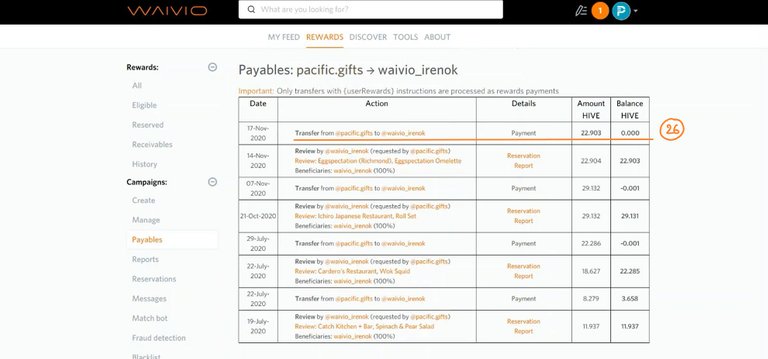
In addition to user rewards, sponsors are also required to pay Processing Fees. The total amount of the Processing Fees is defined by the sponsor at the time the campaign is launched. The minimum amount is 5% of the reward, but the sponsor can specify a higher amount to increase the visibility of their campaign.
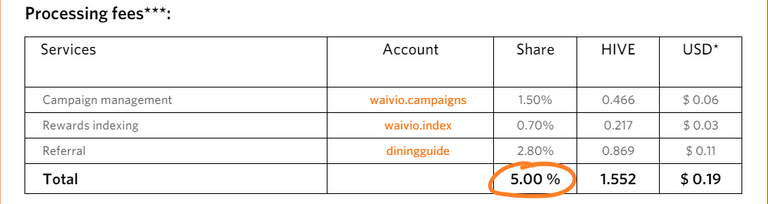
Processing fees are shared between three parties:
- Campaign Management - this service represents the sponsor's interests by publishing campaigns on the Hive blockchain and checking that users meet the eligibility criteria and reviews meet the requirements;
- Reward Indexing - this service represents the interests of the user, it indexes all available rewards and presents the eligible rewards to the user in order to maximize the chances of a successful transaction;
- Referral - this is a marketing partner that promotes rewards to new users and brings them to a front-end operated by an indexing service.
Important:
If the sponsor's accounts payable exceed 30 days, all of the sponsor's campaigns will be suspended until the sponsor's obligations are paid.
waivio
tutorial
Great to see this application growing.
Congratulations @grampo! You have completed the following achievement on the Hive blockchain and have been rewarded with new badge(s) :
You can view your badges on your board and compare yourself to others in the Ranking
If you no longer want to receive notifications, reply to this comment with the word
STOPDo not miss the last post from @hivebuzz:
Congratulations @grampo! You received a personal badge!
You can view your badges on your board and compare yourself to others in the Ranking
Do not miss the last post from @hivebuzz: