Arte Digital | Digital Art
Saludos querida comunidad, hoy 29 de inktober 2021, el tema correspondiente es Parche, oh estoy feliz de que casi culminamos esta meta, aunque vamos un poco atrasados, ya casi acabamos, el tema de hoy me ha gustado mucho, una cura o parche que sostienen flores en un hermoso rostro...
Greetings dear community, today inktober 2021, the corresponding theme is Patch, oh I'm happy that we almost completed this goal, although we are a little behind, we are almost done, today's theme I liked a lot, a cure or patch that they hold flowers in a beautiful face...
¡Espero te guste! | I hope you like!
Presentación del diseño | Desing presentación
.png)
Materiales | Materials
- Mini laptop
- Tableta Huion H950P
- Programa Adobe Photoshop 2019
- Mini laptop
- Huion H950P tablet
- Adobe Photoshop 2019 program

Proceso | Process
Primer paso: he creado un boceto con lineas claras para saber cuales eran todos los elementos que iba a incluir en la ilustracion...
First step: I have created a sketch with clear lines to know what were all the elements that I was going to include in the illustration...
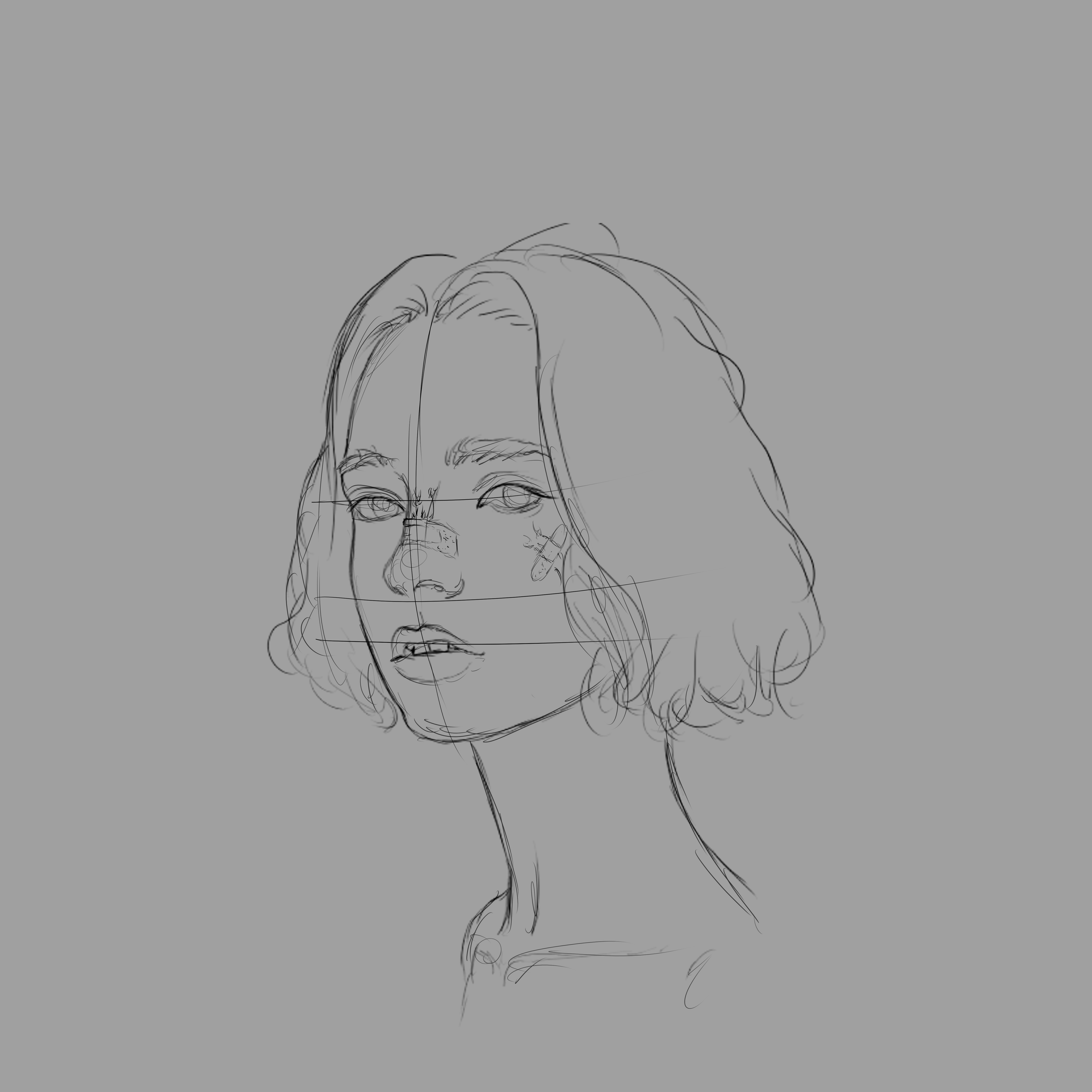
Segundo paso: Continue agregando lineas mas oscuras y definidas, ya estabamos empezando a tener una vista mas amigable...
Second step: Continue adding darker and more defined lines, we were already starting to have a friendlier view...
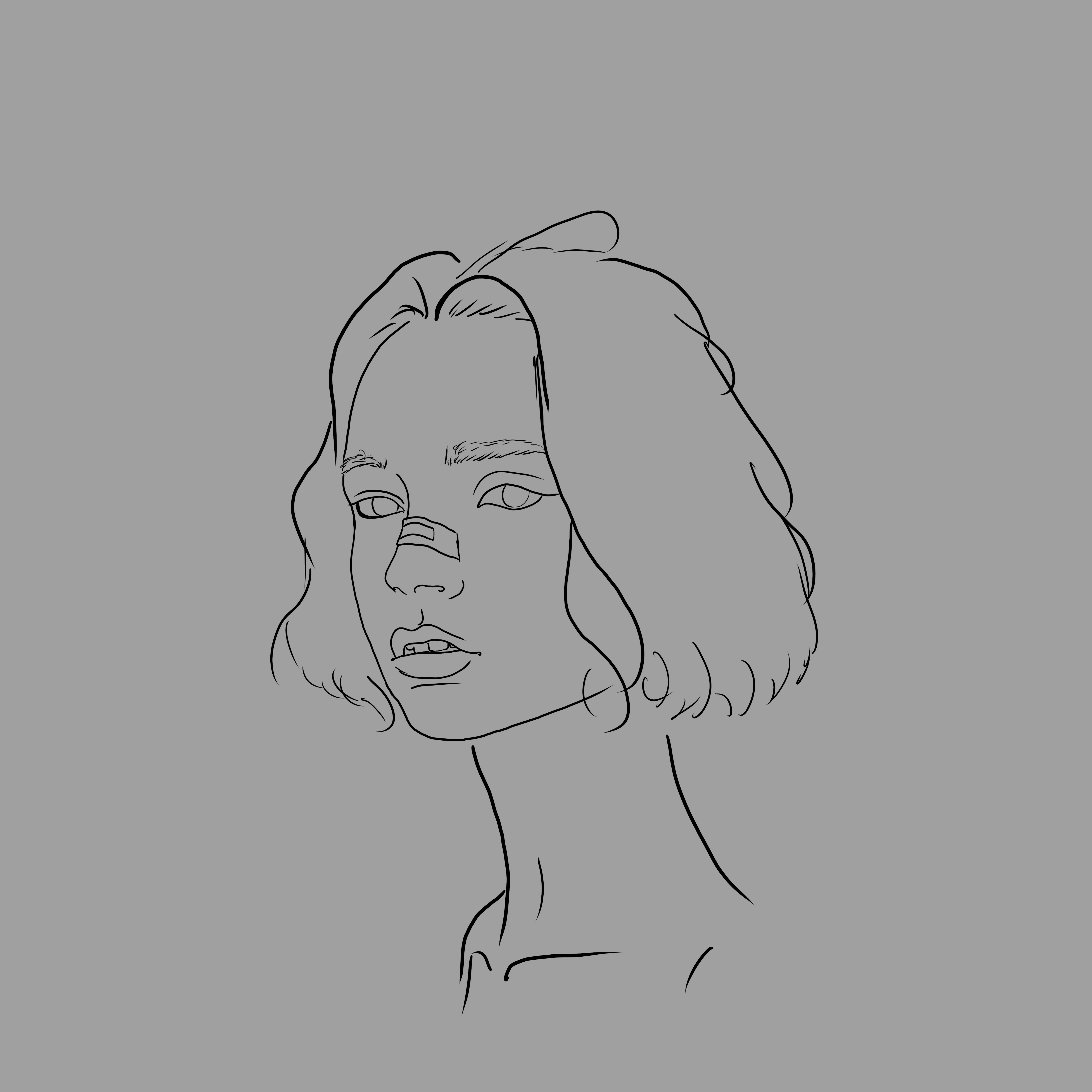
Tercer paso: Para dar mas estilo a la ilustracion procedimos a agregar lineas mas gruesas y algunos detalles con un pincel de textura, y asi es como obtuvimos el resultado final...
Third step: To give more style to the illustration we proceeded to add thicker lines and some details with a texture brush, and this is how we obtained the final result...
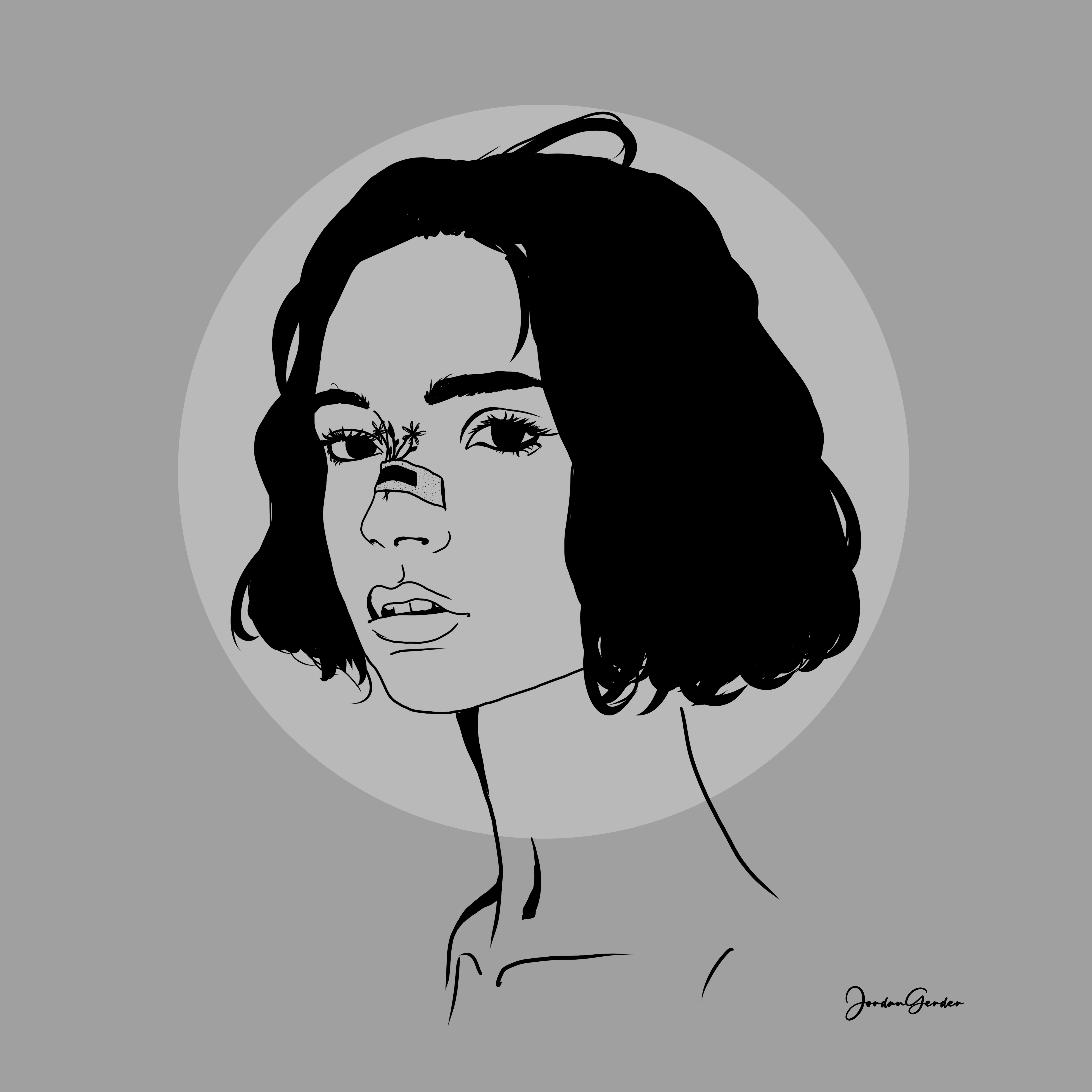
Espero te haya gustado lo he elaborado con cariño para ustedes, nos vemos en la próxima 😍
I hope you liked it, I have elaborated it with love for you, see you next time 😍
¿Cómo pintar la piel en Photoshop? (piel difusa) | How to paint skin in Photoshop? (fuzzy skin)

Presentación del diseño | Desing presentación
.png)
Materiales | Materials
- Mini laptop
- Tableta Huion H950P
- Programa Adobe Photoshop 2019
- Mini laptop
- Huion H950P tablet
- Adobe Photoshop 2019 program

Proceso | Process
Primer paso: he creado un boceto con lineas claras para saber cuales eran todos los elementos que iba a incluir en la ilustracion...
First step: I have created a sketch with clear lines to know what were all the elements that I was going to include in the illustration...
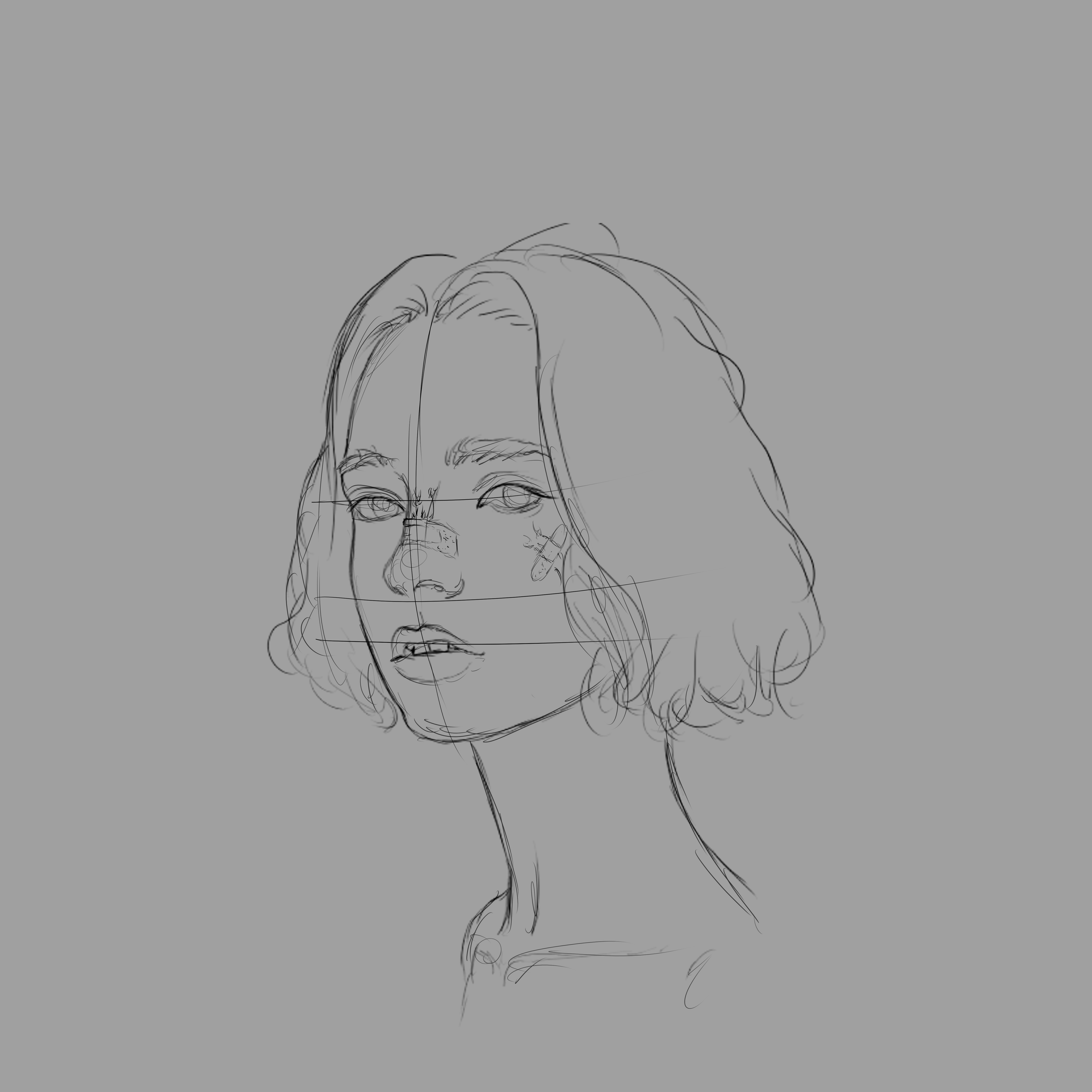
Segundo paso: Continue agregando lineas mas oscuras y definidas, ya estabamos empezando a tener una vista mas amigable...
Second step: Continue adding darker and more defined lines, we were already starting to have a friendlier view...
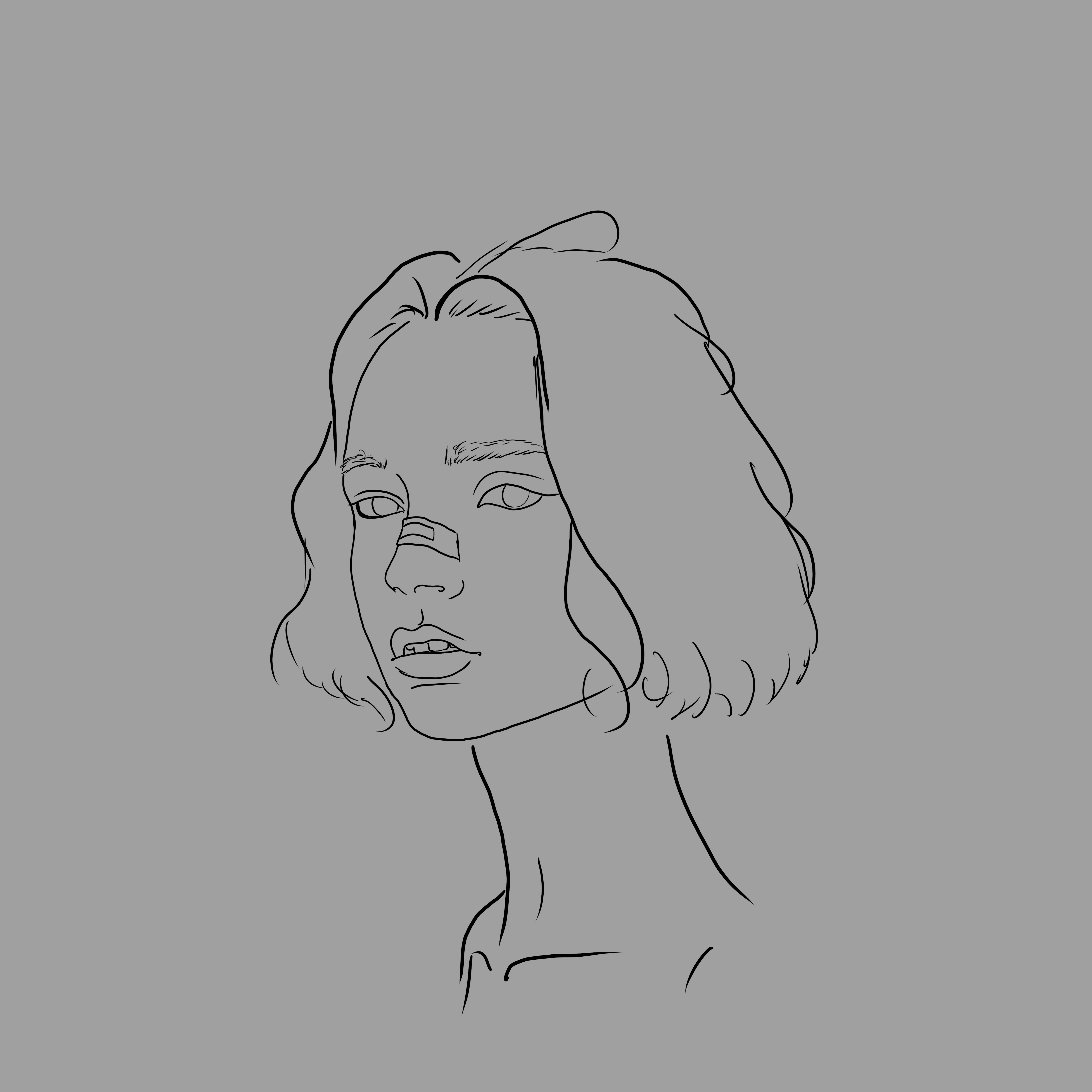
Tercer paso: Para dar mas estilo a la ilustracion procedimos a agregar lineas mas gruesas y algunos detalles con un pincel de textura, y asi es como obtuvimos el resultado final...
Third step: To give more style to the illustration we proceeded to add thicker lines and some details with a texture brush, and this is how we obtained the final result...
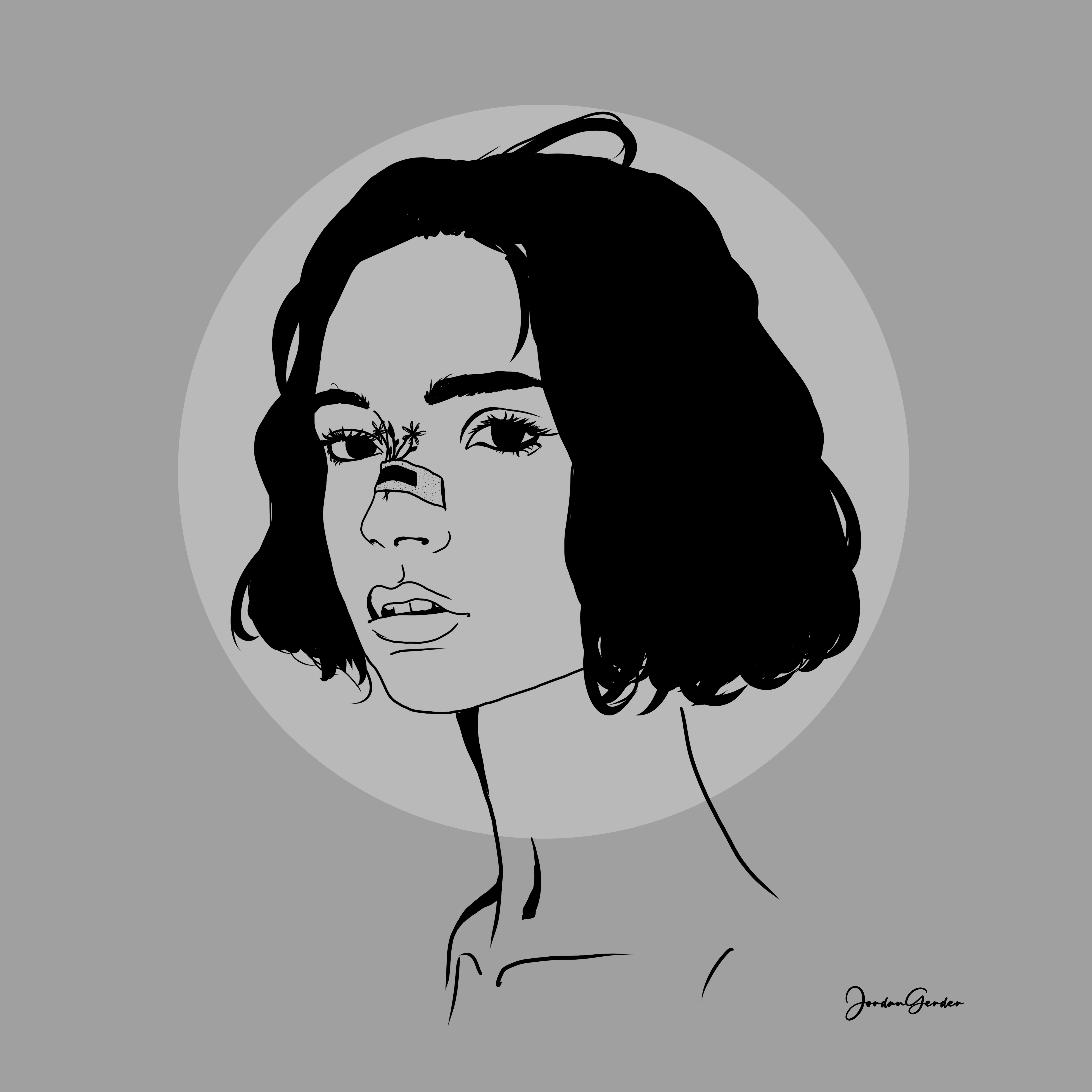
Espero te haya gustado lo he elaborado con cariño para ustedes, nos vemos en la próxima 😍
I hope you liked it, I have elaborated it with love for you, see you next time 😍
¿Cómo pintar la piel en Photoshop? (piel difusa) | How to paint skin in Photoshop? (fuzzy skin)

Congratulations @jordangerder! You have completed the following achievement on the Hive blockchain and have been rewarded with new badge(s) :
You can view your badges on your board and compare yourself to others in the Ranking
If you no longer want to receive notifications, reply to this comment with the word
STOPTo support your work, I also upvoted your post!
Check out the last post from @hivebuzz:
Support the HiveBuzz project. Vote for our proposal!
Beautiful patch on her nose. I am done with my own. I am considering joining Halloween challenge.
Thank you so much 🥰