Un saludo a todos los miembros de esta maravillosa comunidad. Un gran abrazo a todos mis seguidores y a los usuarios que siempre apoyan mis publicaciones con un voto positivo e incluso con sus apreciados comentarios.
Hoy quiero compartir con ustedes una figura en Origami que es el arte de crear figuras u objetos con una sola hoja de papel. La figura que realizare hoy es un Pez, esta figura la haré inicialmente con papel iris y luego haré otra con papel reciclado para contribuir con el medio ambiente, si tu la deseas hacer la puedes crear con cualquier tipo de papel, aunque recomiendo el iris gracias a su facilidad para hacer los dobleces.
Greetings to all the members of this wonderful community. A big hug to all my followers and users who always support my posts with a positive vote and even with their appreciated comments.
Today I want to share with you a figure in Origami that is the art of creating figures or objects with a single sheet of paper. The figure I will make today is a Fish, this figure will be made initially with iris paper and then I will make another with recycled paper to contribute to the environment, if you want to make it you can create it with any type of paper, although I recommend the iris thanks your ease of making folds.
Pez en Origami
Fish in Origami
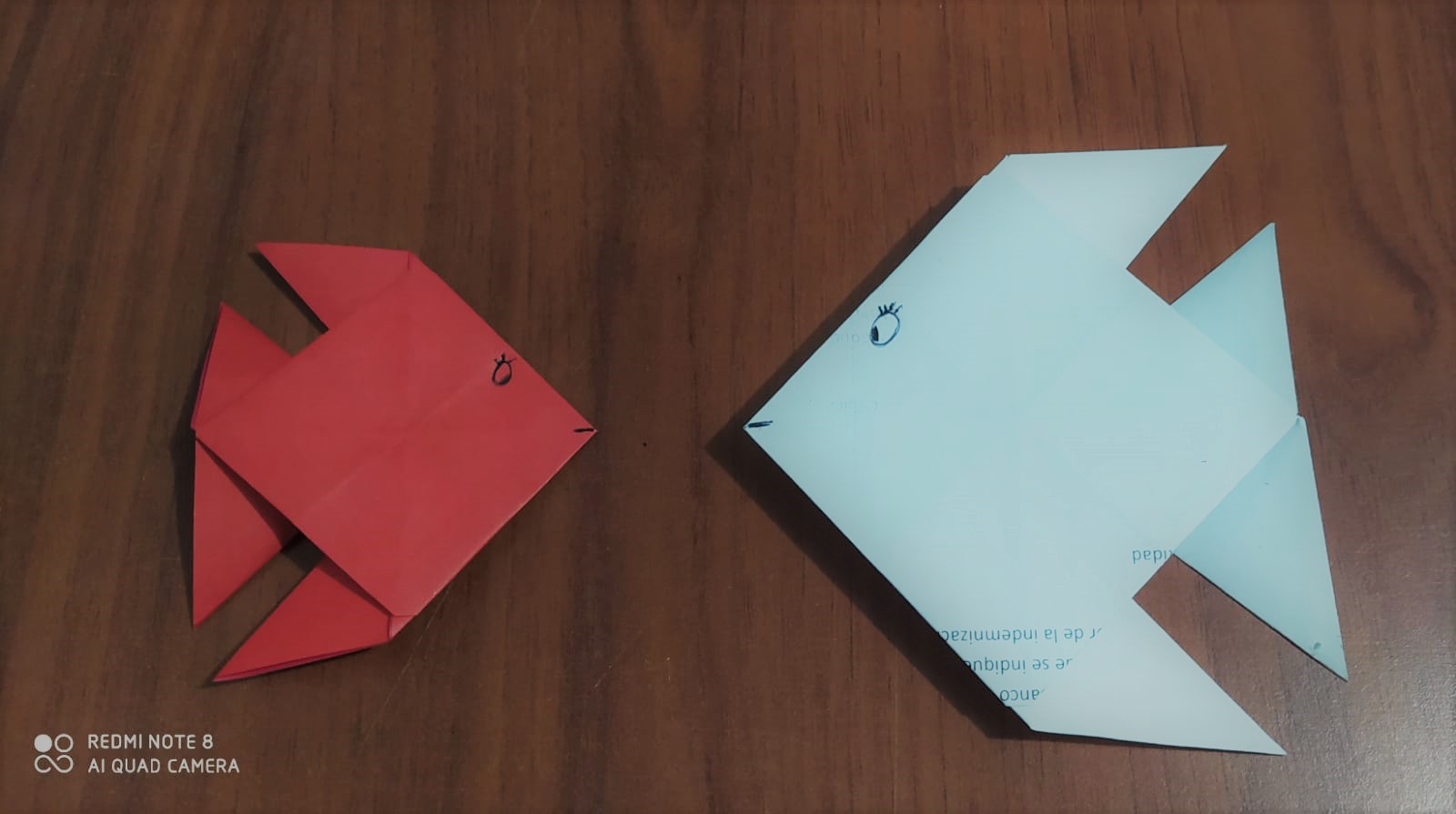
Antes de iniciar la figura debemos disponer de una hoja cuadrada no importa el tamaño, eso va en tu decisión, en este caso haré un Pez en Origami con una hoja iris explicando el paso a paso y luego haré la misma figura pero con una hoja reciclada. A continuación el paso a paso del Pez de Origami:
Debemos tomar la hoja y doblaremos una punta hacia el extremo contrario realizando un corte diagonal y repetimos el proceso con la punta restante y así nos quedara un corte en X. Luego tomamos el extremo inferior y lo llevaremos hacia el extremo superior, así repetiremos el proceso con el extremo izquierdo hacia el derecho formando un corte en Cruz. A continuación los gifs explicativos de como se debe hacer.
Before starting the figure we must have a square sheet no matter the size, that is your decision, in this case I will make an Origami Fish with an iris sheet explaining the step by step and then I will make the same figure but with a recycled sheet . Here is the step by step of the Origami Fish:
We must take the sheet and fold a point towards the opposite end making a diagonal cut and repeat the process with the remaining point and thus we will have a cut in X. Then we take the lower end and take it to the upper end, so we will repeat the process with the left end to the right forming a Cross cut. Below are the explanatory gifs of how to do it.
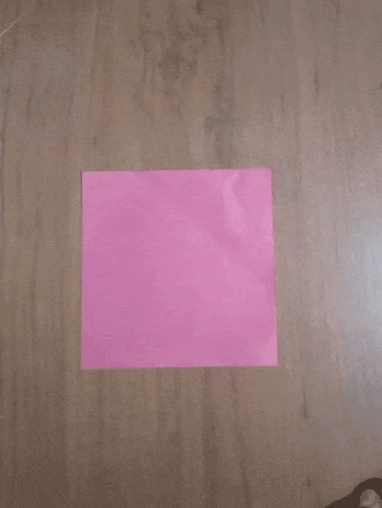
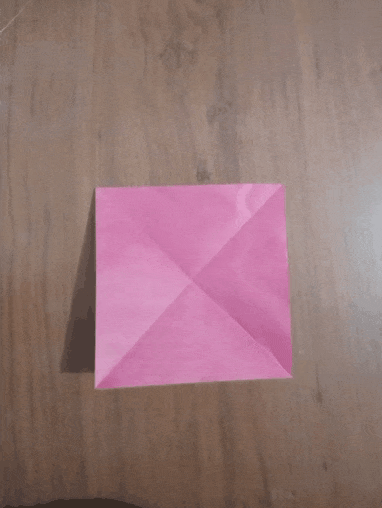
Posteriormente tomamos el borde inferior y lo llevamos hasta el corte de la mitad hecho en el paso anterior, repetimos este paso con el borde superior, de este modo los dos bordes se encuentran en el centro de la figura. Luego hacemos lo mismo con el borde derecho y el izquierdo hasta que se encuentren en el centro de la figura. A continuación los gifs explicativos.
Subsequently we take the lower edge and bring it to the half cut made in the previous step, we repeat this step with the upper edge, thus the two edges are in the center of the figure. Then we do the same with the right and left edges until they are in the center of the figure. Below the explanatory gifs.
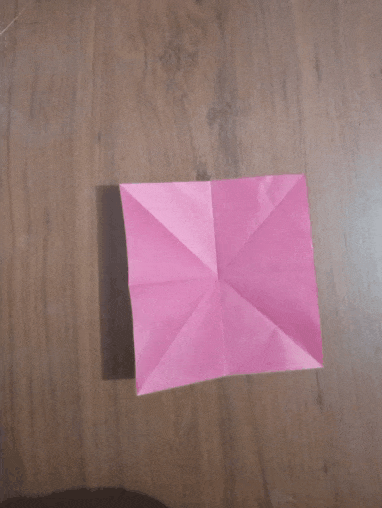
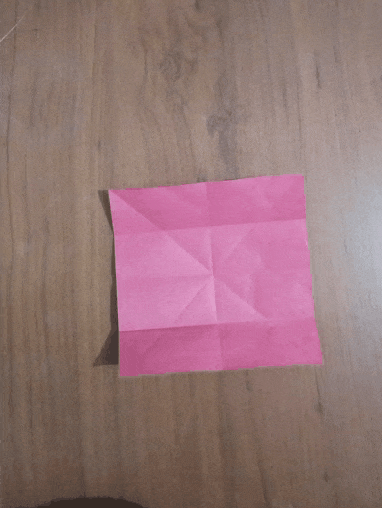
En el siguiente paso tomaremos el borde superior y haremos el corte anterior y hacemos lo mismo con el borde izquierdo y la esquina que hay entre los dos la llevamos hacia arriba. Luego doblamos el borde inferior de la misma manera y la esquina que hay entre los dos la llevaremos hacia la izquierda como podrás ver a continuación en los siguientes gifs explicativos.
In the next step we will take the upper edge and make the previous cut and do the same with the left edge and take the corner between the two upwards. Then we fold the bottom edge in the same way and the corner between the two will take it to the left as you can see below in the following explanatory gifs.
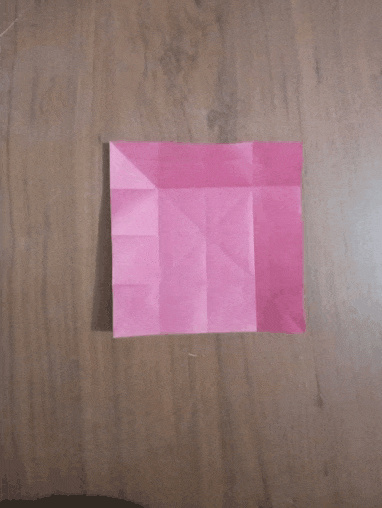
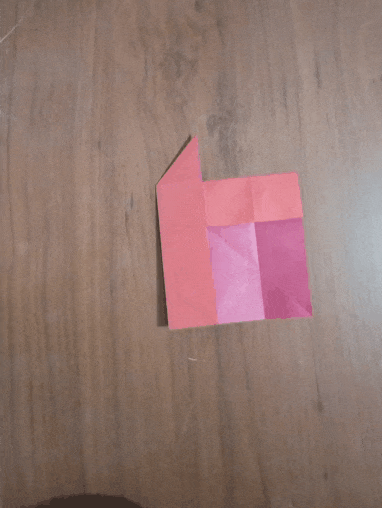
Posteriormente doblaremos el borde derecho hacia el centro y la punta que hay entre este borde y el inferior la llevamos hacia abajo. Luego la esquina que resulta entre el borde derecho y el superior la llevamos hacia la derecha de la siguiente manera como podrás ver a continuación los gifs explicativos.
In the next step we will take the upper edge and make the previous cut and do the same with the left edge and take the corner between the two upwards. Then we fold the bottom edge in the same way and the corner between the two will take it to the left as you can see below in the following explanatory gifs.
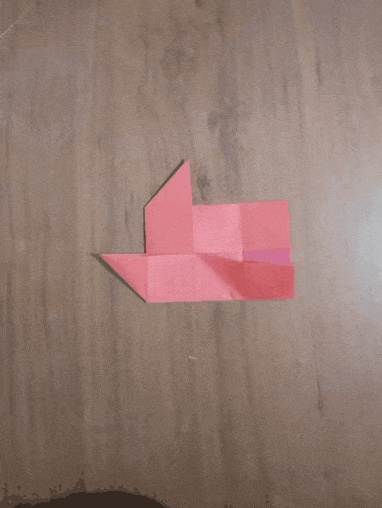
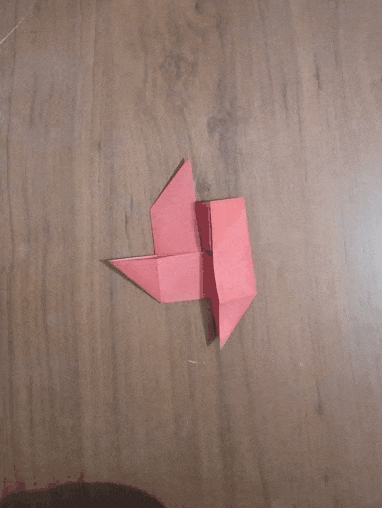
En este paso debemos doblar la punta izquierda y la llevamos hacia abajo, luego tomamos la punta inferior derecha y la llevaremos hacia la derecha como podrás ver a continuación los gifs explicativos.
In this step we must fold the left point and take it down, then take the lower right point and take it to the right as you can see below the explanatory gifs.
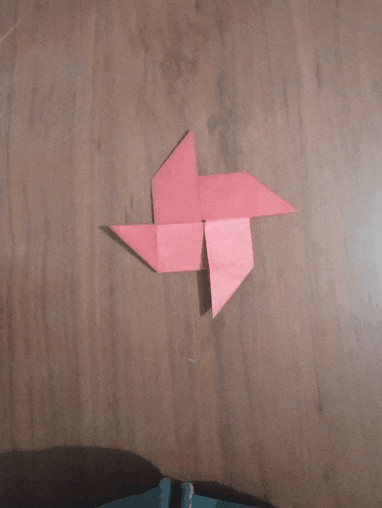
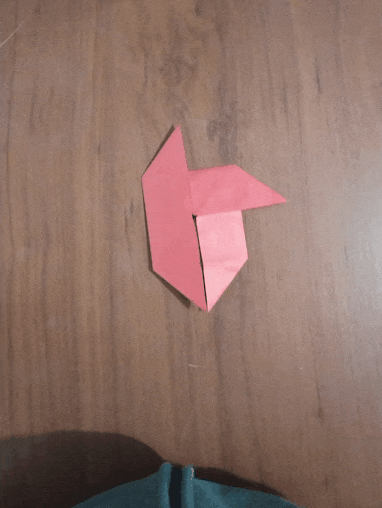
Posteriormente podemos ver que sin contar las puntas la figura forma un cuadrado, tomamos la punta inferior derecha del cuadrado y la llevamos hacia el centro y la punta que sobresale hacia arriba la llevamos hacia abajo. Luego llevamos la punta superior derecha hacia el centro de la figura y la punta que sobre sale hacia abajo la doblamos hacia arriba . A continuación los gifs explicativos.
Later we can see that without counting the points the figure forms a square, we take the lower right point of the square and take it towards the center and the point that protrudes up we take it down. Then we bring the top right tip towards the center of the figure and the tip that comes out downwards we bend it upwards. Below the explanatory gifs.
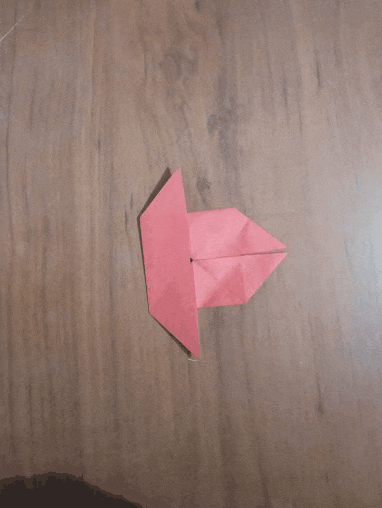
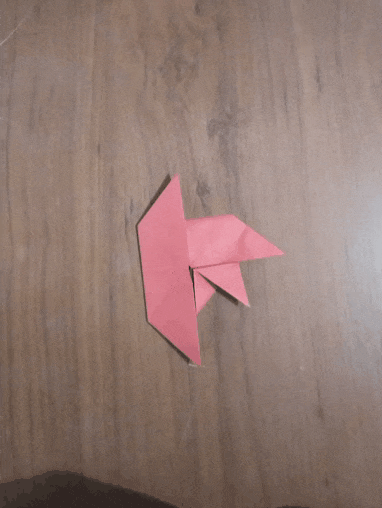
Por ultimo debemos doblar la punta inferior izquierda de la figura y la llevamos hacia el centro, repetimos el paso con la punta superior izquierda. A continuación los gifs explicativos.
Finally we must fold the lower left point of the figure and bring it to the center, repeat the step with the upper left point. Below the explanatory gifs.
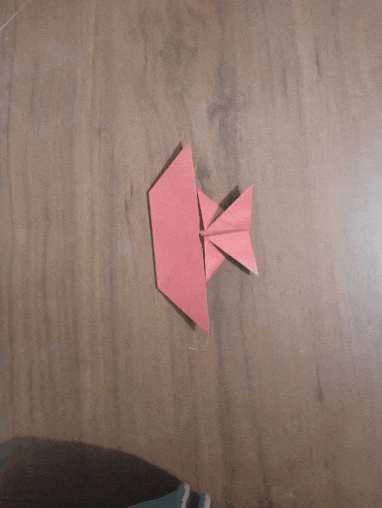

A continuación podremos ver como nos quedo finalmente el Pez en origami, espero lo hayan podido hacer.
Then we can see how the Fish in origami finally stayed, I hope they could have done it.

Por ultimo aquí podremos ver el proceso completo de la creación de la figura del Pez en Origami. Espero disfruten el gif.
Finally here we can see the complete process of creating the figure of the Fish in Origami. I hope you enjoy the gif.
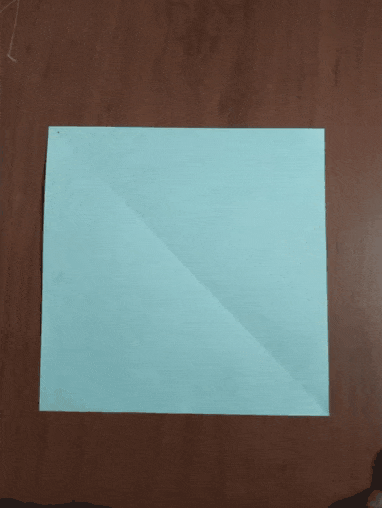
Espero les haya gustado la figura del día de hoy, si deseas puedes apoyarme con un voto positivo y un reblogueo. Espero hayan disfrutado el Origami del día de hoy y puedan hacerlo en casa. NO OLVIDES COMENTAR.
Si quieres ver más trabajos como este puedes visitar los siguientes artículos, haz click en la imagen y te redireccionara a la publicación que explica esa figura.
I hope you liked the figure of today, if you want you can support me with a positive vote and a twitter. I hope you enjoyed today's Origami and can do it at home. DON'T FORGET TO COMMENT.
If you want to see more works like this you can visit the following articles, click on the image and you will be redirected to the publication that explains that figure.
Origami "Airplane" | Origami "Crane" |
|---|
Origami "Shuriken" | Origami "Kunai" |
|---|
Origami "Cuboctahedron" | Origami "Dinosaur" |
|---|
Origami "Bird" | Origami "Rabbit" |
|---|

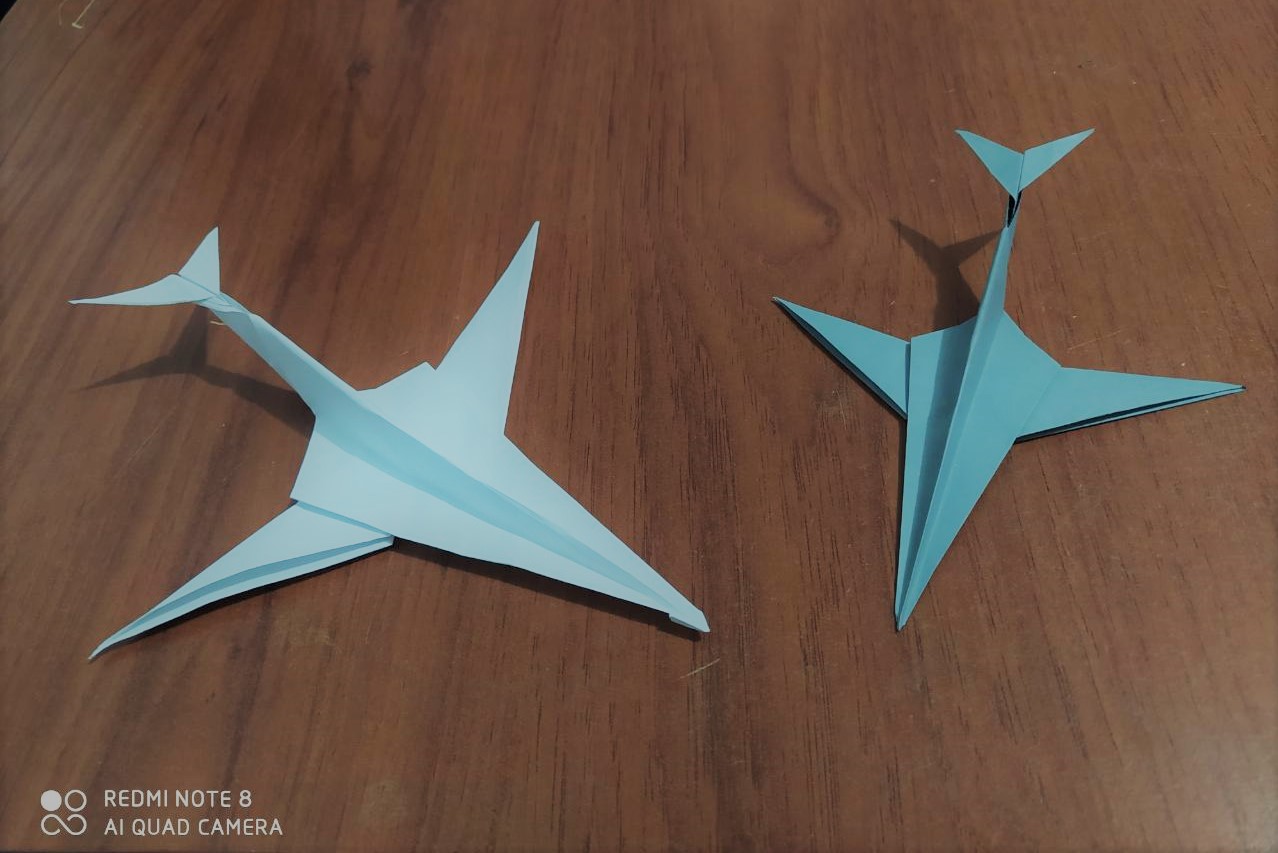
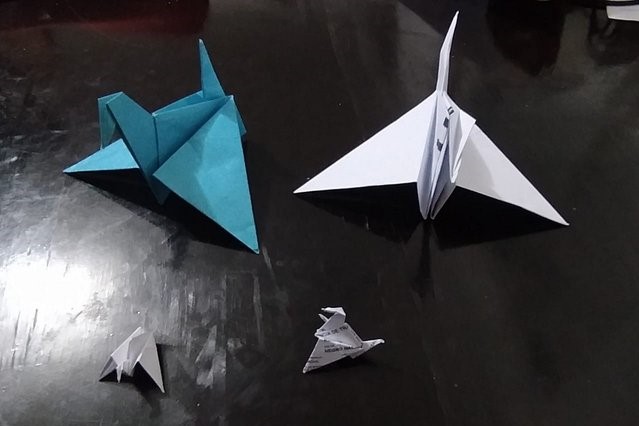

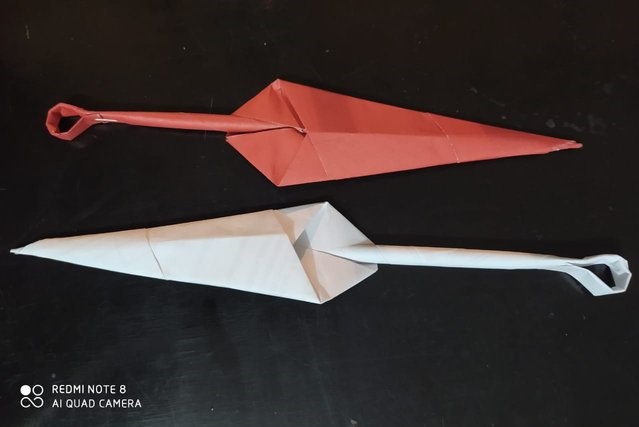
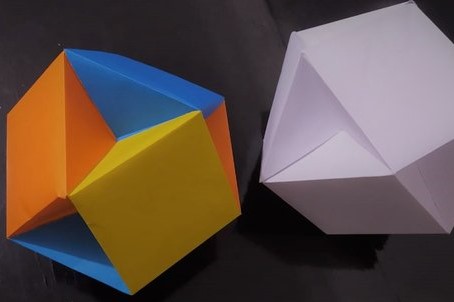
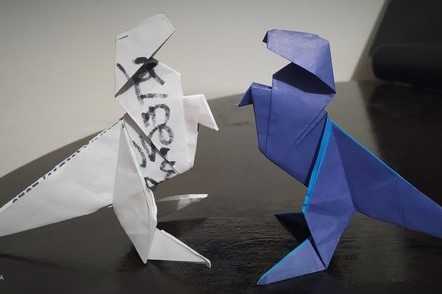
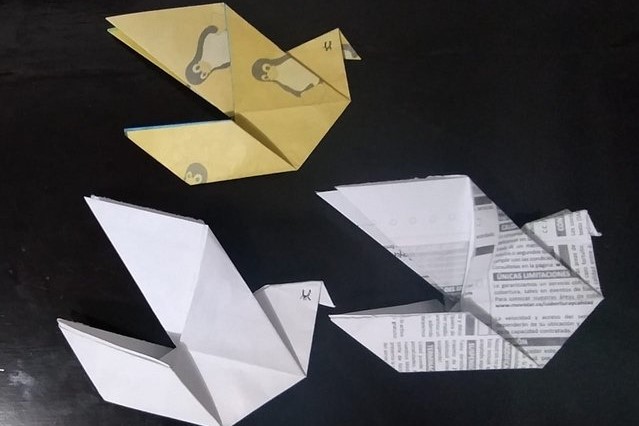

Great creativity
This post has been appreciated and featured in daily rewards for quality content. Keep up the good work
Hola @appreciator. Muchas gracias por apoyar mis publicaciones, estoy muy agradecido con tu apoyo en verdad. Saludos desde Colombia.
Congratulations @juancho10! You have completed the following achievement on the Hive blockchain and have been rewarded with new badge(s) :
You can view your badges on your board And compare to others on the Ranking
If you no longer want to receive notifications, reply to this comment with the word
STOPSupport the HiveBuzz project. Vote for our proposal!
Hola @hivebuzz. Veo que llegó muchas publicaciones. Muchas gracias por la mención. Saludos desde Colombia.
Ya casi me tienes @juancho10 haha! Voy en 500!
saludos,
liz
Ohh estamos muy cerca jejeje. Me encantan tus publicaciones Liz. Una abrazo fuerte.
Can't read this
Hola @hemmyrald. Puedes decirme el por qué no la puedes leer.
👋 Hi @juancho10, I was flipping through the blockchain and stumbled on your work! You've been upvoted by Sketchbook / a community for design and creativity. Looking forward to crossing paths again soon.
✅ Join the Sketchbook Community
Hola @scketchbook.bot. muchas gracias por tu apoyo a mi publicación. Saludos desde Colombia.