Why would a beginner telling me something about linux?
As the title suggests, this is for beginner, so if you are advanced linux user, this post is not for you.
In this post, I want to share things I learn and know after reading countless forum trying to solve my problems. When I was still new, everything was rather frustrating. How do I solve the WIFI problem, How do I solve missing panel, How do I customize this or that. Most blogs and forums I read are not meant for beginners. They have many jargons that someone without a computer background may not understand. So, I feel compelled to write things I have learned from the past three years in plain and simple English.

Fun fact : Linux powers almost everything you use. From your smartphone to smart refrigerator to smart tv. But of course nobody tells you before, right?
Let's get to know linux
There are two basic terms you need to know
- Distribution
- Environment
A common conversation when you mention you're using linux will be something like this :
Bob (tech wizard) : Oh, so you are using linux. What's your distro?
Alice (noob) : I use (insert your distro). [Ubuntu, debian, linux mint, manjaro, etc].
Distribution
Imagine building a house. if you want to build a house, it has to fit your needs and personality. So in this case, distro comes in different types. There are distro that fits for old computer, easy to use, minimalistic, lightweight, & stable. Now you have to pick, which one suits you the most and one that will serve your purpose.
is it lightweight & stable?
is it stable and challenging?
I just want something that works...
For beginners, I would recommend using ubuntu and linux mint. I personally use lightweight distro based ubuntu, called Lubuntu. It works for old laptop and laptop with low specs hardware.
Environment
Since you have picked your Distro, now it's time to pick the color, the plants, the aesthetic for your home. In this case the environment. Usually, linux distribution includes several environment that you can switch as you please. Some lightweight options are LXDE, LXQT, Mate and XFCE. mine is using LXDE.
When you use linux, people will ask you this too. So be prepared to answer in a full sentence. I use Lubuntu with [X]environment.
Maintaining The House
So after you picked distro and environment, it's time I am telling you how to maintain it.
There are 2 things that you should be doing after filling your house with software :
Sudo apt-get update
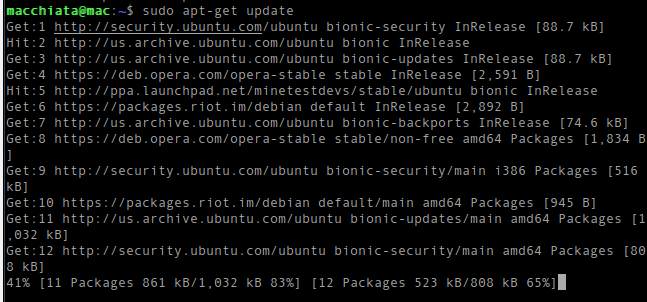
As you can see, it will show all software and packages that are installed in your device which needs to be updated.
Sudo apt-get upgrade
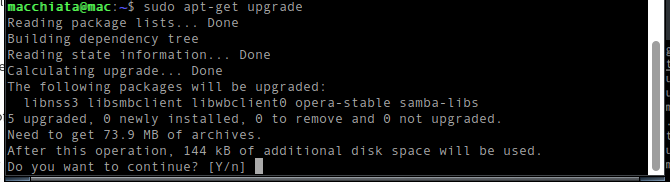
The example above is showing that opera needs an upgrade. You can also see there are 5 packages to be upgraded.
Note: You don't have to do it so often.
I generally check it once every two week. I heard some does it once a month (from my experience this will take a lot of time since there will be a lot of stuff to update as it gets piled on). The purpose of maintaining the house or the distro is keeping your system up to date. Sometimes there are latest release, patches, etc that you have to implement due security breach. PS : Opera and Firefox do this a lot.
If you are interested in learning more about open source and linux especially if you are not from STEM, here are some post that may interest you :
- Getting Started : Lubuntu installation
- How To Install Times New Roman : Ubuntu
- How To Clean and Optimize Your Systtem
- Top 3 Open Source Productivity Tools
Part II coming up soon...
~ Mac
Great and interesting, I really enjoyed reading through.
A great writer as always. 😉
haha am I persuasive enough to get switched into linux?
I would have, but I have a faulty system.
But anyway i would look into it when getting a new one maybe later in future.
I mean it really depends on your needs and profession too. If you are someone who needs graphic work, certainly I don't recommend using linux.
Oh I would still it out in my free time but thanks for the recommendation.
This post has been manually curated by @steemflow from Indiaunited community. Join us on our Discord Server.
Do you know that you can earn a passive income by delegating to @indiaunited. We share 80 % of the curation rewards with the delegators.
Here are some handy links for delegations: 100HP, 250HP, 500HP, 1000HP.
Read our latest announcement post to get more information.
Please contribute to the community by upvoting this comment and posts made by @indiaunited.
Thank you @steemflow. I upvoted that comment above.
Upvoted by GITPLAIT!
We have a curation trial on Hive.vote. you can earn a passive income by delegating to @gitplait
We share 80 % of the curation rewards with the delegators.
To delegate, use the links or adjust 10HIVE, 20HIVE, 50HIVE, 100HIVE, 200HIVE, 500HIVE, 1,000HIVE, 10,000HIVE, 100,000HIVE
Join the Community and chat with us on Discord let’s solve problems & build together.
I'm not a noob, but I enjoyed your article.
Tuesday. Update day. Don't ask me why but it might go back to long ago and far away when MS updates always came out on Tuesday. I use an updater app from Ubuntu because it has an icon in the side tray when I have a security patch to install. Often for Firefox which I barely use...
Thanks for the fine article.
I have that automatic update for my other laptop, this one is pretty much manual. These days, I don't touch my old laptop other while I should haha I start getting things mixed up and hinders my productivity.