Dear Hivers,
Do you want to know some cool formatting hacks?
Then I think you will love this article. But before we get into the details, I would like to share what formatting is NOT about:
It is not just about bolds or italics. Those are basics. Most of us do it — and they work. But there are other "flavors" you can add to formatting. In fact, only a handful of people do it.
That is why I thought I will share them here. These are powerful formatting techniques anyone can use.
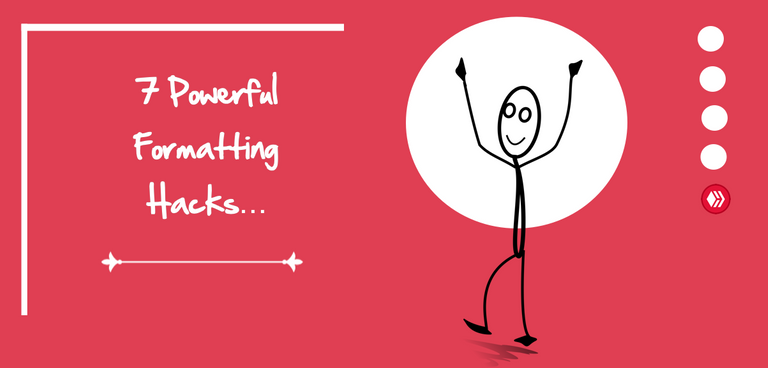
It took me years of learning to discover and implement them. As you start reading this article, you will see why these hacks are powerful. And how they can take any article to the next level.
Quick note: formatting is all about presenting!
As much as writing is important, presenting your writing is equally very important. These formatting hacks will help you present your content — in a better way. It will move your readers — to not only start but also finish reading your article.
And then, as you begin to use them regularly, it will also help you collect audience and gain some attention. And so with this promise, let us dive right into these hacks.
Here are the 7 most powerful formatting hacks:
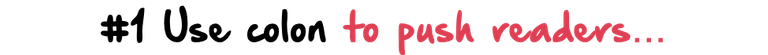
Here is a hack you will love:
It is actually one of my favourite. And it pushes you to read one sentence after the another. Did you spot it already?
I am talking about the colon.
As you are reading this, you have already read 5 lines of text all because of a single colon used in the beginning of this section.
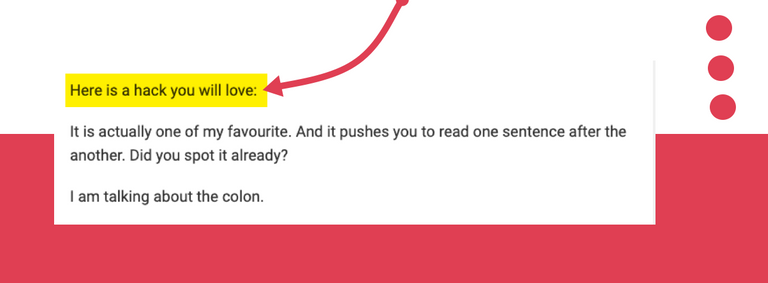
I urge everyone writing long articles to try it out.
Here’s why colon works:
Our brain reads faster than our eyes, and so we tend to skip sentences. We glance through everything. This is where a colon is powerful. It signals the brain a simple fact:
That the sentence is not complete.
And so our brain slows down. To read the next sentence. To complete the incomplete. Pretty cool, right?
(I hope you are spotting the colons used in this article.)

Why?
Well, because it works. A question mark is another way to shake your brain. You see, moment I ask you a question?
I also bring you into the conversation.
You can feel it, right? As if I am talking to you right now even though I am not around you.
This article, in fact, started with a question mark:
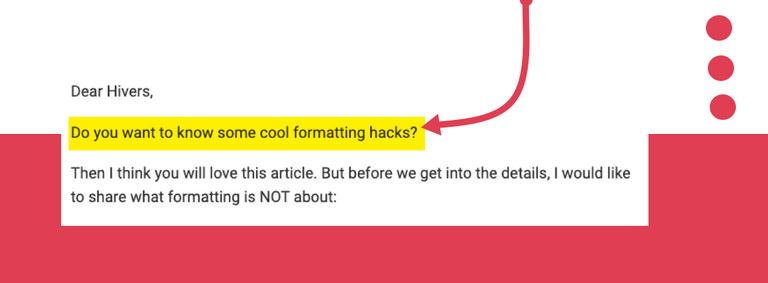
A question (or question mark) takes away the rigid tone from our writing — and replaces it with something casual. It makes the tone conversational. Helps you connect with the reader.
Don’t you think so?
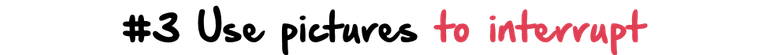
You know I am a huge advocate of pictures.
They are fantastic for two reasons:
First, pictures create disturbance. As you think about it, every picture stops your reading flow. It tells you the article isn’t just filled with text. This is very important to regain attention.

Second, your reader is also excited because of the unpredictability. He doesn’t know what’s next — and continues to read further.
Bonus tip: Where do you insert pictures? Start reading your article and if anywhere you feel it is boring? That’s where you insert the picture.
Also read: How to make custom pictures
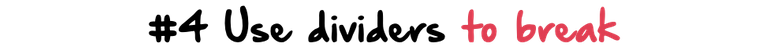
Use dividers to break sections. I use the normal divider in my articles. But you can pick any fancy ones:
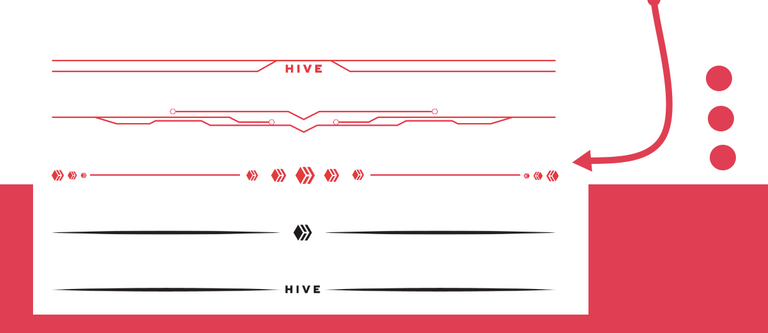
Check out these 3 articles with Hive dividers:
More non-Hive dividers:
How to use them: Find a decent divider — download and save it. Then upload it on Hive / Peakd. Add them when you are moving to a next section.
Note: You can see I use normal divider (line) before and after the subheader:
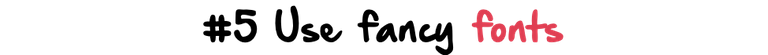
But use fancy fonts occasionally. You see, by default, we can't change the font on Hive. So you can start using text generators.
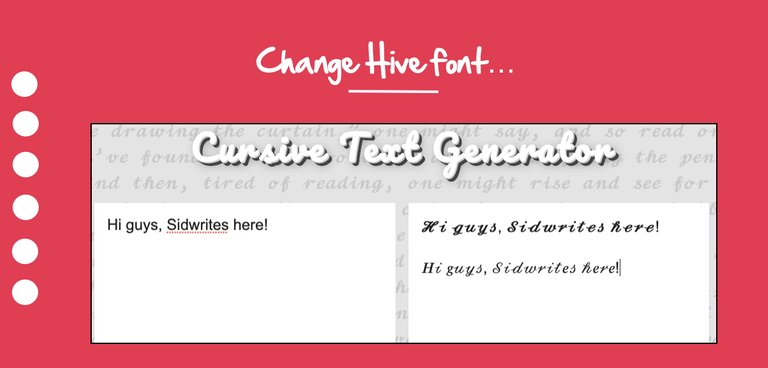
Just visit any of the tools mentioned below and add your text.
Tools:
Examples:
- 𝐻𝒾 𝑔𝓊𝓎𝓈, 𝒮𝒾𝒹𝓌𝓇𝒾𝓉𝑒𝓈 𝒽𝑒𝓇𝑒...
- 𝕊𝕚𝕕𝕨𝕣𝕚𝕥𝕖𝕤 𝕙𝕖𝕣𝕖
- 𝔖𝔦𝔡𝔴𝔯𝔦𝔱𝔢𝔰 𝔥𝔢𝔯𝔢
Important tip: Using such fonts for your entire post is a strict no-no. They are also perfect for introduction, subheaders, and as a signature (at the end of your post).
How it works: Go to the tools above. Type your text. Copy and paste the newly generated text in your Hive / Peakd editor.
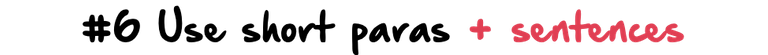
I discussed this in my "writing mistakes" article. Basically, you throw your long sentences on the table — and cut them into short sentences.
You do the same with your long paragraphs. Break them into short pieces for readability. Maximum 5 lines per paragraph.
You can see how it impacts readability in this image. The left one without spaces is tough to read compared to the right one.
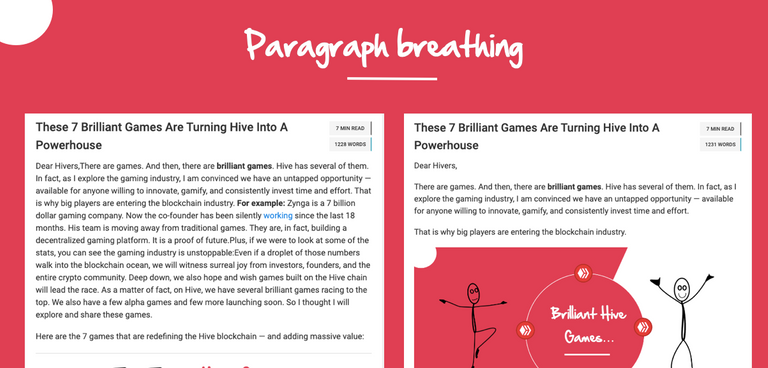
If you haven't read the article, check it out. I explain more about shortening your sentences and paragraphs.
Bottomline: Short works.
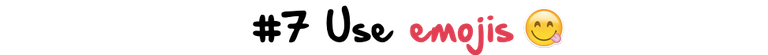
Short story: As I was managing a Twitter account for a crypto exchange, the Chinese founder told me: Let's use emojis!
My instant reaction? Umm. This is a professional business account. But he didn’t care. And so, I started using emojis. The results were beyond fantastic.
Because, in many ways, emojis are emotional triggers. No wonder Google and Apple use them as well.
In your article, you can also use emojis in a different way. For example: You can replace normal bullets with emoticons.
The regular bullets look like this:
- This one
- This one
- This one
But replace them with something else. Like a checkmark:
✅ This one
✅ This one
Or you can also use emojis:
😍 This one
😍 This one
Looks cool, isn't it? They are colorful and comes in variety. You can easily find hundreds of emojis on the Internet.
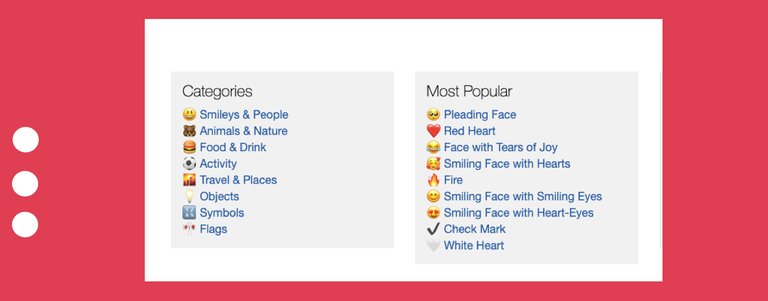
Check out these emoji websites:
- https://emojipedia.org (my fav)
- https://emojiterra.com
- https://emojidictionary.emojifoundation.com/
- Emoji Keyboard (extension I use on Chrome)
How it works:
Go to any of the website above. Pick your emoji based on your interest. Copy and paste them in your editor.
Bonus tip: Don’t like these emojis? Then you can also use special numbers. Like these:
➊ ➋ ➌ ➍ ➎ ➏ ➐ ➑ ➒
- Get the entire number set here: Numerals
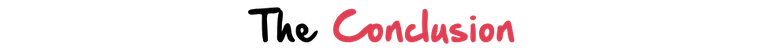
Whoa!
We are done with all seven! These were some of the BEST formatting hacks I have learned over the years.
To summarise:
- Use colons
- Use questions to create a conversational tone. Why? It works.
- Use pictures to interrupt the reading
- Use dividers to break sections
- Use fancy fonts to regain attention
- Use short paras + sentences for readability
- Use emojis / emoticons
And with this, I hope and wish you found this article useful. If you knew all of them, treat this article as a refresher. If you found a couple of them useful — then apply them in your next article.
In fact, you may want to try them out soon. Perhaps pick one or two and start using it in your next blog post.
Also, do let me know your thoughts in the comment section. I would love to hear from you. As always, let us together continue writing — implementing — and learning. 🔥
Cheers,
𝕊𝕚𝕕𝕨𝕣𝕚𝕥𝕖𝕤
If you liked this article? Feel free to comment and upvote and reblog.
BRILLIANT!
Brilliant in caps! Haha. I can hear it. Thank you for your ongoing support.
For some reason 90% of geeks writing on Hive seem to think typing thousands of words with no spaces or pictures is really good.
I wish they would all read your post!
Haha! My turn to say:
BRILLIANT.
I had no idea I could change the fonts like that!!! Thank you so much! Quite a few unexpected tips. Yay!
Upped and Reposted
!tip
Gosh! Such love. Thank you so much. Truly appreciate it.
Wow. This is impressive. Ama try to implement most of these tips in my next post. Thanks for sharing😊
Oh yes. I will be watching out for your next post. I am glad these are helpful.
😊 It's alright. It would probably be in my next two post. My next post would be some random photo. So the next one after that would be where I would apply them. Don't worry, I'll give you a mention so you don't get to miss it 😉
Was going through the Monomad challenge entry you posted. Have less VP but voted my best. Good times!
Thank you Sid 😃. It's appreciated
Excellent article, this is a fundamental piece for those who come from writing only in their social networks and start to integrate hive, I will mention a couple of friends that I have invited to hive and who are in that process of adaptation
@nildasalazar, @luzdelnuevomundo, @carmenm20, @maria-j
Some of them are even slow to publish because they have had trouble adapting to the edition
Thank you and I really hope @nildasalazar, @luzdelnuevomundo, @carmenm20, @maria-j can benefit as well.
Thanks for tagging all. You must be a wonderful soul.
Good
Thank you @el-ramul.
Beautifully written and very educational. I've been was wondering on ways to improve my writings and blogs. I'm so glad I saw this and would put them to use one after the other. Thank you so much for sharing. Cheers!!😊😊☺️
Haha! I am so glad. I see you are new so please write more. Would love to read.
Thank you. I'm already putting all I learnt from your post into practice.
I just saw. You got some serious skills.
Thank you so much ☺️☺️.. I hope to get better though☺️
Also shared on Twitter as #posh
Remember to just experiment and see what fits your personal style! Don't like emojis? Don't use 'em. But keep the idea in your mental toolbox. Who knows when it might suddenly be the perfect idea to spice up a specific post down the road.
Absolutely key! Thanks for saying this!
Well detailed and informative. I'm surely going to implement them on my next post. Thanks for sharing
Oh yes. I am glad this was useful. Please try it. :)
Good job.
I clicked here expecting typical, obvious hints, but there are a lot of good and less common tips to use. Hopefully some of it helps me improve my stuff.
Thank you! Delighted to hear this. Some of them may be obvious but had to be reinforced.
This is pretty cool, I just learned recently about headers for posts. I was always trying to figure out how people did that but markdown headers are cool!
I’ll have to use the dividers for sure. I tend to write long posts so I think formatting with some cool dividers will make it look better and hopefully get more readers. Thanks for the tips!
Headers (subheads) are really the key. I am reading your article. Looks like you are nailing it. Very good short paras combined with images.
Divider at the end (to separate the content from "connect with me") will be fantastic.
Great post @sidwrites! 👍 This will help many #hivers, such as meself, to gain more following, won't it?
Looking forward to 👀 more content from you.
All the best,
@juanvegetarian 😀
Wow. Look at those emojis. Going all out huh! 😁
And yes, really hope this helps everyone!
Thanks for the love and support.
It really helped in the presentation and looks cool; great way to connect easier with the readers too. :)
Absolutely. I thought this will be useful to share. So many people are enjoying it. <3
Cool post once again! Thank you for this 😊👍
Haha! I am delighted. 😋
Let me give this a trial, these hacks would surely give my subsequent posts more aesthetic appeal
Yes, please. If you haven't tried it before, definitely.
I haven't tried to use my colon to improve my post. Usually I've tried to use my fingers and my brain. Next time I'll know better!
These are great tips. The one thing I'd like to know, the fancy fonts created by generators might seem good, but not only they are less readable, they might mess up text-reading software. At least on Twitter I've seen discussion about such tricks and how they sound terrible to anyone who's using software to read texts.
I'm not saying they shouldn't be used, but it's good to spot the possible risks and see if it's actually necessary to use them.
You got me. Damn. You did.
YES. Hence never overdo it. I am so glad you made this point.
Thank you for this awesome post man! This helped me a lot!
I'd be happy if you take a look at what I've done in my latest post, and give me some tips about it:
https://hive.blog/hive-174578/@mamalikh13/childhood-by-the-fire
Thank you again. :)
Hi, I did see your article. And don't you love it?
You have short paragraphs followed by dividers and pictures. Almost perfect. You nailed it, in fact.
I see your emojis didn't convert. As you are using :D you can convert it into 😁
It's great to hear that! Thank you again!
I'll fix the emojis as well. ;)
Another great post. I did not know about the colon. I find myself on lots of occasions wanting to leave more space between the paragraphs. Thank you.
Thank you!
In fact, colon is really underrated. I could have gone into the details. Basically, it is a "forward connector." This is why it works:
I keep pushing you forward. Like this:
Every colon takes you closer to to the destination.
Really makes reading a breeze. And as far as spaces between the paragraph goes, all about readability.
I already see you are using good paras, image subheads, and nice checkmarks. Looking good so far!
Yeah, I've used a few tips and tricks from your writing style 😄. Thank you.
I just saw. Beautifully done.
Damn, another great post full of awesome tips and tricks!
Ive learned a ton of stuff since following you.
Never knew about changing fonts or even using emojis as bullet points.
Thank you for these kinds of posts. And the newsletter. Really enjoying that as well!
Haha! Thank you. It was time someone came to Hive to raise the standards. And so I took the initiative.
Kidding.
Just sharing what I have learned from everyone over the past few years. Passing on this knowledge. Super-glad to see it benefits. And yes, please try fonts + emojis. I feel your readers will enjoy it. One of them being me.
Thank you!
Im putting them into practice and it seems to be working. My last couple of posts have gotten a lot more interaction and upvotes than the previous ones.
YES! It only gets better.
Congratulations @sidwrites! You have completed the following achievement on the Hive blockchain and have been rewarded with new badge(s) :
You can view your badges on your board And compare to others on the Ranking
If you no longer want to receive notifications, reply to this comment with the word
STOPSupport the HiveBuzz project. Vote for our proposal!
I'll apply this to my next posts. Thanks.
Nice! Just read your lovely Ikan recipe post.
Never knew we could replace the fonts.
▀▄▀▄▀▄ tнaT Ꭵ𝐬 ş𝓞 乇x匚I丅เ𝐍ⓖ! ▄▀▄▀▄▀
I was expecting this comment. Haha. You are the only ONE to do it here. Love it.
Good simple stuff, it is hard work to read some post here, with a endless stream of words forgetting punctuation.
Keep it simple make it clear!
So true. One of the reason I wrote this post. So glad to see some of the people picking it up.
Great post :) I added this post to my newspaper 😀
Haha! Hope you found it useful.
Thanks for the tips. I am going to try these out on my next posts. Bookmarked and added to my favorite articles.
Please do, YES. Thank you for dropping by.
Wow! Sid, you are a huge blessing to me and hive in general. Thanks a lot for this exposure. Am including them in my next article.😁
Fantastic. Surprised I am not following you. I see the lovely poems and dividers. Great work!
Thanks Sid, it means a lot coming from you. Thanks for the follow🥂
@sidwrites, thank you! I find some of the things in your article quite useful!
I am glad you did. Always appreciate your support.
And I appreciate the time & effort that you put in creating this post! Keep sharing useful info, tips & tricks to help the community!
Stay healthy and happy! =))
Greetings from Bulgaria
@Sidwrites, thank you for sharing this❤
You are welcome. Thank you for dropping by.
Great stuff, mate! I didn't know you could use those fancy fonts here :-D
Haha! But imagine every post is filled with fancy fonts. I will be blamed. :D
𝑂ℎ... 𝑦𝑜𝑢 𝑘𝑛𝑜𝑤 𝑤ℎ𝑎𝑡, 𝑡ℎ𝑎𝑡'𝑠 𝑎 𝑔𝑜𝑜𝑑 𝑐𝑎𝑙𝑙. 𝐼 𝑚𝑒𝑎𝑛, 𝐼 𝑑𝑜 𝑙𝑖𝑘𝑒 𝑠𝑜𝑚𝑒 𝑐𝑜𝑜𝑙 𝑓𝑜𝑛𝑡𝑠, 𝑏𝑢𝑡 𝑡𝑜𝑜 𝑚𝑢𝑐ℎ 𝑚𝑖𝑔ℎ𝑡 𝑏𝑒 𝑜𝑣𝑒𝑟𝑤ℎ𝑒𝑙𝑚𝑖𝑛𝑔.
XD
Very nice! I am always looking to up my writing game. I will definitely try some of these out. Thank you.
Best SKILL to acquire. All the best.
nice tips. I find your posts very informative and helpful.
I often share your post links in my daily posts.
I see that. I am so glad you do. Really appreciate it.
🎁 Hi @sidwrites! You have received 0.1 HIVE tip from @dswigle!
Check out @dswigle blog here and follow if you like the content :)
Sending tips with @tipU - how to guide.
This is a REALLY great piece, especially for newer hive members! I am going to share this with my PHC community on discord! !tip
Not sure how I missed this...
THANK YOU so much.
Truly appreciate it.
🎁 Hi @sidwrites! You have received 0.1 HIVE tip from @jaynie!
@jaynie wrote lately about: Side Hustle... Feel free to follow @jaynie if you like it :)
Sending tips with @tipU - how to guide.
This post was curated by @theluvbug
and has received an upvote and a reblog
to hopefully generate some ❤ extra love ❤ for your post!
JOIN ME ON TWITTER
IN PROUD COLLABORATION WITH @JAYNIE & THE POWER HOUSE CREATIVES
JOIN OUR DISCORD COMMUNITY
SUBSCRIBE TO OUR COMMUNITY FEED
FOLLOW US ON TWITTER
Not sure how I missed this...
THANK YOU so much.
Truly appreciate it.
What a nice guide to write here.
I really hope it helps. Looks like a lot of people found it interesting. And some are implementing them as well. Good times!
One is still learning.
Thanks for a great lesson.
I am glad. Thank you for dropping by.
It's my pleasure :-)
Hola @sidwrites… He elegido tu post para mi iniciativa diaria de reblogear. Este es mi aporte para Hive…

Sigamos trabajando y aportando ideas para crecer en Hive!...
Hello @sidwrites... I have chosen your post for my daily reblogging initiative. This is my contribution to Hive...
Let's keep working and giving ideas to grow in Hive!
Thank you once again for your ongoing support.
Great summary of useful tips. I hope this post gets reblog and seen by all. Thank you for sharing.
I am so glad. Can't thank you enough. Means a lot.
I always wondered how to change the font but never took the time to find out, thank you so much for this awesome informative series @sidwrites!
Haha! Hope the links help. So glad to see your ongoing support.
This is a pretty awesome write up. Seems like I learnt a thing or two ( and that after three years of blogging and decades of writing ) here so thank you!
I also read some of your early ( Steemit ) day posts on your mom and hustling to become successful. I love these kind of back stories.
See you around! ✨
Vincent
Wow. 3 years of blogging. And decades of writing experience. I am absolutely thrilled to know. And glad to connect.
Thank you! Life has a way of teaching lessons. I am more than grateful to every experience - and every person I get to meet.
Truly appreciate it.
Truly appreciate it.
It sure teaches us, if we're open to learn. And if we're not, we keep receiving ( sometimes painful ) lessons, over and over again.
You're more than welcome, buddy.
Have an awesome day! ✨
You too. Loved your messages.
Let's continue winning with a smile!
Keep rocking! 😁
You too buddy :<)
To the stars and beyond
🚀
Thank you so much for these tips. 😊
Yesterday, I tried to use the fonts trough your advice, it really helpful.
Have a nice end of week, hugs.
Wow! So glad you did. Font definitely eye-catching on the LEGO post!
Thank you so much, I will try others tips next time 😊
Have a nice sunny weekend.
I'm glad I get to see this, its damn helpful.
For a beginner like me, this is very useful! Thank you so much!!! I will apply it from now on in my posts😍❤️
EXCELLENT POST!!!! Thank you @sidwrites! So helpful!
I learnt a lot here
I ll love to tag @draysax, @macotiata to see this.
Interesting read... There's a lot of possibilities with the HTML curation style for posts, making the possibilities of what you have to present limitless...
I definitely learnt some thongs here.
I'd like @drceeyou and @peulzcraft to see this too!
Yes me too, I learnt that a simple colon can totally change how your write up is presented