Hive Keychain is the Hive Blockchain's version of Steem Keychain developed by the same people. Hive Keychain is very much under active development, and not available through Chrome Store or Firefox Addons yet.
In Chrome, we can load unpacked extension that will persist even after restarts. But in Firefox we can only load it in debugging mode, which won't persist after restarts.
It is a problem because every time you restart your browser, you have to go through the same process of adding the extension and adding all your accounts.
Let's see how you can build and install the extension as you have downloaded from the Addons store.
Requirements
- Node JS
- web-ext (https://github.com/mozilla/web-ext)
- Firefox Deveopers API Keys
Node JS Installation
Install web-ext
web-ext is an NPM module by Mozilla which will help us sign and build the extension. Install it globally using the following command.
npm install --global web-ext
This command should install web-ext globally so you'll be able to use it from anywhere. Open up command prompt and type web-ext --version to verify the installation.
Get API Keys
Visit Mozilla Add-ons Developers page to get your API keys. If you do not have an account, you need to register one and create API keys. You'll be given two pieces of information- JWT issuer and JWT secret. Both of them are needed to sign the extension. API keys are very sensitive information, so do not share them.
Downloading Source Code and Building
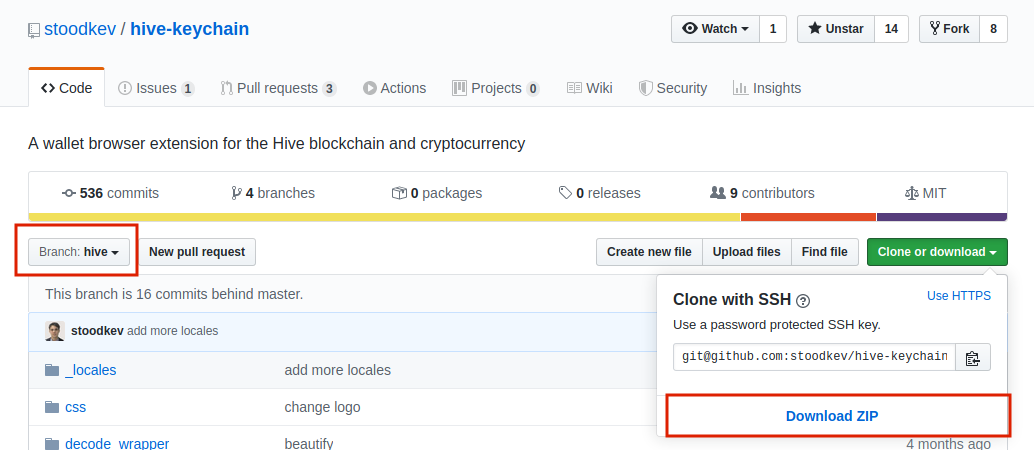
Go to hive branch of Hive Keychain's source code and download it. Extract the Zip file into your computer, and head over to the folder, it may be called hive-keychain-hive.
Open up command prompt or Terminal in that folder and type the following command and press Enter.
web-ext sign --api-key YOUR_JWT_USER --api-secret YOUR_JWT_SECRET
The processing will take some time. web-ext will validate, sign the extension.
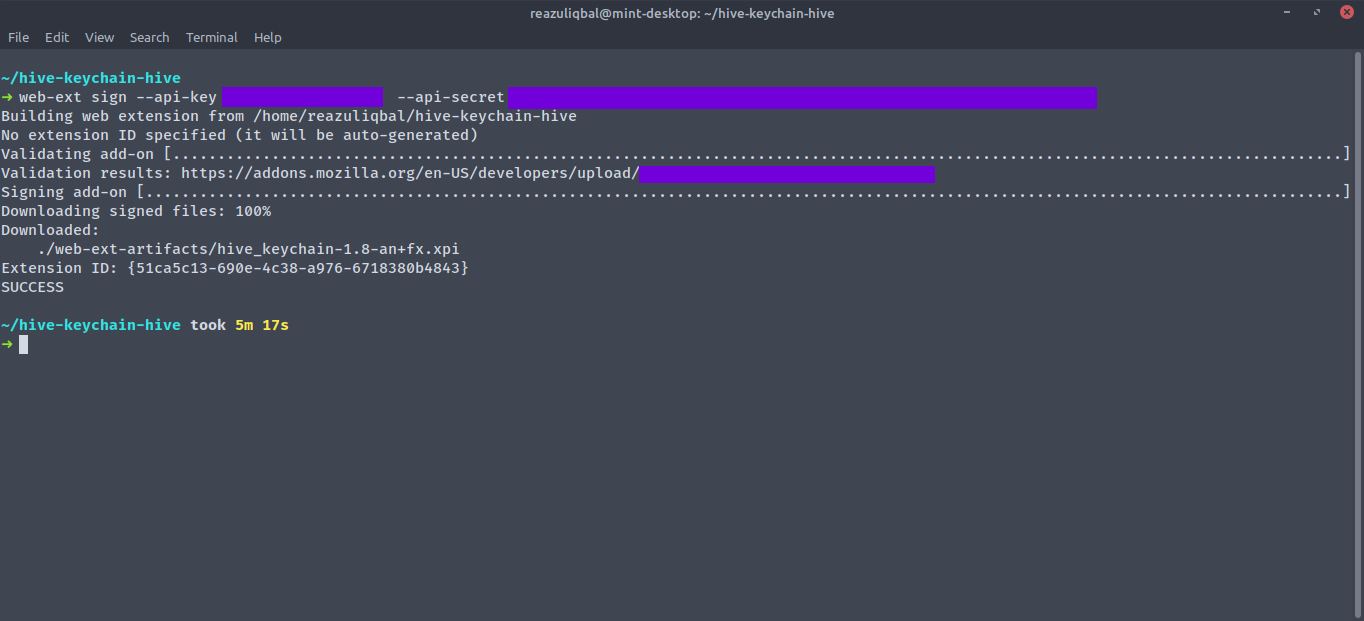
When it is done, it will save a .xpi file for you in the web-ext-artifacts folder inside the hive-keychain-hive folder.
Installing The Extension
From Firefox's menu, head over to Addons. Click the Gear icon on the right, then select Install Add-on From File, then select the .xpi the file we have just generated. Hive Keychain will be installed and ready to use right away.
Here are some other tutorials
Hive Keychain on Chrome [TEXT]
Hive Keychain on Chrome [VIDEO]
Hive keychain on Firefox [TEXT]
If you do wanna go this route, here is the signed extension I have generated for this tutorial https://dl.dropbox.com/s/g925ztu6sy0nqol/hive_keychain-1.8-an%2Bfx.xpi
You post has been manually curated by BDvoter Team! To know more about us please visit our website or join our Discord.
Are you a Splinterlands player? If Yes, then checkout MonsterMarket.io. Get instant 3% cashback on every card purchase, and 2% cashback on every booster pack purchase on MonsterMarket.io. MonsterMarket has the highest revenue sharing in the space - 60% for cards and 40% for packs, no minimum spending is required. Join MonsterMarket Discord.
BDvoter Team
Nice tutorial. Thanks for sharing.
If you appreciate the work we are doing, then consider supporting our witness @stem.witness. Additional witness support to the curie witness would be appreciated as well.
For additional information please join us on the SteemSTEM discord and to get to know the rest of the community!
Please consider using the stem.openhive.network app and including @steemstem as a beneficiary of this post. This could yield a stronger support.