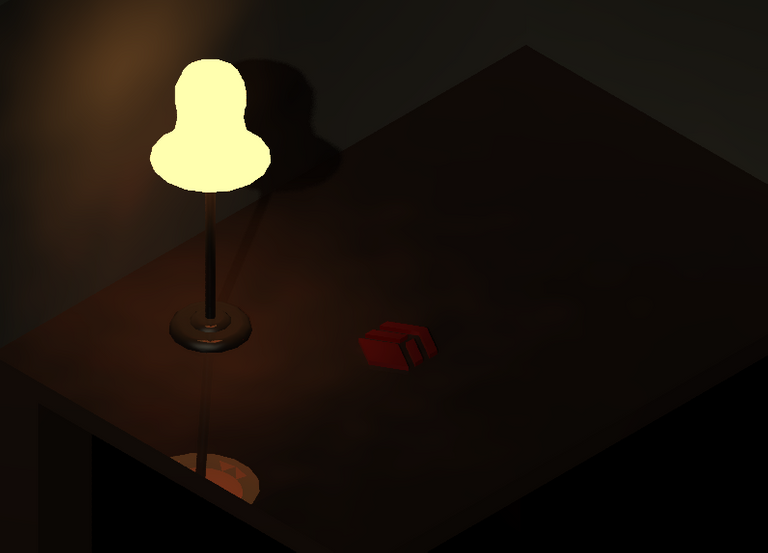
Previous Designs: 3D Modelling
Hive Logo | Build-it Community Logo | Gems Community Logo | Natural Medicine Community Logo | Gears | Rubik's Cube | Chain and Lock | Fan Blade | Nut | Bolt and Nut | Soccer Ball | Rhombic Triacontahedron | Icosidodecahedron | Hive Inspired Rims | Hive Inspired Tires | Hivewatchers Logo
Hello Hivers!
It's another segment of Autocad modelling. Here I want share a simple 3D design of a lamp standing on the desk with added illumination effect. I also included a wall object to act as containment of the light emitted by the lamp. And as I've said it before, hive logo is still present and will be present on the next designs. :)
Process:
The steps are so simple. Basic tools are enough to achieve this design. Starts with the creation of the lamp by creating the half-lines front view of it then apply revolve tool.
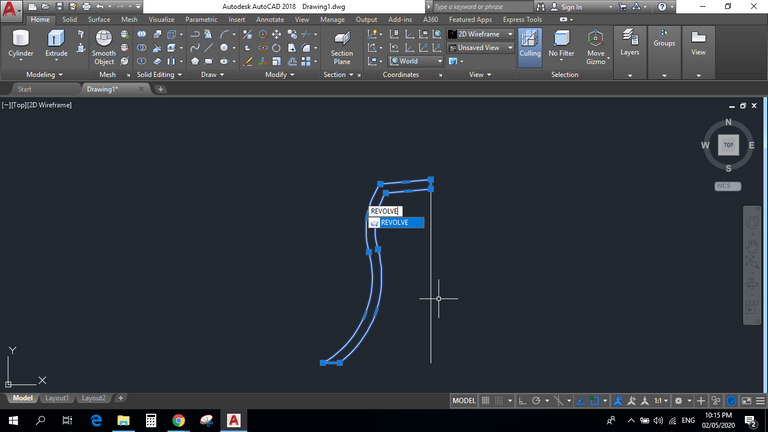
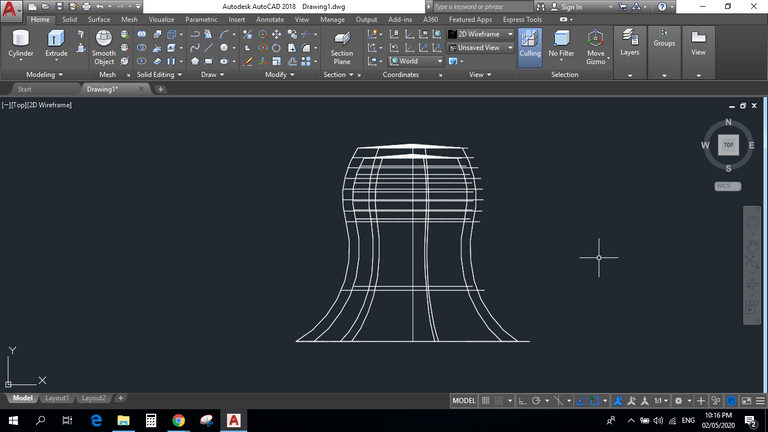
Next is to add the base of the lamp and its body.
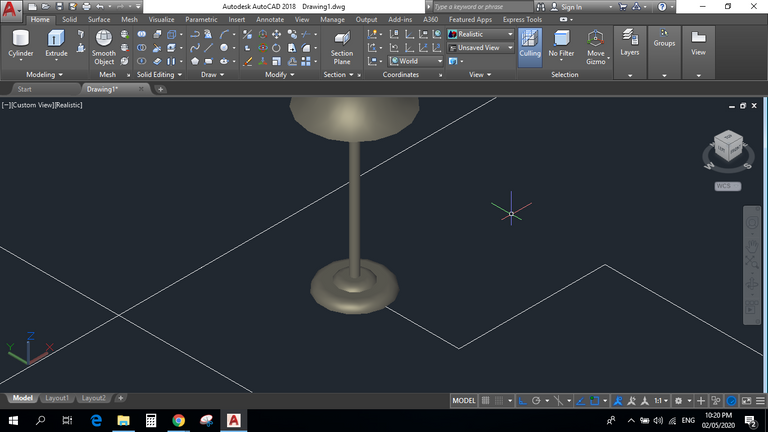
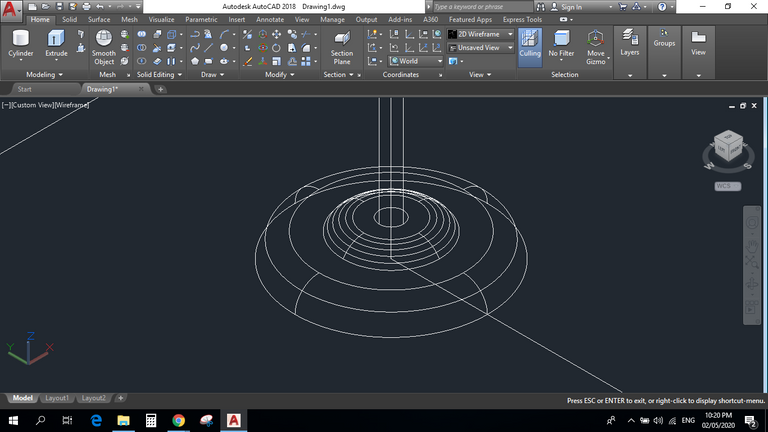
Then create the desk and the wall by creating extruded quadrilaterals.
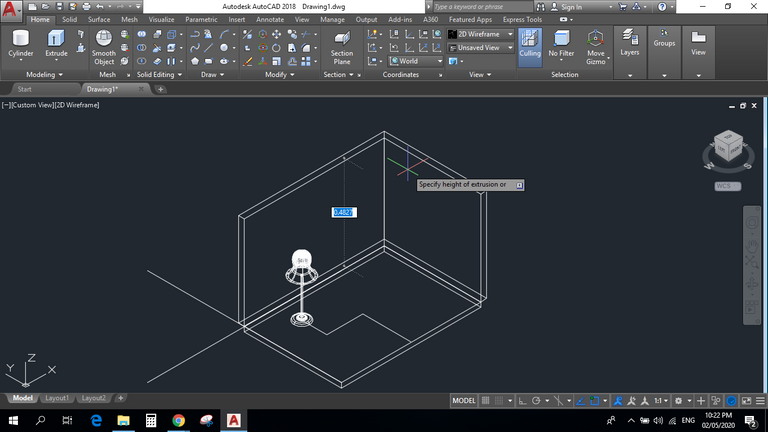
Then add materials and colors to the solid figures made. I used wood, concrete and plastic for them.
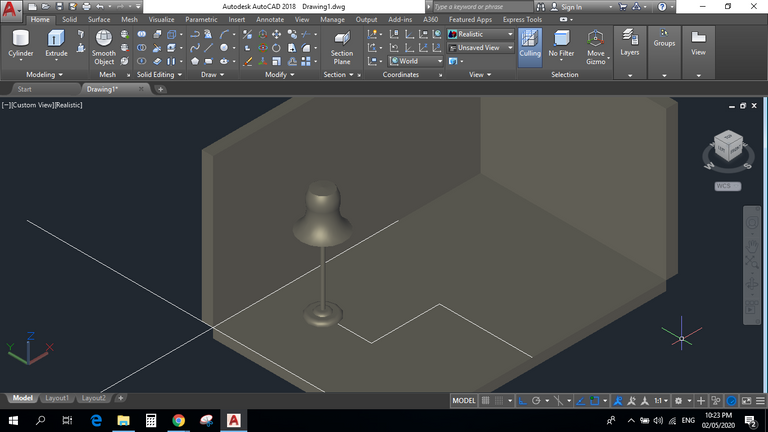
There you have it, the figures and the area you want in realistic view. They're ready for rendering.
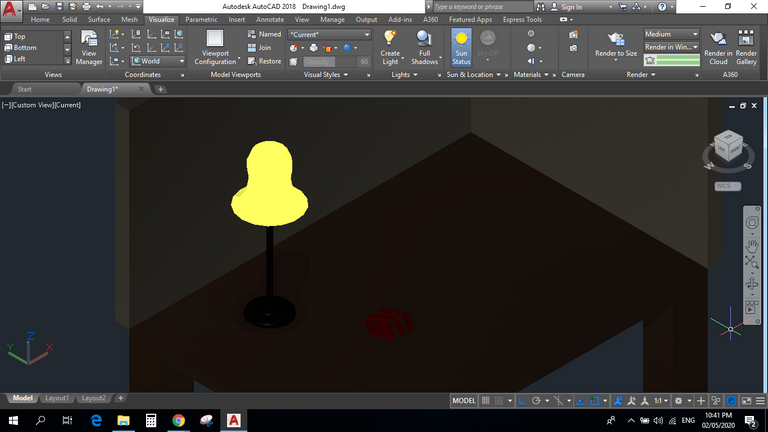
Rendered files:
300 dpi format files but still not the best outputs. So frustrating.


Stay tuned for more 3D Designs.
"best of time"
this stuff is too clever for me :)
👋 Hi @themanualbot, I was flipping through the blockchain and stumbled on your work! You've been upvoted by Sketchbook / a community for design and creativity. Looking forward to crossing paths again soon.
✅ Join the Sketchbook Community