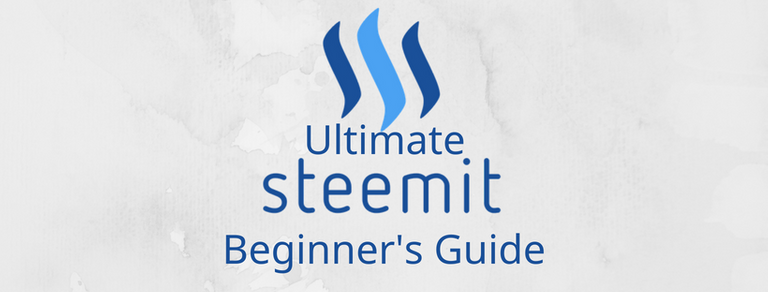
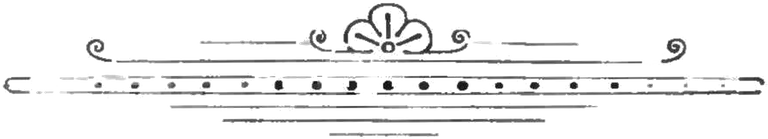
I started putting this guide together a couple of months ago now, with the aim of helping new users get used to Steemit and hopefully guide them towards making quality original content for this new promising platform. The first two parts have already been posted, but I decided to go back through them, update and edit and repost them here in one post for easy reference, along with the extra information I’ve been promising. My hope is that you’ll find this helpful in your future ventures on Steemit, and if you do, I’d really appreciate it if you pointed other users here. Without further ado, let’s get into it!
Steemit doesn’t have a user guide, but then again most other (especially new) social media sites don’t either. There have already been so many user-created guides, and I will be drawing upon many of them in writing this. The problem I found was that many weren’t comprehensive enough, or presumed the reader had some awareness or knowledge on the topic of Steem and blockchain technologies. This will by no means be an exhaustive list of everything there is to know about Steemit or Steem, but there should be more than enough to get you started.
Steem & The Blockchain
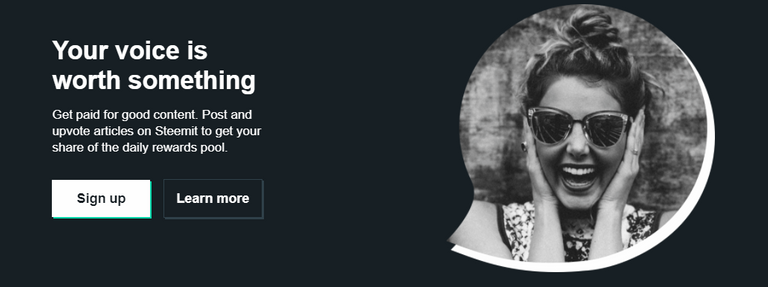
Before discussing Steemit, we need to talk about Steem and the Blockchain. Steem is a cryptocurrency that can be bought and sold on the open market, and it is what powers Steemit. Steem is the solution to the problem “How can we ensure content creators can get paid for their work?”. In the real world, the content economy is broken. Look at the many “adpocalypse” cases for YouTube. Steem and Steemit seek to address that problem by paying content creators when what they post gets upvoted by other users on the platform.
Steemit is very different to many other cryptocurrencies as it doesn’t rely entirely on mining to generate new units of currency, although you can mine it. How this works is that the network generates new Steem tokens when users post content and interact with other user’s work and then distributes them amongst those users. The amount you get depends on how many upvotes a piece receives, plus your overall engagement with the platform as well as how much Steem Power you hold (but we’ll get to that bit later).
Steem uses a “Proof-of-brain” concept, which is a type of rewards algorithm that encourages people to post content and interact with other user’s content. This can take the form of “Author Rewards” or “Curation Rewards”, but again we’ll get into those topics in more depth later on.
Steem also seeks to address current issues with existing cryptocurrencies such as Bitcoin or Ethereum, which can suffer from long delays in transactions and high tx fees. Steem is a next-generation blockchain (whereas Bitcoin is arguably a first generation blockchain), specially designed to run real-time applications with lightning fast transactions and no fees. For these reasons alone, you might be able to see why Steem is worth investing in. It was the technical aspects of Steem that first got me interested in Steemit. I’d already bought some Steem, but wasn’t happy with my wallet provider, Freewallet, and figured Steemit would be a better place to store them. So I signed up, verified and I instantly fell in love with the site.
Steemit and Steem
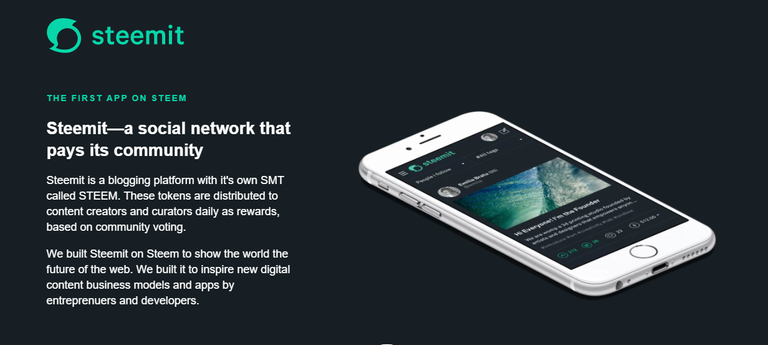
Steemit is the first application built on the Steem blockchain, launched in 2016, and from what I can tell they were both created in tandem with each other. Steemit is a blogging platform that rewards its users with Steem tokens, think Reddit crossed with Twitter, but your points are worth something other than just bragging rights. Steemit is far more than Reddit though, as the text content and metadata are actually stored in the blockchain. It was created to show other developers just what could be done on the Steem blockchain, and since then many more platforms have sprung up around Steem.
As mentioned above, Steem and Steemit are proposed solutions to the current content economy. Often, creators have to seek out alternative methods of generating income, such as signing endorsement deals or sprinkling adverts throughout their content. Steemit rewards content creators directly via their upvote and reward system. The amount a creator receives depends on both the number of upvotes received, as well as the weight of that vote, also known as Steem Power. If a user with a high reputation score and a large amount of Steem Power upvotes your content, you get substantially more than an upvote from new users with a small amount of Steem Power. These big users are often referred to as Whales, whereas small or new users are often referred to as Minnows. There’s also the medium-sized users who are called dolphins.
Steemit actually has three different types of currencies; Steem, Steem Power and Steem Backed Dollar;
- Steem itself is bought and sold on the open market, and isn’t designed to be held onto for long periods of time. It degrades by roughly 9.5% a year due to how it’s produced, which is an intentional inflation. Steem can be converted into Steem Power through a process known as “Powering Up”.
- Steem Power is essentially a long-term investment of Steem in the platform, as you technically have a proportionate ownership in the network. It also enables you to earn as both an Author and Curator. The more Steem Power tokens you have, the more your upvotes count. As the network grows, the amount of influence you have also grows proportionally. It currently takes 13 weeks to withdraw Steem Power, to encourage network growth and as a measure to prevent you from losing your funds if you account is hijacked.
- Steem Backed Dollars (SBD) are intended to be a stable and spendable currency. The value of SBD is directly linked to the value of the US dollar.
That’s the technical and theory side of things covered, let’s get stuck into Steemit itself now.
Your Account
So where to start? Let’s have a quick run over the registration process, just in case you haven’t signed up yet. If you’re all ready and set to go, just skip over the Registration section. In case you aren’t already aware, you only need one account for the whole Steem ecosystem, that includes logging into other platforms based on the Steem blockchain.
Registration
Signing up to Steemit is a simple process, simply head over to Steemit.com and click Sign Up. Here you can select your username, then follow the prompts to finish setting up your account. Make sure to spend some time thinking about your username, as it represents you across the platform. You’ll then need to follow the verification process, which shouldn’t take too long. I have heard of users having to wait a few days for their confirmation email. Steemit will likely generate a 32 character password for you, this is your master password and you need to keep it safe. Never give anyone else your master password, and it may be worth considering using a password manager.
Your Profile
You should now be signed up, so let’s start looking at some of the features. If you head over to Settings, we can start setting up your profile.
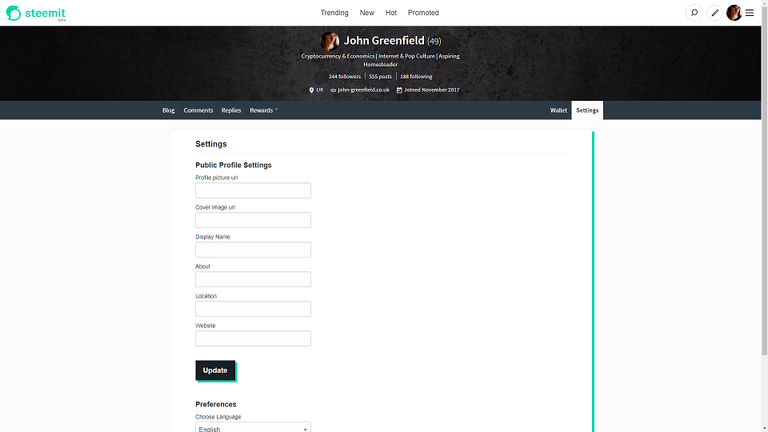
Here you can set your Profile Picture, Cover Image, Display Name, About Section, Location and Website. Smash that update button when you’re done, and enter your password to confirm the changes. Spend some time thinking about what you want as your profile images and about section, as this will often be the first thing people see when clicking on your profile.
As you can see from my profile, this is how your information is displayed to users. Your profile should be set up now, it doesn’t take very long. Let’s explore one more feature of your profile, Reputation.
Reputation
On Steemit, your reputation means a lot, and you need to keep it positive. Your score is shown next to your display name. All new users start off with a reputation score of 25, and you can increase that score by posting quality original content that engages users. If you plagiarize other people’s work, abuse other users or just post low quality content that most users would consider spam, then your content will be flagged by the community and your score will be reduced. Get flagged enough, and eventually your content and comments will be automatically hidden from view.
It’s important to note that increasing your reputation takes time and patience. You need to put the work in in order to attract an audience, engage with them and produce quality content for the platform. Attempts to cheat the system will most often be noticed by the community, and can result in your posts being flagged or drawing the attention of community-made bots designed to tackle spam and abuse of the system.
Wallet
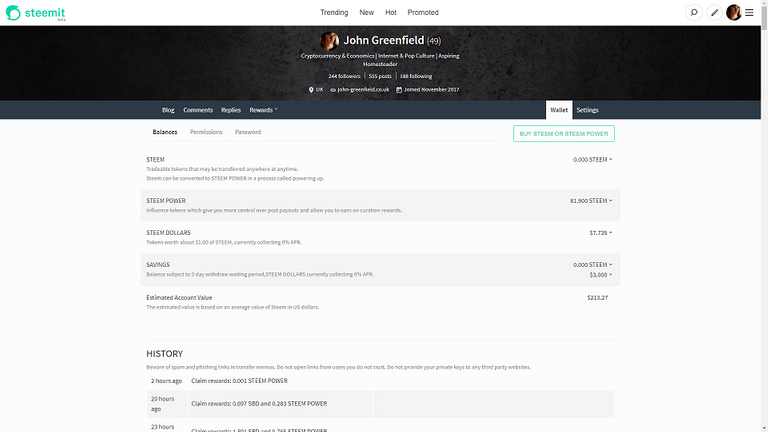
Your wallet is where your various Steem funds are stored, and how you can transfer funds, power up or withdraw funds. Each part of the wallet comes with a brief description, so familiarise yourself with it. Your wallet is where payouts for your content goes, and from here you can send them to other users or to an exchange if you wish to convert them into other currencies, including fiat currencies.
Adding Funds
When you sign up to Steemit, you are given a small amount of Steem Power to get you started, as well as a slightly larger amount of Steem Power that is delegated to you in order to help boost your Voting Power. The amount delegated to you will fluctuate over time as you earn more Steem Power. You don’t need to add funds in order to use Steemit, but there are some good reasons to do so. The majority of the Steem created each day goes to Steem Power holders, as Steem Power is similar to holding stocks in Steemit. The more Steem Power you have, the bigger your share and the more value behind your votes.
If you have never traded in cryptocurrencies before, you’ll need to convert some fiat currency (like USD or GBP) into a crypto like Bitcoin or Litecoin at an exchange, which you can then exchange for some Steem or SBD. There are already many good tutorials on this subject, and I encourage you to look into them. One popular exchange site for getting Steem is @Blocktrades where you can easily convert most main cryptocurrencies for Steem or Steem Backed Dollars. Simply enter your username as the wallet address, and the funds will be deposited into your account once they have received the sent funds.
The Steemit Site Itself
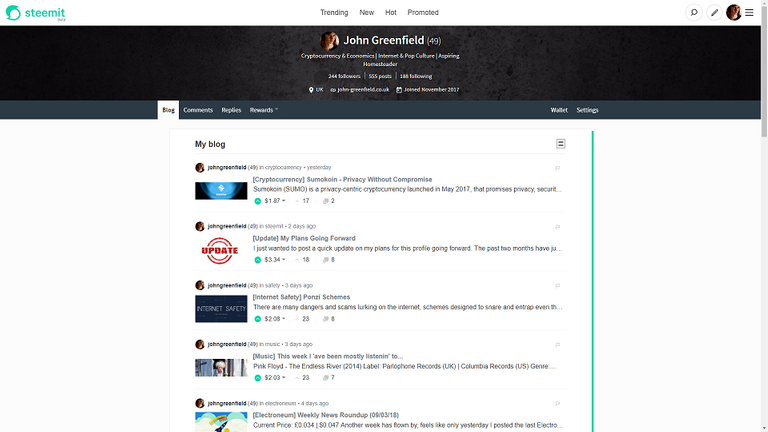
Steemit has quite a simple layout really, especially when compared to most modern Social Media platforms such as Facebook or Twitter. Despite having been on the world wide web since shortly after its inception, I’ve personally never been drawn to Reddit, the self-proclaimed front page of the internet, mainly just because of its user base. Steemit is different, there is a very active community who are passionate about growing the Steemit network. There are an abundance of user-created bots designed to tackle spam, abuse and plagiarization.
Site Layout
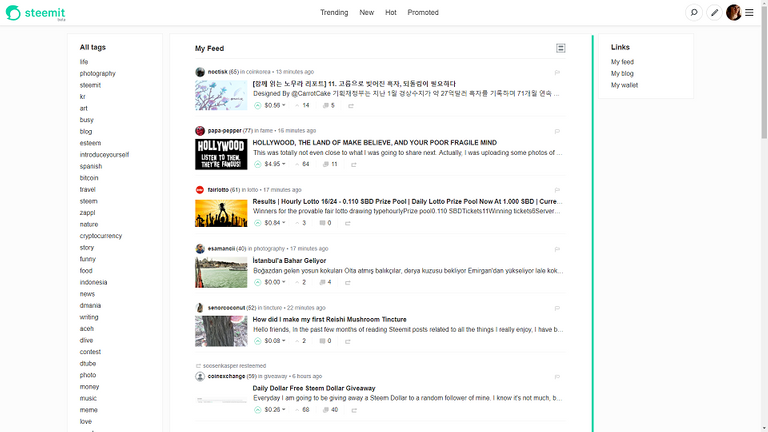
As you can see, the site is quite plainly laid out. You have your Trending, New, Hot and Promoted tabs along the top, a selection of popular tags along the left hand side and the feed in the center. Search, Post, Profile and Main Menu are in the top right of the page. Steemit is still in beta, so expect the layout of the site to change over time, with possible new features or a complete design overall being likely at some point.
Tags
Posts are organised into categories called Tags, which each post having up to five tags. Think of tags like hashtags of Twitter and Facebook. The most popular tags are displayed on the left side of the homepage/your feed, and if you scroll down you can find a link to view all tags on the platform. This can be helpful if you’re trying to figure out what tags to give your post. Clicking on a tag shows the top trending posts under that tag, but you can select New, Hot or Promoted from the top to change what posts you are viewing.
Posts
Your posts include both your own original blog posts, and any comments that you write on your own or others posts. Every single thing you post on Steemit, or any other Steem based platform, is stored on the blockchain. 7 days after posting, your content is locked and forever memorialised on the blockchain. This is why it’s very important to ensure that every post you make is quality original content. Take your time when writing posts, both blog posts and comments. The blockchain is open to anyone to view, so trolls and spammers do not go down well on this platform.
Formatting
Formatting your posts is very important on Steemit for a number of reasons. You want your content to look polished and be easy to read, and it can also allow you to develop your own style. Different users prefer different styles, with my preference being for a clean, minimal look (hopefully you agree). Personally, I’m not a fan of “busy” posts, with flashing gif images and an overuse of formatting sometimes. It reminds me of the early days of the web, when geocities sites were everywhere and the Hamster Dance was the height of memes. What you go for though is up to you, so here is pretty much everything you need to know to make your content stand out.
Markdown
Markdown is a lightweight markup language that uses plain text for it’s syntax, created to enable people to write using an easy-to-use text format and that would be converted into valid HTML. If you’ve never used HTML before, you’ll probably find Markdown is the quickest way of stylising your content. There are many different variants of Markdown for different frameworks, Steemit seems to use the Github Flavoured Markdown (GFM). You can see my original cheat sheet on the original beginner's guide - part two. This is by no means an exhaustive list, so if you would like to read more, you can use this Markdown Cheatsheet.
HTML
Some basic inline HTML is also accepted on Steemit. This is my personal preferred method, just because I already know how to use it fluently, so it’s easier than having to try to memorise Markdown as well. In many ways, HTML can give you more control over formatting, although most of these things can also be achieved with some advanced Markdown. One thing to remember though, is that it’s best not to use both HTML and Markdown, as the latter tends to break when combined with HTML. You can see my original cheat sheet on the original beginner's guide - part two.
Introduce Yourself
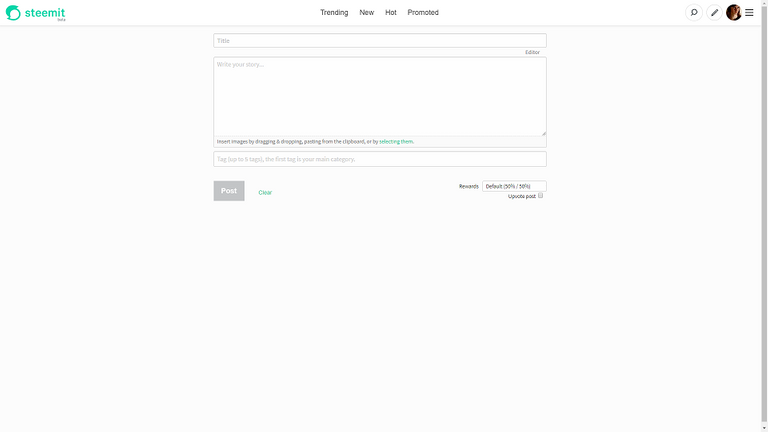
Let’s start off by going ahead and pressing the small pencil icon in the top right corner of the page. You are now presented with the Create a Post page. The best way to get a feel for what to put is to take a look at some of the trending Introduce Yourself posts. This way, you can figure out what kind of information the community is looking for. Steemit puts a lot of emphasis on Social Identity, and this post is arguably your most important one. Try to make your first post your Introduce Yourself post, sadly I didn’t get that piece of advise until it was too late.
One important bit of information to include is essentially verification of your identity for the community. This can take the form of linking to your other Social Media accounts or personal website. Again, take a look at others introduce yourself posts and get a feeling for what is expected here. The quality of the content being produced for Steemit is constantly increasing, raising expectations from new and existing users.
For an example, here is a link to my Introduce Yourself page: [IntroduceYourself] Hi Steemit! John here...
It’s very important to make sure you put the right tags on for this post. Make the first tag #introduceyourself so that others can find it easily. Using the right tags is very important when trying to get your posts viewed by other users. When deciding on what tags to use on a post, there’s a few things to keep in mind. Try looking at the tags page and seeing what’s popular and fits the theme of your post. So, with our #introduceyourself example, we could include #steemit, #introduction, #life, #writing. Have a look at what other users use in their posts to get a better idea, or you could even try starting your own tags.
Although you can edit your post for the first 7 days after posting, try to keep this to a minimum as it can use up your allotted bandwidth on the platform. We’ll go into bandwidth in more detail later in the guide.
When you're ready, and you've checked your post for any errors, it's time to post. For now, leave the Rewards drop-down at Default (50%/50%) and leave the Upvote post unticked. We'll go into more details on why later on. Get your cursor or finger hovering over that Post button, then smash it like your life depends on it to unleash your creation onto the world!
Curation
Curation is the way that all users of Steemit can earn, even just by voting. By voting on a post which later becomes successful you can earn what’s known as Curation Rewards. Currently, 25% of the earnings from a post go towards the curators who upvote it, with the remaining 75% going to the post author. Generally speaking, the majority of Curation Rewards go to the first five people who vote for a post, and within a certain time frame. For example, ideally you want to be the first person voting on a post at exactly 30 minutes after posting. The reason for the time frame is that Steemit utilises a “reverse-auction” mechanism, where a portion of the Curation Rewards goes to the post author for the first 1800 second after publication.
Your reward is based upon the number of people who have voted before you, and at what time you’ve upvoted the post, as well as your Voting Power and Steem Power. Your voting power reduces by roughly 2% every time you vote, and regenerates exactly 20% of your used voting power per day. Since Steem Power is similar to holding stock in Steemit, the more Steem Power you have, the greater influence your vote has.
If you are here purely to make money, one tactic would be prowl the new posts page to find posts you think will become popular and upvote them before other users do. Even with low amounts of Steem Power, you can earn money by spotting hidden gems early and upvoting them.
Commenting
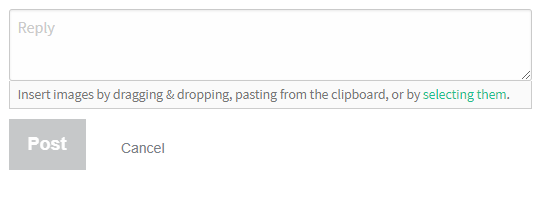
Your comments on Steemit count just as much as your posts, as they are all stored on the blockchain, memorialised for all to see. If you find a post you like, and feel like adding to the conversation, just hit the Reply button at the bottom of a post and send your response. Be genuine in your comment, and try to be constructive. Generic comments are frowned-upon at best by the community, things such as “Good post” “Thanks” and so on, as they do not add anything. Begging for upvotes or follows is a big no-no, and can often result in you being flagged, but we’ll get into that shortly. Spam in any form is not tolerated by the Steemit community, and there are growing groups and bots dedicated to tackling spam and scams on this platform. Do not copy and paste comments along the lines of “Followed and upvoted, please do the same” or anything like that, you’ll only be inviting people to flag you.
Flagging Content
If you find content that is abusive, plagiarising, spam or misleading then you should flag it. The flag button is located at the top of each post or comment. When enough people flag a post or comment, it reduces that users Reputation Score and can stop them from earning on that post. Be warned, abusers of this system are not looked upon well by the community at large, so don’t go flagging posts just because you don’t agree with them. Keep an eye open for scams and schemes on here, as this is still very much the Wild West days of Steemit. There are many pushing Multi-Level Marketing, Phishing and Ponzi schemes, so be careful. Flag this trash content wherever you see it.
Flagging can be a controversial subject, with many different people having differing opinions on the subject. If you would like to read more about flagging and abusers on Steemit, you can read more here.
Resteeming
If you enjoyed a post and think your followers may enjoy it, you can resteem it. This is the same as a retweet on twitter, and that post will then appear on your Blog. Don’t resteem too much, as this can eat into your bandwidth.
Following

When you click on the Follow button on someone’s page, it means their posts will now automatically appear in your Home Feed. It’s a similar mechanism to other sites, whether it’s Twitter’s followers or Facebook’s friends. Who you follow is up to you, but it’s generally a good idea to follow creators of content that you enjoy. If you follow too many people, your home feed will become cluttered and you’ll struggle to find the content you enjoy.
Voting
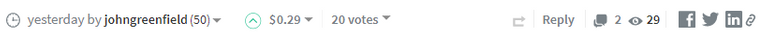
Voting can be surprisingly complicated on Steemit, or it can be pretty simple depending on how you look at it. The amount of influence your vote has is determined by your Steem Power, with every time you vote, your Voting Power is reduced by 2%. When you get over 500 Steem Power, you can also set how much of that 2% you wish to give with each vote, but that’s a topic for a different post.
Some people will freely upvote content that they enjoy, or some will use their votes tactfully to maximise their earnings. Some people upvote in order to draw attention to them and their content, and some prefer not to upvote anything at all (which is really just a waste of a vote).
As with most things on this platform, your best way of learning is to observe other users. See how and when they vote, and come up with your own way of doing things here. There is no right way of doing things here, but there are certainly some wrong ways!
Promotion
Let’s say you want to increase the likelihood of your post getting seen by other users, well there’s a few different options available to you. Let’s run through a few of the popular ways to promote your content, but it’s important to note that abuse of any of these services will result in you being blacklisted and further abuse will lead to your posts being flagged.
Steemit Promotion
You’ve probably noticed the Promoted tab at the top of each page, and maybe wondered how you can get your posts to appear on there. It’s quite simple really, at the bottom of your recent posts there is a promote button. If you have some SBD, you can click on that button and pay to have your content appear on the Promoted page. You’ll also receive roughly 25% of the value of your fee back in an upvote. The more you pay, the further up the page you’ll appear.
Resteem Services
There are also a number of resteem services, which will resteem your post to their followers. These services, generally speaking, aren’t particularly beneficial due to the large number of posts these accounts resteem. There is @resteemable, which is free and easy to use (although you can also donate to them). To get your post resteemed for free, simply go to any post, replace "https://" with “re” (so you’re post will look like resteemit.com/steemit/@...) and hit enter. You will also get a free upvote from @resteemable, which can be a noticeable boost to new users.
Bid/Upvote Bots
This is probably one of the most heated debates on Steemit; whether or not to use bid bots. Put simply, a bid bot is a service where you place a bid for a upvote, usually worth around the same as what you bid for it. If you are a new user with a small following, and are wanting to increase your audience, bid bots can be a great tool. The problem is there is a growing number of users who are completely abusing these services, placing 50SBD+ bids on for low quality content, or even sometimes straight up plagiarised material. My recommendation is to use these services sparingly, keeping your bids relatively low and use them on your own content only. There is an abundance of posts around this topic, so do a little research on the topic before diving in. A great tool for finding and comparing bid bots is the SteemBotTracker, which I’ll explain further down.
Curation Services
There’s a growing number of curation services available on Steemit, which are accounts that check posts for plagiarism and reward original content with a upvote and/or resteem. Some are “automatic”, and will search Steemit for quality posts, but then some you can submit your work to them and they’ll check them, and then upvote. My personal favourite, and the one I recommend you look into is @thundercurator. @thundercurator is a curation service that guarantees profitable upvote (300%+) and a personalised comment for you post. Just send their fee (currently 0.12SBD) and the link to your post in the memo, to receive your upvote. Currently the waiting period is 72 hours, so get your posts submitted straight away to receive your upvote before payout.
Other Tools
Steemit is just one platform built on the Steem blockchain, and there are many more including YouTube alternatives, chat services and so on. We’ll go over a couple of the more important ones, as well as where you can go to explore further.
Steemd
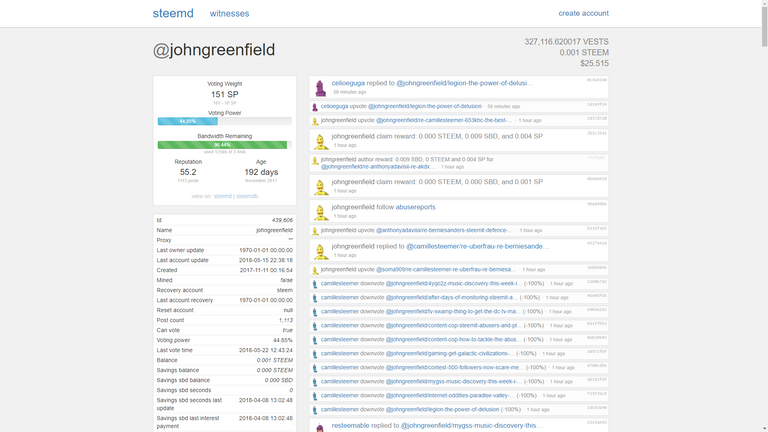
Steemd is what’s known as a “blockchain explorer”, which allows you to view details of all posts, votes, transactions and details of every steem block. It also lists details of users and witness's and is coded and run by a Steem user and witness, @roadscape. To use it, simply go to https://steemd.com/@USERNAME, where USERNAME is your account name. Especially while Steemit is in it’s infancy, this is an invaluable tool for every Steemian.
Steem Bot Tracker
Steem Bot Tracker is your one-stop shop for all things to do with promoting your content. With this site, you can view all of the available bots, the services they offer and other metrics such as ROI and bids received. It is also run by a Steem user and witness, @yabapmatt. This site explains everything you need to know in order to use these services, as well as offering a vote calculator.
SteemProjects.com
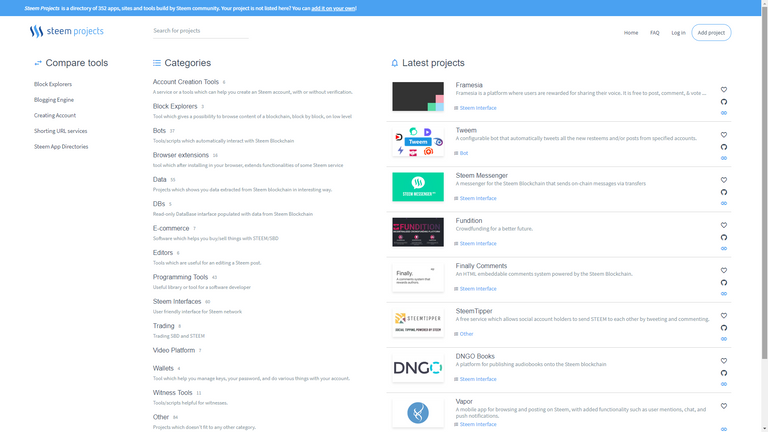
Steem Projects has one purpose, and that is to list all the available Steem-based apps that are either fully working or still in development. The list of apps just keeps on growing, as the number of Steem users rockets up. The creativity here seems to know no bounds, and there are just so many promising projects being built around the Steem blockchain. Once you’re comfortable with Steemit, take a look at the other projects and apps that are available to you.
Keeping Your Account Secure
Phishing attempts seem to be on the increase on the Steemit platform. I’m seeing more and more compromised genuine accounts being used to spread fake links, which is so sad to witness. The comments these compromised accounts leave can take many forms, with the first one that I came into contact with stating that another user has plagiarised your posts, click here to see it. The community was quick to respond, but there’s no doubt that some people were caught out.
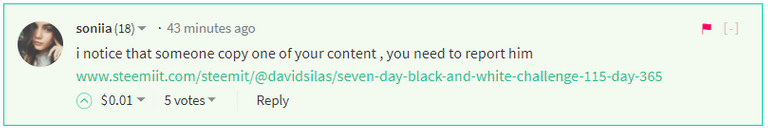
If they acquired your master password, they can then empty your account and use it to spread the scam to your followers. As the Steemit platform grows, and the value of both Steem and SBD increases so will the number of attacks, so it’s more important than ever to be vigilant online.
There’s a few things you can do to prevent attacks, and I think the most important thing on Steemit is to never use your Master Password for “normal” logins. Never give your Master Password to anyone, or any service. Instead, you should use your Private Posting Key as much as you possibly can. Using your Private Posting Key instead of your Master Password means that attackers can’t access your money, they could only post.
Try to avoid clicking links on Steemit, or any platform unless you 100% trust the person and you’re confident their account hasn’t already been compromised. If you are buying the vote of a bot, avoid situations where you are told to send funds to a trading site, as it is most likely a scam. If you’re unsure, ask a smart friend you trust to check things out first.
Tips and Misc.
Dust Vote Rule
On Steemit, there is a rule known as the Dust Vote Rule, which put simply means posts with potential payouts below a certain threshold get rounded down to 0.
“Currently if a post/comment earns 0.001 to 0.019 SBD worth of rewards - this is rounded down to 0.00. If a post/comment earns at least 0.02 SBD - then they receive their reward.”
This is to make spam less profitable and try to put the spammers and abusers off from using Steemit. For small and new users however, this can be quite a problem and makes your vote seem as if it doesn’t matter. I’m of the opinion that every upvote matters, no matter how small. There is now a service which seeks to tackle this issue called @DustSweeper. They seek to ensure that all votes matter by upvoting comments and posts that don’t quite reach the dust threshold using funds you send them, that are held on balance. You can read more about this great new service over on their profile @dustsweeper.
Getting Notifications
There isn’t currently a working notification system for Steemit, however there is (of course) a service to address this problem. Introducing @ginabot, which works with Discord to notify you about events such as comments, upvotes and so on. In her own words:
“My job is to be useful help on the road to success for any people on Steem blockchain. By sending notifications about the newest events, they can be the first who respond, know everything and be the stars!
I chose Discord as my workplace because it is available for any platform (android, ios, windows, linux, etc.) so I can reach anyone.”
Hopefully one day Steemit will introduce a notification system themselves, similar to Facebook’s little notifications. Until then, Steemit is full of clever, entrepreneurial users who will create services to fill the holes left by Steemit themselves.
Steem Basic Income
I am a big supporter of the Universal Basic Income (UBI) concept, and I was so pleased to see someone has already given it a go here on Steemit. Steem Basic Income is trying to pay every a small income for their posts, and to become enrolled either someone needs to nominate you or if you submit a nomination for someone else you get a share too. You can read more about @steembasicincome on their frequently asked questions page.
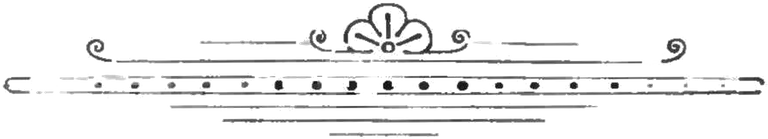
So, what do you think of this guide? Has it helped you? Are there any glaring mistakes that I've made? Make sure to let me know down in the comments section, and if you guys either enjoyed this or feel that others would, I'd really appreciate you resteeming it to get it out there. If you have got this far, thank you for reading, it really does mean a lot to me and if you're new to the platform, welcome! Drop me a line in the comments section, I really enjoy chatting with you all.
If you would like to translate this guide into your native language to help other users, please feel free, just make sure to include a link to this original post. As always, make sure to follow me for the latest Cryptocurrency, Internet and Pop Culture updates and if you're a fan of strange or interesting YouTube videos, you might want to follow me on Twitter. Until next time, take it easy!
Good job on that amazing guide ! I didn't fully read it, just read pieces here and there to make sure that the post was of high quality, I'm happy to say it is !
I see you've included SteemTools in this guide, it is in my opinion quite an outdated tool. I would recommend going on SteemProjects instead. It's basically SteemTools but with a cleaner and more intuitive interface, a useful search tool, the possibility to edit your project page and, my favorite feature, a timeline for each project ! It currently lists 352 apps and keeps growing its list every week thanks to users contributions.
Thank you so much bud!
I'll edit it shortly and change SteemTools for SteemProjects, just had a look and you're absolutely right. I'd written SteemTools down several months ago.
So much great information here!
Great work man!
I see a lot of people using upvote bots and that's cool.. I am trying steemit without using them as much as I can!
If you put a bit of work into steemit I find it can be a great side income.. not a main primary one until you hit 60 and above where your posts can slam in 100+ bucks a shot.
Thanks pal!
Yeah I'm trying to use them less these days, they served a purpose but I feel like I need to set a better example. I seem to have done quite well profitwise with bots, so I'll still occasionally use them for promotion and to try and increase my holdings.
The dream is to help support a sustainable way of living with Steemit, I think it's achievable.
Thank you @johngreenfield for this informative post. Your work is much appreciated.
Thank you for your kind words =]
Congratulations! Your post has been selected as a daily Steemit truffle! It is listed on rank 21 of all contributions awarded today. You can find the TOP DAILY TRUFFLE PICKS HERE.
I upvoted your contribution because to my mind your post is at least 60 SBD worth and should receive 428 votes. It's now up to the lovely Steemit community to make this come true.
I am
TrufflePig, an Artificial Intelligence Bot that helps minnows and content curators using Machine Learning. If you are curious how I select content, you can find an explanation here!Have a nice day and sincerely yours,

TrufflePigI know this is a bot comment, but thank you, that genuinely lifted my spirits a bit. I was in two minds as to whether I should pay some upvote bots to try and promote it, but I'll leave it be and hopefully someone will take notice.
You are always helping the community! thank you!
Thank you @marceladiomede! Sorry I've been a bit quiet lately, hopefully catch up with you soon!
Thank you John! how are you? I am with a lot of thinks this days, too :-)
Could you see this info I sent you?
https://steemit.com/psychology/@marceladiomede/re-johngreenfield-re-marceladiomede-re-johngreenfield-psychology-learned-helplessness-20180513t140045857z
Check and let me know if you need my translation. I hope it give you more opportunities to change some things...
Kind Hug!
I'm good thanks, been busy lately so still catching up on Steemit stuff. How've you been?
I did have a look at it, it was really interesting. Lots of food for thought! (pun intended!) I've been looking into diet and nutrition lately so it was very useful, thank you x
Awesome post. You're always so thorough and write so well. It's easy to read without being too technical which is a good thing for newbies. I gotta say you did a super job on your header images/banners and screenshots. I don't know if others even notice things like this but I'm a graphics nerd and really appreciate it :D
Thanks bud! That really does mean a lot. To me the errors, mistakes and sometimes jumbled up nature of my writings are the only things I can see sometimes. I tried to think back to when I first joined, what confused me and what was vague etc. so hopefully it'll help. Just gotta get it seen first!
The banner on my first post a few months back was, excuse the term, but utter dogshit. I'm not a graphics guy, but I've been getting pretty good with paint over the past few months!
I often find some posts to be very "busy" visually, and it often detracts from the excellent content held within. Spatterings of clipart and emojis through posts tends to make me click away, but I know I'm in the minority there.
You do really well with your graphics! I know a guy who I consider a genius who also makes Paint do things most people don't realize are possible. Must be a genius talent then, right? ;)
Agree posts that are too busy make me get suspicious... are they trying to sell something? But I'm a paranoid f@*k. hah
Thank you! Maybe just too many hours spent playing in paint in the days before we got the internet as a kid!
haha, yeah that's how it makes me feel, feels like they're pushing an agenda or something!
Really solid post @johngreenfield :) Would be helpful for any new Steemian
Good luck for the contest :)
Thanks mate! Even if just one person finds it helpful I'll feel like I've done my job =]
Released on: May 14th
As a friendly reminder, the current upvote fee is $0.12 SBD ($0.121 for incognito). Current 300%+ upvote is now $0.36+ SBD.
Join our 10 SP Challenge!!!
Simply click this link to delegate 10 SP Now!
Or delegate any of these other amounts and make a "striking" return on your investment!
50 SP --- 100 SP --- 200 SP --- 500 SP --- 1000 SP
That being said...
Investors who delegate SP to @thundercurator are entitled to 75% of @thundercurator income after curation. Get on-board early and grow with us!