
Previous Designs: 3D Modelling
Hive Logo | Build-it Community Logo | Gems Community Logo | Natural Medicine Community Logo | Gears | Rubik's Cube | Chain and Lock | Fan Blade | Nut | Bolt and Nut | Soccer Ball | Rhombic Triacontahedron | Icosidodecahedron | Hive Inspired Rims | Hive Inspired Tires | Hivewatchers Logo | Lamp on Desk | Chess Pieces - Pawn | Chess Pieces - Rook | Chess Pieces - Horse | Chess Pieces - Bishop | Chess Pieces - Queen | Chess Pieces - King | Mjolnir | Vibranium Shield
Hello Hivers!
I have another piece of 3D design that I wanna share to you today. It's the Excalibur sword. One of the many famous swords(if not the most) that we commonly know. And it's already given that whenever we hear the name of this sword, a person suddenly comes into our mind and that's the legendary, King Arthur.
I bet ya'll know the story behind that sword and to it's mighty owner. So, lets get going.
Process:
There are a lot of version of this sword, from comics to movies. That's why I did my own version of it but with some inspiration from other figures.
To start, create the handle of the sword. Do it by creating the outline of the handle with use of some circles and a little imagination.
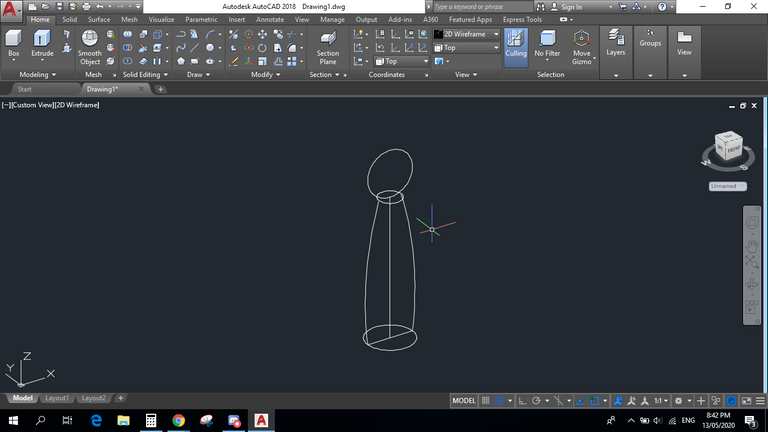
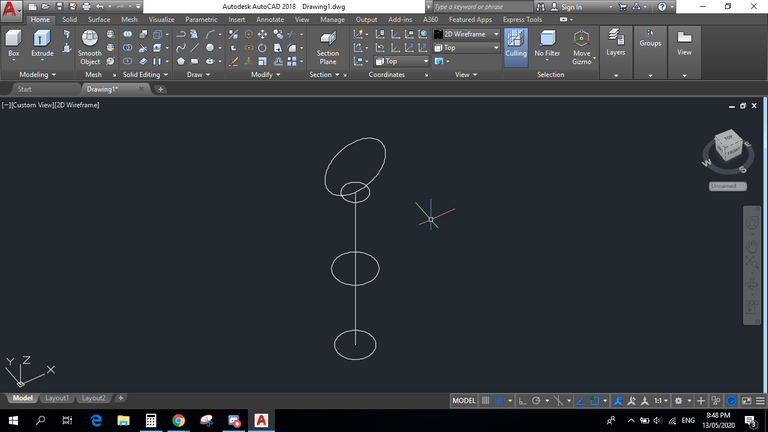
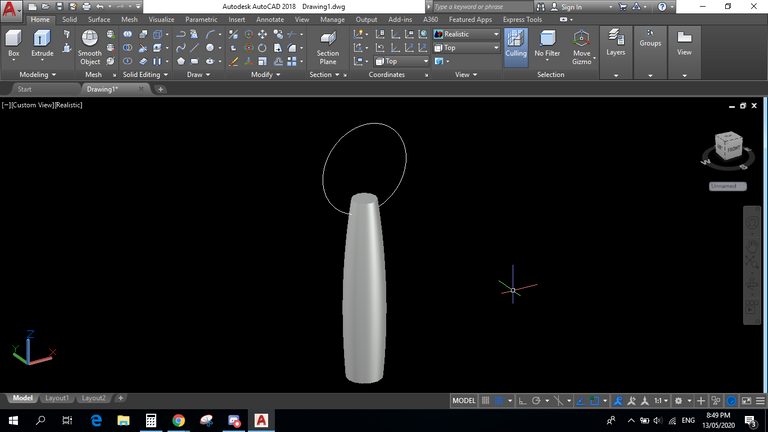
Create also some of the details present in the handle if you want.
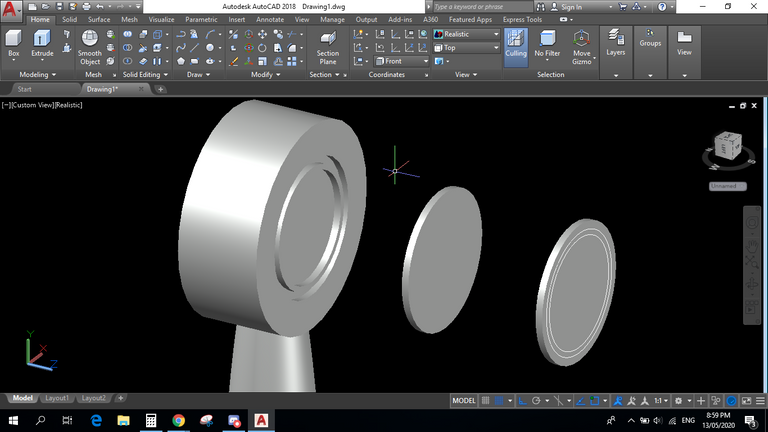
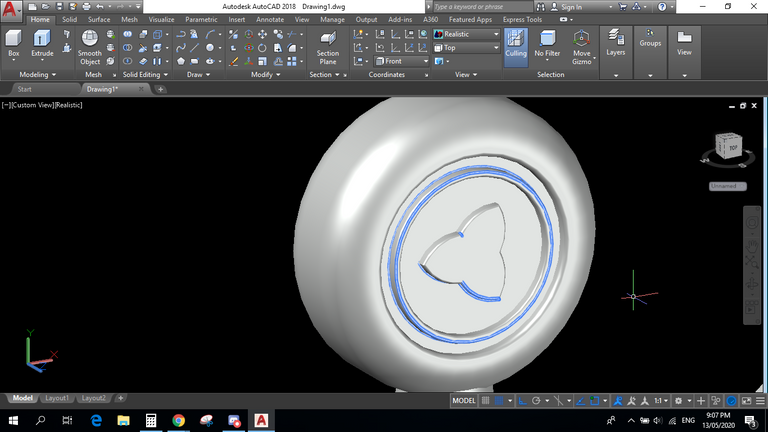
In this part, copy another figure of the handle and alice it into 3 parts. This will give a variation of materials applied on the handle.
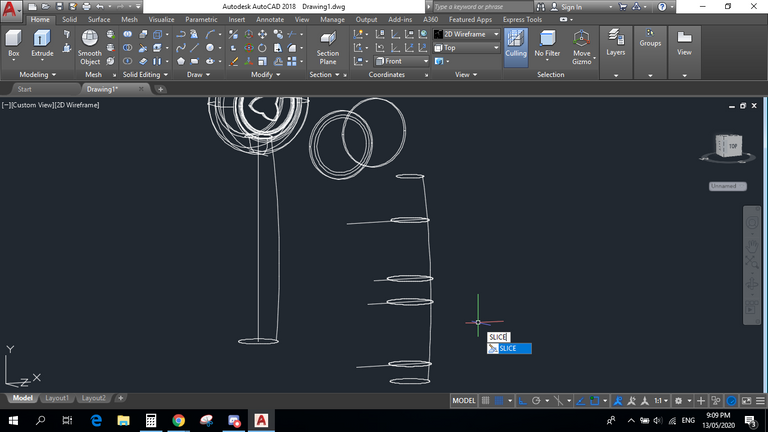
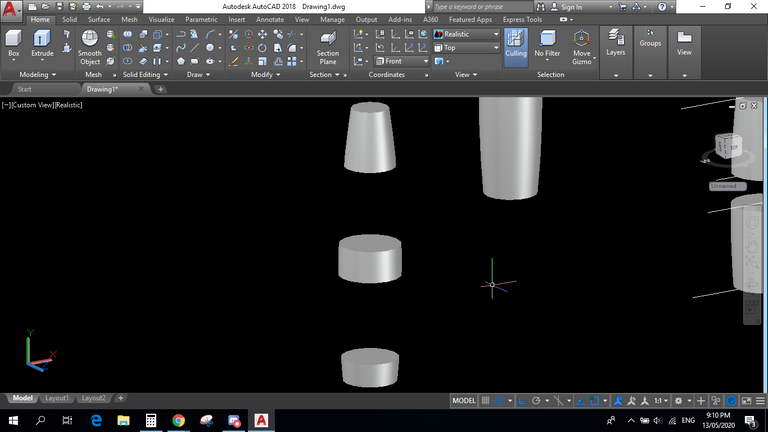
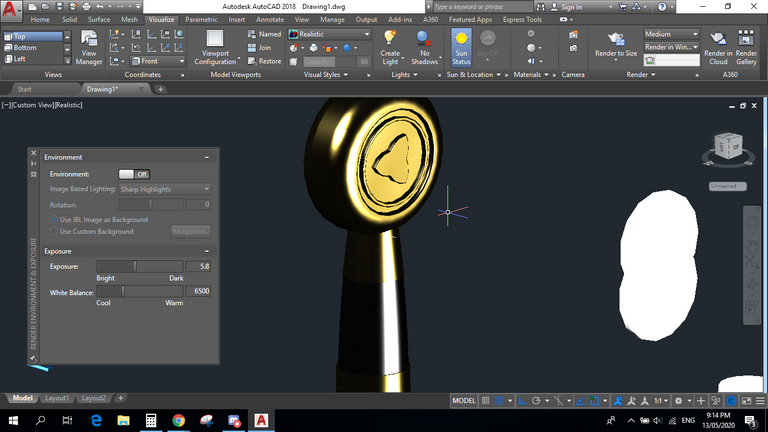
Create the middle part figure of the sword. I simply made this thru lines as guides and some squares aligned concentric.
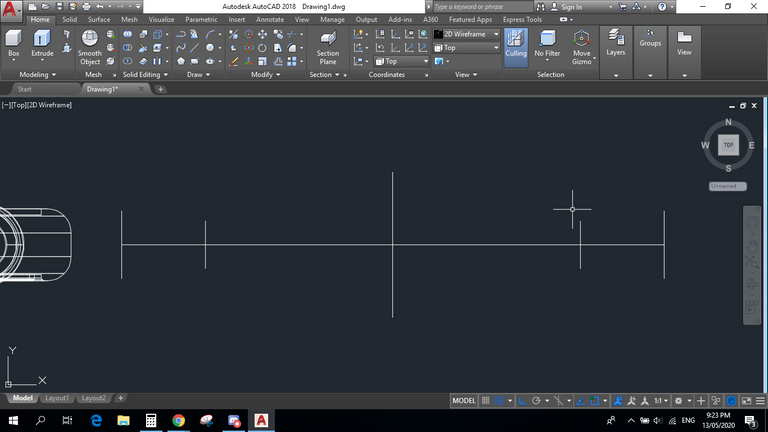
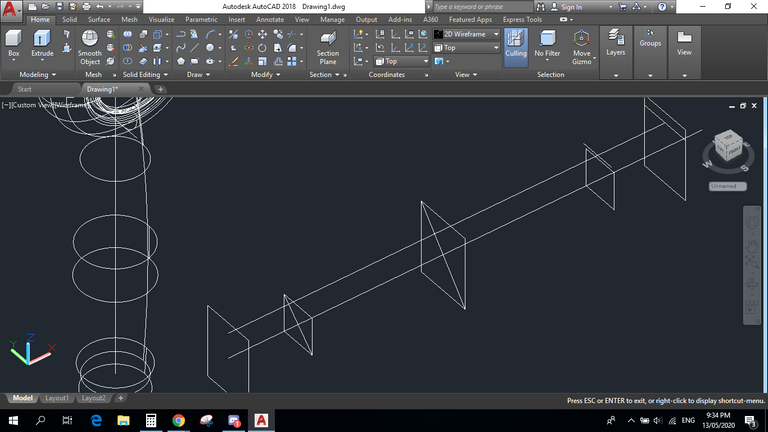
Then apply loft tool
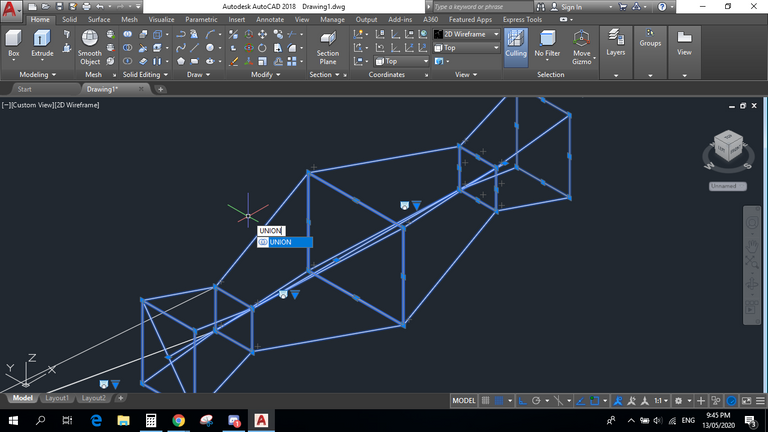
And fillet tool to soften sharp edges.
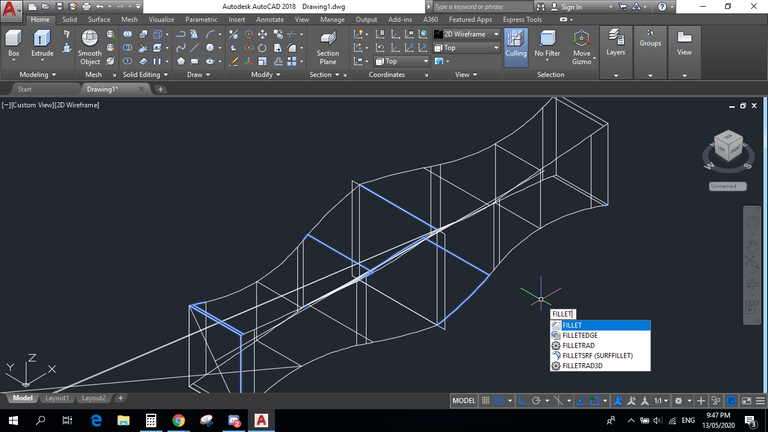
This is how the handle will look like.
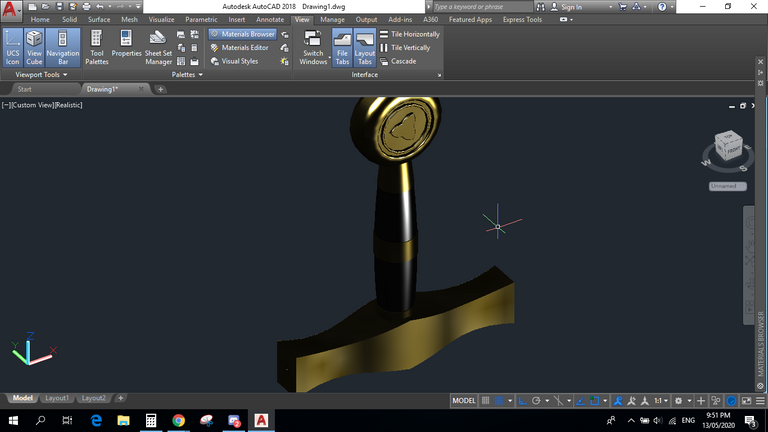
From here, I'll make the blades.
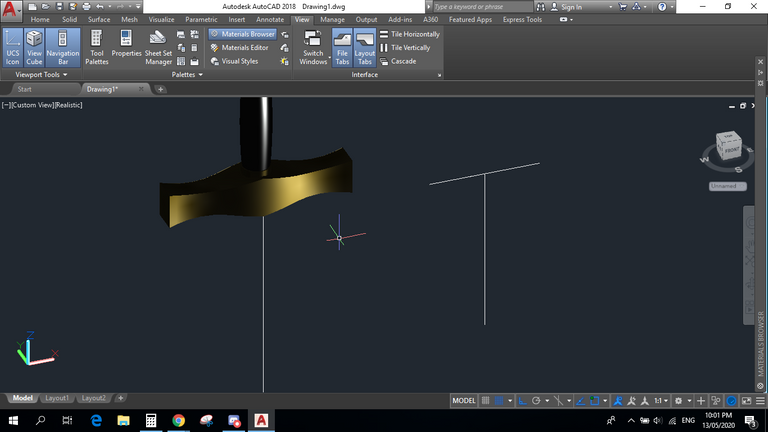
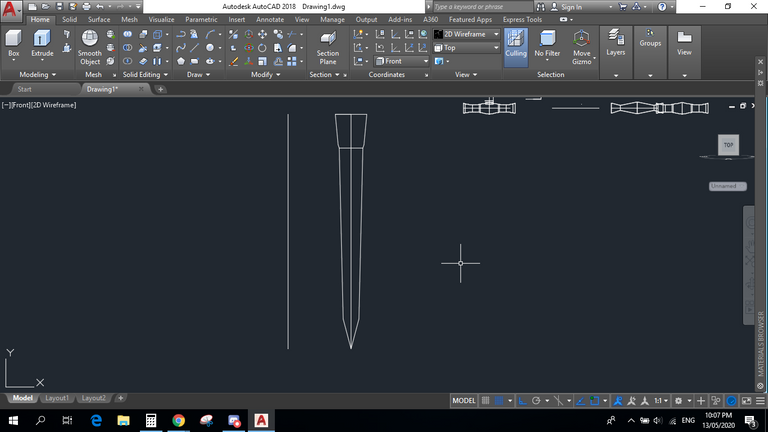
Be reasonable with your measurement. Apply taper tool and so on to get the righy shape of the blade.
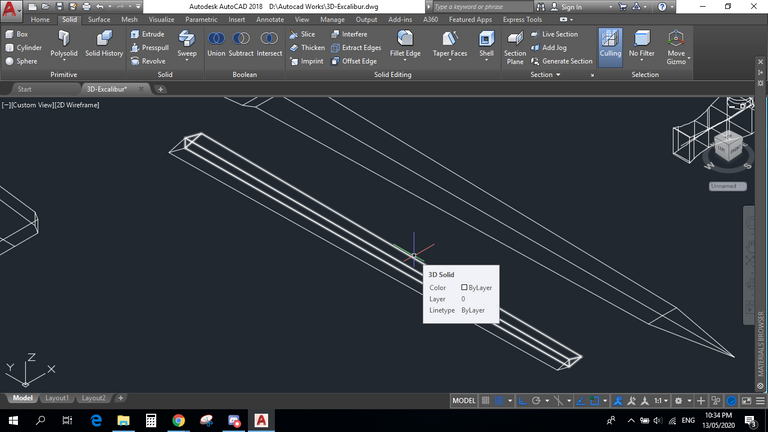
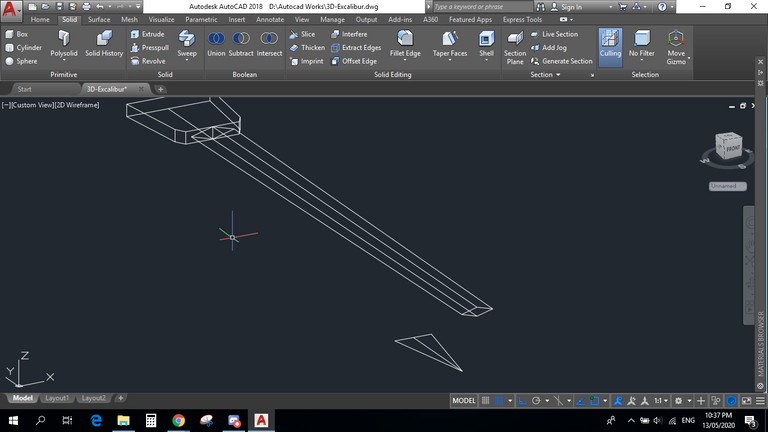
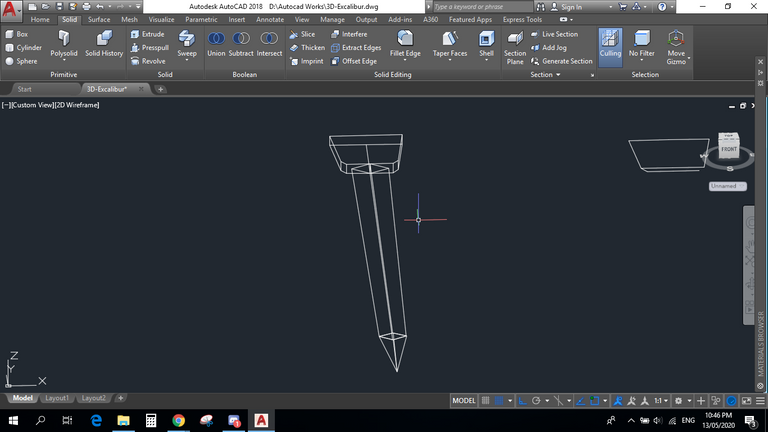
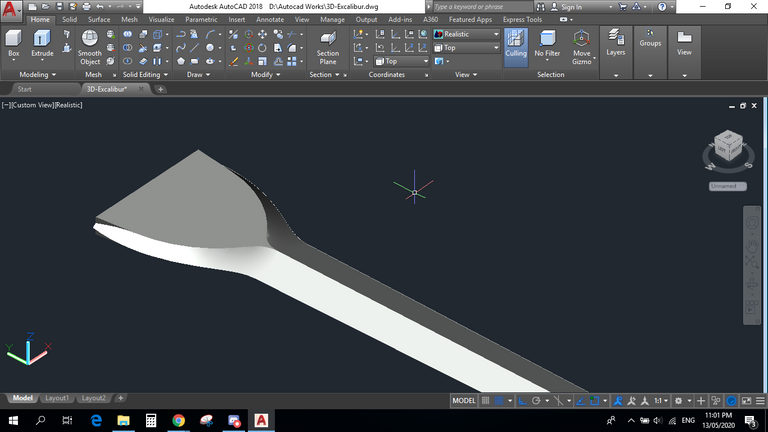
Apply materials and combined those figures into one. You're done!
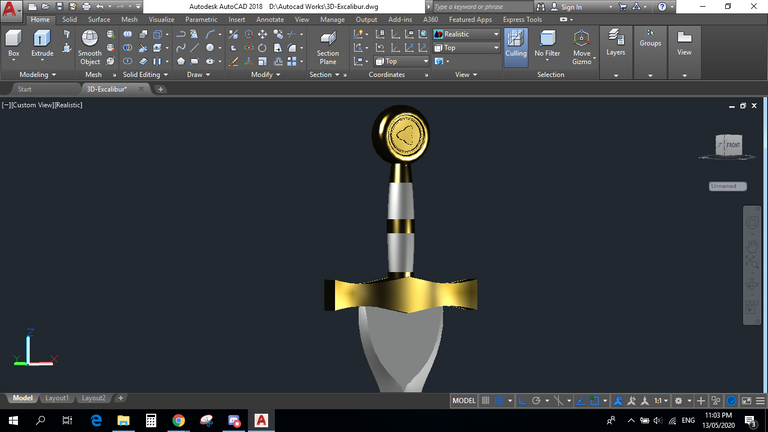
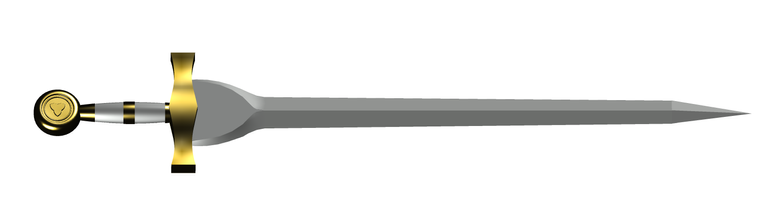
Thank you for dropping by. Stay tuned for more 3D Designs.
"best of time"
You are very professional. 💪
No, I am not, just knowledgeable enough with this application. I also know how to use sketchup, corel draw and other modeling applications but this one's running best on my laptop :D
Congratulations @themanualbot! You have completed the following achievement on the Hive blockchain and have been rewarded with new badge(s) :
You can view your badges on your board and compare to others on the Ranking
If you no longer want to receive notifications, reply to this comment with the word
STOPDo not miss the last post from @hivebuzz:
Support the HiveBuzz project. Vote for our proposal!
Oh that's clever! I wonder if you could use a similar design in a 3D printer?
I have a few pictures for you, I hope you're interested.
I started collecting swords a few years ago, and whilst this is not The Excalibur, I've always had a soft spot in my collection as it was the first bought for me.
Well done! So clever :)
I'm not sure about this. But there are for sure some suitable programs for 3D printing designs.
Wow, so cool that you have that sword. I wonder how old is that. :D
It's not so very old. It's a 'replica' but as you know the history, on King Arthur's death, the sword was returned to Morgana, the Lady of the Lake.